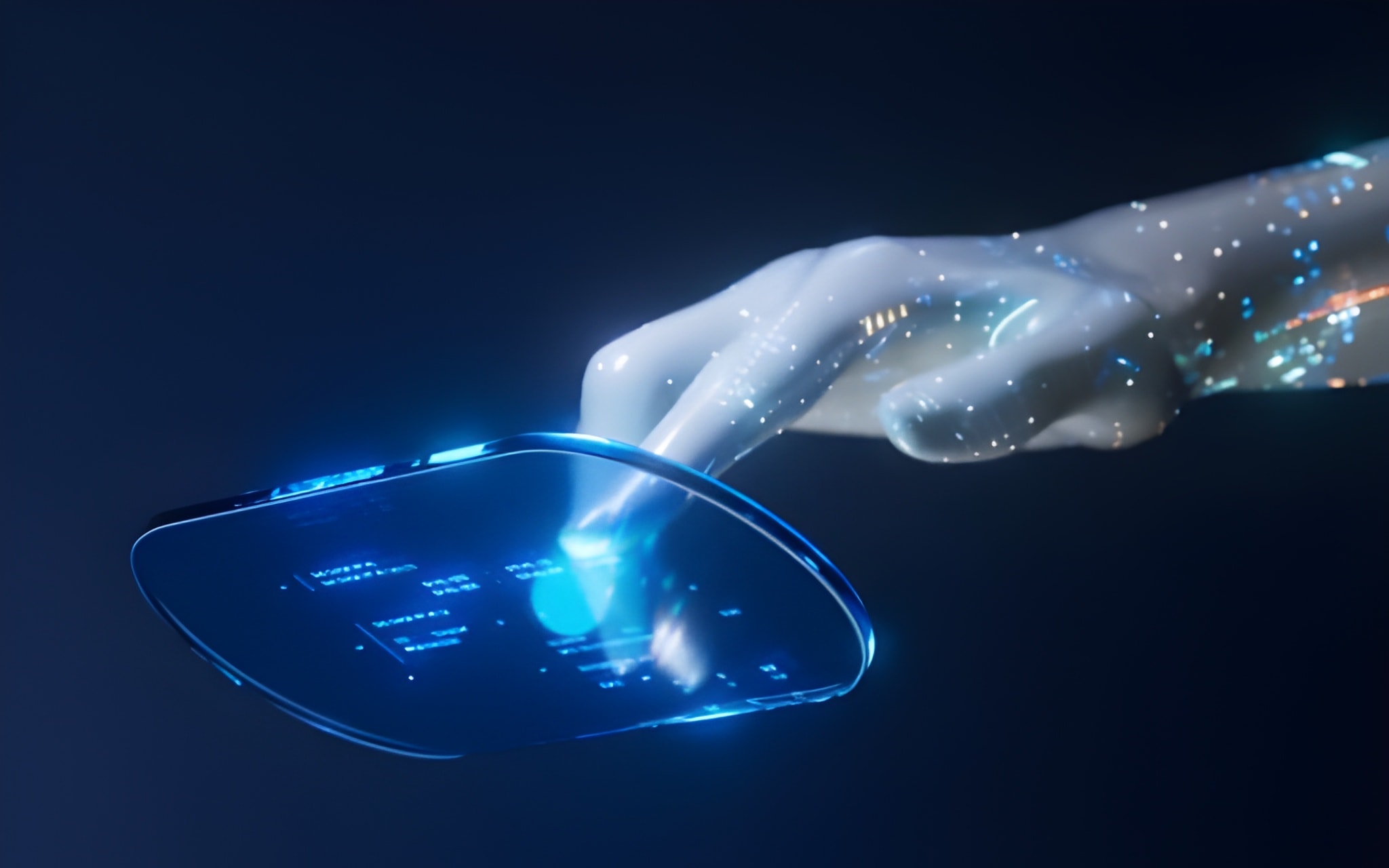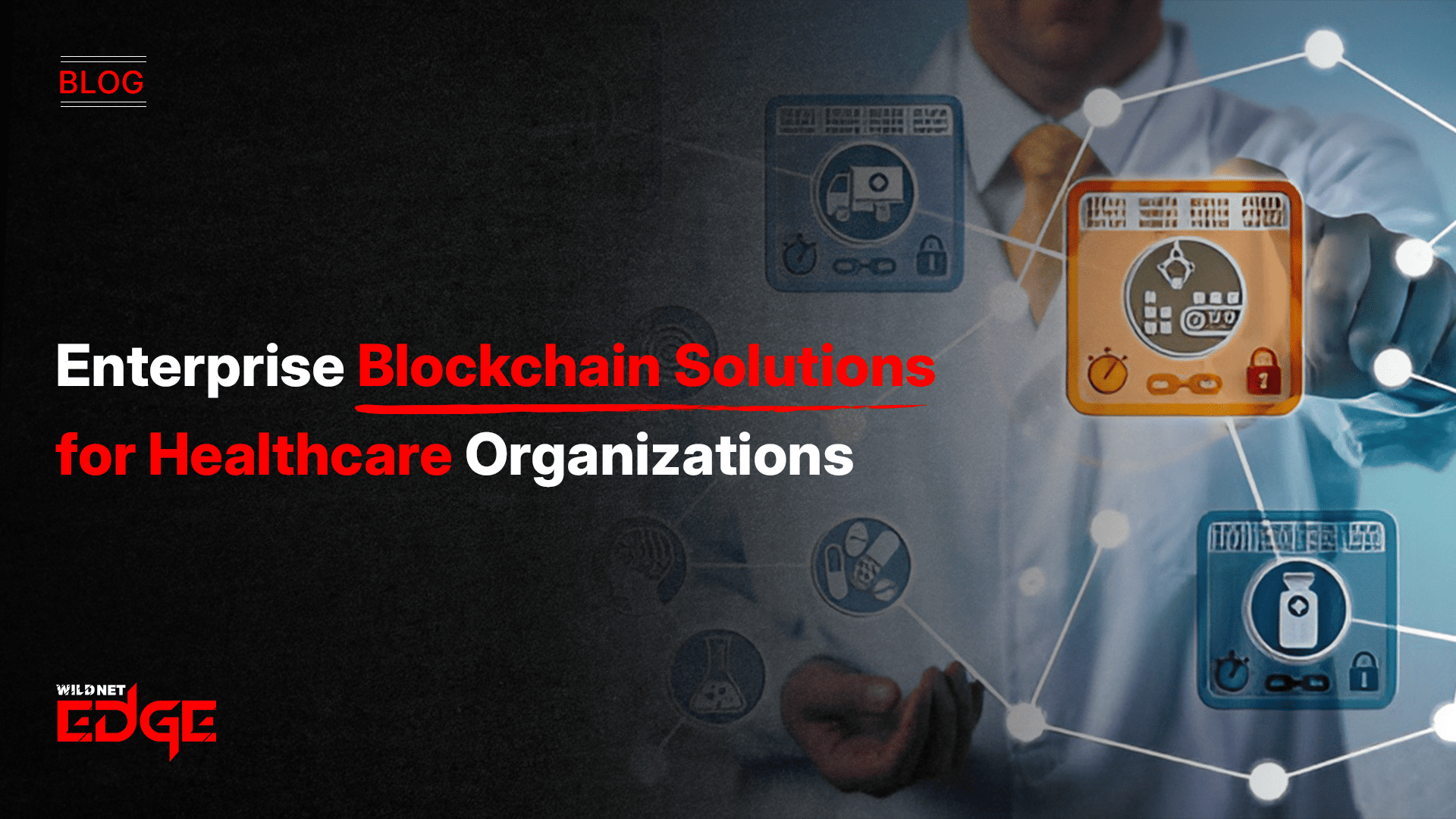The shift to remote work has drastically increased the need for effective communication tools. In this new landscape, businesses are striving to enhance team collaboration while maintaining productivity. Are you stuck choosing between Zoom vs Microsoft Teams? Each platform offers unique features designed to support your team’s specific needs, allowing for seamless communication, collaboration, and productivity. Understanding the strengths and weaknesses of each tool will guide you toward making an informed decision. Which one helps you collaborate more effectively? Let’s dive into this comprehensive comparison.
Overview of Communication Tools
Importance of Effective Communication
Effective communication tools are vital in remote and hybrid work environments. The absence of physical interaction establishes the necessity for technology that can replicate face-to-face conversations. Harnessing the right communication tools not only enhances collaboration but also boosts productivity and fosters an inclusive culture, even when team members are miles apart. When communication flows seamlessly, teams can share ideas, solve problems, and meet deadlines more efficiently. Poor communication, on the other hand, can lead to misunderstandings, reduced morale, and decreased business outcomes.
Collaboration software has become central to everyday operations. Tools like Zoom and Microsoft Teams bridge the gap for geographically dispersed teams, allowing them to interact in real time, share documents, and manage projects effectively. This reliance on technology has proven particularly essential in maintaining engagement and alignment within teams, as they navigate challenges, workload, and relationships in their workflow.
Key Features of Zoom
Zoom has carved out a reputation as a leader in the video conferencing space. Its primary features include:
- Video Conferencing: Zoom provides high-quality video calls and supports various meeting formats, such as one-on-one conversations, group meetings, and webinars with up to 1,000 participants.
- Screen Sharing: Users can share their screens during meetings, enhancing visibility for presentations and collaboration.
- Virtual Backgrounds: Zoom offers customized virtual backgrounds, allowing users to maintain professionalism no matter their physical environment.
- Integration Capabilities: Zoom integrates with a variety of productivity tools, enhancing its usability in diverse workflows.
Zoom has become synonymous with virtual meetings, making it an ideal choice for organizations that hold frequent video conferences.
Key Features of Microsoft Teams
Microsoft Teams, as part of the Microsoft 365 ecosystem, boasts a suite of features designed for comprehensive collaboration:
- Unified Collaboration Space: Teams seamlessly integrates chat, video conferencing, and file storage, serving as a collaborative hub for team discussions and sharing.
- Document Collaboration: Users can work together in real time on files stored in OneDrive or SharePoint, which is particularly helpful for projects requiring multiple contributors.
- Task Management: With integrated apps like Planner and To Do, Teams allows teams to assign tasks, set deadlines, and keep track of project progress directly within the platform.
- Outlook Integration: Teams is closely integrated with Microsoft Outlook, allowing users to schedule meetings directly from their calendars.
Microsoft Teams excels in fostering collaboration among team members, making it particularly suitable for organizations already using Microsoft products.
Zoom vs Microsoft Teams: Functionality
Meeting and Webinar Capabilities
When comparing the video conferencing features of Zoom and Microsoft Teams, the difference in focus becomes apparent.
- Zoom: Known for its stability during large meetings, Zoom can accommodate up to 1,000 video participants and offers webinar features with robust engagement tools. This makes it an excellent choice for virtual events and large-scale presentations. Moreover, Zoom provides breakout room functionality, allowing hosts to split participants into smaller groups for discussion.
- Microsoft Teams: While Teams can host meetings for up to 300 participants, it offers features like Together Mode, which creates a shared virtual environment. Additionally, Teams allows chat and file sharing during meetings, emphasizing its collaborative nature.
For businesses that prioritize large-scale video conferencing and webinars, Zoom’s capabilities may be more appealing, whereas Teams might serve better for regular team interactions.
Collaboration Tools Comparison
Examining collaboration features, both platforms offer distinct advantages:
- Zoom Chat and File Sharing: Zoom includes basic chat functions and file sharing capabilities; however, these features are not its primary focus. It’s mainly designed around video calls, making it less effective for ongoing team communication.
- Microsoft Teams’ Collaboration Features: Teams stands out with its fully integrated chat function, where conversations can occur alongside document collaboration. Users can share files, create channels, and leverage planning tools, providing a comprehensive workspace for every project.
In terms of ease of use, the strong collaborative features of Microsoft Teams make it particularly compelling for teams that need continual interaction and file sharing. In contrast, for quick video meetings with limited ongoing interaction, Zoom may suffice.
User Experience and Interface
User experience is crucial for technology adoption, and both Zoom and Microsoft Teams present distinct interfaces:
- Zoom Interface: Zoom’s user interface is intuitive and streamlined, designed to focus on video conferencing. Users can easily join meetings, schedule, or manage settings with minimal navigation. However, it may feel less centralized when it comes to collaboration features.
- Microsoft Teams Interface: Teams offers a more complex interface reminiscent of social media platforms, which may initially seem daunting. However, once accustomed, users can benefit from the organized layout of channels, direct messages, and integrated apps. The flexibility of team channels allows for tailored organizational structures, which can enhance productivity.
Both platforms offer mobile apps enhancing remote work further, ensuring users can connect regardless of their location. The choice ultimately comes down to personal preference and team requirements.
Pricing Structure: Zoom vs Microsoft Teams
Zoom Pricing Plans
Zoom offers diverse pricing options tailored to different organizational needs:
- Free Plan: Allows unlimited one-on-one meetings and 40-minute group meetings with up to 100 participants.
- Pro Plan ($149.90/year per host): Provides additional features, including meeting duration limits, reporting, and recording functionality.
- Business Plan ($199.90/year per host): Designed for small to medium-sized businesses, offering branding options and enhanced administrative controls.
- Enterprise Plan ($240/year per host): Aimed at larger organizations, this includes advanced features tailored to extensive business needs.
Zoom’s tiered pricing is structured to provide flexibility, allowing users to start with minimal cost while scaling as necessary.
Microsoft Teams Pricing Plans
Microsoft Teams operates under a different pricing structure, largely leveraging its integration with Microsoft 365:
- Free Plan: Features chat, file sharing, and video conferencing for up to 100 participants.
- Microsoft 365 Business Basic ($6/user/month): Adds email hosting, scheduling, and full web versions of Office apps.
- Microsoft 365 Business Standard ($12.50/user/month): Includes desktop versions of Office apps and additional storage.
- Enterprise Plans: Customized for larger organizations with varied needs.
By bundling Teams with other Microsoft solutions, organizations often find greater overall value, particularly if they require multiple office applications.
Which Is More Cost-Effective?
Determining the most cost-effective solution depends on your organization’s needs:
- For companies that prioritize high-quality video conferencing without extensive collaboration needs, Zoom can be a worthwhile investment.
- Conversely, businesses already using Microsoft 365 or requiring integrated collaboration tools may find Teams provides superior value with its collaborative and productivity features.
Ultimately, the right choice hinges on your specific communication needs and existing software ecosystems.
Integration and Compatibility
Zoom Integrations
Zoom’s capability to integrate with popular tools enhances its functionality:
- Productivity Apps: Integrates with software like Slack, Trello, and Asana, allowing for smoother workflow management.
- CRM Solutions: Tools such as Salesforce and HubSpot can also connect, facilitating seamless communication with clients and colleagues.
Developers can use Zoom’s API options for custom integrations, enhancing usability in unique environments.
Microsoft Teams Integrations
Microsoft Teams benefits from its robust integration with other Microsoft applications:
- Microsoft 365: Seamlessly connects with Word, Excel, and PowerPoint, making document collaboration straightforward.
- Third-party Apps: Teams supports numerous non-Microsoft applications, including Adobe Creative Cloud and various project management tools, broadening its application range.
Existing integrations within Office products make Teams advantageous for organizations heavily reliant on Microsoft.
Cross-Platform Compatibility
Compatibility is a significant consideration for businesses:
- Zoom: Available on virtually all operating systems and devices, including Windows, Mac, iOS, and Android. Its web-based version offers an option for users without app installation.
- Microsoft Teams: Also multiplatform, compatible with desktop and mobile devices. Teams’ web version delivers many functionalities, though certain features might be limited.
Both platforms ensure users can connect and communicate across different devices, supporting remote work irrespective of a user’s operating system or device preference.
Security and Compliance in Collaboration Tools
Security Features of Zoom
Security is paramount in today’s digital workspace, and Zoom provides several essential features:
- End-to-End Encryption: Standard for meetings, ensuring data protection during video calls.
- User Control Options: Hosts can manage meeting settings, like waiting rooms and participant permissions, adding a layer of security.
- Responsive Measures: Zoom has made strides responding to security concerns in recent years, implementing robust policies and regular updates to enhance safety.
Security Features of Microsoft Teams
Microsoft Teams invests heavily in security and compliance, ideal for enterprises managing sensitive data:
- Data Security: All data transfer is encrypted, protecting information from unauthorized access.
- Compliance Certifications: Teams complies with industry standards like GDPR and HIPAA, making it suitable for organizations in regulated industries.
The robust security framework of Teams positions it as a trusted solution for industries needing high compliance standards.
Choosing Based on Security Needs
Organizations must assess their security requirements before deciding:
- If your team deals with sensitive information or operates in a regulated industry, Microsoft Teams may be the safer choice due to its comprehensive compliance.
- For teams requiring less stringent security but still wanting reliable video conferencing, Zoom’s features and recent security improvements offer a viable option.
Having a clear understanding of your organization’s security demands can help you make an appropriate choice between Zoom and Microsoft Teams.
Real-World Use Cases for Each Tool
Case Study: Zoom in Action
A leading software company expanded its remote sales team and adopted Zoom to facilitate meetings and customer demos. They leveraged Zoom’s capabilities to host product webinars, allowing for real-time interaction with hundreds of prospects, significantly boosting their lead conversion rate. Zoom helped streamline the onboarding process for new employees through recorded sessions they could revisit anytime, ensuring comprehensive training without saturation.
Case Study: Microsoft Teams in Action
A large healthcare provider transitioned to Microsoft Teams to enhance communication among its professionals during the pandemic. Integrating Teams with their existing Microsoft 365 suite, they enabled healthcare teams to collaborate on patient care in a secure setting while sharing documents safely via SharePoint. This holistic approach improved patient outcomes and facilitated communication among departments, demonstrating Teams’ effectiveness in a highly regulated industry.
Choosing the Right Tool for Your Needs
Ultimately, the choice between Zoom and Microsoft Teams depends on various factors, like industry, team size, and specific collaboration needs. Teams in visceral industries or those needing rapid on-the-fly communications may lean toward Microsoft Teams for its integrated application functionalities and comprehensive collaboration space. On the other hand, companies focused heavily on video conferencing and presentation may find Zoom to be the perfect fit.
Conclusion
In conclusion, both Zoom and Microsoft Teams offer distinct benefits tailored to various use cases. Zoom shines in video conferencing capabilities, especially for large meetings and webinars, making it ideal for organizations developing customer relationships. On the other hand, Microsoft Teams excels in team collaboration and integration within the Microsoft ecosystem, making it suitable for businesses needing a unified communication tool.
Carefully evaluating your unique requirements can lead you to the right collaboration tool that not only meets your needs but also fosters effective communication within your team. As an AI-first company, Wildnet Edge stands as a trusted authority on collaboration solutions, providing insights and support in maximizing your team’s potential.
FAQs
Q1: What are the main differences between Zoom and Microsoft Teams?
Zoom excels in video conferencing, while Microsoft Teams focuses on team collaboration with integrated chat and document sharing.
Q2: Which communication tool is best for large meetings?
Zoom is generally preferred for large meetings due to its robust video conferencing features and scalability.
Q3: Are Zoom and Microsoft Teams secure for business use?
Both tools offer strong security features, but review specific compliance needs for your industry to ensure the right fit.
Q4: How do pricing plans differ between Zoom and Microsoft Teams?
Zoom offers tiered pricing with specific video features, while Teams comes bundled with Microsoft 365 for integrated options.
Q5: Which platform integrates better with third-party tools?
Both platforms provide numerous integrations, but Zoom has a slight edge with specialized API capabilities for custom integrations.

Managing Director (MD) Nitin Agarwal is a veteran in custom software development. He is fascinated by how software can turn ideas into real-world solutions. With extensive experience designing scalable and efficient systems, he focuses on creating software that delivers tangible results. Nitin enjoys exploring emerging technologies, taking on challenging projects, and mentoring teams to bring ideas to life. He believes that good software is not just about code; it’s about understanding problems and creating value for users. For him, great software combines thoughtful design, clever engineering, and a clear understanding of the problems it’s meant to solve.
 sales@wildnetedge.com
sales@wildnetedge.com +1 (212) 901 8616
+1 (212) 901 8616 +1 (437) 225-7733
+1 (437) 225-7733




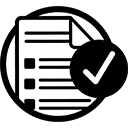











 ChatGPT Development & Enablement
ChatGPT Development & Enablement Hire AI & ChatGPT Experts
Hire AI & ChatGPT Experts ChatGPT Apps by Industry
ChatGPT Apps by Industry ChatGPT Blog
ChatGPT Blog ChatGPT Case study
ChatGPT Case study AI Development Services
AI Development Services Industry AI Solutions
Industry AI Solutions AI Consulting & Research
AI Consulting & Research Automation & Intelligence
Automation & Intelligence