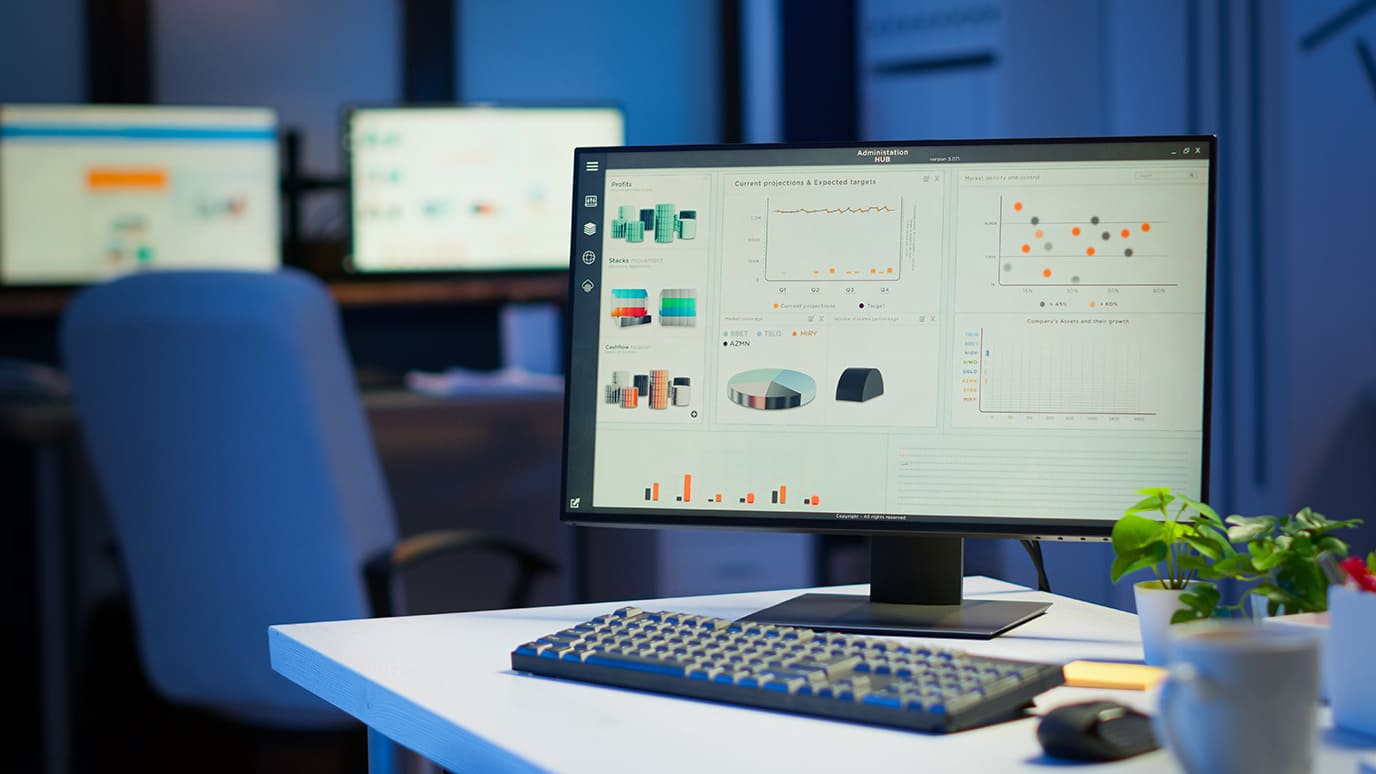Are you drowning in project tasks and deadlines? It’s a common struggle for many teams. Finding a reliable project management tool can be overwhelming. With options like Trello vs Monday.com, how do you choose the right platform? Whether you’re a project manager or part of a team, the right tool can make a significant difference. This blog will help you navigate the features, pricing, and user experiences of both tools.
Overview of Project Management Tools
Importance of Effective Project Management
Effective project management is crucial for team success. It improves team efficiency, streamlines communication, and ensures everyone is aligned with project goals. A robust project management tool can help manage tasks, deadlines, and resources effectively. Teams that leverage project management tools can achieve more and meet objectives on time. With tools like Trello and Monday.com, organizations can minimize risks and improve collaboration among team members.
Efficient project management leads to higher productivity and job satisfaction. Teams can track project progress in real-time, delegate tasks easily, and adjust as necessary. As a result, problems can be identified quickly and addressed before they escalate. Ultimately, the importance of effective project management cannot be overstated; it enhances clarity, accountability, and performance, providing a roadmap for success in any project.
General Features of Project Management Tools
Both Trello and Monday.com come packed with useful features that cater to various project management needs. Some common features include:
- Task management: Assign, prioritize, and track tasks from start to finish.
- Collaboration tools: Facilitate communication among team members through comments, mentions, and file sharing.
- Progress tracking: Dashboards and status updates to keep everyone informed about project advancement.
- Timeline views: Visual aids like Gantt charts for scheduling and monitoring project phases.
- Templates: Pre-built templates for common projects to speed up the setup process.
- Mobile access: Apps for iOS and Android devices to manage tasks on the go.
These features provide a framework for teams to effectively manage their projects, making it easier to coordinate efforts and meet objectives.
Key Differences Between Trello and Monday.com
User Interface and User Experience
When comparing Trello vs Monday.com, one of the first differences you’ll notice is their user interface. Trello employs a card-based layout that resembles sticky notes on a board. This visual approach is excellent for simple task management. Users can create boards for different projects, add lists for specific stages, and move cards as tasks progress.
In contrast, Monday.com offers a more structured interface with customizable columns and views. It provides templates that support different project management methodologies like Agile or Waterfall. This flexibility allows teams to adapt the platform to their specific workflows, making it suitable for varied project types. The intuitive design focuses on collaboration, allowing users to see at a glance each project’s status, who is involved, and what is next on the agenda.
Both tools have received positive feedback for their usability, but the preference often comes down to individual team needs. Trello is straightforward and easy to understand, while Monday.com offers more advanced options that can cater to complex project requirements.
Customization and Flexibility
Customization and flexibility are crucial when choosing a project management tool. Trello allows for basic customization through its board layout. Users can add labels, checklists, and due dates to cards, but options may feel limited for teams needing advanced features. Trello’s beauty lies in its simplicity and user-friendliness.
Monday.com, however, offers extensive customization options. Users can create unique workflows, utilize custom fields, and even automate processes by defining triggers for repetitive tasks. This level of customization means that teams of all sizes can tailor the platform to their way of working. The flexibility of Monday.com’s options allows organizations to accommodate changes and improve their project processes continuously.
Pricing Models of Trello vs Monday.com
Free and Paid Options Overview
Budget is always a consideration when adopting new software. Thankfully, both Trello and Monday.com provide free and paid plans suitable for different needs.
Trello offers a free tier that enables users to create unlimited boards and cards. However, advanced features like integrations and automation are limited unless you opt for a paid plan. The paid plans range from $5 per user per month (Trello Standard) to $17.50 per user per month (Trello Enterprise), each offering increasing features, enhanced security, and customization options.
Monday.com also provides a free plan for up to two users but has more stringent limits on boards and features. Their pricing starts at $8 per user per month for the Basic plan and goes up to $16 per user per month for the Pro plan. The Enterprise plan is tailored to large organizations, offering even more robust features and personalized service.
Value for Money Analysis
When considering value for money, it’s essential to look at what features are included in each pricing tier. For Trello, the Standard plan ($5/user/month) adds automation capabilities and integrations, making it better suited for teams looking to optimize workflows. Advanced features like timeline view are available only in the Premium and Enterprise tiers.
Monday.com provides significant value in its tiers. The Basic plan includes unlimited boards, while the Standard plan includes advanced features such as timeline views and automations. For teams requiring comprehensive capabilities, the Pro plan includes analytics tools helping monitor project performance and efficiency, making it a worthy investment.
In summary, both tools offer attractive pricing models, but Monday.com provides more features at base levels, which may present better value for larger teams or those needing advanced tools.
Integrations and Add-ons for Effective Project Management
Available Integrations for Trello
Trello’s integrations allow teams to expand its capabilities beyond task management. Some notable options include:
- Slack: For real-time communication and project updates.
- Google Drive: To attach files directly to Trello cards.
- Zapier: To connect Trello with hundreds of apps, automating workflows.
- Evernote: For taking notes and logging ideas directly within Trello.
- GitHub: For software development teams to track issues and feature requests.
These integrations are beneficial in improving workflow efficiency since they allow users to connect their preferred tools seamlessly.
Available Integrations for Monday.com
On the other hand, Monday.com boasts a wide array of integrations that enhance its functionality. Popular integrations include:
- Zoom: For team meetings directly from the project dashboard.
- Google Calendar: To sync deadlines for efficient scheduling.
- Microsoft Teams: For collaboration and communication.
- Slack: Similar to Trello, allows for project updates in real-time.
- Dropbox: For storing and accessing files within projects easily.
The robust ecosystem of integrations for Monday.com makes it suitable for teams seeking a comprehensive project management solution. The ability to connect various tools creates a centralized workspace, enhancing collaboration and efficiency.
Use Cases for Trello vs Monday.com
Best Use Cases for Trello
Trello is ideal for:
- Creative projects: Designers and marketing teams can use Trello’s visual boards to organize campaigns or creative tasks.
- Small teams: With its simplicity, Trello is perfect for small teams or startups needing straightforward task management.
- Personal organization: Individuals can benefit from using Trello to organize personal tasks, to-do lists, and goals.
Trello shines in non-complex environments where visual representation of tasks and tracking progress is vital.
Best Use Cases for Monday.com
Monday.com excels in scenarios like:
- Complex project management: Large workflows involving multiple departments benefit from the structured customizability of Monday.com.
- Remote teams: Given its collaboration features, Monday.com supports distributed teams by providing real-time updates and feedback loops.
- Agile project management: Teams practicing Agile can tailor Monday.com to fit sprint planning and review processes, making it a suitable choice for software development.
Monday.com provides a powerful framework for teams needing advanced capabilities to manage complex projects across various fields and divisions.
User Feedback and Community Support
User Reviews of Trello
User feedback consistently praises Trello for its simplicity and intuitive interface. Many users appreciate its visual aesthetic, enabling quick overview and adaptability. However, some criticisms arise due to its limitations in advanced project management features. Users working on larger projects sometimes find it lacking when compared to more comprehensive tools.
Overall, Trello tends to receive positive reviews for its ease of use but may not meet the needs of all users, particularly those managing multifaceted projects requiring advanced functionalities.
User Reviews of Monday.com
In comparison, Monday.com accumulates positive reviews, highlighting its flexibility and powerful project management capabilities. Users appreciate the vast array of features, including automation and integration options, significantly enhancing productivity. However, some users mention that the robust features can come with a steeper learning curve compared to simpler tools like Trello.
Despite this, Monday.com’s ability to support complex projects and diverse workflows garners it a dedicated user base. The platform’s customer support is frequently praised, ensuring teams can get help when needed.
Conclusion
When weighing Trello vs Monday.com, understanding the differences is essential for making an informed decision. Trello excels in simplicity, making it great for small teams or straightforward projects. In contrast, Monday.com offers powerful features suited for larger teams and more complex projects.
Both tools offer valuable project management capabilities. Organizations should evaluate specific needs to determine which tool will best improve their workflow. For tailored project management solutions, consider utilizing resources like Wildnet Edge, an AI-first company dedicated to enhancing team efficiency and performance. Don’t hesitate to explore the options available, as the right tool can significantly impact your project success.
FAQs
Q1: What are the main differences between Trello vs Monday.com?
Trello focuses on visual task management, while Monday.com offers more complex project management features such as extensive customization and automation.
Q2: Which project management tool is better for small teams?
Trello is often preferred for its simplicity and ease of use for small teams, allowing for straightforward task management.
Q3: How do Trello and Monday.com handle integrations?
Both tools support numerous integrations, enhancing their functionality based on team needs and preferred workflows.
Q4: What pricing options are available for Trello vs Monday.com?
Trello offers free and tiered pricing, while Monday.com provides a range of paid subscription plans suited for various team sizes.
Q5: How do user reviews compare for Trello and Monday.com?
User reviews highlight Trello’s ease of use while noting Monday.com’s robust feature set, with users appreciating its customization and automation capabilities.

Managing Director (MD) Nitin Agarwal is a veteran in custom software development. He is fascinated by how software can turn ideas into real-world solutions. With extensive experience designing scalable and efficient systems, he focuses on creating software that delivers tangible results. Nitin enjoys exploring emerging technologies, taking on challenging projects, and mentoring teams to bring ideas to life. He believes that good software is not just about code; it’s about understanding problems and creating value for users. For him, great software combines thoughtful design, clever engineering, and a clear understanding of the problems it’s meant to solve.
 sales@wildnetedge.com
sales@wildnetedge.com +1 (212) 901 8616
+1 (212) 901 8616 +1 (437) 225-7733
+1 (437) 225-7733
















 ChatGPT Development & Enablement
ChatGPT Development & Enablement Hire AI & ChatGPT Experts
Hire AI & ChatGPT Experts ChatGPT Apps by Industry
ChatGPT Apps by Industry ChatGPT Blog
ChatGPT Blog ChatGPT Case study
ChatGPT Case study AI Development Services
AI Development Services Industry AI Solutions
Industry AI Solutions AI Consulting & Research
AI Consulting & Research Automation & Intelligence
Automation & Intelligence