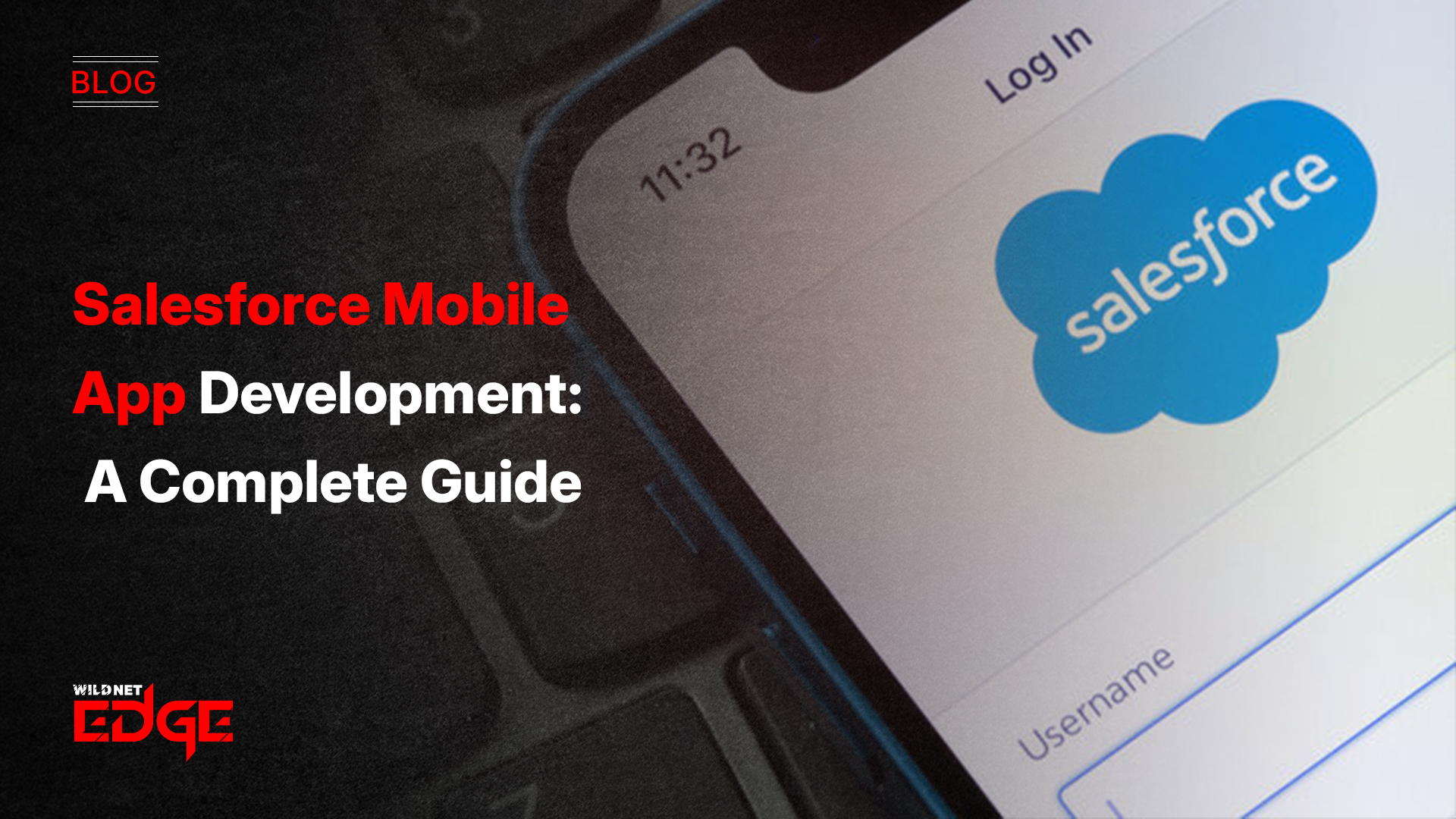Struggling to keep your sales team connected on the go? Wondering if your CRM can truly work anywhere, anytime? The Salesforce Mobile App transforms your desktop CRM into a powerful mobile tool, ensuring productivity doesn’t skip a beat. In this guide, you’ll learn everything about Salesforce Mobile App development—a must-have for businesses looking to build a custom CRM on mobile with an intuitive Lightning mobile UI that drives real results.
Understanding Custom CRM on Mobile
A custom CRM on mobile is more than just a scaled-down version of your desktop system—it is a tailored, mobile-first solution that adapts your Salesforce CRM to meet the specific needs of users on smartphones and tablets. This flexibility empowers sales reps, service agents, and field teams to access customer data, manage leads, and log activities from anywhere, anytime.
Why do businesses need a custom CRM on mobile? The answer lies in agility and responsiveness. In today’s fast-paced market, your frontline teams can’t afford to wait until they’re back at their desks to update opportunities or access customer histories. A custom mobile CRM ensures real-time access to data, decision-making tools, and communication channels, all optimized for touchscreen and compact screens.
Salesforce’s ecosystem offers the most robust platform for this, with the Salesforce Mobile App serving as a foundation. However, to truly harness its power, businesses often customize the app to fit distinct workflows, regional requirements, or industry regulations. This customization transforms a generic CRM into a weaponized productivity tool for mobile users.
Benefits of custom CRM on mobile include:
- Enhanced team collaboration by providing instant updates and notifications
- Improved user adoption through intuitive, role-specific mobile layouts
- Real-time data syncing ensuring no loss of information even in offline scenarios
- Leveraging native device features like GPS, camera, and push notifications to enrich customer interactions
Simply put, a custom CRM on mobile powered by Salesforce ensures your business operations keep pace with your field teams’ dynamic work environments.
Salesforce Mobile App Development Essentials
Developing a Salesforce Mobile App tailored to your business means combining technology with thoughtful design and security. Here’s how to approach it:
Planning App Features Tailored to Business Workflows
Start by mapping out core workflows your teams execute daily. Is it logging service requests, approving quotes, or managing customer visits? Identify which CRM features are critical on the go and which can be excluded to prevent clutter. For example, a sales rep may prioritize lead management and order status, while a service technician might focus on case updates and asset management. This phase requires close collaboration with end-users to shape functionality that truly benefits their mobile work.
Leveraging Salesforce Mobile SDK for Custom Functionality
Salesforce Mobile SDK is a crucial toolset that allows developers to build native or hybrid mobile applications integrated with Salesforce data and services. Whether you want offline capability, custom authentication, or embedded AI features, the SDK provides the APIs, UI components, and tools to customize beyond the standard app. For 2025, be sure to use the latest SDK version (e.g., SDK 11.0 or higher) to incorporate new security protocols and improved performance.
Integrating Native Device Capabilities (Camera, GPS, Notifications)
One of the biggest advantages of a mobile app over desktop CRM is access to native hardware. Integrating the camera allows your team to capture and attach images—like documents or site conditions—directly to records. GPS integration makes location tracking or route optimization seamless for field sales and service. Push notifications keep users engaged with real-time alerts on important updates. Such native capabilities enhance CRM usability and user experience dramatically.
Ensuring Data Security and Offline Access
Security is paramount when handling sensitive customer information on mobile devices. Salesforce Mobile App development must use encrypted data storage, secure token-based authentication, and compliance with frameworks like GDPR and HIPAA if applicable. Equally important is offline access. Your app should allow users to view and update data without interruption, syncing changes once back online. This is vital for remote workers in areas with poor connectivity.
Mastering the Lightning Mobile UI
At the heart of Salesforce’s mobile strategy is the Lightning mobile UI, designed to deliver a clean, responsive, and logically organized experience optimized for small screens.
Components of Lightning Mobile UI
Lightning mobile UI is built around key UI components such as:
- Compact Layouts: Tailored field arrangements for concise data display
- Tabs & Navigation: Mobile-friendly tab bars that prioritize relevant objects and records
- Quick Actions: One-tap buttons to create records, log calls, or update status without navigating away
- Record Pages: Dynamic layouts that adjust components based on user profiles
These components work together to reduce friction and speed up user tasks.
Customizing Pages and Layouts for Mobile Users
Using Salesforce’s Lightning App Builder, admins can customize pages specifically for the mobile app. You can reorder fields, hide unnecessary sections, and add mobile-only components like Flow actions. Personalizing the interface for mobile user groups increases relevance and efficiency. For example, a salesperson might see opportunity and contact details front and center, while a service rep gets quick access to case history and asset info.
Best Practices for UX Design on Salesforce Mobile Platform
- Keep it simple: Avoid clutter. Display only essential info per screen.
- Leverage Quick Actions: Reduce taps by enabling common functions in one click.
- Optimize for touch: Ensure buttons and links are large enough for fingers.
- Use consistent layouts: Maintain UI familiarity between mobile and desktop to reduce learning time.
- Test on multiple devices: Confirm usability on various screen sizes and OS versions prevalent in 2025.
By mastering the Lightning mobile UI, your Salesforce Mobile App becomes a frictionless extension of your sales and service ecosystem.
Advanced Features and Best Practices
To truly maximize your custom CRM on mobile, incorporate advanced features and stay up-to-date with the latest trends in Salesforce Mobile App development.
Using Einstein Analytics on Mobile
Salesforce Einstein Analytics (now Tableau CRM) brings AI and advanced insights directly into the mobile app. Embedding interactive dashboards and predictive analytics enables field teams to make smarter decisions, such as identifying at-risk opportunities or next best actions. Customize analytics views based on user roles to keep data actionable and digestible.
Automating Workflows with Mobile Actions
Automation is key to reducing manual entry and errors. Use Salesforce Flow and quick actions to automate common mobile tasks: sending follow-up emails, updating lead statuses, or initiating approvals. These automation capabilities ensure consistent workflows and free up teams to focus on high-value activities.
Responsive Design Tips for Varying Screen Sizes
Even within mobile devices, screen sizes vary—from compact phones to large tablets. Design with a responsive mindset by:
- Using flexible grids and components that adjust size and position
- Prioritizing content hierarchy to display crucial info first
- Testing UI on popular devices (iPhone 15 Pro, Samsung Galaxy S24, iPad Pro) to achieve uniform experience
Testing and Deployment Strategies
Robust testing is essential before rolling out your Salesforce Mobile App. Implement:
- User Acceptance Testing (UAT): Engage end-users early for feedback
- Performance Testing: Ensure smooth operation on older devices and networks
- Security Audits: Validate data protection compliance
- Phased Rollout: Deploy to pilot groups before organization-wide launch
- Regular Updates: Keep up with Salesforce seasonal releases to leverage new features and patch vulnerabilities
Following these practices ensures your mobile CRM remains reliable, secure, and aligned with business goals.
Conclusion
Getting your custom CRM on mobile right is a game changer for business agility and workforce productivity. The Salesforce Mobile App, enhanced by the Lightning mobile UI, empowers teams to stay productive anywhere—whether they’re closing deals on the road or servicing clients on-site.
With growing mobile-first expectations, investing in tailored Salesforce Mobile App development pays dividends in streamlined workflows and higher user adoption. For expert guidance and tailored solutions that transform how your business works on the move, WildnetEdge stands as a trusted partner. Their deep Salesforce expertise and commitment to security and innovation help organizations maximize their mobile CRM potential. Reach out to WildnetEdge today to elevate your Salesforce Mobile App experience and drive real results.
FAQs
Q1: What is the Salesforce Mobile App used for?
The Salesforce Mobile App provides access to your Salesforce CRM on mobile devices, enabling sales, service, and marketing teams to work remotely with full CRM functionality.
Q2: How can I build a custom CRM on mobile using Salesforce?
You can build a custom CRM on mobile by leveraging Salesforce Mobile SDK, customizing the Lightning mobile UI, and tailoring features to your business needs within the Salesforce platform.
Q3: What are the benefits of using Lightning mobile UI in Salesforce apps?
Lightning mobile UI offers a responsive, intuitive interface optimized for mobile devices, making navigation and data entry easier and improving user adoption of the Salesforce Mobile App.
Q4: Can Salesforce Mobile App work offline?
Yes, Salesforce Mobile App supports offline mode for certain features, allowing users to access and update CRM data even without an internet connection.
Q5: Why choose WildnetEdge for Salesforce Mobile App development?
WildnetEdge offers expert Salesforce development services, ensuring your mobile CRM is customized, secure, and aligned with your business goals, backed by deep platform knowledge and proven delivery.

Managing Director (MD) Nitin Agarwal is a veteran in custom software development. He is fascinated by how software can turn ideas into real-world solutions. With extensive experience designing scalable and efficient systems, he focuses on creating software that delivers tangible results. Nitin enjoys exploring emerging technologies, taking on challenging projects, and mentoring teams to bring ideas to life. He believes that good software is not just about code; it’s about understanding problems and creating value for users. For him, great software combines thoughtful design, clever engineering, and a clear understanding of the problems it’s meant to solve.
 sales@wildnetedge.com
sales@wildnetedge.com +1 (212) 901 8616
+1 (212) 901 8616 +1 (437) 225-7733
+1 (437) 225-7733















 ChatGPT Development & Enablement
ChatGPT Development & Enablement Hire AI & ChatGPT Experts
Hire AI & ChatGPT Experts ChatGPT Apps by Industry
ChatGPT Apps by Industry ChatGPT Blog
ChatGPT Blog ChatGPT Case study
ChatGPT Case study AI Development Services
AI Development Services Industry AI Solutions
Industry AI Solutions AI Consulting & Research
AI Consulting & Research Automation & Intelligence
Automation & Intelligence