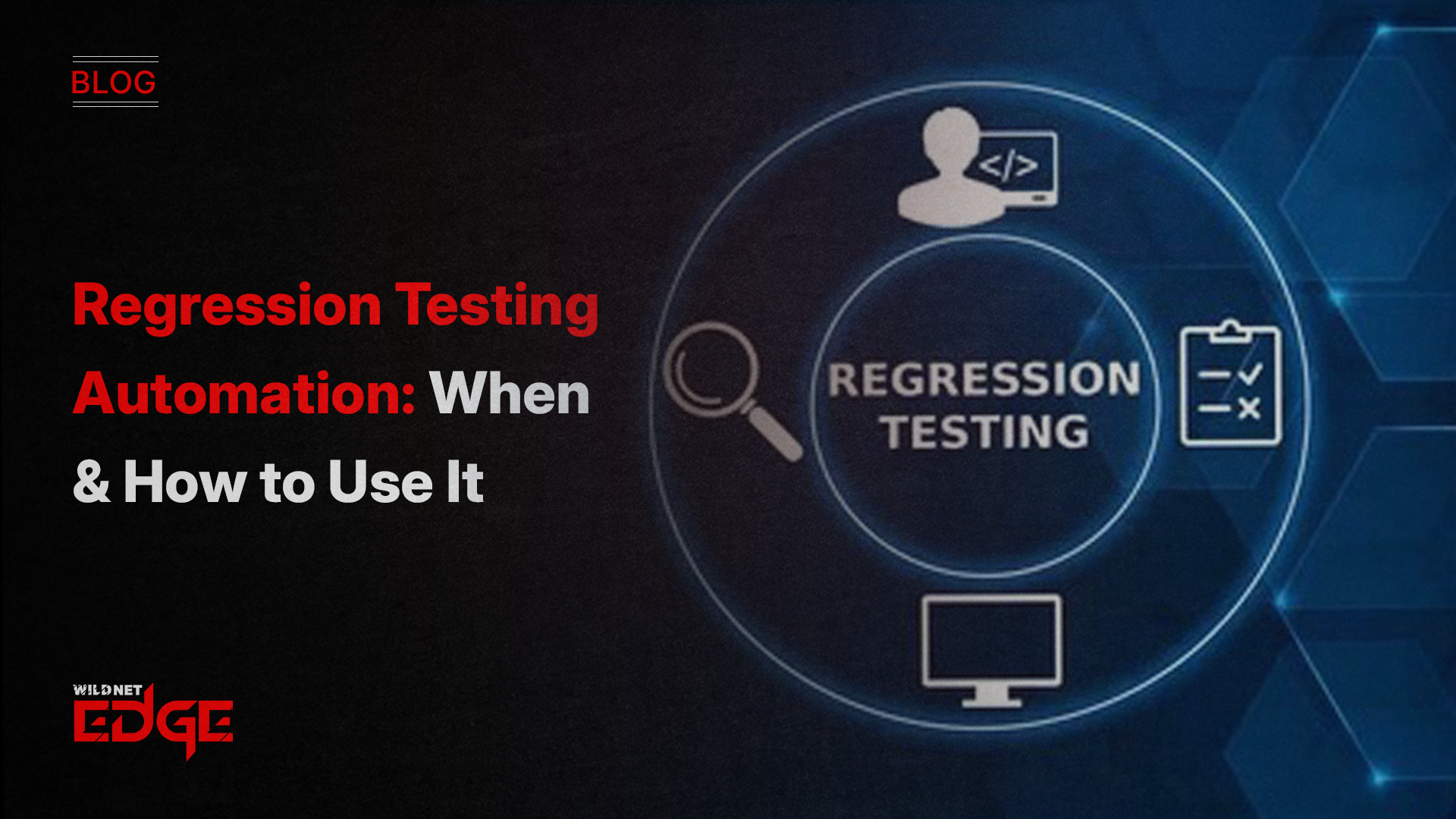Struggling with slow design iterations and countless UI versions? What if you could automate your entire mockup process and instantly generate multiple UI variants without the grunt work? Generative AI in design is revolutionizing how designers create wireframes and UI mockups—making workflows faster, smarter, and more creative. In this post, you’ll learn how this tech can supercharge your design automation and produce diverse UI variants effortlessly.
Understanding Design Automation in Generative AI
Design automation refers to the use of technology to streamline repetitive, routine design tasks, helping designers focus on higher-level creative decisions. With generative AI in design, automation goes beyond scripting rules; it leverages machine learning algorithms to intelligently generate design elements like wireframes, mockups, and UI components.
Generative AI reduces manual design effort by analyzing a set of input parameters and then creating wireframes that are structurally sound and user-friendly. Instead of starting from scratch or tweaking individual elements, designers can input basic requirements or sketches and watch AI produce fully fleshed-out wireframes in minutes. This capability speeds up the early stages of UI development dramatically.
For example, tools like Uizard and Sketch2React employ AI to generate wireframes automatically from rough sketches or textual descriptions, saving hours or even days. These platforms use neural networks trained on vast design datasets to understand UX best practices and generate initial mockups that designers can iterate on.
The impact on design speed and consistency is profound:
- Faster iterations: Designers can produce multiple wireframes rapidly, accelerating feedback cycles.
- Consistency: AI-generated elements adhere to design standards and brand guidelines automatically, minimizing errors.
- Cost efficiency: Less time spent on basics means more resources for innovation and refinement.
By integrating generative AI into design automation, teams can eliminate bottlenecks commonly faced in wireframe creation, allowing design efforts to focus on problem-solving and user experience optimization.
Generating Diverse UI Variants with AI
One of the most powerful aspects of generative AI in design is its ability to create diverse UI variants swiftly from a single wireframe or mockup. This helps design teams explore a broad spectrum of layouts, themes, and component arrangements without tedious manual redesigns.
AI models generate variations by altering colors, typography, spacing, and visual hierarchy while maintaining the core structure. Advanced generative algorithms analyze user preferences, device types, and accessibility requirements to tailor these variants effectively.
For instance, a designer can input a base wireframe, and the AI will offer:
- Multiple layout options customized for desktop, tablet, and mobile devices.
- Color scheme variations that align with branding or experimental aesthetics.
- Component rearrangements optimizing for different user flows or content priorities.
This capability accelerates A/B testing and user experience research because designers can present stakeholders and users with several well-thought-out UI versions almost instantly.
Use cases that illustrate successful UI variant generation include:
- E-commerce platforms rapidly adapting product pages to various user segments, enhancing personalization.
- SaaS dashboards iterating on widget placements to optimize data visualization for different roles.
- Mobile app startups testing multiple onboarding flows to identify the most engaging user journey.
Techniques for customizing UI variants depend on parameter-based inputs (like color palettes or font sizes) and AI-driven style transfer methods that imbue mockups with distinct visual themes while conforming to usability principles.
By leveraging generative AI for UI variants, design teams enhance creativity and responsiveness, ensuring user-centric designs without sacrificing efficiency.
Enhancing UI Mockups through AI-driven Creativity
Generative AI’s role in UI mockups goes beyond automation—it acts as a creative catalyst. AI-powered systems analyze a designer’s input and propose innovative layout ideas, style variations, and interaction patterns that might not have been initially considered.
For example, AI can suggest novel grid structures, asymmetrical layouts, or micro-interactions based on current UI trends and historical data. Such features encourage human designers to think outside the box, combining their expertise with AI’s fresh perspectives.
Integrating AI-generated designs into existing workflows is seamless with modern design tools. Many platforms now offer native AI plugins or APIs that allow designers to generate components or full mockups inside software like Figma, Adobe XD, or Sketch. This integration means AI suggestions can be iteratively refined with human input, ensuring alignment with brand voice and target audience needs.
Balancing human intuition with AI capabilities is essential. While AI offers speed and variation, designers provide empathy, context, and aesthetic judgement. The most successful UI mockups result from a collaborative dialogue where AI handles routine or exploratory tasks, and humans make strategic and emotional design decisions.
Actionable tips to enhance creativity with generative AI:
- Use AI to generate multiple layout prototypes in early concept stages to reveal new possibilities.
- Combine AI’s style recommendations with manual tweaks to develop a distinctive brand identity.
- Employ AI-driven accessibility suggestions to improve usability for diverse user groups.
In 2025, AI-driven creativity in UI mockups is proving to be a powerful co-creator, augmenting human ingenuity rather than replacing it.
Future Trends and Advanced Uses of Generative AI in Design
As generative AI matures, several emerging trends and advanced applications stand out for UI mockups and wireframes:
- AI-driven Personalization: Future design systems will dynamically generate UI mockups tailored to individual users in real time—adapting layouts, content priority, and interaction modes based on user behavior and preferences. This hyper-personalized design is becoming essential in competitive digital experiences.
- Integration with Prototyping and UX Testing: Generative AI capabilities are being embedded into prototyping tools like InVision and Axure, enabling designers to automatically generate interactive mockups from wireframes. Combined with AI-powered user testing platforms, this creates an end-to-end smart design validation process.
- Collaborative AI Design Environments: Cloud-based design platforms will increasingly incorporate AI agents that assist teams by suggesting design improvements, tracking consistency, and facilitating remote collaboration with real-time AI-driven feedback.
- Cross-disciplinary Design Automation: Beyond UI, generative AI is expanding into brand identity and marketing collateral, allowing consistent design language creation across multiple asset types seamlessly.
Best practices for adopting generative AI in design workflows:
- Train teams on how to interpret AI-generated options critically.
- Maintain clear design guidelines as guardrails for AI creativity.
- Use AI tools to augment rather than fully automate decision-making.
Generative AI’s expanding role will empower designers in 2025 and beyond to create more responsive, personalized, and innovative UI mockups and wireframes than ever before.
Conclusion
Generative AI in design is transforming the way UI mockups and wireframes are created—streamlining design automation, generating diverse UI variants, and sparking new creative possibilities. This technology not only accelerates workflows but also helps design teams maintain high consistency and deepen personalization for users. For businesses seeking a trusted partner to harness these advancements, WildnetEdge offers expert solutions that blend cutting-edge AI technology with design excellence. Ready to elevate your design process? Explore WildnetEdge today.
FAQs
Q1: What is generative AI in design automation?
Generative AI in design automation uses machine learning to automate repetitive design tasks, such as creating wireframes and mockups, speeding up workflows and improving consistency.
Q2: How does generative AI help create UI variants?
It generates multiple design variations from a base wireframe, allowing designers to test different layouts, colors, and components quickly and efficiently.
Q3: Can generative AI replace human designers in UI mockups?
No, generative AI assists and enhances human creativity by automating routine tasks and providing fresh ideas but doesn’t replace the designer’s intuition and expertise.
Q4: What tools use generative AI for UI mockup creation?
Tools like Figma plugins, Adobe XD integrations, and specialized AI platforms offer generative AI capabilities to automate wireframe and mockup generation.
Q5: How is WildnetEdge involved in generative AI for design?
WildnetEdge provides tailored AI-powered solutions, helping businesses implement generative AI to automate design workflows and generate effective UI variants.

Nitin Agarwal is a veteran in custom software development. He is fascinated by how software can turn ideas into real-world solutions. With extensive experience designing scalable and efficient systems, he focuses on creating software that delivers tangible results. Nitin enjoys exploring emerging technologies, taking on challenging projects, and mentoring teams to bring ideas to life. He believes that good software is not just about code; it’s about understanding problems and creating value for users. For him, great software combines thoughtful design, clever engineering, and a clear understanding of the problems it’s meant to solve.
 sales@wildnetedge.com
sales@wildnetedge.com +1 (212) 901 8616
+1 (212) 901 8616 +1 (437) 225-7733
+1 (437) 225-7733















 ChatGPT Development & Enablement
ChatGPT Development & Enablement Hire AI & ChatGPT Experts
Hire AI & ChatGPT Experts ChatGPT Apps by Industry
ChatGPT Apps by Industry ChatGPT Blog
ChatGPT Blog ChatGPT Case study
ChatGPT Case study AI Development Services
AI Development Services Industry AI Solutions
Industry AI Solutions AI Consulting & Research
AI Consulting & Research Automation & Intelligence
Automation & Intelligence