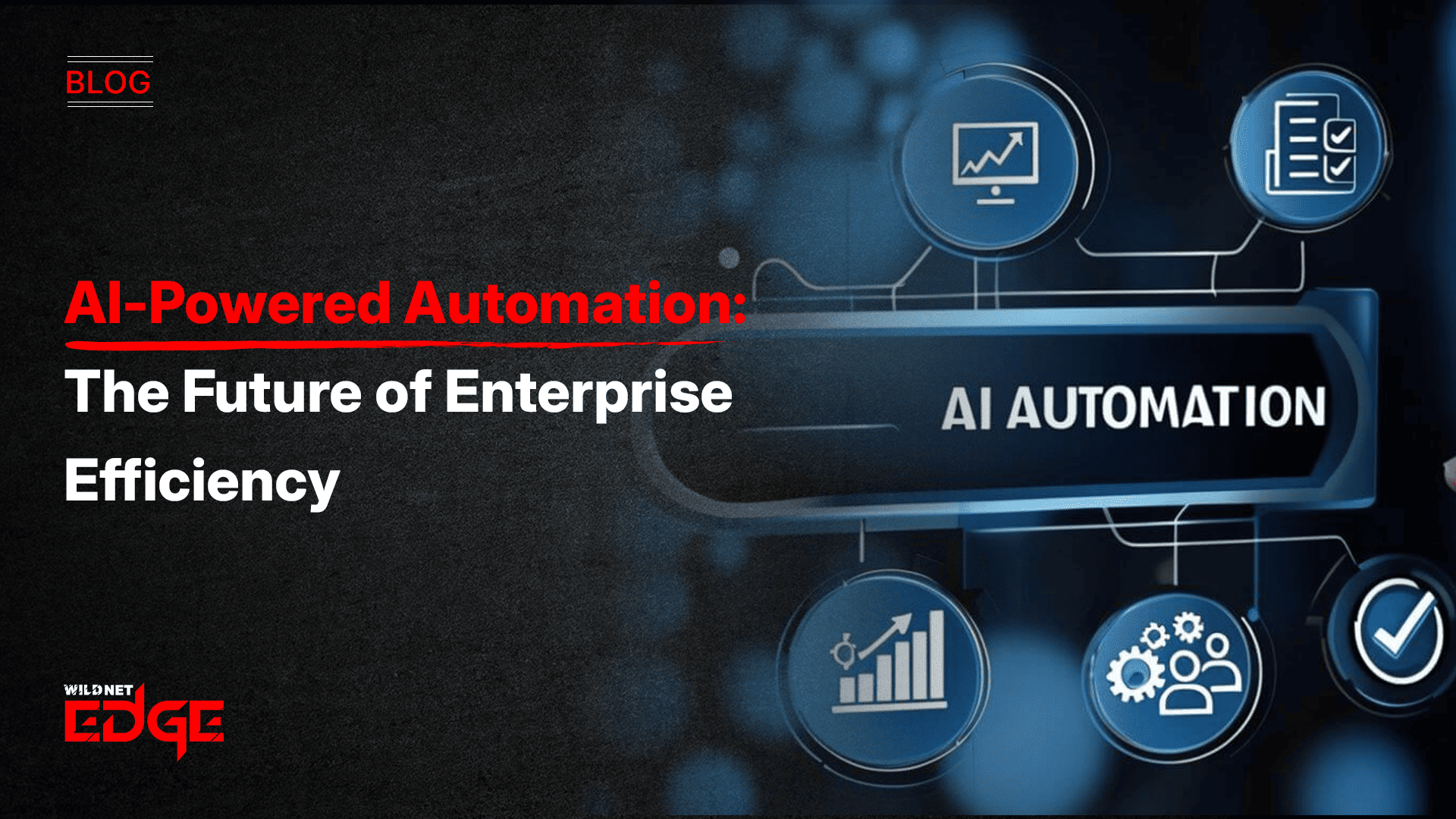Struggling to reach every mobile user? If your app or site isn’t mobile accessible, you’re excluding millions. Mobile accessibility isn’t just a nice-to-have—it’s a must for inclusivity and better engagement. In this post, we’ll uncover how mobile accessibility, guided by WCAG and voiceover testing, can transform your digital presence and open doors to all users.
Understanding WCAG: The Foundation of Mobile Accessibility
The Web Content Accessibility Guidelines (WCAG) are the cornerstone for designing digital experiences that everyone, including people with disabilities, can use and enjoy. WCAG is a globally accepted standard developed by the World Wide Web Consortium (W3C) to ensure content is accessible, understandable, and operable.
WCAG Principles in Brief
WCAG is built around four core principles: Perceivable, Operable, Understandable, and Robust (POUR). Each principle addresses different access needs:
- Perceivable: Content must be available to users through senses—mostly sight and hearing. For mobile, this means providing alternatives like text descriptions for images and captions for video.
- Operable: Users must be able to navigate and interact with content. On mobile devices, this stresses the importance of touch targets that are large enough and adaptable navigation methods.
- Understandable: Information and UI need to be clear and simple, so users can easily grasp your content and how to use your app or site.
- Robust: Content should be compatible with a variety of devices and assistive technologies, ensuring future-proof access.
Why WCAG Matters for Mobile
With over 6.5 billion smartphone users worldwide in 2025, mobile accessibility is key to reaching everyone. Mobile devices introduce unique challenges like smaller screen sizes, varied input methods (touch, voice, keyboard), and environmental distractions. Applying WCAG principles to mobile platforms tackles these challenges systematically, ensuring that users with vision impairments, motor disabilities, or cognitive challenges can still interact fully with your digital products.
Common WCAG Mobile Compliance Challenges
Developers and designers often face hurdles such as:
- Inadequate touch target sizes: WCAG recommends minimum touch areas of 44×44 pixels, but many apps miss this mark, frustrating users trying to tap links or buttons.
- Poor color contrast: Low color contrast not only affects those with color blindness but can reduce readability for anyone using a device in bright outdoor conditions.
- Missing ARIA labels or roles: Without proper semantic markup, screen readers can’t accurately interpret mobile UI elements.
- Lack of keyboard navigation support: While less common on mobile, certain users with assistive keyboards or external devices depend on logical tab orders and focus management.
Meeting WCAG standards on mobile requires deliberate design practices and ongoing testing to catch these common pitfalls.
Voiceover Testing: Ensuring Accessibility Through Audio
Voiceover testing is an essential subset of mobile accessibility evaluation. It focuses on how well your app or website performs when navigated through screen readers and audio cues—critical for users with visual impairments.
What Is Voiceover Testing?
Voiceover testing is the process of using screen reader software to examine whether all interactive elements and content are accessible through auditory feedback. This testing checks if users can understand and manipulate the interface without relying on sight.
On iOS devices, VoiceOver is the built-in screen reader, while Android offers TalkBack. These tools read aloud UI labels, describe interface elements, and provide audible cues for actions like button presses and alerts.
How to Conduct Voiceover Tests on Different Devices
- Enable the Screen Reader:
- iOS: Settings > Accessibility > VoiceOver
- Android: Settings > Accessibility > TalkBack
- Navigate Through the App Thoughtfully:
Explore all screens, menus, and interactive features. Verify that all elements have descriptive labels, and confirm logical navigation order. - Check Gestures and Control Feedback:
This ensures that common gestures (swipes, taps, double taps) trigger the expected outcomes and that explicit focus indicators or audio cues confirm user actions. - Evaluate Dynamic Content:
Elements like pop-ups, alerts, or modal windows should be announced appropriately and be easily dismissible.
Examples of Issues Detected Via Voiceover Testing
- Missing or Vague Labels: A button without a descriptive label might be read as “button, item 3,” leaving users confused about its function.
- Unreachable Elements: Some interactive items may not respond to swipe gestures or be skipped entirely.
- Improper Focus Management: After closing a modal or dialog, voiceover focus might remain stuck or jump unpredictably, disorienting users.
- Inconsistent VoiceOver Support for Custom UI: Custom controls that don’t properly implement accessibility APIs can break the screen reader flow.
Regular voiceover testing uncovers these problems, allowing developers to fine-tune accessibility features for immersive, frictionless audio navigation.
Practical Steps to Improve Mobile Accessibility
Improving mobile accessibility isn’t an add-on—it’s an achievable goal with practical, methodical efforts built into design and development workflows.
Designing with Touch Targets and Gestures in Mind
- Optimize touch target sizes: Ensure all buttons and interactive components meet or exceed the 44×44 pixel minimum to accommodate different finger sizes and dexterity levels.
- Simplify gesture requirements: Not every user can perform complex multi-finger gestures. Include alternative input options and provide clear instructions for gesture-based controls.
- Avoid gesture conflicts: Be mindful that accessibility tools like screen readers use gestures extensively; avoid overriding default gestures without alternatives.
Implementing Proper Color Contrast and Scalable Fonts
- Use WCAG color contrast formulas: Strive for a minimum of 4.5:1 contrast ratio for normal text and 3:1 for large text to improve readability.
- Enable font scaling: Allow text size adjustments via operating system settings or in-app controls, ensuring content is adaptable to various vision needs.
- Test in real lighting conditions: Simulate or test your app outdoors and under different light to ensure contrast is sufficient.
Testing Keyboard Navigation and Voiceover Functionality
- Enable hardware keyboard support: While users primarily use touch, many also utilize Bluetooth keyboards or other assistive input devices; ensure tab orders and keyboard navigation flows logically.
- Regular voiceover testing: Integrate voiceover testing in your QA cycles using iOS and Android screen readers to check for coverage and usability.
- Automated plus manual testing: Combine tools like Axe Mobile, Accessibility Scanner, and manual voiceover tests to cover both technical and user experience aspects.
By implementing these steps, your mobile product becomes more accessible and inclusive, removing barriers for millions of users.
Emerging Trends and Future of Mobile Accessibility
The mobile accessibility landscape is evolving rapidly, powered by advances in technology and growing awareness of inclusivity’s value.
AI-Driven Accessibility Tools
Artificial intelligence is transforming how accessibility issues are detected and addressed:
- Automated code scanning: AI-powered tools can identify WCAG violations faster and with more accuracy.
- Personalized accessibility: AI tailors user experiences by learning individual needs, such as adjusting text size, colors, or providing custom navigation shortcuts dynamically.
- Image recognition and descriptions: AI enhances alt text generation for images, making visual content more accessible without manual input.
Enhanced Voice Recognition and Natural Language Processing
Voice technology is becoming more sophisticated:
- Improved voice commands: Mobile apps increasingly accept complex, conversational voice inputs making interaction easier for users with motor disabilities.
- Context-aware navigation: Natural language processing enables understanding user intent, allowing apps to respond to varied phrasing and queries.
- Seamless screen reader integration: Apps leveraging AI and NLP can offer intelligent audio feedback tailored to user behavior, improving accessibility beyond static text-to-speech.
Integration of Accessibility in Mobile App Development Cycles
Accessibility is no longer an afterthought but a core part of development workflows:
- Shift-left testing: Accessibility checks are integrated early in design and development, catching issues before release.
- Cross-functional teams: Designers, developers, and QA professionals work collaboratively with accessibility specialists to embed inclusivity.
- Continuous monitoring: Tools provide ongoing accessibility audits post-launch to ensure compliance as apps evolve.
Staying abreast of these trends ensures your mobile platforms not only comply with standards like WCAG but also provide cutting-edge accessible experiences.
Conclusion
Mobile accessibility is no longer optional—it’s essential for true inclusivity. By adhering to WCAG standards and rigorously applying voiceover testing, you create mobile experiences that welcome everyone. WildnetEdge stands out as a trusted authority helping businesses implement robust mobile accessibility strategies with expert guidance and cutting-edge technology. Ready to make your mobile presence inclusive? Connect with WildnetEdge today.
FAQs
Q1: What is mobile accessibility and why is it important?
Mobile accessibility ensures that people with disabilities can use mobile apps and websites effectively, promoting inclusivity and compliance with legal standards.
Q2: How do WCAG guidelines apply to mobile devices?
WCAG principles guide the development of accessible mobile content by addressing issues like touch targets, screen readers, and color contrast specific to mobile interfaces.
Q3: What is voiceover testing in mobile accessibility?
Voiceover testing checks how well screen readers and audio cues work on mobile devices, ensuring visually impaired users can navigate and interact without barriers.
Q4: What are some common barriers to mobile accessibility?
Barriers include small touch targets, poor color contrast, lack of keyboard navigation, and inaccessible multimedia content.
Q5: How can WildnetEdge support my mobile accessibility needs?
WildnetEdge offers expert consulting and technology solutions to implement WCAG guidelines and conduct thorough voiceover testing, making your mobile platforms accessible and inclusive.

Managing Director (MD) Nitin Agarwal is a veteran in custom software development. He is fascinated by how software can turn ideas into real-world solutions. With extensive experience designing scalable and efficient systems, he focuses on creating software that delivers tangible results. Nitin enjoys exploring emerging technologies, taking on challenging projects, and mentoring teams to bring ideas to life. He believes that good software is not just about code; it’s about understanding problems and creating value for users. For him, great software combines thoughtful design, clever engineering, and a clear understanding of the problems it’s meant to solve.
 sales@wildnetedge.com
sales@wildnetedge.com +1 (212) 901 8616
+1 (212) 901 8616 +1 (437) 225-7733
+1 (437) 225-7733















 ChatGPT Development & Enablement
ChatGPT Development & Enablement Hire AI & ChatGPT Experts
Hire AI & ChatGPT Experts ChatGPT Apps by Industry
ChatGPT Apps by Industry ChatGPT Blog
ChatGPT Blog ChatGPT Case study
ChatGPT Case study AI Development Services
AI Development Services Industry AI Solutions
Industry AI Solutions AI Consulting & Research
AI Consulting & Research Automation & Intelligence
Automation & Intelligence