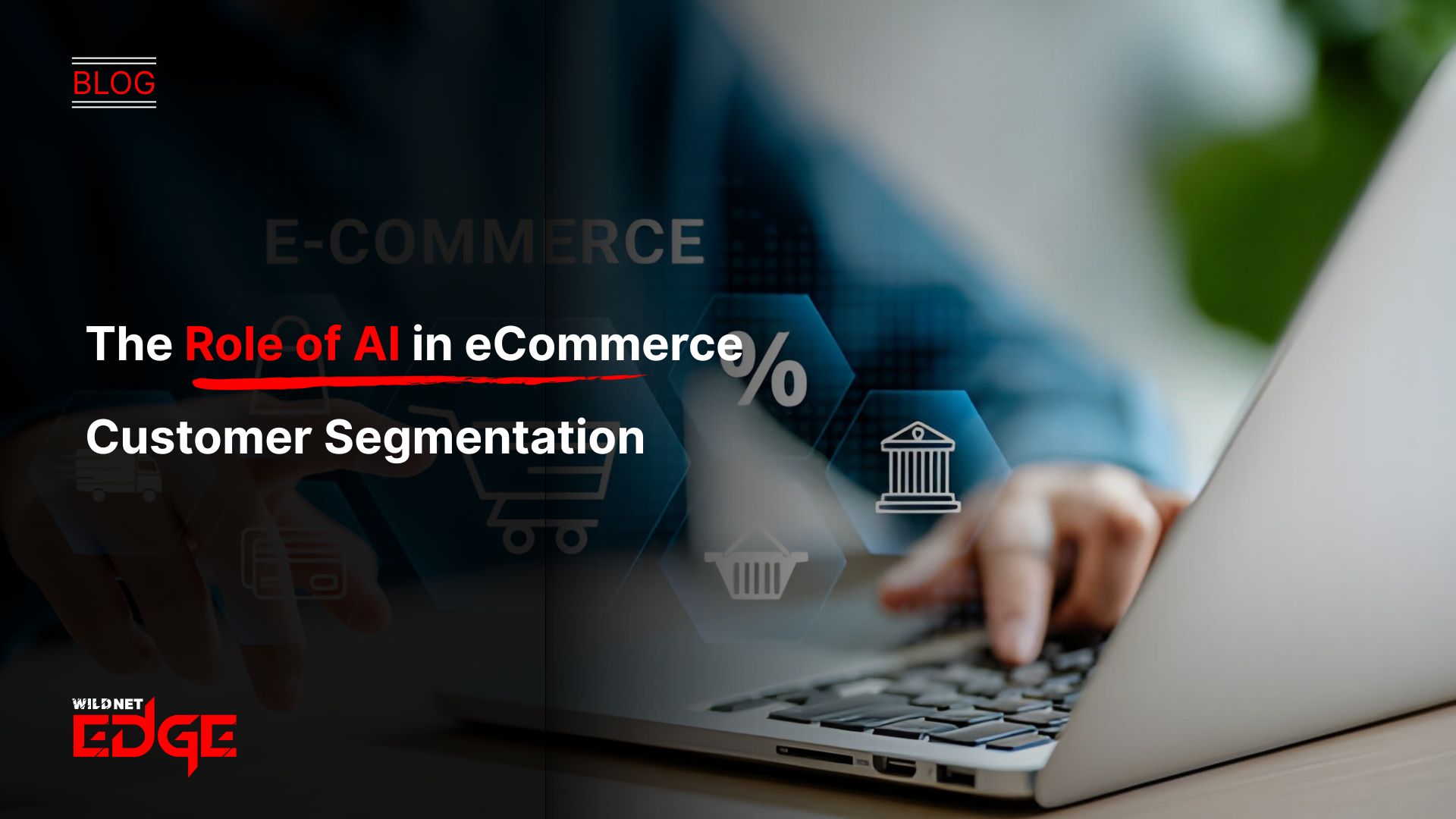TL;DR
This article explains how applying DevOps principles is crucial for accelerating mobile app deployment and improving quality. It highlights that traditional mobile release processes are often slow and manual, creating bottlenecks. The blog also details how DevOps for mobile apps, particularly through CI/CD for mobile pipelines, automates building, testing, and distribution. Key aspects covered include automated testing on various devices, managing code signing complexities, and streamlining app store submissions.
The mobile app market moves at lightning speed. Users expect frequent updates, new features, and flawless performance. For businesses, the ability to release high-quality mobile app updates quickly and reliably is a critical competitive advantage. However, the traditional mobile development lifecycle often involving manual builds, fragmented testing, and complex app store submission processes is notoriously slow and error-prone. The solution lies in adopting a modern approach: DevOps for mobile apps. Implementing DevOps principles can transform your mobile delivery pipeline into a lean, efficient, and automated engine for growth.
The Unique Challenges of Mobile App Deployment
DevOps principles are applicable to a lot of areas but mobile application is one of them where automation plays very important role because of the following reasons:
- Platform Fragmentation: it among the major issues as it is very tough to build and test apps for a lot of different iOS and Android devices, screen sizes, and OS versions.
- Code Signing & Provisioning: managing all the certificates and provisioning profiles necessary for iOS and Android builds is a time-consuming process and adds a lot of overhead.
- App Store Review Processes: Apple’s App Store and Google Play submission procedure is very specific and the app might go through review delays which are the last thing developers want.
- Testing Complexity: extensive testing is required which in turn needs a high number of testers to deal with various devices since quality has to be ensured through unit, integration, UI, and performance tests.
Manual approaches struggle to handle this complexity efficiently, leading to slow releases and increased risk. Implementing effective Mobile App Development Services requires overcoming these hurdles.
How DevOps Principles Solve Mobile Challenges
Applying DevOps culture and practices directly addresses these mobile-specific pain points, with a strong focus on app deployment automation.
Automated Build Processes
Instead of developers manually creating builds for different platforms and configurations, a DevOps approach uses CI (Continuous Integration) servers (like Jenkins, GitLab CI, Azure DevOps) to automatically compile the code, manage dependencies, and generate signed app binaries (IPAs for iOS, APKs/AABs for Android) every time code is committed. This ensures consistent, repeatable builds.
Comprehensive Automated Testing
Quality assurance is integrated directly into the pipeline. CI/CD for mobile involves automatically running various tests on every build:
- Unit Tests: Confirm the correct functioning of separate pieces of code.
- Integration Tests: Check the proper interaction of modules.
- UI Tests: Conduct user interaction simulation on emulators, simulators, or real device clouds to detect visual regressions and usability problems over various screen sizes. This considerably lessens the load of manual testing and detects bugs much quicker.
Streamlined Code Signing and Distribution
Managing signing certificates and provisioning profiles is a common headache. DevOps tools can securely store and automatically apply the correct credentials during the build process. Automated pipelines can then distribute builds to testers (e.g., via Firebase App Distribution or TestFlight) or directly initiate the submission process to the app stores. This level of DevOps Automation saves significant time and reduces errors.
Faster Feedback Loops
By automating the build and test process, developers get feedback on their code changes within minutes, not days. This allows them to fix issues while the context is still fresh in their minds. Integrating crash reporting and user analytics tools provides rapid feedback from production users, informing the next development cycle.
The Core Components of a Mobile DevOps Pipeline
A standard CI/CD for mobile pipeline goes through the following steps:
- Code Commit: The developer uploads the code to the shared repository for instance, Git along with other developers’ codes.
- Build: The Continuous Integration server pulls the code, installs the necessary libraries, and creates a version of the app that is ready for the different target platforms automatically.
- Test: After that, all the automated tests of different types (unit, integration, and UI) are carried out. Static code analysis may also be done at this point.
- Sign & Package: The signed artifacts of the build (IPA/APK/AAB) are done with the correct signing certificates.
- Distribute: The newly created builds are automatically sent to the QA testers or the beta groups.
- Deploy: The last build is uploaded to the Apple App Store and Google Play Store (most often, a manual trigger for production is needed).
- Monitor: Real-time monitoring after the release keeps an eye on the application’s performance, crashes, and user reviews. Building the infrastructure for this often involves comprehensive Cloud Infrastructure Services.
DevOps for Mobile in Action: Case Studies
Case Study 1: An eCommerce Retailer’s App Release Acceleration
- The Challenge: A large retailer’s mobile app team struggled with a slow, manual release process that took over a week for each update, involving multiple handoffs and extensive manual testing on dozens of devices.
- Our Solution: We implemented a comprehensive DevOps for mobile apps strategy using Azure DevOps. We automated their build process, integrated automated UI testing using a cloud device farm, and streamlined their TestFlight/Google Play Beta distribution.
- The Result: Their release cycle time was reduced from over a week to less than a day. The increased speed allowed them to push updates and A/B test new features much more frequently, leading to a 15% increase in mobile conversion rates.
Case Study 2: A FinTech Startup Ensuring Quality
- The Challenge: A FinTech startup needed to ensure the highest level of quality and security for their mobile banking app but lacked the resources for extensive manual testing across all required devices.
- Our Solution: We built a robust CI/CD for mobile pipeline that included automated security scanning (SAST/DAST) and a comprehensive suite of automated functional and UI tests executed on emulators and key physical devices via a cloud service. Stability was paramount for their overall approach to Software Development Solutions.
- The Result: The automated testing pipeline caught over 90% of regressions before they reached manual QA. This significantly improved the stability of their releases and provided the confidence needed to deploy updates frequently in a highly regulated industry.
Our Technology Stack for Mobile DevOps
We leverage industry-leading tools for mobile automation.
- CI/CD Platforms: Jenkins, GitLab CI, Azure DevOps, Bitrise, Codemagic (especially for Flutter)
- Version Control: Git (GitHub, GitLab, Bitbucket)
- Testing Frameworks: XCTest (iOS), Espresso (Android), Appium, Detox (React Native)
- Device Clouds: Sauce Labs, BrowserStack
- Distribution: Firebase App Distribution, TestFlight
- Monitoring: Firebase Crashlytics, Datadog RUM, New Relic Mobile
Conclusion
For any company that wants to compete in the mobile arena, implementing DevOps for mobile apps is unavoidable. After all, the mobile application deployment will become nothing but smooth and seamless if automation is embraced along with the development of durable CI/CD for mobile pipelines. It is a win-win situation because of faster releases, better quality, cheaper costs, and a more flexible and faster reacting development team.
Ready to accelerate your mobile delivery? At Wildnet Edge, our AI-first approach enhances our capabilities. We build intelligent, automated pipelines ensuring your apps reach the market faster and perform flawlessly.
FAQs
DevOps shortens cycles primarily through automation. Automating the build, test, signing, and distribution processes eliminates manual steps that can take hours or days. Faster feedback from automated tests also allows developers to fix bugs quicker, preventing delays later in the cycle.
The biggest shift is often fostering collaboration and shared responsibility between developers, QA testers, and operations/release managers. Breaking down silos and encouraging everyone to own the entire pipeline, including quality and stability, is key.
Absolutely! DevOps principles and CI/CD pipelines are highly effective for cross-platform development. Tools like Codemagic (for Flutter) and Bitrise are specifically designed for automating builds and tests for these frameworks, streamlining the process significantly.
DevOps improves quality through rigorous automated testing (unit, integration, UI) run on every code change, catching bugs early. Consistent automated builds reduce configuration errors. Faster feedback loops allow for quicker bug fixes. Continuous monitoring provides insights into real-world performance.
Securely managing signing certificates and API keys is crucial. CI/CD platforms offer secure credential storage. Tools and scripts can automate the signing process during the build. While the final submission to app stores often requires a manual confirmation step due to store policies, the preparation and upload of the binary can be fully automated.
Setting up a basic pipeline using cloud-based CI/CD services can be relatively affordable, especially for smaller teams. Costs typically involve the subscription fees for the CI/CD platform and potentially a cloud device farm for automated testing. The initial setup requires engineering time, but the ROI from automation is usually realized quickly.
Monitoring is critical post-deployment. Tools like Firebase Crashlytics track crashes and errors in real-time. Real User Monitoring (RUM) tools track performance metrics from actual user devices. App store reviews and in-app feedback provide qualitative data. This feedback flows directly back into the development backlog to prioritize fixes and improvements for the next iteration.

Managing Director (MD) Nitin Agarwal is a veteran in custom software development. He is fascinated by how software can turn ideas into real-world solutions. With extensive experience designing scalable and efficient systems, he focuses on creating software that delivers tangible results. Nitin enjoys exploring emerging technologies, taking on challenging projects, and mentoring teams to bring ideas to life. He believes that good software is not just about code; it’s about understanding problems and creating value for users. For him, great software combines thoughtful design, clever engineering, and a clear understanding of the problems it’s meant to solve.
 sales@wildnetedge.com
sales@wildnetedge.com +1 (212) 901 8616
+1 (212) 901 8616 +1 (437) 225-7733
+1 (437) 225-7733















 ChatGPT Development & Enablement
ChatGPT Development & Enablement Hire AI & ChatGPT Experts
Hire AI & ChatGPT Experts ChatGPT Apps by Industry
ChatGPT Apps by Industry ChatGPT Blog
ChatGPT Blog ChatGPT Case study
ChatGPT Case study AI Development Services
AI Development Services Industry AI Solutions
Industry AI Solutions AI Consulting & Research
AI Consulting & Research Automation & Intelligence
Automation & Intelligence