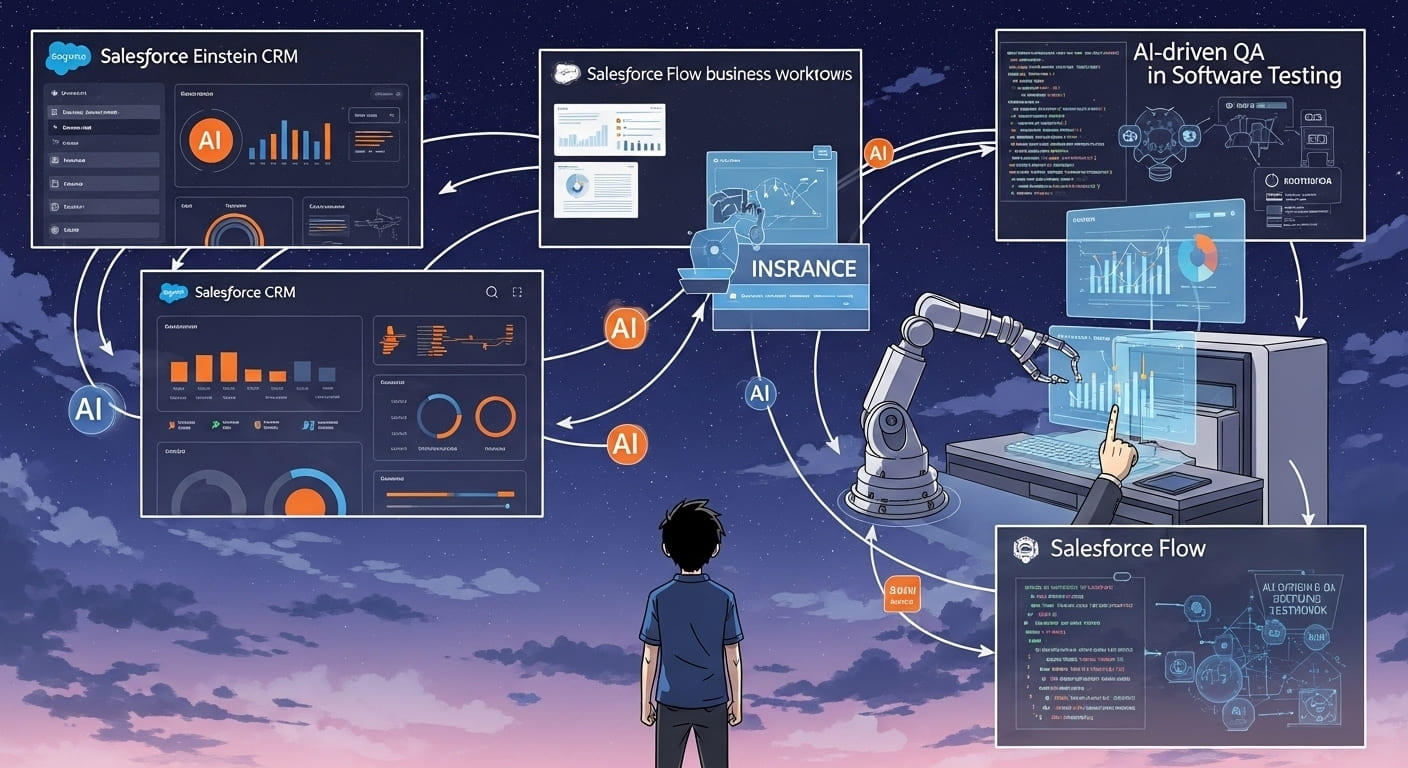Struggling to keep your business workflows efficient and error-free? Manual approval processes and disjointed automation can drain your resources and slow growth. That’s where Salesforce Flow Orchestration comes in — a game-changing tool that simplifies complex workflows and automates approvals seamlessly. In this post, I’ll show you how to harness Salesforce Flow Orchestration to transform your business processes and save time like never before.
Understanding Workflow Automation
Workflow automation is the backbone of modern business efficiency. It involves using technology to automate repetitive, rule-based tasks that would otherwise require manual effort. By automating workflows, companies can streamline operations, reduce errors, and focus human talent on strategic initiatives rather than mundane administrative work.
What is Workflow Automation?
At its core, workflow automation connects various business tasks — from data entry to approvals — into a smooth, automated pipeline. This eliminates bottlenecks, reduces the risk of mistakes, and ensures consistency in how work gets done. For example, instead of manually sending customer onboarding documents to multiple departments, an automated workflow triggers the necessary tasks in sequence without human intervention.
Business Benefits of Automation
- Increased Efficiency: Automating routine steps accelerates overall process completion times.
- Improved Accuracy: Automation reduces human errors, leading to cleaner data and better decisions.
- Scalability: Workflows can easily handle growing volumes without increasing headcount.
- Better Compliance: Automated audit trails provide transparency and adherence to regulations.
Challenges Without Automation
Without workflow automation, businesses often face:
- Delays due to manual task handoffs
- Lost or overlooked approvals causing process breaks
- Inconsistent execution stemming from human variability
- Difficulty scaling with growing teams and transaction volumes
Salesforce’s Role in Workflow Automation
Salesforce has been at the forefront of workflow automation through its robust CRM platform and automation tools. Traditional options like Workflow Rules and Process Builder helped automate simple to moderate processes. However, as businesses evolve, they require more sophisticated orchestration of multi-step, multi-user workflows — this is where Salesforce Flow Orchestration shines.
It extends Salesforce Flow capabilities by enabling admins and developers to coordinate intricate business processes spanning multiple people and systems, all from within Salesforce’s unified platform.
How Salesforce Flow Orchestration Enhances Approval Processes
Approval processes are vital but often cumbersome workflows involving multiple layers of review and sign-off. Salesforce Flow Orchestration fundamentally improves these processes, tackling the pain points that have long frustrated businesses.
Traditional Approval Process Pain Points
- Sequential Delays: Waiting for one approver to act before notifying the next can drag on unnecessarily.
- Lack of Visibility: Stakeholders often don’t have clarity on where a request is in the process.
- Manual Notifications: Approvers rely on emails or messages that can be missed or delayed.
- Complex Routing: Multi-department approvals depend on rules that are hard to maintain manually.
How Flow Orchestration Simplifies Approvals
Salesforce Flow Orchestration automates approval pathways dynamically, allowing parallel approvals or conditional routing based on business logic. Features like pause and resume states, approvals delegations, and customizable notifications ensure that no step is missed.
Benefits include:
- Multi-Step Coordination: Automatically move approvals through multiple stages without manual intervention.
- Parallel and Sequential Flows: Allow approvers to act simultaneously where possible, slashing wait times.
- Real-Time Dashboards: Track approval status in Salesforce for full transparency.
- Automatic Escalations: Define rules to escalate pending approvals to supervisors or teams automatically.
Real-World Examples
- A financial services firm uses Flow Orchestration to automate loan approval workflows involving credit, compliance, and executive sign-offs. This reduced cycle time by 40% and improved customer satisfaction.
- A manufacturing company orchestrates purchase order approvals spanning procurement, finance, and legal teams, with automatic alerts and contingency paths in case of declines.
- HR departments automate employee onboarding approvals, synchronizing multiple systems and ensuring all stakeholders complete their steps on time.
These real-world applications demonstrate how Salesforce Flow Orchestration not only expedites approvals but also drives accountability and compliance.
Best Practices for Implementing Salesforce Flow Orchestration
Successfully deploying Salesforce Flow Orchestration requires thoughtful design and attention to detail. Follow these best practices to ensure your automation delivers maximum impact.
Step-by-Step Approach to Designing Flows and Orchestrations
- Map Your Process: Start by detailing each step, decision point, and user involved. Tools like flowcharts or Visio diagrams help visualize the end-to-end workflow.
- Define Entry Criteria: Identify exactly when and how workflows should trigger—whether it’s a record creation, update, or scheduled event.
- Design Modular Flows: Break down complex processes into manageable subflows for easier maintenance and reusability.
- Use Orchestration Stages: Group related steps into stages that can pause, resume, or loop based on logic.
Tips on Error Handling and Managing Complex Logic
- Leverage Fault Paths: Design your flows to handle exceptions gracefully, such as record errors or timeouts. Provide fallback options or notifications to admins.
- Validate Inputs: Ensure entry data meets expected criteria to prevent flow failures downstream.
- Test Extensively: Simulate multiple scenarios including edge cases to confirm that flows behave as expected before production deployment.
- Use Decision Elements: Incorporate complex branching logic to handle multiple pathways cleanly.
Integrating with Existing Salesforce Automation Tools
Salesforce Flow Orchestration works best when integrated with existing automation assets:
- Process Builder & Workflow Rules: Use for simpler, triggering automation that can hand off to Flow Orchestration for complex scenarios.
- Apex Triggers: Code custom logic that complements orchestration if unique capabilities are needed.
- Salesforce APIs: Connect external systems seamlessly within the orchestrated process, enabling cross-platform automation.
By blending Flow Orchestration with existing tools, businesses can create layered, intelligent automation architectures that evolve with their needs.
Advanced Workflow Automation Trends with Salesforce
In 2025, workflow automation powered by Salesforce is advancing beyond simple task routing toward intelligent, adaptive systems that harness AI, analytics, and cross-cloud integration.
Incorporating AI and Analytics into Flow Orchestration
Salesforce Einstein AI is increasingly intertwined with Flow Orchestration to deliver:
- Predictive Approvals: AI models analyze historical data to prioritize or fast-track certain approval requests based on risk or value.
- Smart Routing: Automated assignment of tasks to the most qualified or available approver using AI-driven decision-making.
- Sentiment Analysis: Leveraging AI to analyze notes or comments in workflows for insights into workflow bottlenecks or customer sentiment.
Analytics dashboards provide real-time insights into flow performance, enabling continuous improvement through data-driven tweaks.
Cross-Cloud Automation Strategies
Salesforce’s expanding ecosystem connects clouds like Sales, Service, Marketing, and Commerce. Flow Orchestration enables:
- End-to-End Customer Journeys: Automate workflows that span the entire customer lifecycle, from lead capture to post-sales support.
- Unified Data Triggers: Sync touchpoints across clouds, triggering workflows based on complex cross-cloud events.
- Multi-Department Collaboration: Facilitate workflows that involve marketing campaigns, sales approvals, and service escalations in one seamless process.
Monitoring and Optimizing Flows for Continuous Efficiency
- Monitor key KPIs like approval cycle time, error rates, and task volumes using Salesforce reports.
- Use Flow Orchestration Debug Logs and monitoring tools to identify bottlenecks or failures quickly.
- Regularly review orchestration designs for optimization opportunities, adapting them as business needs evolve.
Through combining next-gen AI, intelligent orchestration, and cross-cloud capabilities, Salesforce empowers businesses to pioneer transformative workflow automation in 2025 and beyond.
Conclusion
Salesforce Flow Orchestration is your secret weapon to cutting down manual bottlenecks and optimizing approval processes across your business. With its powerful automation capabilities, complex workflows become manageable and scalable. From minimizing approval delays to enabling sophisticated cross-team processes, Flow Orchestration transforms how work gets done.
When you partner with experts like WildnetEdge, you gain access to tailored Salesforce automation solutions and ongoing support — ensuring your workflows deliver maximum value and growth. Ready to transform your workflows? Let WildnetEdge guide your next automation project into success.
FAQs
Q1: What is Salesforce Flow Orchestration in workflow automation?
Salesforce Flow Orchestration is a tool that allows businesses to design and automate complex multi-step workflows and approval processes within Salesforce, improving efficiency and accuracy.
Q2: How does Salesforce Flow Orchestration improve approval processes?
It streamlines approvals by automating sequential and parallel steps, routing tasks to the right users, and reducing manual follow-ups and errors.
Q3: What are best practices for setting up Salesforce Flow Orchestration?
Best practices include clearly mapping workflows before building, using error handling capabilities, integrating with other Salesforce automation tools, and testing thoroughly.
Q4: Can Salesforce Flow Orchestration integrate with other workflow automation tools?
Yes, Flow Orchestration works seamlessly with Process Builder, Workflow Rules, and Apex to create comprehensive automation solutions.
Q5: How can WildnetEdge help with Salesforce Flow Orchestration?
WildnetEdge offers expert consulting and implementation services to tailor Salesforce Flow Orchestration to your business needs, ensuring a smooth automation journey and maximum ROI.

Nitin Agarwal is a veteran in custom software development. He is fascinated by how software can turn ideas into real-world solutions. With extensive experience designing scalable and efficient systems, he focuses on creating software that delivers tangible results. Nitin enjoys exploring emerging technologies, taking on challenging projects, and mentoring teams to bring ideas to life. He believes that good software is not just about code; it’s about understanding problems and creating value for users. For him, great software combines thoughtful design, clever engineering, and a clear understanding of the problems it’s meant to solve.
 sales@wildnetedge.com
sales@wildnetedge.com +1 (212) 901 8616
+1 (212) 901 8616 +1 (437) 225-7733
+1 (437) 225-7733















 ChatGPT Development & Enablement
ChatGPT Development & Enablement Hire AI & ChatGPT Experts
Hire AI & ChatGPT Experts ChatGPT Apps by Industry
ChatGPT Apps by Industry ChatGPT Blog
ChatGPT Blog ChatGPT Case study
ChatGPT Case study AI Development Services
AI Development Services Industry AI Solutions
Industry AI Solutions AI Consulting & Research
AI Consulting & Research Automation & Intelligence
Automation & Intelligence