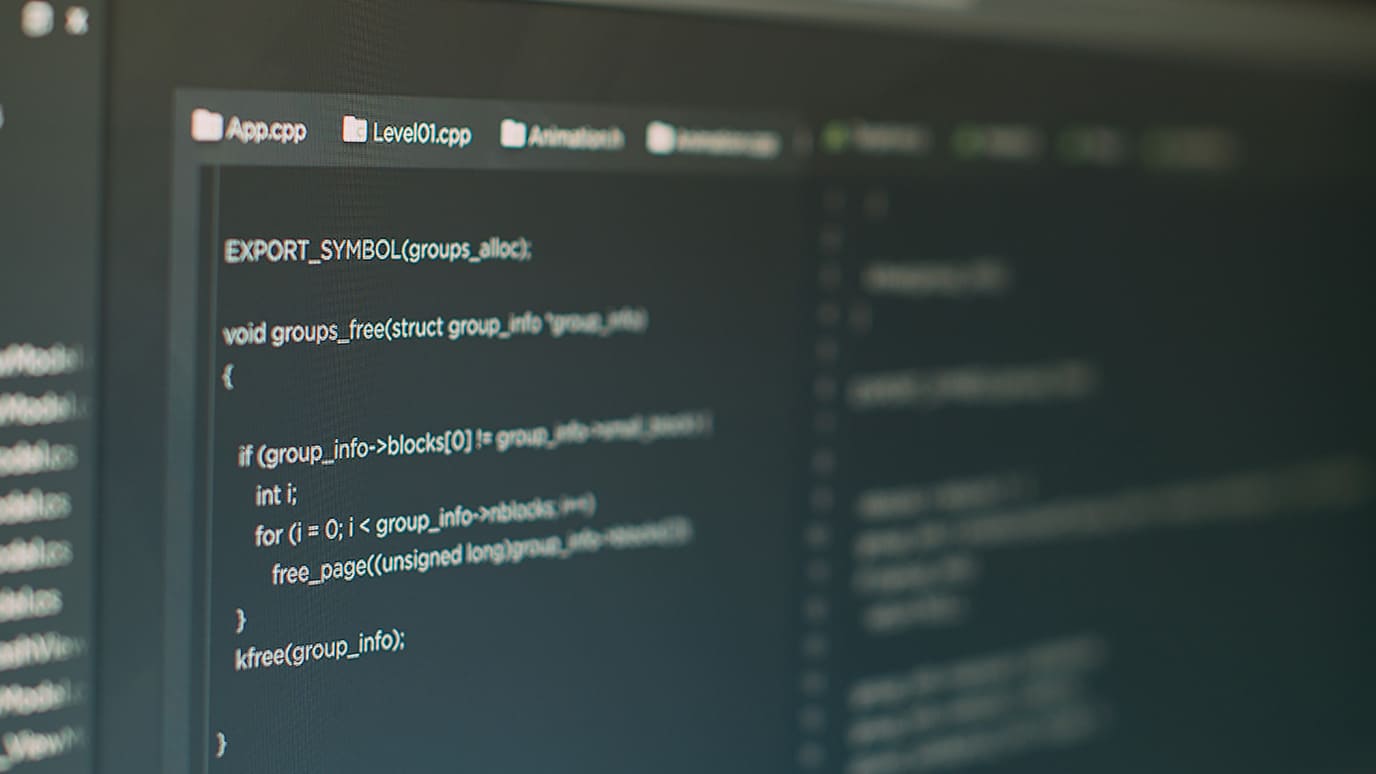Choosing a managed Kubernetes service can be a daunting task. With various options available, the decision often comes down to two heavyweights: AWS EKS and GKE. The right choice can have significant implications for your development ecosystem, deployment practices, and overall strategy. Why should you invest time in understanding AWS EKS vs GKE? What features and functionalities should you consider to ensure you’re making the best decision for your organization? This article dives deep into these comparisons, helping you understand which service aligns best with your unique needs.
Overview of Kubernetes Services
What Is Kubernetes?
Kubernetes is an open-source platform designed to automate the deployment, scaling, and management of containerized applications. As organizations increasingly turn to containerization for flexibility and efficiency, Kubernetes has emerged as the industry standard for orchestrating these workloads. It offers numerous features, such as load balancing, self-healing, and automated updates, which simplify the deployment of applications in various environments. The use of Kubernetes can dramatically lessen the operational burden on engineering teams by providing a more streamlined way to manage complex applications across multi-cloud and hybrid environments.
In today’s cloud computing landscape, Kubernetes enables developers to rapidly innovate while ensuring robust application performance and uptime. Therefore, understanding the offerings and capabilities of different managed Kubernetes services, like AWS EKS and GKE, is critical for making an informed choice that matches your operational requirements.
Managed Kubernetes Services Explained
Managed Kubernetes services take the complexities of managing Kubernetes clusters and relieve organizations of the underlying infrastructure management tasks. These services automatically handle the installation, configuration, and maintenance of Kubernetes, allowing developers to focus on deploying their applications rather than worrying about the orchestration layer.
Some key benefits of using managed services include:
- Automation: Reduces the time spent on manual configurations.
- Scalability: Easily scale applications based on current demand.
- Security: Integrated security options ensure compliance and data protection.
Popular managed Kubernetes services include AWS EKS, GKE, and Azure Kubernetes Service (AKS). GKE, being a Google product, is particularly optimized for seamless integration with other Google Cloud services, while AWS EKS provides deep integration with AWS offerings, appealing to organizations already embedded within the AWS ecosystem.
Key Features of AWS EKS
Security and Compliance
One of the standout features of AWS EKS is its robust security model. AWS adheres to numerous compliance standards, including ISO/IEC 27001, SOC 1, SOC 2, and HIPAA, making it a suitable choice for organizations that require stringent adherence to security protocols. The platform provides IAM (Identity and Access Management) integration, allowing administrators to assign granular security privileges for users and applications based on role-based access control (RBAC).
Moreover, AWS EKS has built-in encryption capabilities, including encryption for data at rest and in transit, which can be easily configured through AWS Key Management Service (KMS). Best practices for security in AWS EKS include regularly updating your Kubernetes version, implementing network policies, and conducting security audits to identify vulnerabilities.
Scalability and Performance
AWS EKS excels in scalability, enabling users to scale their applications up or down seamlessly. The service integrates with Amazon EC2 Auto Scaling, allowing the adjustment of resource allocation based on workloads automatically. Tuning performance can be achieved through the use of various AWS monitoring tools, such as Amazon CloudWatch and AWS Resource Explorer, which provide real-time metrics and insights into cluster performance.
Consider the case of a fintech startup that experiences a surge in demand during tax season. By leveraging AWS EKS, they were able to increase their instance counts dynamically, maintaining service quality without the need for manual intervention. Such flexibility exemplifies why organizations appreciate AWS EKS for its robust performance handling.
Key Features of GKE
Security and Compliance
GKE boasts formidable security features, complemented by Google Cloud’s commitment to maintaining stringent security practices. The platform supports container security integration with tools such as Google Cloud Armor, which provides DDoS protection, and Binary Authorization, which ensures only trusted images are deployed. Compliance certifications include PCI DSS and ISO/IEC 27001, making GKE suitable for enterprises requiring high security.
GKE also incorporates automated security updates and threat detection mechanisms. Administrators can easily configure security policies and roles to ensure the least privilege access model is enforced across the Kubernetes clusters. Organizations using GKE should adopt practices like integrated vulnerability scanning and regular updates to their clusters to maintain a secure environment.
Scalability and Performance
When it comes to scalability, GKE utilizes an intelligent autoscaler feature that adjusts your cluster size based on current load requirements. This dynamic scaling is exceptionally beneficial for workloads that experience unpredictable traffic patterns. Moreover, GKE’s performance optimizations, such as node auto-upgrades and workload migration, enhance operational efficiency.
A prime example of GKE’s performance capabilities comes from a global e-commerce leader during holiday shopping events. GKE allowed them to manage peak loads with ease, employing custom resource definitions (CRDs) to ensure efficient resource utilization throughout their Kubernetes environment. The smart autoscaling feature meant they could focus on business strategies rather than infrastructure worries.
Pricing Comparison of AWS EKS and GKE
AWS EKS Pricing Structure
When it comes to pricing for AWS EKS, the service charges are primarily based on the number of running EKS clusters and EC2 instances. You can expect a fixed fee of $0.10 per hour for each cluster, in addition to costs for any AWS resources you utilize, such as EC2, Elastic Load Balancing (ELB), and data transfer.
Additional costs can quickly accumulate depending on the volume of outgoing data or the type of EC2 instances you choose. To manage costs effectively, organizations should consider implementing budget alerts, analyzing usage patterns, and utilizing AWS Cost Explorer.
GKE Pricing Structure
GKE follows a different pricing model. It may charge per cluster and includes node charges based on the resources consumed. The basic tier costs $0.10 per cluster per hour, similar to AWS. However, GKE also offers a free tier which includes a single zonal cluster, making it appealing for small businesses or teams developing proof of concepts.
Be mindful of additional costs associated with network usage, data egress, and storage. When comparing GKE pricing to AWS EKS, many users find that GKE might offer a more cost-effective solution for smaller workloads, particularly due to the lack of additional charges for certain services within their basic tier.
Use Cases for AWS EKS and GKE
Best Use Cases for AWS EKS
AWS EKS is particularly well-suited for organizations built on AWS services. Here are some of the best scenarios:
- Existing AWS Ecosystem: Companies already using AWS tools like Lambda, S3, or RDS will benefit from seamless integrations.
- Enterprise Applications: Large enterprises looking for robust deployments will find AWS EKS can easily handle complex architectures.
- Regulatory Compliance Needs: Industries such as finance or healthcare that require strong compliance frameworks can leverage AWS EKS’s built-in security features.
A case study of a global financial institution shows how they migrated to AWS EKS to create a compliant environment, enabling faster deployment cycles while adhering to stringent regulatory standards.
Best Use Cases for GKE
GKE shines in scenarios that require rapid scaling and deep integration with other Google Cloud products. Here are optimal situations for using GKE:
- Machine Learning Workloads: Organizations utilizing Google’s AI/ML tools find GKE’s capabilities to integrate seamlessly into their workflows.
- Development and Testing: Startups or teams needing to iterate quickly with CI/CD might benefit from GKE’s agility.
- Data Warehousing: Companies leveraging Google BigQuery alongside containerized applications often prefer GKE for ease of use.
For instance, a popular streaming platform reported significant performance improvements by adopting GKE, allowing for smooth scaling during peak traffic times, thereby enhancing user experience substantially.
Transitioning from One Service to Another
Migrating to AWS EKS from GKE
Transitioning workloads from GKE to AWS EKS requires careful planning. Follow these steps:
- Pre-Migration Assessment: Evaluate your current deployments and inventory all your workloads.
- Configuration: Match your GKE configurations with equivalent AWS services – keep in mind IAM roles, security settings, and network settings.
- Data Migration: Transfer databases or any stateful applications using suitable data transfer methods like AWS Database Migration Service.
- Test and Validate: Before going live, conduct thorough testing to ensure everything works correctly in AWS EKS.
Common pitfalls during migration include overlooking IAM configurations and network policies, leading to unexpected downtimes. Transitioning to AWS EKS can significantly improve integration capabilities if you already rely on AWS infrastructure.
Migrating to GKE from AWS EKS
Migrating to GKE from AWS EKS can also be executed systematically:
- Planning and Design: Map your current AWS architecture to Google Cloud services, considering Kubernetes resource definitions.
- Container Image Preparation: Ensure your container images are compatible with GKE and hosted in Google Container Registry (GCR) or Artifact Registry.
- Deployment Configuration: Use Helm charts or Kubernetes manifests tailored for GKE.
- Validation and Monitoring: Post-deployment, use Google Cloud Operations suite for monitoring your applications and clusters.
Organizational considerations include assessing licensing costs and the learning curve for team members unfamiliar with Google Cloud. However, switching to GKE can yield a more streamlined user experience, particularly if your workflows involve machine learning or big data services.
Conclusion
The AWS EKS vs GKE debate reveals critical differences that can make or break your cloud strategy. AWS EKS offers robust compliance and security for enterprises heavily invested in AWS, while GKE shines with its ease of use and efficient scaling capabilities for smaller teams. Ultimately, selecting the right managed Kubernetes service will depend on your unique application needs, existing cloud commitments, and team familiarity.
At this intersection of cloud technology and operational efficiency, consider exploring insights provided by Wildnet Edge, an AI-first company that can guide you through the complexities of cloud-native services. With the right information at hand, deciding between AWS EKS and GKE will be a more straightforward task.
FAQs
Q1: What are the main differences between AWS EKS and GKE?
AWS EKS and GKE diverge mainly in features, integrations, and pricing structures. EKS serves those already committed to AWS, whereas GKE is optimized for Google Cloud services.
Q2: Which managed Kubernetes service is more cost-effective?
Cost-effectiveness varies based on workloads and usage patterns. GKE’s free tier may offer advantages for smaller projects, whereas AWS EKS may suit larger enterprises needing extensive integrations.
Q3: How does the security of AWS EKS compare to GKE?
Both AWS EKS and GKE provide strong security features but approach compliance and monitoring with differing offerings, such as IAM roles for EKS and container security integration for GKE.
Q4: What are the best use cases for Amazon EKS?
AWS EKS is optimal for enterprises needing deep AWS service integrations, particularly in regulated industries where compliance is crucial.
Q5: Can I easily migrate between EKS and GKE?
Yes, migration is feasible with careful planning. It’s crucial to assess configurations, dependencies, and security settings to ensure a smooth transition.

Managing Director (MD) Nitin Agarwal is a veteran in custom software development. He is fascinated by how software can turn ideas into real-world solutions. With extensive experience designing scalable and efficient systems, he focuses on creating software that delivers tangible results. Nitin enjoys exploring emerging technologies, taking on challenging projects, and mentoring teams to bring ideas to life. He believes that good software is not just about code; it’s about understanding problems and creating value for users. For him, great software combines thoughtful design, clever engineering, and a clear understanding of the problems it’s meant to solve.
 sales@wildnetedge.com
sales@wildnetedge.com +1 (212) 901 8616
+1 (212) 901 8616 +1 (437) 225-7733
+1 (437) 225-7733




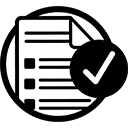











 ChatGPT Development & Enablement
ChatGPT Development & Enablement Hire AI & ChatGPT Experts
Hire AI & ChatGPT Experts ChatGPT Apps by Industry
ChatGPT Apps by Industry ChatGPT Blog
ChatGPT Blog ChatGPT Case study
ChatGPT Case study AI Development Services
AI Development Services Industry AI Solutions
Industry AI Solutions AI Consulting & Research
AI Consulting & Research Automation & Intelligence
Automation & Intelligence