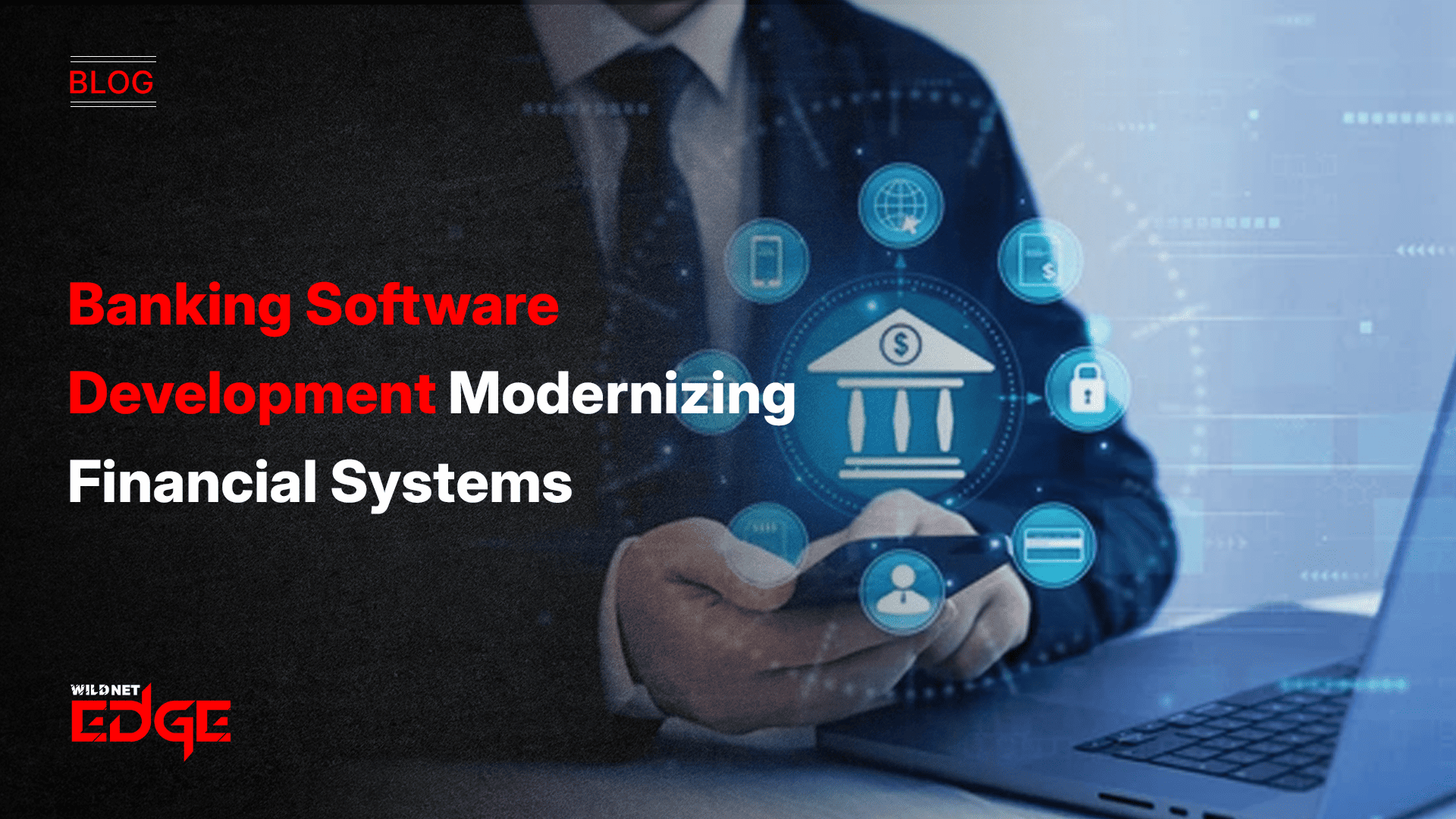Are your enterprise apps frustrating users with slow load times or constant connectivity issues? Imagine an app that works seamlessly—even offline—and feels just like a native app. That’s where PWA for enterprise comes in, delivering an app-like experience with offline mode baked right in. In this guide, you’ll learn why deploying PWAs in your enterprise can solve these headaches and transform how your teams and customers interact with your digital tools.
Embracing Offline Mode for Enterprise PWAs
One of the key value propositions of PWA for enterprise lies in its robust offline mode capabilities. In real-world enterprise environments, employees and users often face connectivity disruptions—whether in remote locations, underground facilities, or during travel. Traditional web apps are crippled without constant internet access. PWAs, however, leverage a technical framework that provides uninterrupted access to critical features and data.
At the core of this offline functionality are service workers—JavaScript files running independently from the main browser thread. Service workers intercept network requests, caching assets and application data proactively or on-demand. This caching enables the application to load instantly and function reliably even when offline or on flaky networks.
Advanced caching strategies such as stale-while-revalidate, cache-first, and network-first allow enterprises to tailor app behavior based on use cases. For example:
- Cache-first: mission-critical data like forms or product catalogs can be accessed instantly offline.
- Network-first: dynamic data like stock prices or live feeds update when online but gracefully fallback to cached info when disconnected.
Benefits for enterprise users
- Uninterrupted work: Field agents filling out reports or sales teams closing deals can continue their tasks seamlessly irrespective of connectivity.
- Data sync and integrity: PWAs queue offline transactions securely, syncing automatically once connectivity restores—eliminating data loss.
- Reliability: Users gain confidence in the tool as load times improve and app glitches reduce sharply, even during heavy usage hours or spotty connections.
Real enterprise scenarios benefiting from offline mode
- Manufacturing plants: Operators access maintenance manuals and update machine status without Wi-Fi dead zones affecting workflows.
- Healthcare: Clinicians check patient records and input data in remote clinics where cellular signals are poor.
- Logistics: Drivers use route planners and delivery checklists while traveling through tunnels or rural areas.
- Retail: In-store POS systems maintain transaction processing when backend servers temporarily disconnect.
By embedding offline mode deeply within PWAs, enterprises significantly uplift productivity, reduce downtime costs, and improve overall user satisfaction.
Creating an App-Like Experience with PWAs
Enterprises aiming to improve digital adoption must provide not just functionality—but also app-like experiences that users instinctively enjoy on native mobile apps. PWAs excel here by marrying the accessibility of the web with the smoothness and responsiveness users expect from apps installed from app stores.
UI/UX Considerations for App-Like Performance
The design focus involves:
- Responsive layouts that adapt seamlessly across desktops, tablets, and smartphones.
- Smooth animations and transitions that mirror native app fluidity, reducing perceived lag.
- Fast load times enabled by pre-caching and lazy-loading of content.
- Intuitive navigation with minimal taps and easily discoverable actions.
This careful user interface design ensures adoption and reduces training friction, especially important in enterprise contexts with diverse user skills.
Key app-like PWA features
- Push notifications: Enterprises can maintain direct communication to users about updates, alerts, or changes—boosting engagement.
- Home screen installation: Users add the PWA icon to their devices, enabling one-tap launches and boosting daily usage statistics.
- Offline mode: As discussed earlier, this underscores reliability and uninterrupted operation.
- Background sync: Synchronizing data behind the scenes without interrupting the user.
- Access to device hardware: Camera, GPS, and sensors enable advanced features often expected in native apps.
Comparison with native apps
| Aspect | Native Apps | PWAs for Enterprise |
| Development Cost | Higher, platform-specific tools | Lower, single codebase across devices |
| Deployment Speed | App store approvals required | Instant deployment via web |
| Maintenance | Updates must be pushed and approved | Seamless updates on server |
| Discoverability | App stores | Indexed by search engines |
| Offline Capability | Yes | Yes, with offline mode and service workers |
For enterprises, PWAs reduce development and maintenance overhead, accelerate time to market, and increase accessibility without sacrificing user experience.
Deploying PWAs in Enterprise Environments
Rolling out a PWA for enterprise requires thoughtful planning to align with existing digital infrastructure, security mandates, and team dynamics.
Key Deployment Strategies and Integration Points
- Integration with Single Sign-On (SSO) and Identity Providers: Seamless authentication is critical. PWAs can be integrated with enterprise-grade SSO solutions like Okta or Azure AD.
- API-driven backends: PWAs thrive when connected to RESTful or GraphQL APIs enabling modular, scalable backend systems.
- Incremental rollout: Pilot programs with select teams help gather feedback before full-scale deployment.
- Cross-device compatibility: Testing across all target platforms guarantees uniform experience.
Security Considerations Specific to Enterprise PWAs
- HTTPS enforcement: PWAs require secure contexts, ensuring data confidentiality and integrity.
- Data encryption: At-rest and in-transit encryption protects sensitive enterprise information.
- Content Security Policy (CSP): Prevents cross-site scripting attacks.
- Regular vulnerability scans: Continuous auditing ensures safe, compliant deployments.
- Service worker lifecycle management: Controlled updates to avoid stale cached data or exploits.
Security must be baked into every stage of deployment given the sensitive nature of enterprise apps and data.
Tools and Frameworks Supporting Enterprise PWA Deployment
In 2025, enterprises can leverage powerful frameworks and toolkits for efficient PWA development and deployment:
- Microsoft PWABuilder: Simplifies creating, testing, and packaging PWAs for multiple platforms.
- Google Workbox: Advanced libraries for managing service workers and caching strategies.
- Angular, React, and Vue.js with PWA modules: Provide modern UI frameworks with seamless PWA support.
- JAMstack architectures (e.g., Next.js, Nuxt.js): Enhance performance and scalability for enterprise grade PWAs.
- CI/CD pipelines integrating PWA testing and security scans: Automate deployment and ensure consistent quality.
Combining these tools with expert knowledge ensures smooth rollout tailored for enterprise-scale demands.
Future Trends and Advanced Tactics in Enterprise PWA Development
Looking beyond the present, the landscape of PWA for enterprise is evolving rapidly, with frontier technologies poised to drive new capabilities.
Use of AI and Machine Learning to Enhance PWA Functionality
AI integrations can elevate enterprise PWAs by:
- Personalizing user experiences, with AI-driven content recommendations or workflow suggestions.
- Automating routine tasks, e.g., intelligent form autofill or error prediction.
- Enhancing security, by detecting unusual behavioral patterns or threats within the app.
By 2025, many PWAs will embed AI-powered chatbots or virtual assistants to streamline user interactions and reduce support overhead.
Advanced Caching and Data Sync Techniques
Beyond basic caching, enterprises are adopting:
- Delta sync: Only syncing changed data rather than entire payloads, minimizing bandwidth.
- Real-time updates: Leveraging WebSockets or WebRTC alongside service workers for live data feeds.
- Conflict resolution strategies: Managing simultaneous offline edits via intelligent merging algorithms.
These make PWAs reliable even in highly dynamic and distributed environments.
Integration with Other Enterprise Systems Like CRM and ERP
PWAs increasingly function as user-friendly frontends to complex enterprise backends:
- CRM integration: Provides sales or customer service teams instant access to client info, tickets, and updates.
- ERP connectivity: Enables operational dashboards, inventory management, and approvals on the go.
APIs and middleware ensure that PWAs stay in sync with these core systems, delivering real-time insights and actions directly from the PWA interface.
Enterprises embracing these future-ready approaches can unlock transformative productivity gains and deliver superior user satisfaction.
Conclusion
Deploying a PWA for enterprise unlocks powerful offline mode capabilities and offers an app-like experience that boosts user satisfaction and operational efficiency. By leveraging the right architecture, frameworks, and security best practices, enterprises eliminate connectivity frustrations and achieve seamless digital interactions across every device.
Partnering with trusted experts like WildnetEdge provides the expertise and support necessary for smooth transition to PWAs and future-proofing digital presence. Their proven strategies help enterprises build reliable, engaging, and secure PWAs tailored for complex business needs.
Ready to revolutionize your enterprise apps? Connect with WildnetEdge today and take the first step toward smarter, faster, and more reliable apps.
FAQs
Q1: What is a PWA for enterprise and why is it important?
A PWA for enterprise is a Progressive Web App designed to meet enterprise needs—offering offline mode, app-like experience, and easy deployment to improve productivity and user engagement.
Q2: How does offline mode in PWAs work for enterprises?
Offline mode relies on service workers that cache essential assets and data, allowing enterprise apps to function reliably even without internet connectivity.
Q3: Can PWAs provide the same app-like experience as native apps?
Yes, PWAs deliver an app-like experience with features like home screen installation, push notifications, and smooth animations while being more cost-effective.
Q4: What are the deployment challenges of enterprise PWAs?
Challenges include integration with legacy systems, ensuring security compliance, and training users, all of which can be addressed with proper strategies and tools.
Q5: How can WildnetEdge help with deploying enterprise PWAs?
WildnetEdge offers expert solutions and support for building, deploying, and maintaining enterprise PWAs, ensuring seamless offline mode and superior user experience.

Nitin Agarwal is a veteran in custom software development. He is fascinated by how software can turn ideas into real-world solutions. With extensive experience designing scalable and efficient systems, he focuses on creating software that delivers tangible results. Nitin enjoys exploring emerging technologies, taking on challenging projects, and mentoring teams to bring ideas to life. He believes that good software is not just about code; it’s about understanding problems and creating value for users. For him, great software combines thoughtful design, clever engineering, and a clear understanding of the problems it’s meant to solve.
 sales@wildnetedge.com
sales@wildnetedge.com +1 (212) 901 8616
+1 (212) 901 8616 +1 (437) 225-7733
+1 (437) 225-7733















 ChatGPT Development & Enablement
ChatGPT Development & Enablement Hire AI & ChatGPT Experts
Hire AI & ChatGPT Experts ChatGPT Apps by Industry
ChatGPT Apps by Industry ChatGPT Blog
ChatGPT Blog ChatGPT Case study
ChatGPT Case study