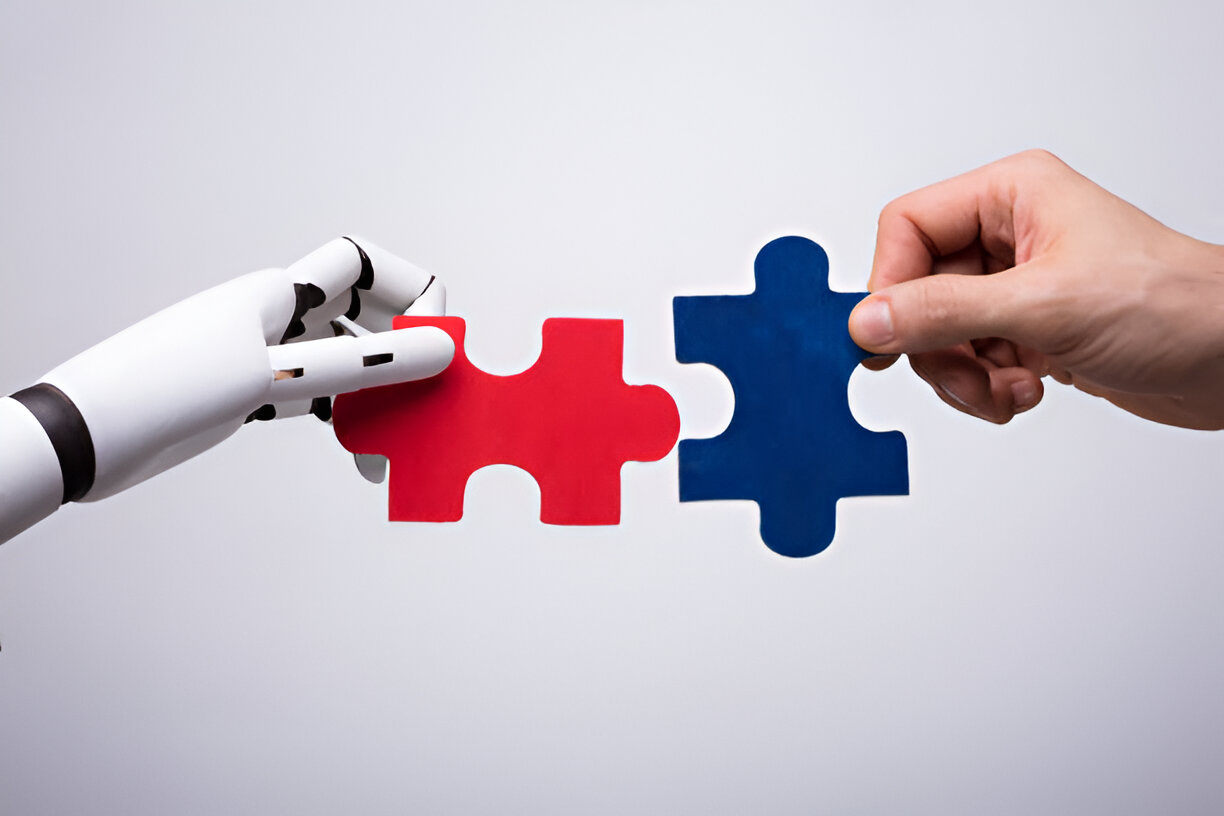In today’s fast-paced work environment, effective project management tools are vital to maintaining productivity and achieving goals. However, understanding the Asana app development cost can be challenging for many organizations. They often face a dilemma between opting for a free version or investing in premium features. Here’s the thing: the right choice can significantly impact your team’s efficiency and workflow. This guide promises to demystify the complexities associated with Asana’s pricing structure, also known as asana pricing, and development costs, ensuring that you make an informed decision that aligns with your productivity budget.
What Are the Different Asana Pricing Plans and Their Features?
Asana offers a range of pricing plans designed to meet various organizational needs. Let’s break these down:
| Plan | Cost (per user/month) | Key Features |
| Personal | Free | Up to 10 users, basic task and project features |
| Starter | $10.99 (billed annually) | Unlimited projects, timeline view |
| Advanced (Premium) | $24.99 (billed annually) | Advanced features like task dependencies, reporting |
| Enterprise | Customized pricing | Enhanced security features, dedicated support |
| Enterprise+ | Customized pricing | More extensive custom solutions for large organizations |
From a free tier accommodating up to 10 users to comprehensive enterprise solutions, each plan caters to different needs. The Personal plan is great for small teams or individuals but lacks crucial features like timeline views and task dependencies, which become essential as your team scales. If you need more robust project management capabilities that support larger teams, consider investing in higher-tier plans that include essential features for collaboration and tracking progress.
How Does Team Size Affect Asana Pricing and Plan Options?
One of the most significant factors impacting the Asana pricing is your team size. Here’s how it breaks down:
- The Personal plan limits you to 10 users. This created a challenge for teams that grow beyond this point.
- For teams larger than 10, the Starter plan becomes necessary, which can increase costs considerably as you add more users.
- Larger enterprises often need to consider the Advanced or Enterprise plans, which cater to more extensive needs and offer advanced features that justify the price hike.
When selecting a plan, keep these considerations in mind:
- Assess your current and future team size and how it aligns with Asana’s pricing structure.
- Understand that with increased features and user capacity, your team’s efficiency is likely to improve, potentially offsetting the cost increases.
- Decisions made today can affect your productivity budget and operational costs in the long run, so choose wisely.
What Is the Impact of Customization on Asana App Development Costs?
Customization is a double-edged sword in project management. While it can enhance usability and improve workflow efficiency, it can also increase your Asana app development costs significantly. Consider the following factors that contribute to the development costs:
- Complexity: Custom features like automation and integrations can significantly elevate the cost.
- Advanced Features: Implementing functionalities like task dependencies, milestones, or custom reports can necessitate deeper customization, leading to higher task software charges.
- Integration Needs: If your projects rely on other software, seamless integration can also drive costs.
- User Experience Design: A tailored interface—while enhancing user experience—can involve higher developer hours.
Thus, if your operational needs require more than what standard Asana offers, allocating budget for customization is essential. Investing in tailored solutions will often provide a greater ROI by improving team productivity and satisfaction.
How Do Developer or Service Provider Costs Influence Asana App Development?
When considering an Asana App development company or even hiring a freelance Asana app developer, pricing can vary based on several factors. The choice to hire asana app developer talent is influenced by several factors:
- Location: Developers in different regions charge varying hourly rates. For instance, U.S.-based developers often range between $100 to $150 per hour, while developers in other parts of the world, like Eastern Europe or Asia, may charge significantly less. Here’s a rough comparison:
| Region | Hourly Rate |
| North America | $100 – $150 |
| Western Europe | $80 – $120 |
| Eastern Europe | $30 – $70 |
| Asia | $20 – $50 |
- Expertise Level: Professionals with extensive experience when you hire asana app developer teams generally demand higher rates.
- Project Scope: Larger projects with multiple features and functionalities that require more time and effort will naturally lead to higher costs.
Thus, it’s crucial to weigh the costs against the outcomes you expect. Hiring a competent Asana App development company who understand the ins and outs of Asana will deliver projects that maximize your investment.
Why Ongoing Maintenance and Support Costs Are Crucial for Asana Users?
The costs of Ongoing Maintenance and Support are often overlooked in the budgeting process but are crucial for sustained productivity. These recurring task software charges ensure your project management tool runs smoothly, reduces downtime, and incorporates necessary updates.
Consider these common maintenance tasks and their potential costs:
- Application Updates: Regular updates are needed to comply with evolving security protocols and new feature rollouts. This can consume varying hours each month based on your setup.
- Integration Upkeep: If you integrate Asana with other tools, ensuring compatibility with updates can incur additional costs.
- Technical Support: Having a support system in place can mitigate disruptions during critical periods.
Here’s a quick snapshot of related maintenance costs:
- Basic maintenance: $300 – $800 per month
- Advanced maintenance involving custom solutions: $1,000+
Ultimately, investing in ongoing support can save businesses significant costs associated with project delays and operational inefficiencies.
How to Align Your Productivity Budget with Asana App Development Costs?
To effectively integrate Asana costs into your broader productivity budget, consider these strategies:
- Identify ROI: Calculate the potential return on investment through enhanced productivity from adopting paid plans versus free options.
- Cost-Benefit Analysis: Compare the productivity gains from different tiers or custom developments against their associated costs.
- Long-term Planning: Consider budgeting for potential growth to ensure scalability as your team expands.
Here’s a helpful table to visualize potential cost vs. productivity gains:
| Investment | Estimated Cost | Potential Productivity Gains |
| Personal Plan | Free | Limited productivity increases |
| Starter Plan | $10.99/user/month | Moderate gains with collaboration features |
| Advanced Plan | $24.99/user/month | Significant increase with customization features |
| Custom Development | Varies – $1,000+ project | Tailored improvements for workflow synergies |
Aligning these elements strategically is crucial for maximizing your budget while maximizing team output.
Conclusion
As organizations increasingly rely on project management tools like Asana to streamline their operations, understanding the complete Asana app development cost and associated task software charges is crucial. From potential pricing plans to the costs of hiring a developer for custom solutions, every aspect needs consideration to maximize your productivity budget and ROI. If you’re ready to hire asana app developer experts and enhance your team’s efficiency while keeping your budget in check, consider reaching out to an expert Asana App development company like Wildnet Edge, an AI-first company dedicated to helping you navigate these decisions.
FAQs
Asana offers various pricing tiers starting from a free plan to advanced paid options based on team size and features, each contributing to the overall task software charges.
Asana provides both free and paid plans, with the free plan having limitations on features and team size.
Many users find Asana’s paid plans justify their costs due to enhanced features and improved productivity.
Asana offers distinct functionalities that might appeal depending on user needs, often contrasting Jira’s focus on development.
Yes, organizations can hire a specialized Asana App development company or developers to create custom integrations or tools around Asana.

Managing Director (MD) Nitin Agarwal is a veteran in custom software development. He is fascinated by how software can turn ideas into real-world solutions. With extensive experience designing scalable and efficient systems, he focuses on creating software that delivers tangible results. Nitin enjoys exploring emerging technologies, taking on challenging projects, and mentoring teams to bring ideas to life. He believes that good software is not just about code; it’s about understanding problems and creating value for users. For him, great software combines thoughtful design, clever engineering, and a clear understanding of the problems it’s meant to solve.
 sales@wildnetedge.com
sales@wildnetedge.com +1 (212) 901 8616
+1 (212) 901 8616 +1 (437) 225-7733
+1 (437) 225-7733















 ChatGPT Development & Enablement
ChatGPT Development & Enablement Hire AI & ChatGPT Experts
Hire AI & ChatGPT Experts ChatGPT Apps by Industry
ChatGPT Apps by Industry ChatGPT Blog
ChatGPT Blog ChatGPT Case study
ChatGPT Case study AI Development Services
AI Development Services Industry AI Solutions
Industry AI Solutions AI Consulting & Research
AI Consulting & Research Automation & Intelligence
Automation & Intelligence