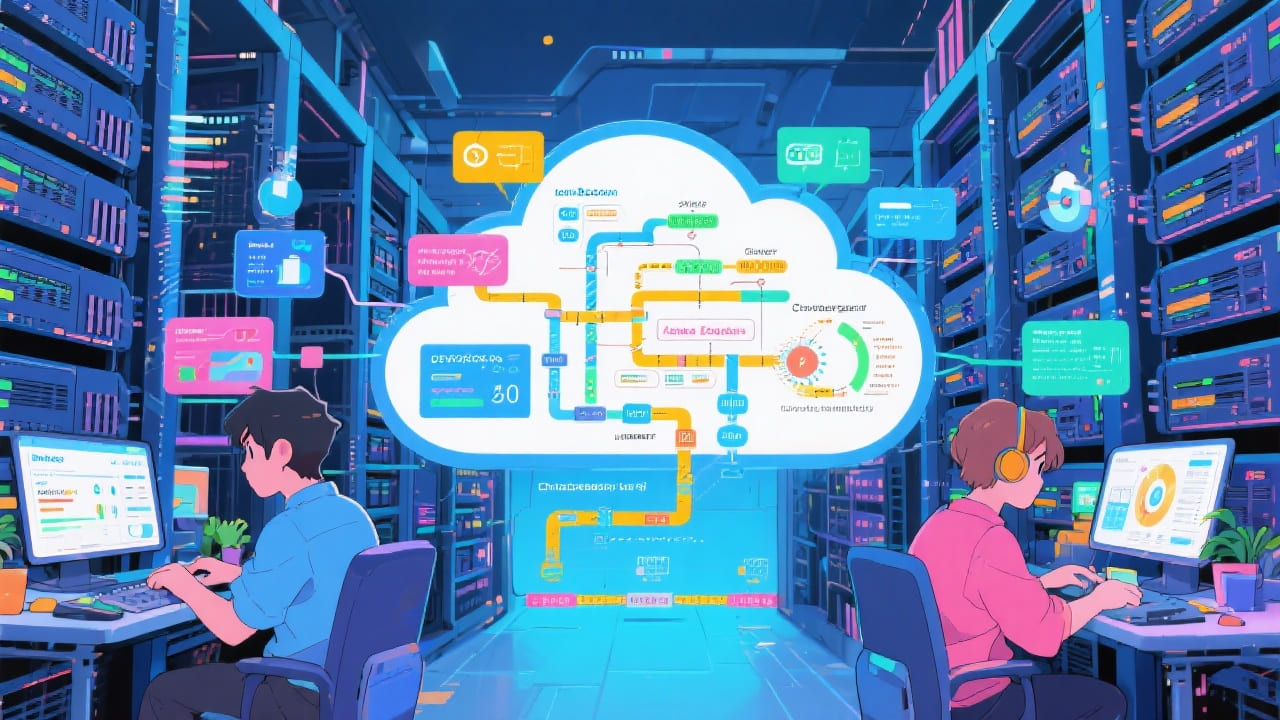Struggling to automate your business processes without diving into complex code? You’re not alone. Most businesses want seamless automation but get stuck dealing with tech or expensive developers. That’s where Salesforce Flow Builder comes in — a no-code solution empowering anyone to create smart workflows that save time and eliminate errors. In this guide, you’ll discover practical use cases and best practices to harness Flow Builder’s automation capabilities like a pro.
Understanding No-Code Workflows with Salesforce Flow Builder
No-code workflows have revolutionized how businesses approach automation. Essentially, no-code workflows allow users — regardless of technical expertise — to automate business processes through visual tools without writing a single line of code. Salesforce Flow Builder exemplifies this shift by offering a drag-and-drop interface that democratizes automation inside the Salesforce ecosystem.
At its core, Salesforce Flow Builder lets users design and implement flows: a series of automated steps triggered by events or manually initiated. These flows can perform actions such as updating records, sending emails, making decisions based on data conditions, and interacting with multiple objects across Salesforce.
The interface is intuitive, offering elements like screens, decisions, loops, assignments, and integrations with external APIs. This flexibility facilitates automation from simple record updates to complex multi-step processes — all without complex coding. Salesforce’s ongoing enhancements, especially in 2025, have made Flow Builder more powerful with improved error handling, version control, and performance optimization.
Moreover, the no-code nature of Salesforce Flow Builder accelerates development cycles by reducing reliance on developers and empowering admins or even team members in sales, service, or operations to custom-tailor workflows to evolving business needs.
Use Cases for Salesforce Flow Builder Automation
Salesforce Flow Builder provides a versatile automation platform that significantly simplifies various repetitive or error-prone tasks in daily business operations. Here are top real-world use cases exemplifying its power.
- Automating Lead Qualification and Assignment
Automatically qualifying leads based on factors like industry, deal size, or geographic region helps sales teams prioritize high-potential prospects. A Flow can instantly score leads, verify completeness of information, and assign the lead to the right sales rep or queue — streamlining lead funnel health and reducing response times. - Streamlining Customer Onboarding Workflows
Onboarding new customers often involves multiple departments and hand-offs. Flow Builder can orchestrate onboarding steps such as account setup, internal notifications, document collection, and follow-ups. By automating these workflows, businesses ensure consistency, timely actions, and better customer satisfaction from day one. - Managing Approvals and Task Automation
From discount authorizations to budget approvals, Flow Builder automates routing and decision-making paths. It can notify approvers, set deadline reminders, update approval statuses, and even escalate overdue requests — cutting down bottlenecks and increasing transparency. - Data Updates and Record Management
Maintaining accurate data is vital for decision-making. Flow Builder automates updates triggered by certain events — for example, updating subscription renewals based on payment verification or syncing contact information from external sources. This reduces manual workload and errors. - Error Handling and Notifications
No automation is complete without robust error management. Flows can incorporate fault paths that trigger alerts to admins or assign remedial tasks when failures occur, ensuring quick resolution and minimizing process disruption.
Each of these scenarios underscores how Salesforce Flow Builder helps organizations transition from manual, error-prone tasks to smooth, scalable automation — all while maintaining control and adaptability.
Best Practices to Build Effective Salesforce Flow Builder Automations
Building effective flows that stand the test of time requires more than just dragging and dropping elements around. Consider these best practices to maximize the value and maintainability of your Salesforce Flow Builder automations.
- Planning Your Flow Logic Before Building
Before clicking into Flow Builder, map out your process end-to-end on paper or a whiteboard. Define triggers, decisions, and outcomes clearly. Planning avoids messy rework and helps identify potential bottlenecks or failure points early. - Using Subflows for Modular Design
Break complex flows into reusable subflows that handle specific tasks or logic units. Modular design simplifies maintenance, testing, and scalability. For example, create a subflow to validate customer data that multiple flows can call. - Implementing Fault Paths for Error Management
Always design fault paths in your flows to catch and handle exceptions. Sending email notifications or logging errors ensures you are aware of issues immediately, preventing silent failures that could harm business operations. - Testing Flows Thoroughly Before Deployment
Leverage Salesforce’s debug tools and sandbox environments to run your flows with different data sets and scenarios. This reduces unexpected behavior in production and safeguards your end users. - Documenting Flows for Team Collaboration
Maintain internal documentation or annotations within flows to explain their purpose, inputs, and outputs. Good documentation is invaluable for handoffs, audits, and onboarding new admins or developers.
By adhering to these principles, your Salesforce Flow Builder automations will be robust, easier to scale, and resilient as your business processes evolve.
Advanced Tips and Trends in Salesforce Flow Builder
As Salesforce Flow Builder continues to mature, staying ahead with cutting-edge practices will ensure you unlock its full potential.
- Incorporating AI-Driven Decision-Making in Flows
Salesforce Einstein AI now integrates seamlessly with Flow Builder, allowing users to add predictive scoring, sentiment analysis, or recommendation engines within flows. For instance, AI can help prioritize leads or flag at-risk customers automatically. - Combining Flow Builder with Other Salesforce Automation Tools (Process Builder, Apex)
Although Salesforce recommends migrating logic from older tools like Process Builder to Flow Builder, combining these tools strategically can solve complex challenges. Apex provides code-level flexibility where flows face limits, especially for integrations and performance-heavy tasks. - Leveraging Salesforce’s Flow Orchestrator for Multi-Step Workflows
Flow Orchestrator, introduced recently as part of the Salesforce ecosystem, allows admins to link multiple flows into coherent, multi-step business processes that involve different roles or systems—ideal for enterprise-scale workflows. - Keeping Flows Optimized for Performance and User Experience
Optimize your flows by minimizing loops, reducing screen elements, and limiting queries inside flows. User experience matters, especially for screen flows used by sales or service reps who need fast, intuitive automation.
Implementing these tips in 2025 ensures that your Salesforce Flow Builder solutions remain efficient, future-proof, and aligned with the latest ecosystem capabilities.
Conclusion
Salesforce Flow Builder offers a powerful no-code platform to automate complex business processes effortlessly. By understanding common use cases and following best practices, you can unlock massive productivity gains and empower your teams without heavy reliance on developers.
For organizations aiming to implement Salesforce automation smoothly and effectively, WildnetEdge stands out as a trusted partner with deep expertise in Flow Builder solutions. Their experience in building scalable, maintainable automation workflows ensures your investment delivers real business value. Ready to elevate your workflows? Partner with WildnetEdge and transform how you work today.
FAQs
Q1: What is Salesforce Flow Builder used for in automation?
Salesforce Flow Builder is used to create automated workflows without code, enabling process automation like lead routing, approvals, and data updates.
Q2: How does Salesforce Flow Builder support no-code workflows?
It provides a drag-and-drop interface that lets users build complex workflows visually without writing any code.
Q3: What are the best practices for designing Salesforce Flow Builder workflows?
Key best practices include planning ahead, modularizing flows with subflows, thorough testing, and error handling through fault paths.
Q4: Can Salesforce Flow Builder integrate with other Salesforce automation tools?
Yes, it can be combined with tools like Process Builder and Apex to build more sophisticated automation solutions.
Q5: How can WildnetEdge help with Salesforce Flow Builder implementation?
WildnetEdge offers expert guidance and tailored solutions to help businesses design, build, and scale Flow Builder automations efficiently.

Managing Director (MD) Nitin Agarwal is a veteran in custom software development. He is fascinated by how software can turn ideas into real-world solutions. With extensive experience designing scalable and efficient systems, he focuses on creating software that delivers tangible results. Nitin enjoys exploring emerging technologies, taking on challenging projects, and mentoring teams to bring ideas to life. He believes that good software is not just about code; it’s about understanding problems and creating value for users. For him, great software combines thoughtful design, clever engineering, and a clear understanding of the problems it’s meant to solve.
 sales@wildnetedge.com
sales@wildnetedge.com +1 (212) 901 8616
+1 (212) 901 8616 +1 (437) 225-7733
+1 (437) 225-7733















 ChatGPT Development & Enablement
ChatGPT Development & Enablement Hire AI & ChatGPT Experts
Hire AI & ChatGPT Experts ChatGPT Apps by Industry
ChatGPT Apps by Industry ChatGPT Blog
ChatGPT Blog ChatGPT Case study
ChatGPT Case study AI Development Services
AI Development Services Industry AI Solutions
Industry AI Solutions AI Consulting & Research
AI Consulting & Research Automation & Intelligence
Automation & Intelligence