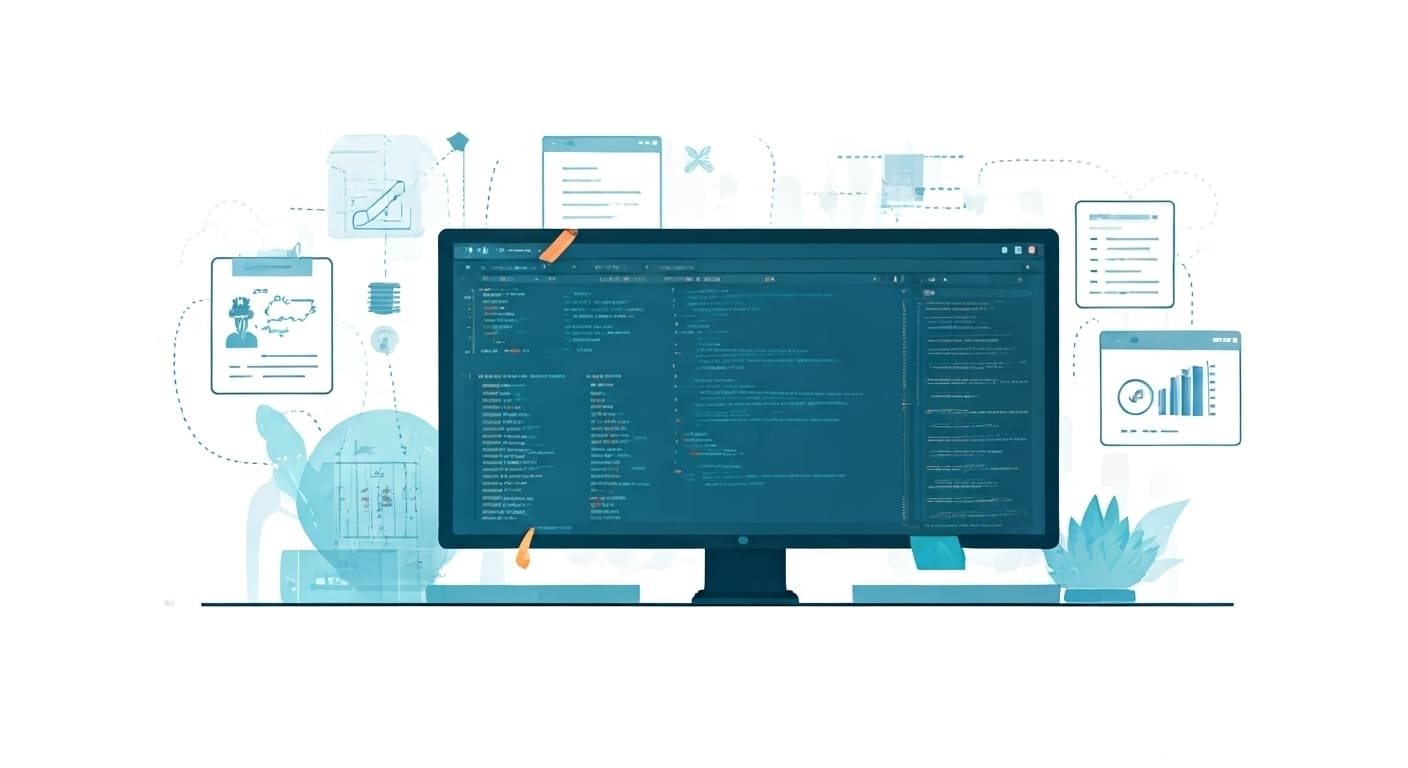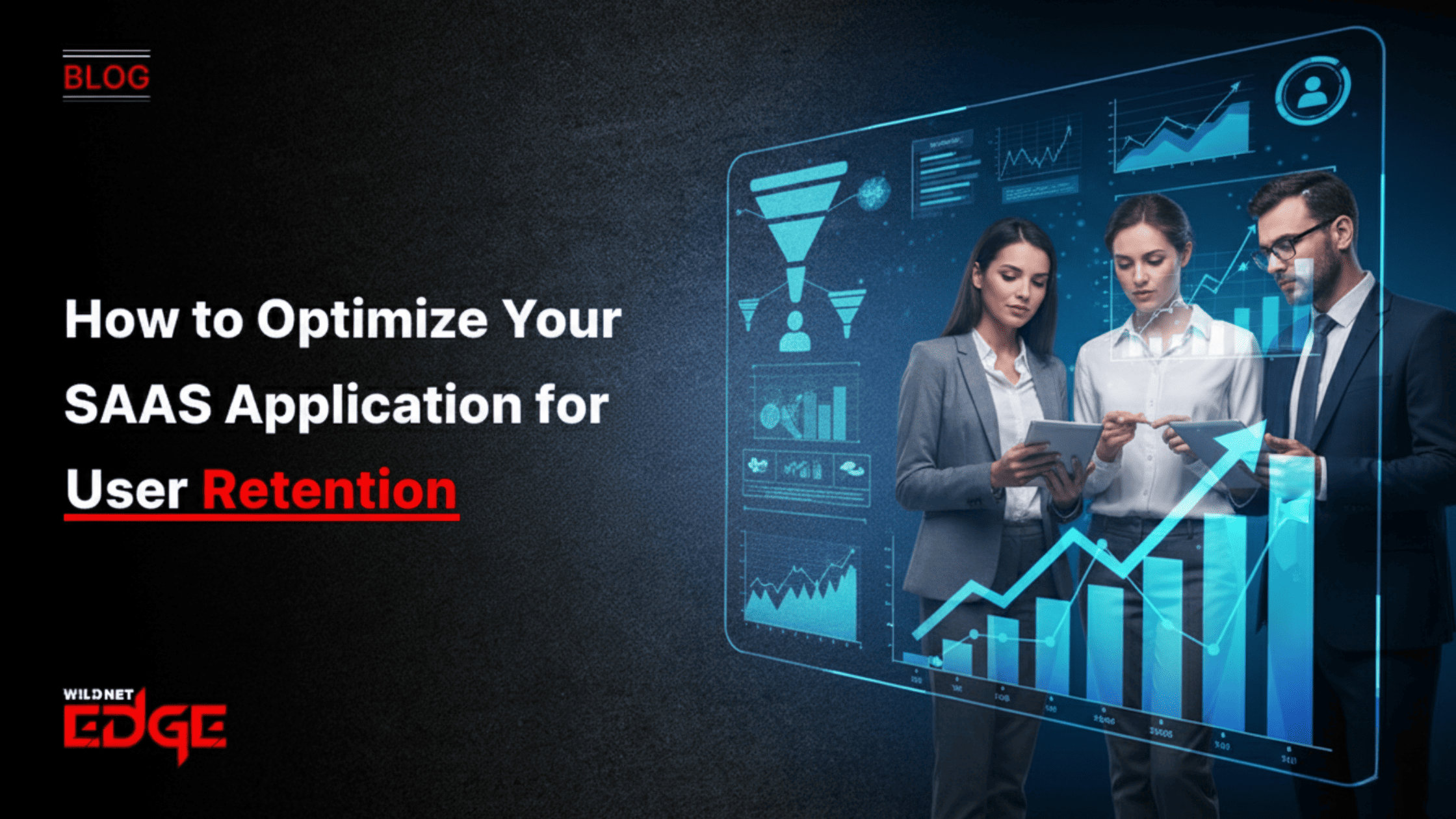Have you ever felt tricked or misled by a website or app? That frustrating experience often comes down to Dark Patterns UI—design tactics crafted to manipulate you into actions you didn’t intend. These deceptive UX strategies prey on users’ cognitive biases, nudging them into making purchases, signing up for subscriptions, or sharing more data than they realize.
If you’re a designer or product owner, understanding these user manipulation tactics is crucial—not only to protect your users but also to build genuine trust and retain customers. Using Dark Patterns might bring short-term gains but often damages long-term relationships and brand reputation.
In this post, you’ll discover what Dark Patterns UI really means, how to avoid deceptive UX, and explore ethical design alternatives that boost positive engagement while respecting user autonomy.
Understanding Deceptive UX in Dark Patterns
At its core, deceptive UX in Dark Patterns UI refers to design strategies intentionally crafted to manipulate users into making decisions they might not otherwise choose. These patterns exploit psychology, using subtle or overt tricks that can be hard to spot but have significant impact.
Overview of Dark Patterns and Their Purpose
Dark Patterns are not just accidental poor design—these are deliberate interfaces aiming to benefit the designer’s or company’s agenda, often at the expense of the user. Examples include pushing users unwittingly into paid subscriptions, hiding opt-out options, or using confusing language to garner consent. These tricks capitalize on the fact that most users skim interfaces and don’t fully investigate terms or buttons.
Examples of Common Deceptive UX Tactics
- Bait and switch: Advertising one outcome but delivering another (e.g., a free trial that automatically turns into a paid subscription without clear warning).
- Forced continuity: Requiring users to actively cancel before charges continue indefinitely.
- Sneaking items into carts: Adding products or services by default, tricking users into paying extra.
- Confirmshaming: Guilt-tripping users into agreeing by making refusal uncomfortable or emotionally manipulative.
Why Deceptive UX Damages Brand Trust and User Experience
While Dark Patterns might generate immediate revenue or engagement, they erode trust over time. Users subjected to manipulation often feel betrayed, leading to negative reviews, social media backlash, and diminished loyalty. A deceived customer is less likely to return, refer others, or engage positively with the brand. Modern consumers value transparency and respect, making deceptive UX a costly risk for companies focused on long-term growth.
Types of Dark Patterns and User Manipulation Tactics
Understanding specific Dark Patterns is key to identifying and eliminating harmful design in your own products. Each pattern leverages user manipulation in unique ways.
Forced Continuity and Hidden Costs
Many online services offer free trials but require credit card details upfront. The forced continuity pattern means users must cancel before the trial ends, or they are automatically billed. Often, the cancellation process is intentionally complicated or hidden. Similarly, hidden costs emerge late in checkout flows, surprising users with extra fees or shipping that weren’t clear from the start.
Bait and Switch
In bait and switch tactics, users expect one thing from clicking a button or accepting terms, but the outcome differs drastically. For example, clicking “Download” initiates a sign-up popup or upsell, confusing and frustrating the user.
Confirmshaming and Nagging
Confirmshaming guilt-trips users into agreeing by framing refusals negatively, such as “No thanks, I don’t want to save money.” Nagging, on the other hand, uses repeated, persistent prompts to coerce users into desired actions, wearing down their resistance over time.
Sneaking Items into Carts
Some e-commerce sites automatically add optional products to the cart—as if user consent is assumed. This manipulative tactic leverages inattentiveness during checkout to increase purchase value, often leading to buyer’s remorse.
Comparison of Examples to Highlight Impact on User Decisions
Consider two checkout flows: one that clearly discloses all costs, allows easy cancellation, and respects opt-out choices, versus one that uses forced continuity, hide fees, and confirmshaming. Research shows the transparent flow leads to higher customer satisfaction, repeat business, and referrals. The manipulative one may produce higher immediate sales but results in churn and reputational harm.
Ethical UI Design: Avoiding Dark Patterns
Designers have a responsibility to create interfaces that respect user autonomy and foster trust. Ethical UI design intentionally avoids deceptive UX tactics and instead focuses on clarity, fairness, and empowerment.
Principles of Ethical Design
- Transparency: Clearly communicate all costs, commitments, and data usage upfront.
- Consent: Obtain unambiguous, informed consent without trickery or coercion.
- User autonomy: Empower users to make choices freely, with easy opt-out or cancellation.
- Usability: Simplify flows, minimize friction, and provide clear feedback—never confuse or trap users.
Best Practices to Replace Deceptive UI Elements
- Replace forced continuity with reminders before trials end, including straightforward cancellation options.
- Avoid adding default products; instead, use explicit opt-in choices.
- Frame confirmation dialogues neutrally, letting users freely accept or decline without guilt.
- Present pricing inclusively from the start, breaking down all fees transparently.
Tools and Frameworks for Auditing and Improving UX
In 2025, professionals can leverage AI-powered UX audit tools that analyze interfaces for potential user manipulation flags. Platforms like UXInsight AI and EthicalDesignCheck offer real-time scoring on transparency, readability, consent clarity, and manipulative elements.
Additionally, frameworks rooted in human-centered design, such as the Inclusive Design Principles and Jobs to Be Done (JTD) methodology, help ensure products meet genuine user needs without resorting to trickery.
Future Trends and Solutions in Dark Patterns UI
The landscape of Dark Patterns UI is rapidly evolving, shaped by regulatory, technological, and ethical forces encouraging transparency.
Regulatory Impacts and Legal Scrutiny on Dark Patterns
Governments worldwide are cracking down on deceptive UX practices. The European Union’s GDPR enforces clear data consent, while new digital consumer protection laws specifically ban manipulative design tactics. In the U.S., states like California are introducing bills to regulate misleading interfaces. Compliance is no longer optional and failing to avoid Dark Patterns can invite costly fines and class action lawsuits.
Role of AI and Analytics in Detecting Manipulative Design
AI is becoming critical for detecting subtle user manipulation methods. Machine learning models analyze user flows and behavioral data to identify patterns consistent with coercion or deception. UX teams leverage these insights to redesign flows proactively before users are harmed. Analytics also enable A/B testing ethical approaches versus manipulative ones, consistently proving honest designs yield longer-term growth.
How Companies Like WildnetEdge Lead the Way in Ethical UX Consulting
At the forefront of this shift is WildnetEdge, a UX consultancy specializing in ethical design audits and strategic transformation. WildnetEdge helps organizations examine their existing interfaces, uncover hidden Dark Patterns, and implement user-centered redesigns. Their approach blends technology, psychology, and regulatory expertise to foster trust and business resilience—empowering brands to thrive without compromising integrity.
Conclusion
Dark Patterns UI might offer tempting short-term gains, but they ultimately erode customer trust and damage brand reputation. Understanding the signs of deceptive UX and intentionally avoiding manipulative user manipulation tactics builds stronger, more meaningful user relationships.
By embracing ethical UI design principles and leveraging modern audit tools, companies can create transparent, respectful interfaces that encourage loyalty and satisfaction. When you’re ready to evaluate your UI for manipulative tactics and build honest digital products, trust WildnetEdge as your expert partner in creating transparent, user-first designs. Their expertise ensures your UX strategy not only complies with emerging standards but positions your brand for sustainable success.
FAQs
Q1: What are common examples of Dark Patterns UI in deceptive UX?
Common Dark Patterns include forced continuity, hidden fees, bait and switch, confirmshaming, and automatically adding extra items to shopping carts—all designed to mislead users into unwanted actions.
Q2: How can user manipulation in UI impact customer trust?
User manipulation undermines trust by making users feel tricked or coerced, leading to frustration, reduced loyalty, negative reviews, and ultimately loss of customers.
Q3: What steps can designers take to avoid Dark Patterns UI?
Designers should follow ethical design principles by prioritizing transparency, clear communication, consent, and usability testing to ensure users aren’t misled or pressured.
Q4: Are there regulations against deceptive UX practices?
Yes, several regulations—like the EU’s GDPR and consumer protection laws—are increasingly targeting deceptive design practices, requiring companies to promote transparency and user rights.
Q5: How does WildnetEdge help companies combat Dark Patterns UI?
WildnetEdge offers expert UX audits, ethical design consulting, and tailored strategies to identify and eliminate manipulative UI elements, ensuring a positive and trustworthy user experience.

Nitin Agarwal is a veteran in custom software development. He is fascinated by how software can turn ideas into real-world solutions. With extensive experience designing scalable and efficient systems, he focuses on creating software that delivers tangible results. Nitin enjoys exploring emerging technologies, taking on challenging projects, and mentoring teams to bring ideas to life. He believes that good software is not just about code; it’s about understanding problems and creating value for users. For him, great software combines thoughtful design, clever engineering, and a clear understanding of the problems it’s meant to solve.
 sales@wildnetedge.com
sales@wildnetedge.com +1 (212) 901 8616
+1 (212) 901 8616 +1 (437) 225-7733
+1 (437) 225-7733















 ChatGPT Development & Enablement
ChatGPT Development & Enablement Hire AI & ChatGPT Experts
Hire AI & ChatGPT Experts ChatGPT Apps by Industry
ChatGPT Apps by Industry ChatGPT Blog
ChatGPT Blog ChatGPT Case study
ChatGPT Case study