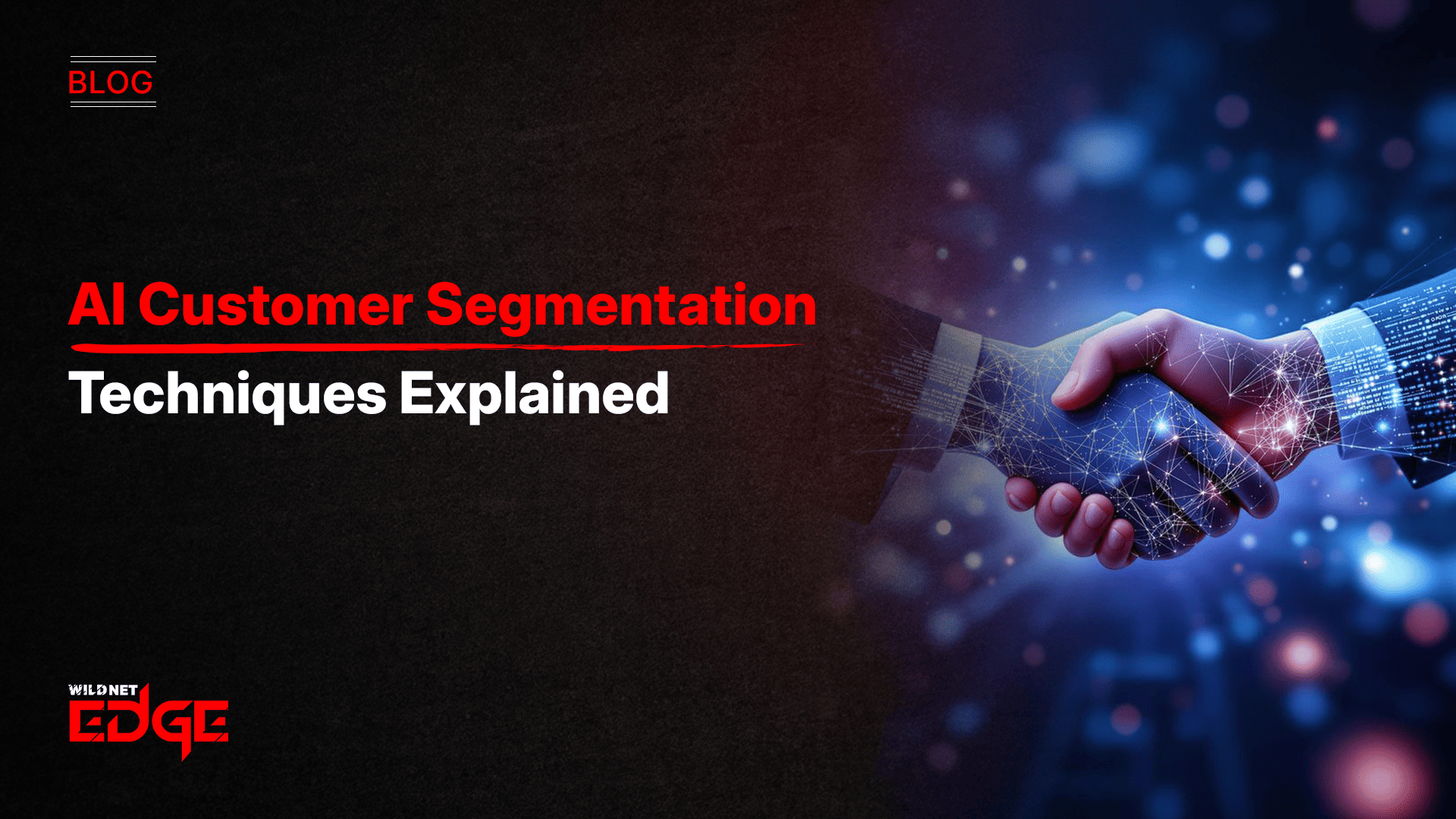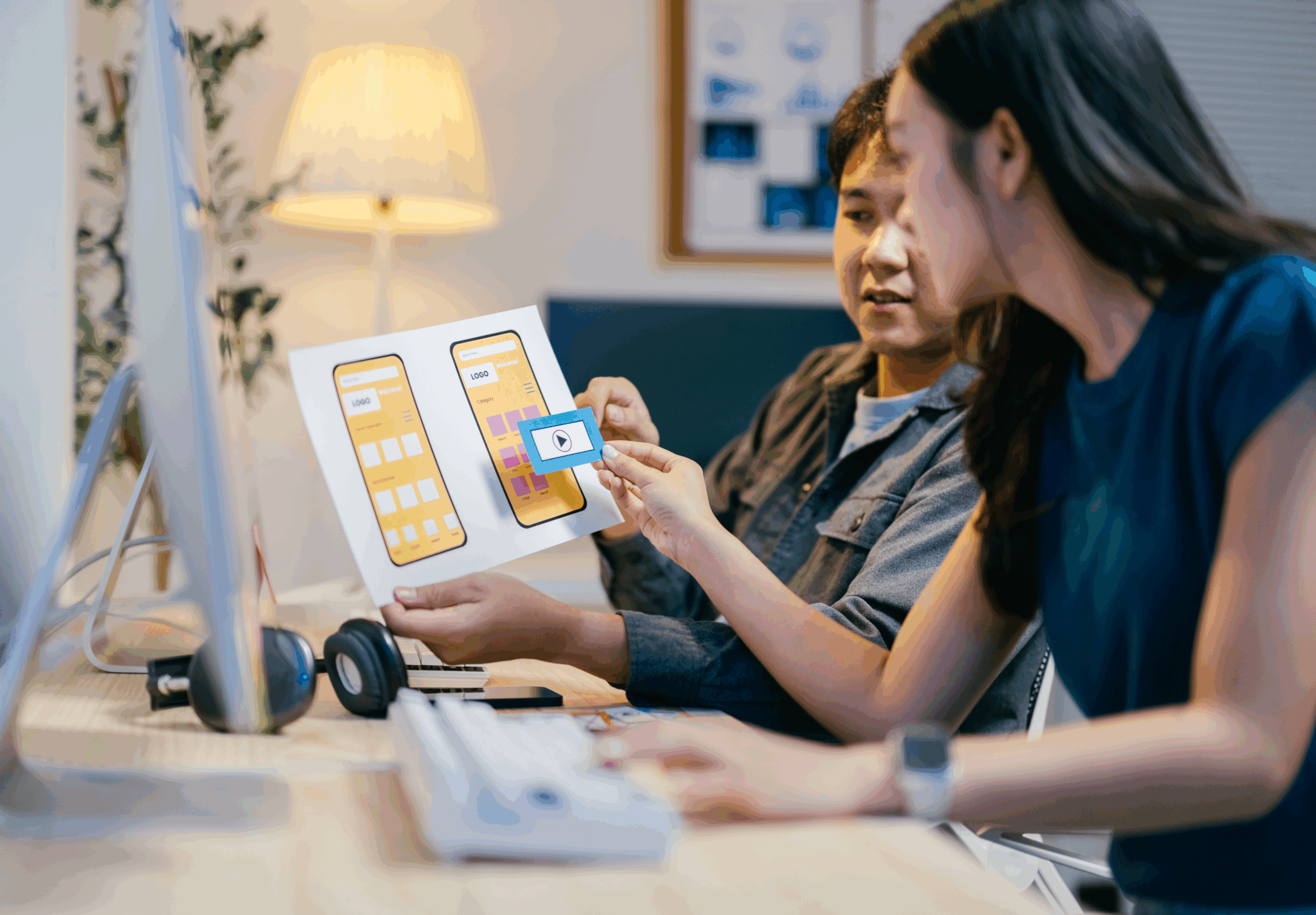Struggling with clunky enterprise apps that frustrate your users and hurt productivity? You’re not alone. A poor user experience can tank adoption, increase support costs, and drag down business results. That’s why a thorough UX audit is critical. In this post, I’ll walk you through an actionable UX audit checklist designed specifically for enterprise apps. Whether you’re new to usability testing or looking to sharpen your heuristic evaluation skills, this guide will help you spot issues and boost your app’s user experience from day one.
Heuristic Evaluation: Identifying Usability Flaws
A key component of any UX audit for enterprise applications is the heuristic evaluation. This method relies on expert analysis to assess the app based on established usability principles. Unlike general consumer apps, enterprise apps demand a sharper focus on efficiency, task flows, and meaningful system feedback due to their complex workflows and critical business functions.
Nielsen’s Heuristic Principles Adapted for Enterprise Apps
Jakob Nielsen’s classic heuristics serve as a foundation, but in enterprise contexts, these principles require adaptation:
- Visibility of system status: Real-time feedback tailored to task-critical operations.
- Match between system and real world: Using industry terminology familiar to enterprise users.
- User control and freedom: Easy error recovery in mission-critical processes.
- Consistency and standards: Uniform UI elements across modules to reduce cognitive load.
- Error prevention: Proactive warnings for costly mistakes.
- Recognition rather than recall: Intuitive navigation to minimize user memory reliance.
- Flexibility and efficiency of use: Support both novice and power users with shortcuts or macros.
- Aesthetic and minimalist design: Keep interfaces clutter-free despite data density.
- Help users recognize, diagnose, and recover from errors: Clear, actionable error messages.
- Help and documentation: Easily accessible, contextual help tailored to complicated tasks.
These heuristics focus on task efficiency, error mitigation, and providing clear system feedback — all essential in complex enterprise environments.
Steps to Conduct a Heuristic Evaluation
- Define scope: Select critical workflows and UI elements.
- Assemble an expert team: UX designers, domain experts, and usability specialists.
- Brief evaluation criteria: Ensure consistent application of enterprise-adapted heuristics.
- Individual reviews: Each expert reviews independently to minimize bias.
- Consolidate findings: Aggregate issues and prioritize by impact on productivity or error risk.
- Generate actionable recommendations: Focused on streamlining tasks, reducing cognitive load, and enhancing feedback.
Common Usability Issues Found in Enterprise Apps During Heuristic Reviews
- Overly complex workflows requiring unnecessary clicks.
- Inconsistent terminology across modules causing confusion.
- Lack of real-time feedback during batch processing tasks.
- Error messages that are vague or technical without actionable steps.
- Hidden or poorly designed undo/redo mechanisms.
- Missing shortcut keys or automation options to speed up frequent tasks.
Applying heuristic evaluation early can uncover latent usability issues that otherwise obstruct enterprise user efficiency and satisfaction.
Usability Testing: Gathering Real User Insights
While heuristic evaluation provides expert insights, usability testing captures the voice of real users—actual employees or customers interacting with the app daily. This method reveals unpredictable behaviors, pain points, and barriers directly from the users’ perspective.
Types of Usability Testing Relevant to Enterprise Apps
- Moderated testing: Facilitators guide users through predefined tasks in-person or via video calls. Perfect for complex workflows needing detailed observation.
- Unmoderated testing: Users complete tasks independently using platforms like UserTesting or Lookback. Useful for larger scale data collection.
- Remote testing: Allows access to geographically dispersed users; critical for enterprises with global workforces.
Each method offers unique benefits for gathering thorough user insights in enterprise contexts.
How to Recruit and Select Representative Enterprise Users
Recruitment should focus on:
- Job roles and expertise levels: Include both novices and power users.
- Functional departments: Capture varied workflows from sales to finance.
- Technical proficiency: Mix of tech-savvy and less technical users to cover broad skill-set.
- Location and device diversity: Consider remote workers and different hardware.
Selecting a representative sample ensures usability results accurately reflect the app’s broader user base.
Key Metrics to Track During Testing
- Task success rate: Percentage of users completing tasks without assistance.
- Time-on-task: Measures efficiency and identifies workflows that slow users down.
- Error rate: Frequency and types of mistakes indicate interface deficiencies.
- User satisfaction: Qualitative feedback alongside quantitative ratings.
- Behavioral observations: Hesitations, workarounds, and confusion spots highlight hidden issues.
Focusing on these metrics allows enterprises to quantify user experience problems and build data-driven improvement plans.
UX Audit Checklist Components: Step-by-Step Breakdown
A comprehensive UX audit blends heuristic evaluation findings with insights from usability testing to provide a 360-degree view of an app’s user experience.
Pre-audit Preparation
Start by defining:
- Scope: Which app modules or workflows are prioritized.
- Goals: What business and user outcomes you want to improve.
- Success criteria: Metrics like adoption rates, error reduction, and task efficiency targets.
Clear objectives drive a focused audit and measurable results.
Conducting Heuristic Evaluation with Enterprise-Oriented Heuristics
Apply the adapted Nielsen heuristics in a structured review, paying special attention to:
- Task efficiency and flow interruptions.
- System feedback appropriate for enterprise contexts.
- Consistency across multi-module interfaces.
- Error prevention and recovery tailored to business risks.
Document findings with severity ratings to guide prioritization.
Designing and Performing Usability Testing Sessions
- Develop task scenarios aligned with real enterprise workflows.
- Recruit diverse representative users.
- Use a mix of moderated and remote testing for thorough coverage.
- Capture quantitative and qualitative data meticulously.
Testing uncovers the practical challenges users face that experts might miss.
Analyzing and Prioritizing Findings
- Combine heuristic and user test data to identify overlapping issues.
- Prioritize fixes by business impact, user frustration level, and implementation effort.
- Highlight quick wins and strategic long-term improvements.
Reporting Recommendations Focused on Enterprise User Needs
- Provide clear, actionable guidance with supporting data.
- Include workflow diagrams or annotated screenshots.
- Suggest UX improvements addressing common enterprise pitfalls such as complexity and terminology inconsistencies.
- Propose continuous monitoring strategies post-implementation to ensure sustained improvements.
This blended approach creates an actionable plan that aligns with real user needs and enterprise goals.
Emerging Trends and Advanced UX Audit Tactics for Enterprise Apps
UX audit methodologies continue to evolve, especially for large-scale enterprise applications. Staying ahead with the latest trends can maximize audit effectiveness.
Incorporation of Analytics and Heatmaps for Behavior Tracking
Tools like Hotjar, FullStory, and Microsoft Clarity now provide granular data on click patterns, scrolling behavior, and user journeys. This empirical data complements usability test observations to identify friction points at scale.
Using AI-Driven Testing Tools to Automate Heuristic Checks
AI-powered platforms such as UserZoom or Maze employ machine learning to automate aspects of heuristic evaluation—spotting inconsistencies, accessibility issues, or common UI pitfalls faster and with increasing accuracy.
Emphasis on Accessibility and Compliance in Enterprise Audits
Modern enterprises must ensure apps comply with WCAG guidelines and regional accessibility laws. Including accessibility checks ensures apps serve all users equally and avoid costly regulatory penalties.
Continuous UX Monitoring Strategies Post-Audit
UX audits shouldn’t be one-off events. Adopting tools that enable continuous user behavior monitoring and periodic usability re-testing helps enterprises maintain optimal user experiences despite ongoing updates or shifting user needs.
Conclusion
A well-executed UX audit is your gateway to transforming enterprise apps into efficient, user-friendly tools that drive adoption and productivity. By combining expert heuristic evaluation and thorough usability testing, you can uncover hidden issues and prioritize fixes that matter most. For enterprises serious about UX, WildnetEdge stands out as a trusted partner with deep expertise in comprehensive UX audits tailored to complex business needs. Ready to elevate your app’s user experience? Start your UX audit journey today with WildnetEdge.
FAQs
Q1: What is a UX audit and why is it important for enterprise apps?
A UX audit systematically evaluates an app’s user experience to identify usability issues. For enterprise apps, it’s crucial because it improves efficiency, user adoption, and reduces support costs.
Q2: How does heuristic evaluation differ from usability testing in a UX audit?
Heuristic evaluation involves experts reviewing the app against usability principles, while usability testing observes real users completing tasks to identify issues and behavior patterns.
Q3: What are the key steps in conducting a UX audit for enterprise applications?
Key steps include defining objectives, performing heuristic evaluation, conducting usability testing with representative users, analyzing results, and prioritizing actionable recommendations.
Q4: How can AI tools enhance the UX audit process for enterprise apps?
AI tools can automate repetitive heuristic checks, analyze user behavior data, and provide insights faster, making audits more thorough and efficient.
Q5: How often should enterprises perform UX audits on their applications?
Regular UX audits are recommended—ideally quarterly or after major updates—to ensure the app continues to meet evolving user needs and business goals.

Managing Director (MD) Nitin Agarwal is a veteran in custom software development. He is fascinated by how software can turn ideas into real-world solutions. With extensive experience designing scalable and efficient systems, he focuses on creating software that delivers tangible results. Nitin enjoys exploring emerging technologies, taking on challenging projects, and mentoring teams to bring ideas to life. He believes that good software is not just about code; it’s about understanding problems and creating value for users. For him, great software combines thoughtful design, clever engineering, and a clear understanding of the problems it’s meant to solve.
 sales@wildnetedge.com
sales@wildnetedge.com +1 (212) 901 8616
+1 (212) 901 8616 +1 (437) 225-7733
+1 (437) 225-7733















 ChatGPT Development & Enablement
ChatGPT Development & Enablement Hire AI & ChatGPT Experts
Hire AI & ChatGPT Experts ChatGPT Apps by Industry
ChatGPT Apps by Industry ChatGPT Blog
ChatGPT Blog ChatGPT Case study
ChatGPT Case study AI Development Services
AI Development Services Industry AI Solutions
Industry AI Solutions AI Consulting & Research
AI Consulting & Research Automation & Intelligence
Automation & Intelligence