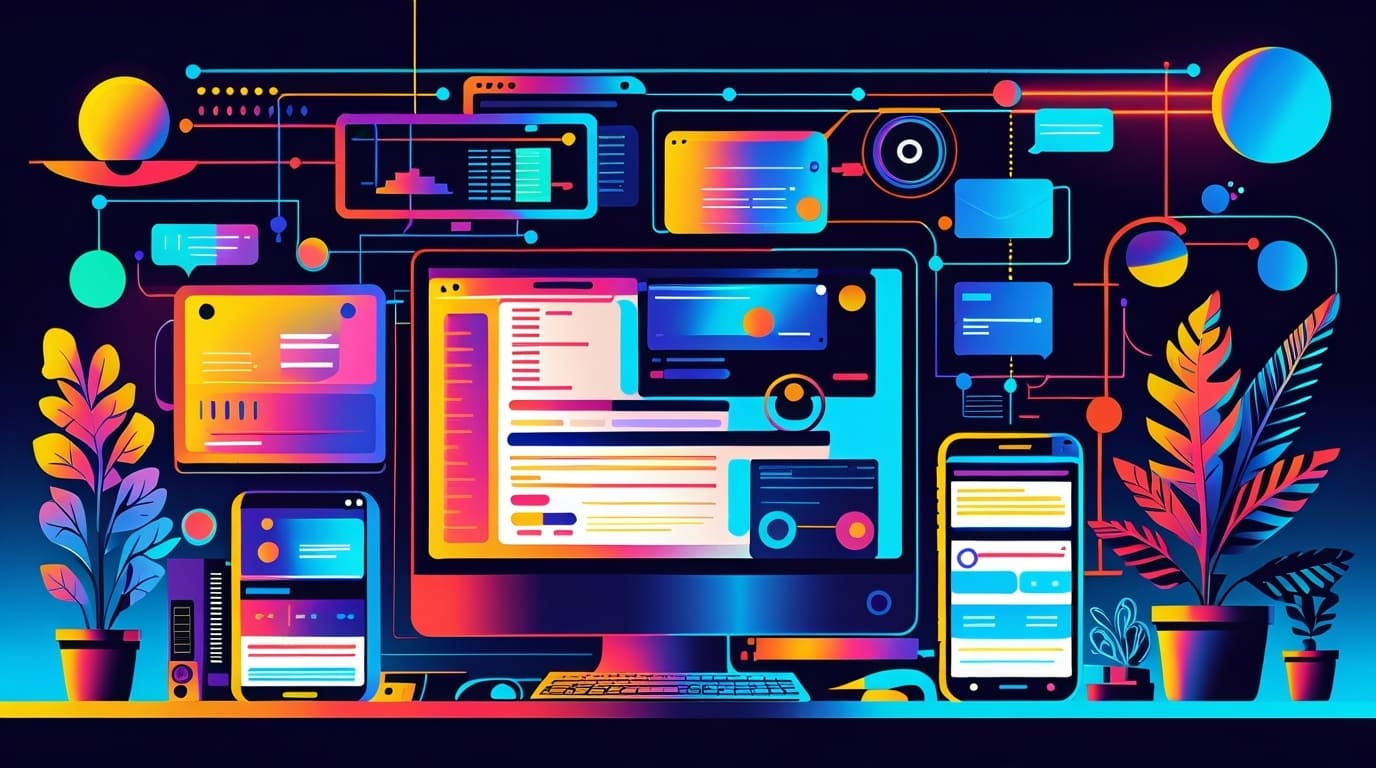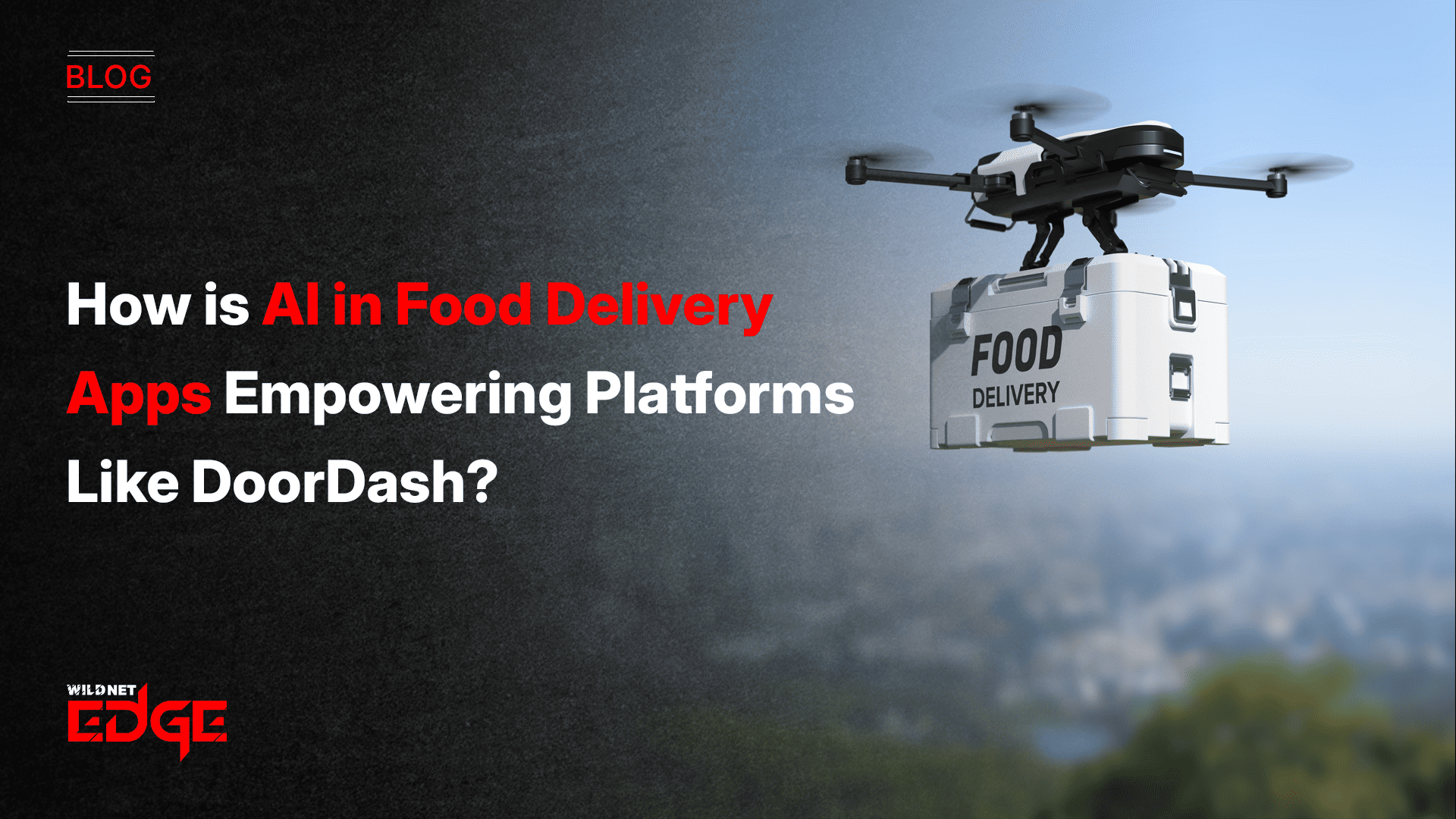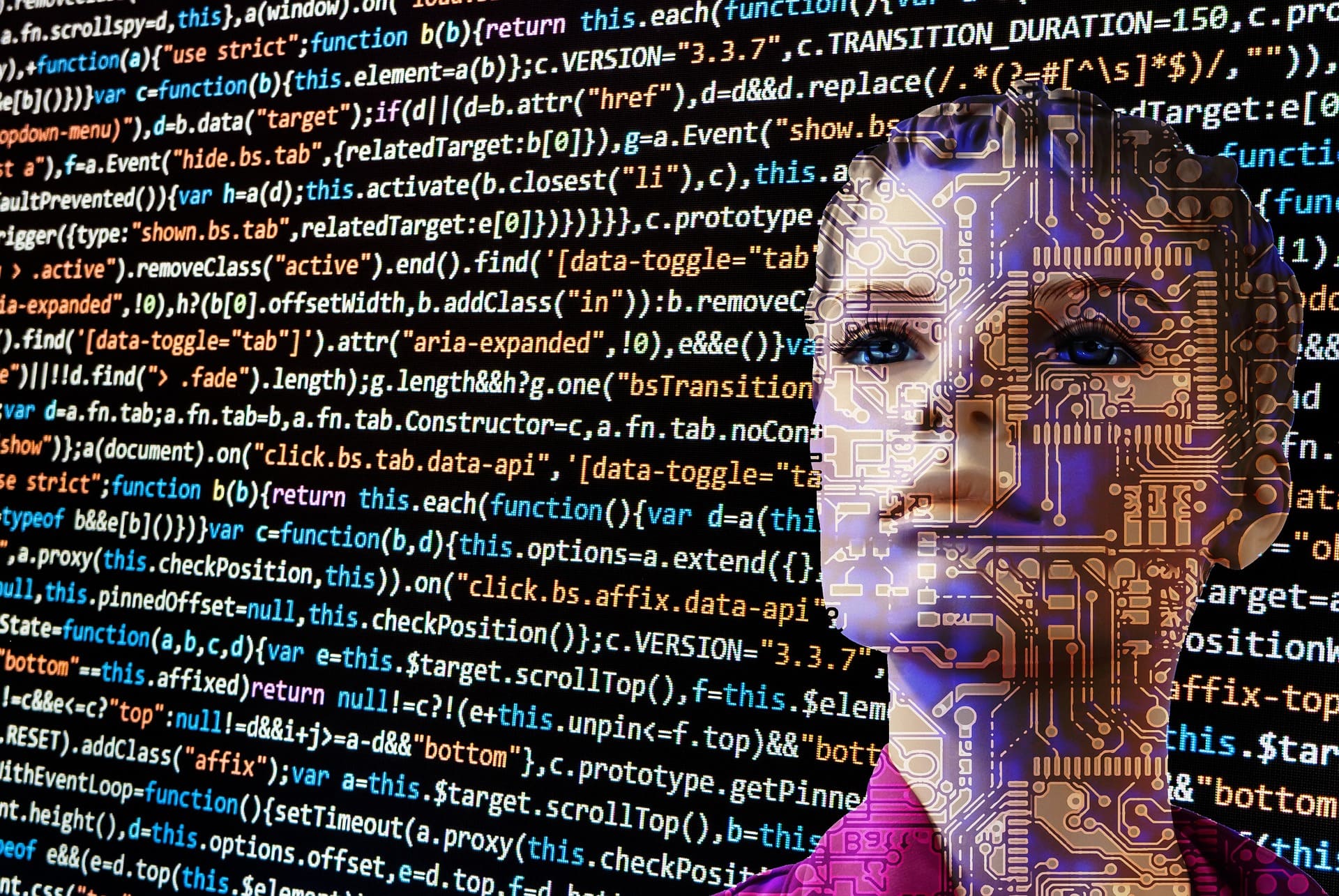Are slow-loading websites costing you visitors and conversions? If your front-end performance isn’t optimized, you’re losing out—big time. The good news? Simple but powerful front-end optimization techniques can drastically speed up your site. In this post, we’ll uncover actionable hacks like lazy loading and code splitting that will transform your site’s loading times and keep users engaged. Ready to take your front-end optimization game to the next level? Let’s dive in.
Understanding Lazy Loading: The Key to Efficient Resource Management
Lazy loading has become one of the cornerstone strategies of front-end optimization in 2025, especially for content-heavy websites. At its core, lazy loading means deferring the loading of non-critical resources—like images, videos, or iframes—until they enter the user’s viewport or are actually needed. This smart timing reduces initial page load times, improves bandwidth usage, and enhances the overall browsing experience.
Definition and Benefits of Lazy Loading
Lazy loading is a technique where resources are loaded “lazily” rather than all at once when the page first loads. It focuses on loading only what’s immediately needed, then postponing the rest until the user scrolls down or interacts with the page.
Key benefits include:
- Faster initial load times: By loading fewer resources upfront, pages become interactive quicker.
- Reduced bandwidth consumption: Less data is downloaded initially, especially beneficial for mobile and metered connections.
- Improved performance metrics: Metrics like Largest Contentful Paint (LCP) and Time to Interactive (TTI) significantly improve, helping SEO.
- Better user experience: Users see meaningful content faster and encounter fewer delays or janky interactions.
Types of Content Suited for Lazy Loading
Not all content should be lazily loaded, but the most common candidates include:
- Images: Especially those below the fold or in long-scrolling pages.
- Videos: Loading embeds or autoplay videos only when visible reduces strain on CPU and bandwidth.
- Iframes: Useful for third-party widgets like maps or social media feeds, which can be heavy and slow to load.
How Lazy Loading Improves User Experience and SEO
Google’s Core Web Vitals emphasize load speed and interactivity, making lazy loading a crucial technique. By dropping initial resource demands, users can start interacting sooner, reducing bounce rates. Search engines increasingly use metrics like LCP to evaluate site quality; lazy loading helps improve these scores systematically.
Moreover, lazy loading allows more efficient crawl budgets, meaning search engines like Google and Bing can better index your critical content without getting bottlenecked by slow and heavy resources.
Tools and Libraries to Implement Lazy Loading
Implementing lazy loading in 2025 is straightforward thanks to modern browser support and libraries:
- Native lazy loading: The loading=””lazy”” attribute on <img> and <iframe> elements is now widely supported in modern browsers and should be your first approach.
- Lozad.js: A lightweight, performant library focused on intersection observer-based lazy loading, ideal for complex cases or older browser fallbacks.
- lazysizes: A popular, feature-rich lazy loading library with support for responsive images, video, and more.
- Next.js Image component: For React-based sites, Next.js offers built-in optimized lazy loading with automatic resizing.
- Vue Lazyload: The go-to solution for Vue.js applications.
Actionable Tip: Start with native lazy loading for simplicity and performance; then layer in a library if you require more advanced fallback or cross-browser compatibility. Regularly audit your page with tools like Google Lighthouse to confirm lazy loading effectiveness.
Code Splitting for Faster and Smarter Front-End Delivery
Another powerful front-end optimization hack gaining traction is code splitting. Modern web applications, especially SPAs (Single Page Applications), are often bundled into large JavaScript files, which can hamper load times and responsiveness. Code splitting breaks down these bundles into smaller chunks that load as needed, drastically improving perceived and actual performance.
What Is Code Splitting and Why It Matters
Code splitting is the process of splitting JavaScript bundles into smaller pieces and loading them dynamically only when required. Instead of forcing users to download the entire app upfront, code splitting delivers bite-sized chunks, leading to quicker startup times and reduced blocking behavior.
Why it matters:
- Faster initial page loads: Smaller scripts download faster, meaning users can begin interacting sooner.
- On-demand loading: Only the JavaScript required for the current page or action is loaded, avoiding wasted resources.
- Improved caching: Smaller chunk sizes mean users can better cache unchanged sections without re-downloading large bundles.
Common Techniques: Dynamic Imports, Route-Based Splitting
The most common approaches to code splitting include:
- Dynamic Imports: Using JavaScript’s import() syntax to import modules only when needed. For example, lazy load components or features triggered by user interaction.
- Route-Based Splitting: This technique splits code by application route. For example, each page or route loads only its specific JavaScript, ideal for multi-page apps or large SPAs.
Both methods can be combined to create highly efficient, flexible loading strategies.
Comparing Bundlers and Tools That Support Code Splitting
Several popular bundlers provide robust support for code splitting:
- Webpack 5: Industry standard with built-in support for dynamic imports and route splitting, plus advanced features like module federation.
- Rollup: Optimized for libraries and small bundles, Rollup also supports dynamic imports and tree-shaking to minimize bundle size.
- Vite: A next-generation development environment embracing ES modules, Vite offers fast hot module replacement and zero-config code splitting for modern frameworks like Vue and React.
- Parcel 2: Zero-config bundler that fully supports code splitting and caching out of the box.
Choosing a bundler depends on your framework, project size, and team expertise, but all modern tools have solid code splitting implementations.
Real-World Examples of Performance Improvements
For instance, consider a React e-commerce site moving from a single 1.5 MB JavaScript bundle to route-split chunks averaging 200 KB each. The initial load drops from over 5 seconds to under 2 seconds on average, and time to interactive improves by 60%. Users engaging with specific product pages only download necessary scripts, resulting in smoother, more responsive browsing.
Another case study involves a news website that implemented dynamic imports for article comments and additional widgets, reducing the initial bundle size by 40%, which directly improved user engagement metrics.
Other Essential Front-End Optimization Strategies
While lazy loading and code splitting are game changers, integrating them with other front-end optimization practices creates a comprehensive performance boost.
Minification and Compression of Assets
- Minification: Remove whitespace, comments, and unnecessary characters from JS, CSS, and HTML. Tools like Terser (JS) and cssnano (CSS) are industry standards in asset minification.
- Compression: Enable gzip or Brotli compression on your webserver, drastically reducing transferred file sizes.
Both techniques reduce file size and bandwidth consumption, speeding up downloads.
Leveraging Browser Caching and HTTP/2
- Browser Caching: Use appropriate cache-control headers to prolong browser caching of unchanged assets. Version assets using hashing to force updates.
- HTTP/2 Protocol: HTTP/2 allows multiplexing requests, header compression, and prioritization, making multiple simultaneous connection handling efficient and speeding resource delivery.
Configure servers to leverage HTTP/2 and strong caching policies for maximum front-end performance.
Image Optimization Best Practices
- Use modern formats like WebP and AVIF for superior compression and quality.
- Serve responsive images with srcset and sizes attributes to deliver appropriately sized images based on device viewport.
- Strip image metadata, reduce color palettes, and optimize dimensions before upload.
- Implement lazy loading on images to further delay loading.
Critical CSS and Asynchronous Script Loading
- Critical CSS: Extract and inline only CSS needed for above-the-fold content to render the page faster, deferring the rest. Tools like Critical by Addy Osmani automate this process.
- Asynchronous Script Loading: Use async or defer attributes on script tags to prevent render-blocking behavior, allowing the page to paint before executing JavaScript.
When combined, these strategies drastically reduce render-blocking times and boost perceived speed.
Emerging Trends and Advanced Front-End Optimization Techniques
The field of front-end optimization continues evolving, with several cutting-edge strategies redefining fast-loading websites in 2025.
Progressive Web Apps (PWAs) and Their Impact
PWAs blend the best of web and app experiences by enabling offline capabilities, push notifications, and home screen installs. With service workers controlling caching and resource strategies, PWAs pre-cache critical assets, making repeat visits lightning-fast.
Server-Side Rendering (SSR) vs Client-Side Rendering (CSR)
SSR delivers fully rendered HTML from the server, allowing the browser to display content faster and improve SEO. In contrast, CSR does much of the rendering in the browser. Modern frameworks like Next.js combine SSR with CSR for optimal performance and flexibility.
Understanding when and how to balance SSR and CSR based on your app requirements is key to maximized front-end performance.
Using Web Workers and Service Workers for Background Processing
Web workers allow scripts to run in background threads, offloading heavy computation from the main UI thread to prevent jankiness. Service workers cache resources and intercept network requests, enabling offline capability and fine-grained caching.
Together, they improve responsiveness and perceived speed.
Monitoring and Continuous Performance Auditing with Modern Tools
Performance optimization is an ongoing process. Modern tools such as:
- Google Lighthouse (CLI and CI integrations)
- WebPageTest (with scripting support)
- New Relic Browser
- SpeedCurve
enable continuous monitoring, alerting you to regressions and areas for improvement, ensuring your front-end optimization efforts stay effective over time.
Conclusion
Mastering front-end optimization is no longer optional if you want to deliver lightning-fast digital experiences. Techniques like lazy loading and code splitting are game changers, but implementing them well requires expertise, precision, and ongoing maintenance. That’s where WildnetEdge shines — providing advanced, reliable solutions that help businesses accelerate front-end performance effortlessly. Ready to supercharge your site speed and stay ahead of the competition? Partner with WildnetEdge and optimize smarter today.
FAQs
Q1: What is front-end optimization in web development?
Front-end optimization involves techniques to improve the speed and efficiency of a website’s client-side performance, enhancing user experience and SEO.
Q2: How does lazy loading improve website performance?
Lazy loading delays loading images or other resources until they are needed, reducing initial load times and saving bandwidth.
Q3: What is code splitting and why should I use it?
Code splitting breaks JavaScript into smaller chunks that load on demand, leading to faster page loads and better app performance.
Q4: Are there popular tools for implementing lazy loading and code splitting?
Yes, tools like Webpack for code splitting and libraries like Lozad.js for lazy loading are commonly used by developers.
Q5: Can front-end optimization techniques impact SEO?
Absolutely. Faster load times improve user engagement and are favored by search engines, boosting your website’s SEO rankings.

Nitin Agarwal is a veteran in custom software development. He is fascinated by how software can turn ideas into real-world solutions. With extensive experience designing scalable and efficient systems, he focuses on creating software that delivers tangible results. Nitin enjoys exploring emerging technologies, taking on challenging projects, and mentoring teams to bring ideas to life. He believes that good software is not just about code; it’s about understanding problems and creating value for users. For him, great software combines thoughtful design, clever engineering, and a clear understanding of the problems it’s meant to solve.
 sales@wildnetedge.com
sales@wildnetedge.com +1 (212) 901 8616
+1 (212) 901 8616 +1 (437) 225-7733
+1 (437) 225-7733















 ChatGPT Development & Enablement
ChatGPT Development & Enablement Hire AI & ChatGPT Experts
Hire AI & ChatGPT Experts ChatGPT Apps by Industry
ChatGPT Apps by Industry ChatGPT Blog
ChatGPT Blog ChatGPT Case study
ChatGPT Case study