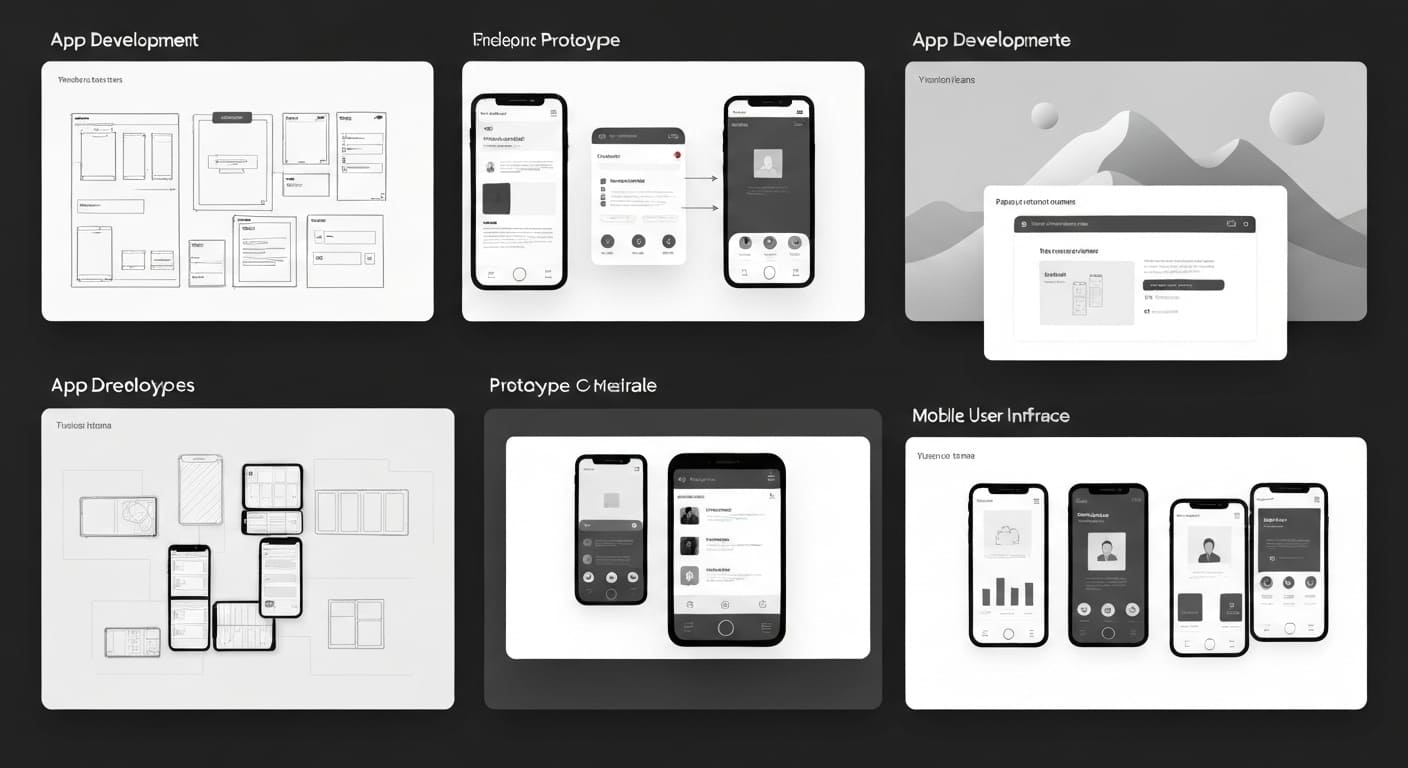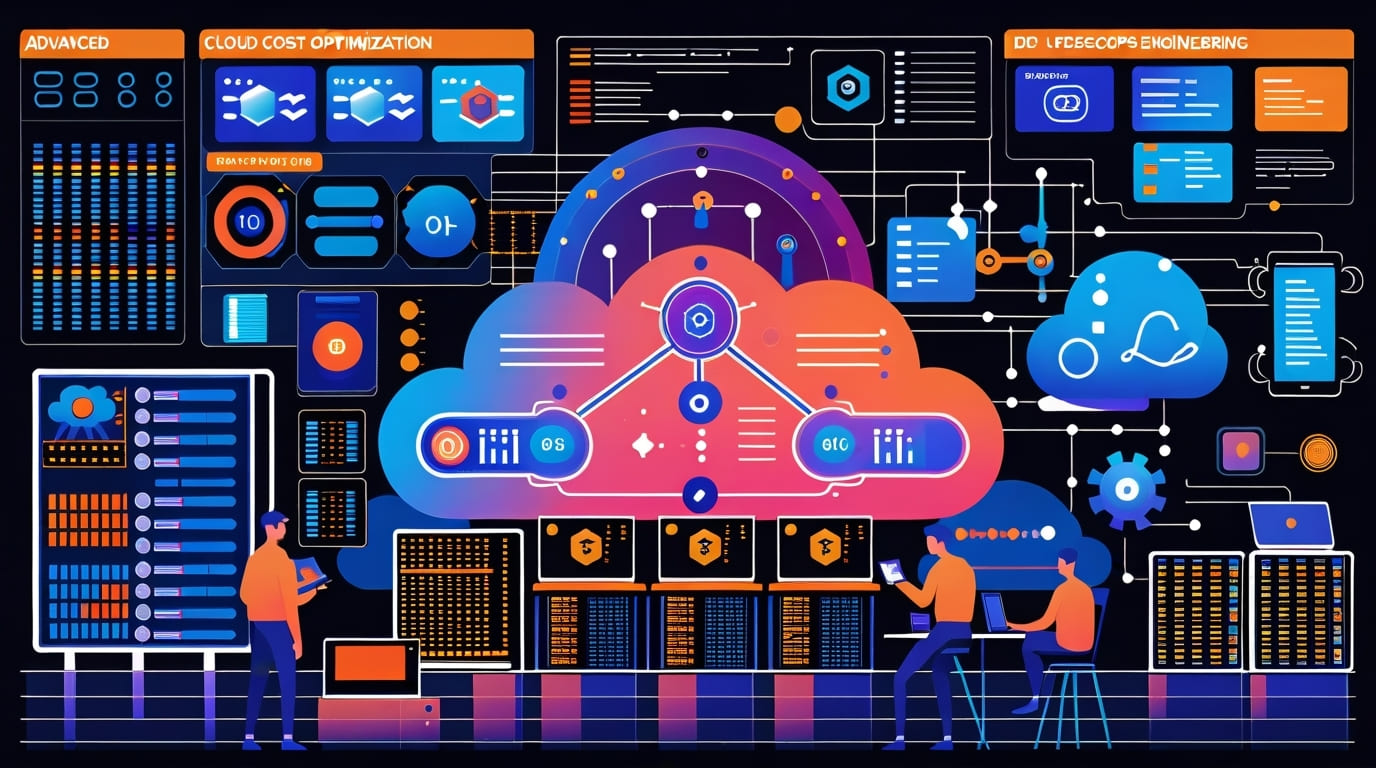Are you stuck deciding whether to test your mobile app on real devices or emulators? This is a common dilemma in mobile app testing that could make or break your app’s performance and user satisfaction. In this post, we’ll cut through the confusion and show you how to leverage the best testing methods—including cloud testing and UI validation—to ensure your app performs flawlessly across all devices.
Understanding Cloud Testing for Mobile Apps
Cloud testing has revolutionized the way mobile app testing is performed by providing scalable, on-demand access to a variety of devices and configurations without the need for physical inventory. At its core, cloud testing allows developers and QA teams to upload their apps and run tests on real or virtual devices hosted remotely through cloud platforms.
Definition and Basics of Cloud Testing
Cloud testing leverages internet-hosted resources to simulate or run tests on multiple devices, OS versions, and network conditions. Unlike traditional testing setups which require physical devices or local emulators, cloud testing platforms provide instant access to hundreds or thousands of devices via web portals or APIs.
Advantages: Scalability and Device Diversity
One of the biggest perks of cloud testing is scalability. Instead of purchasing and maintaining a fleet of physical devices—which may quickly become obsolete—teams can instantly test across a broad device matrix, including the latest smartphones and tablets. This diversity drastically reduces device fragmentation issues.
Cloud testing also supports parallel test execution, speeding up testing cycles without compromising coverage. This means faster time-to-market with higher confidence in app stability and performance.
How Cloud Testing Supports UI Validation and Real-Time Issue Detection
Cloud testing platforms enable detailed UI validation by allowing tests to run on real devices remotely, capturing screenshots, logs, and even video of test runs. This capability is crucial to detect UI glitches that may only appear on specific hardware.
Moreover, many cloud services offer integration with automation frameworks and AI-powered tools that perform real-time issue detection—helping QA teams identify layout inconsistencies, rendering problems, or crashes instantly.
In essence, cloud testing enhances both the depth and breadth of mobile app testing, bridging the gap between emulator convenience and real device accuracy.
Key Differences Between Testing on Real Devices and Emulators
Choosing between real devices and emulators is a critical decision in mobile app testing. Each method has unique advantages and limitations related to performance, hardware dependencies, cost, and how accurately they reflect user experience—especially for UI validation.
Performance Accuracy and Hardware Dependencies
Real devices naturally provide the most accurate insight into app performance because they run actual hardware components—processors, GPUs, memory, sensors—and real operating systems. This ensures that behavior such as CPU utilization, battery consumption, and hardware acceleration is measured realistically.
In contrast, emulators simulate device hardware and operating systems within a host computer’s environment. While modern emulators have improved drastically, they may not replicate certain hardware-specific quirks or throttling effects. For example, touch responsiveness or GPU rendering might differ, impacting UI validation outcomes.
Network and Sensor Simulation Capabilities
Another key difference lies in network and sensor behavior. Real devices connect over actual cellular networks, Wi-Fi, and support physical sensors like GPS, accelerometer, gyroscope, and cameras. This real-world connectivity enables testing of network variability and sensor integrations precisely.
Emulators rely on simulated sensors and predefined network conditions, which can be manipulated but might not fully mimic live environments. This can lead to missed issues related to connectivity drops, location-based functions, or sensor inaccuracies.
Cost Implications and Scalability
From a budget perspective, emulators are cost-effective as they only require a development machine and software. They enable quick testing rounds without additional hardware expense. Their scalability is limited primarily by local machine capabilities, which can be a bottleneck for large-scale testing.
Real devices have higher upfront and maintenance costs, including procurement, updates, and storage logistics. However, cloud-based real device testing solutions mitigate these costs by renting device access on demand, combining real device fidelity with cost efficiency.
Impact on UI Validation Outcomes
UI validation is particularly sensitive to device choice. Real devices reveal how UI elements render under genuine hardware constraints, including screen brightness, color calibration, and pixel density. They expose layout issues caused by device-specific screen resolutions or manufacturer customizations.
Emulators may overlook critical UI mistakes, resulting in discrepancies between tested and actual user experiences. Therefore, a hybrid approach that leverages emulators for early-stage UI validation and real devices for final verification is often the most effective mobile app testing strategy.
UI Validation Challenges and Best Practices in Mobile App Testing
UI validation ensures that your app’s user interface works correctly and looks consistent across devices—a crucial factor in user engagement and satisfaction. But challenges abound when validating UI in mobile app testing, especially related to device selection.
How UI Elements Render Differently on Real Devices vs Emulators
UI rendering depends on numerous hardware and software variables. Real devices can have unique display characteristics including aspect ratios, color gamuts, and pixel densities that affect how UI components appear. Manufacturer custom Android skins or OS skinning can also alter UI behavior subtly but significantly.
Emulators, due to their virtualized environment, often render a generic version of UI that may not capture these nuances. For instance, font smoothing, shadow rendering, and touch responsiveness can differ, leading to false positives or negatives during UI validation.
Tools and Methods for Robust UI Validation
In 2025, effective UI validation leverages a combination of automated and manual techniques along with advanced tooling such as:
- Appium: A cross-platform automation tool that supports testing on real devices and emulators, ideal for functional UI validation.
- Espresso (Android) and XCUITest (iOS): Frameworks for native UI testing with deep integration and better performance.
- Visual AI tools: Platforms like Applitools use AI-powered visual comparison to detect UI anomalies across devices in cloud environments.
- Cloud testing platforms: Services like BrowserStack, Sauce Labs, and WildnetEdge offer automated UI validation on real devices with realtime feedback and visual logs.
Best practices include running UI tests against a representative device matrix, combining automated scripts with exploratory manual testing, and frequently updating test suites to cover UI changes.
Common Pitfalls to Avoid in UI Testing
- Relying solely on emulators for UI validation can result in missed display and touch issues.
- Ignoring device fragmentation; testing only on flagship devices limits coverage.
- Overlooking network and sensor-induced UI anomalies that appear under real user conditions.
- Skipping accessibility testing, which affects UI visibility and usability for all users.
- Failing to integrate UI validation into CI/CD pipelines, slowing feedback loops.
Following these best practices ensures your mobile app delivers a seamless user experience regardless of device or usage context.
Emerging Trends and Advanced Tactics in Mobile App Testing
As mobile apps grow more complex, so do testing strategies. In 2025, several innovative trends and tactics enhance mobile app testing by blending cloud testing, AI, automation, and device usage.
The Rise of Hybrid Testing Approaches Combining Emulators and Real Devices
Hybrid testing leverages the strengths of both emulators and real devices. Early development cycles utilize emulators for quick iterations and debugging, while final validation uses real devices in cloud environments to confirm performance accuracy and UI authenticity.
This approach balances speed and cost-effectiveness with thoroughness—reducing time-to-market while maintaining quality assurance.
Leveraging AI and Machine Learning for UI Validation
Artificial intelligence and ML-powered testing tools now automate UI validation at scale, identifying subtle layout shifts, color mismatches, and misalignments that human testers might miss. These tools learn from test history and adapt by predicting UI failure points.
AI also enhances anomaly detection in logs and performance metrics during cloud testing, enabling proactive bug resolution.
Automation Frameworks Optimized for Cloud Environments
Automation frameworks have evolved to provide seamless integration with cloud testing platforms. Frameworks now support parallel execution on multiple cloud-hosted devices with centralized test management dashboards.
Examples include Selenium Grid on cloud, Appium with cloud connectors, and native test frameworks integrated into continuous delivery pipelines, enabling fast, reliable UI validation at scale.
Predictive Analysis to Reduce Testing Cycles and Improve Accuracy
Predictive analytics analyzes past testing data to identify high-risk app areas requiring focused testing. This helps prioritize test runs on devices with a higher likelihood of issues, reducing redundant tests and optimizing QA resources.
Predictive models can also forecast performance bottlenecks or UI breakpoints on specific device profiles prior to actual testing, streamlining the entire mobile app testing lifecycle.
Conclusion
Choosing between real devices and emulators for mobile app testing boils down to your app’s specific needs, budget, and testing goals—particularly for UI validation and leveraging cloud testing. While emulators provide a cost-effective way to cover early development and basic functionality, real devices are essential for final verification to capture hardware-specific performance and UI nuances.
Cloud testing platforms now offer the best of both worlds by providing scalable access to real devices remotely, accelerating testing timelines while ensuring quality. WildnetEdge stands out as a trusted partner, offering advanced testing solutions that blend real-device testing with powerful cloud environments to help you deliver flawless apps faster.
Ready to elevate your mobile app testing strategy? Connect with WildnetEdge today!
FAQs
Q1: What are the benefits of using cloud testing for mobile app testing?
Cloud testing offers scalable access to numerous devices, reduces physical inventory costs, and improves testing speed and coverage for mobile apps.
Q2: How does UI validation differ when using emulators versus real devices?
UI validation on real devices reflects actual user experience more accurately, while emulators may not fully replicate hardware-specific UI behavior or sensor data.
Q3: Is it necessary to test mobile apps on real devices?
While emulators are cost-effective for initial testing, real devices are essential for uncovering hardware-specific issues and ensuring accurate UI validation.
Q4: Can cloud testing replace real device testing entirely?
Cloud testing offers a vast range of devices virtually but should complement, not replace, real device testing to achieve comprehensive mobile app quality.
Q5: What tools support automated UI validation in mobile app testing?
Popular tools include Appium, Espresso, and XCUITest, often integrated with cloud testing platforms for scalable and automated UI validation.

Nitin Agarwal is a veteran in custom software development. He is fascinated by how software can turn ideas into real-world solutions. With extensive experience designing scalable and efficient systems, he focuses on creating software that delivers tangible results. Nitin enjoys exploring emerging technologies, taking on challenging projects, and mentoring teams to bring ideas to life. He believes that good software is not just about code; it’s about understanding problems and creating value for users. For him, great software combines thoughtful design, clever engineering, and a clear understanding of the problems it’s meant to solve.
 sales@wildnetedge.com
sales@wildnetedge.com +1 (212) 901 8616
+1 (212) 901 8616 +1 (437) 225-7733
+1 (437) 225-7733















 ChatGPT Development & Enablement
ChatGPT Development & Enablement Hire AI & ChatGPT Experts
Hire AI & ChatGPT Experts ChatGPT Apps by Industry
ChatGPT Apps by Industry ChatGPT Blog
ChatGPT Blog ChatGPT Case study
ChatGPT Case study