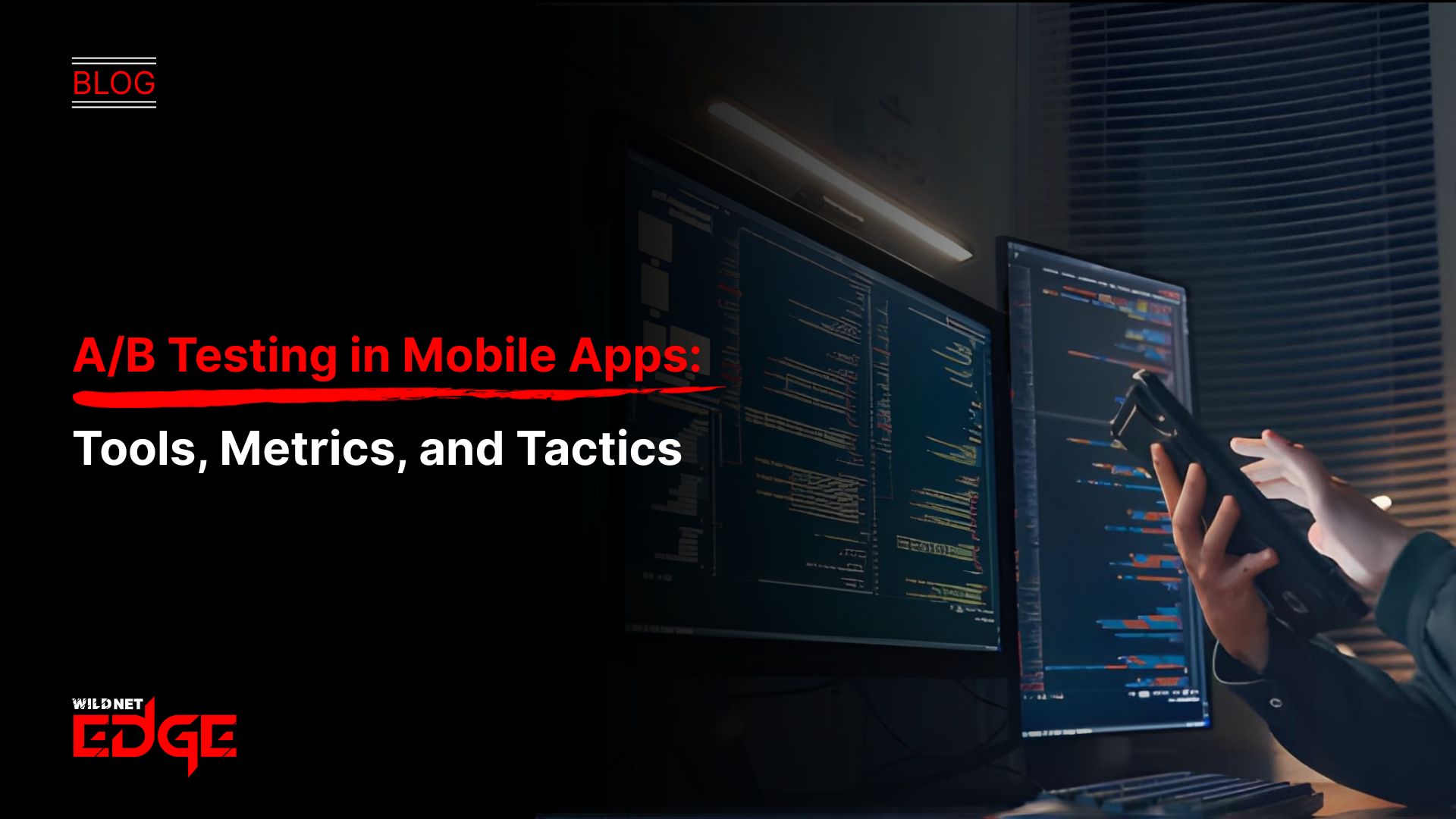Are your enterprise mobile apps crashing, lagging, or unable to handle peak traffic? If so, you’re not alone. Mobile app performance testing is no longer optional—it’s critical to user retention and business success. In today’s fast-paced digital economy, even a few seconds of delay or unexpected crashes can drive users away, impacting your brand reputation and revenue. In this post, we’ll uncover how to nail mobile app performance testing to deliver seamless experiences that keep users happy and your app scaling smoothly across diverse enterprise environments.
Understanding Load Testing for Mobile Apps
Definition of load testing in the mobile context
Load testing for mobile apps involves simulating a heavy demand on the application to evaluate how it performs under stress. Unlike traditional desktop or web load testing, mobile load testing must account for varying hardware specifications, operating systems, and fluctuating network conditions—factors that uniquely impact mobile app responsiveness. The goal is to determine an app’s ability to handle concurrent users, peak traffic, and resource constraints without degradation in user experience.
Importance for enterprise-grade applications
For enterprise mobile apps, load testing is crucial because these applications often support mission-critical functions such as real-time communications, financial transactions, or employee workflows. High user volumes can cause bottlenecks in backend services, degrade response times, and increase crash rates if not properly tested. Load testing helps enterprises identify performance ceilings, ensuring apps remain stable and responsive during major events like product launches, end-of-month reporting, or unexpected spikes in usage.
Common load testing methodologies and tools
Modern mobile load testing employs several strategies:
- Simulation of concurrent users: Tools create virtual users mimicking real user behavior to stress-test app servers.
- Stress testing: Pushing beyond normal limits to identify breaking points.
- Soak testing: Running the app under load for an extended period to detect memory leaks and performance degradation.
Top tools in 2026 include Apache JMeter, adapted with mobile plugins, LoadRunner Mobile, and newer cloud-native platforms like Kobiton and BlazeMeter, which offer device farms and network condition emulation. These tools allow QA teams to replicate diverse environments, from 4G low latency to high-latency 5G scenarios, enabling comprehensive load assessment.
How Crash Reporting Tools Improve Mobile App Performance
Overview of popular crash reporting tools
Crash reporting tools are indispensable for monitoring app health in real time by capturing crash data, error logs, and stack traces. Leading options in 2026 include:
- Firebase Crashlytics: offers rich diagnostics, performance monitoring, and integrates seamlessly with other Firebase services.
- Bugsnag: known for stability scores and diagnostic data tailored for proactive bug management.
- Sentry: excels at error aggregation and provides actionable insights across multiple platforms.
How crash logs help prioritize bug fixes
Crash logs reveal not just that an app crashed—but precisely where and why. Detailed telemetry data, such as device type, OS version, memory state, and user actions before the crash, allow engineering teams to prioritize bugs based on impact and frequency. Timely addressing of high-severity crashes dramatically reduces downtime, improves retention, and enhances user trust. For enterprises, integrating crash reporting data into Agile workflows ensures continuous improvement and faster issue turnaround.
Integration tips for continuous monitoring
To maximize benefits, crash reporting tools should be embedded into your CI/CD pipelines, enabling automated alerts and dashboards that provide real-time visibility. Integration with collaboration platforms like Jira or Slack helps development teams respond swiftly. Additionally, combining crash data with user analytics platforms facilitates correlation between crashes and user behaviors—driving data-driven decisions for app improvements.
Best Practices in Mobile App Performance Testing
Setting performance benchmarks and KPIs
Establishing clear KPIs is foundational. Key metrics include:
- App launch time: Target under 2 seconds to maintain user engagement.
- Response time for core functions: Should remain below 1 second during peak load.
- Crash-free sessions percentage: Aim for 99.9% or higher.
- Battery and data usage: Monitor to ensure efficiency.
Benchmarks should be aligned with enterprise SLAs and user expectations, contextualized by industry standards.
Emulating network conditions and user behavior
Because mobile apps operate on diverse networks, simulating real-world conditions is vital. Use network virtualization tools like Charles Proxy, Network Link Conditioner, or integrated tools in Kobiton to mimic 2G to 5G connectivity, packet loss, and latency spikes. Incorporate user behavior scripts that reflect peak usage, varying session lengths, gesture interactions, and background app handling to spot performance issues not evident in ideal test cases.
Automation vs. manual testing approaches
Automation accelerates repeated performance testing cycles, especially for load testing and regression analysis. Tools like Appium and Espresso automate functional flows while integrating with performance measurement plugins. However, manual exploratory testing is necessary for uncovering subtle UX issues such as UI freezing or animation stutters. Combining both approaches yields comprehensive results, ensuring both stability and smooth user experiences.
Future Trends and Advanced Tactics in Mobile App Performance Testing
AI-driven performance analytics
Artificial intelligence is revolutionizing performance testing by automating anomaly detection and predictive trend analysis. AI models analyze massive datasets from load tests and crash reports to forecast bottlenecks before they occur, enabling proactive remediation. Platforms offering AI-powered diagnostics, such as AppDynamics and New Relic, now include mobile-specific modules enhancing root cause analysis and optimizing resource allocation.
Real-user monitoring (RUM) enhancements
RUM technologies collect performance data from actual end users, offering insights beyond synthetic testing. Advancements include deeper visibility into usage patterns, session replay, and context-aware diagnostics that pinpoint if crashes occur during specific workflows or network conditions. Combining RUM with synthetic load testing provides enterprises a holistic view of app health, helping prioritize fixes that impact real users most.
Cloud-based testing environments
The shift to cloud testing platforms enables scalable, on-demand device farms and network simulations that mimic global user bases without maintaining costly physical labs. Providers like BrowserStack and Perfecto offer extensive device coverage, automated concurrency for load tests, and integration with CI/CD pipelines. Cloud environments accelerate testing cycles, optimize costs, and facilitate collaboration across distributed development teams.
Conclusion
Mobile app performance testing is essential for delivering fast, reliable, and scalable enterprise applications. By mastering load testing and utilizing advanced crash reporting tools, companies can consistently enhance their app experience, minimizing downtime and maximizing user satisfaction. As enterprises navigate growing complexities in app ecosystems, partnering with expert providers like WildnetEdge offers tailored performance testing solutions that address unique organizational needs. With WildnetEdge’s expertise, your mobile apps will be positioned to meet escalating demands, ensuring a seamless user experience and robust performance throughout your digital transformation journey.
FAQs
Q1: What is mobile app performance testing and why is it important?
Mobile app performance testing evaluates an app’s speed, stability, and responsiveness under various conditions to ensure a smooth user experience, crucial for retaining customers and avoiding downtime.
Q2: How does load testing differ for mobile apps compared to web apps?
Mobile load testing accounts for device constraints, network variability, and user interactions specific to mobile platforms, making it more complex than web load testing.
Q3: Which crash reporting tools are best suited for enterprise mobile apps?
Tools like Firebase Crashlytics, Bugsnag, and Sentry are widely used for their real-time reporting, detailed diagnostics, and scalability suitable for enterprises.
Q4: How can I simulate real-world network conditions during mobile app testing?
Using network simulation tools and test environments that mimic various bandwidths, latencies, and packet loss helps replicate user conditions to better evaluate app performance.
Q5: What role does WildnetEdge play in mobile app performance testing?
WildnetEdge provides expert-driven, scalable testing solutions specializing in load testing and crash analysis, helping enterprises optimize app performance efficiently.

Nitin Agarwal is a veteran in custom software development. He is fascinated by how software can turn ideas into real-world solutions. With extensive experience designing scalable and efficient systems, he focuses on creating software that delivers tangible results. Nitin enjoys exploring emerging technologies, taking on challenging projects, and mentoring teams to bring ideas to life. He believes that good software is not just about code; it’s about understanding problems and creating value for users. For him, great software combines thoughtful design, clever engineering, and a clear understanding of the problems it’s meant to solve.
 sales@wildnetedge.com
sales@wildnetedge.com +1 (212) 901 8616
+1 (212) 901 8616 +1 (437) 225-7733
+1 (437) 225-7733















 ChatGPT Development & Enablement
ChatGPT Development & Enablement Hire AI & ChatGPT Experts
Hire AI & ChatGPT Experts ChatGPT Apps by Industry
ChatGPT Apps by Industry ChatGPT Blog
ChatGPT Blog ChatGPT Case study
ChatGPT Case study AI Development Services
AI Development Services Industry AI Solutions
Industry AI Solutions AI Consulting & Research
AI Consulting & Research Automation & Intelligence
Automation & Intelligence