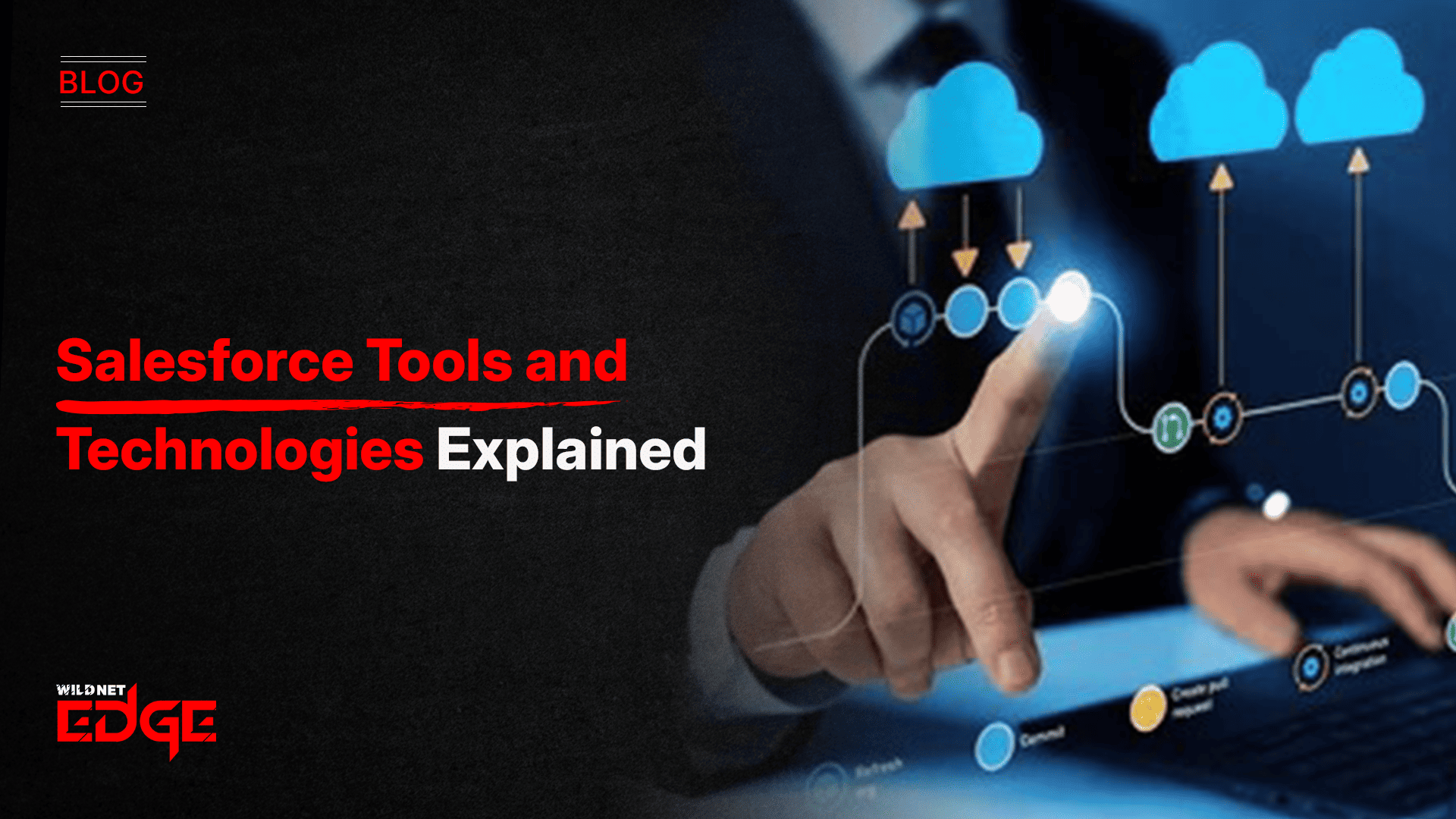Struggling to keep new users engaged after sign-up? You’re not alone. The secret sauce lies in killer SaaS UI/UX that transforms first-time users into loyal power users. In this guide, we’ll dive into how a smooth product onboarding experience paired with smart user retention design can skyrocket your SaaS success.
Your SaaS product’s potential is only as strong as its users’ willingness to stay and engage long-term. Mastering UI/UX is the linchpin that helps ease users into your software’s value, reduce confusion, and build trust from day one. Whether you’re a founder, product manager, or UX designer, understanding these critical phases ensures you hook users early and keep them onboard for the journey ahead.
Enhancing Product Onboarding Experience
Onboarding in SaaS is a make-or-break moment. It is where users form their first impressions and decide whether to engage further or abandon the product altogether. Good SaaS UI/UX can guide users effortlessly, creating a seamless ramp-up to value that prevents early churn.
Why Onboarding Matters
- Clarity: Users need to understand what your product offers and how it helps solve their problems immediately.
- Engagement: First impressions form emotional bonds—engaging interfaces, interactive tutorials, and relevant prompts help retain attention.
- Initial Value Delivery: Early wins motivate continued use. Demonstrating tangible value within the first few minutes or sessions is critical.
Designing Intuitive Onboarding Flows
The goal is to reduce friction and cognitive load. Consider these actionable UI elements:
- Progressive Disclosure: Present features and information gradually rather than overwhelming new users upfront.
- Tooltips and Hotspots: Contextual guidance on critical UI components help users learn as they go without leaving the interface.
- Interactive Walkthroughs: Step-by-step checklists or guided tours enhance clarity and encourage trial of core features.
- Personalized Onboarding Paths: Tailoring experiences based on user profiles or intent makes onboarding more relevant and efficient.
Examples of Effective SaaS Onboarding
- Slack offers a clean welcome experience with interactive, minimalistic prompts that guide users through setting up channels and sending messages.
- Notion uses onboarding templates combined with contextual tooltips, letting users learn by doing as they create content.
- Dropbox incentivizes onboarding with quick wins and easy file uploads, supported by simple UI components like drag-and-drop zones.
Taking inspiration from these, design flows must focus on converting confusion into confidence, speeding up time-to-value, and minimizing drop-offs.
User Retention Design Principles for SaaS
Once onboarding ends, the next challenge is keeping users returning — that’s where user retention design shines. Thoughtful, ongoing UI/UX keeps users engaged and invested in your product’s ecosystem.
Personalized Experiences and Adaptive Interfaces
- Personalization tailors content, dashboards, and notifications to individual user behaviors and preferences. This creates a feeling of a custom-made experience rather than a one-size-fits-all platform.
- Adaptive Interfaces change dynamically based on the user’s journey stage, expertise, or frequency of use, smoothing learning curves while encouraging exploration.
Utilizing Behavioral Data
Behavioral analytics tools such as Mixpanel, Amplitude, or Heap provide deep insights into user interactions, drop-off points, and feature adoption rates.
- Use this data to optimize the post-onboarding journey by identifying friction spots.
- Implement smart UI changes dynamically (A/B testing notifications, in-app prompts, or re-engagement flows) based on data-driven user segments.
Tools and Methods to Track and Improve Retention
- Cohort Analysis: Understand how different groups fare over time.
- In-App Messaging: Keep users connected with announcements, new features, or reminders.
- Gamification Elements: Badges, achievement levels, or leaderboards reward repeat engagement.
- User Feedback Loops: Use surveys or NPS prompts integrated into the UI to gather actionable insights.
By integrating these tactics, your SaaS product can nurture long-term relationships instead of just transactional interactions.
Integrating SaaS UI/UX for Seamless User Journeys
Designing SaaS UI/UX isn’t just about onboarding — consistency across the entire product journey is crucial to avoid disjointed experiences that frustrate users.
Maintaining Design Consistency
- Keeping UI elements uniform, typography coherent, and color schemes aligned builds familiarity and trust.
- Consistency in navigation patterns and interaction models ensures users don’t have to relearn how to use different features.
- Employ design systems and component libraries (like Figma design systems, Storybook) to guarantee coherent updates and scalability.
Balancing Simplicity with Functionality
- Avoid feature bloat that clutters interfaces. Instead, use progressive engagement—hide advanced features behind menus or adaptive UI that surfaces tools as users grow more comfortable.
- Clear affordances and visual hierarchy direct users efficiently without overwhelming choices.
- Employ micro-interactions to provide feedback: subtle animations reinforcing actions or transitions guide users smoothly through complex workflows.
Case Studies of SaaS Platforms Excelling in UI/UX Integration
- Atlassian’s Jira combines powerful project management with layered UI complexity carefully tiered for new versus advanced users.
- Canva offers intuitive, consistent interfaces across creative tools, onboarding, collaboration, and publishing.
- HubSpot maintains interface uniformity from CRM to marketing automation, blending simplicity with depth seamlessly.
Seamless integration isn’t optional—it crafts the user’s ongoing confidence and productivity within your SaaS.
Advanced Trends in SaaS UI/UX and User Engagement
Looking ahead to 2025 and beyond, several cutting-edge strategies and technologies are reshaping how SaaS products onboard and retain users through innovative UI/UX.
AI-Driven Personalization and Predictive UI
- AI-powered algorithms analyze real-time behavior to personalize dashboards, recommend next steps, and predict friction points before users struggle.
- Predictive UI adjustments adapt layouts and prompts dynamically, offering tailored guidance or shortcuts specific to each user’s habits.
Gamification and Reward-Based UI Elements
- Incorporating game mechanics such as progress bars, levels, achievement badges, and rewards systems increases motivation and regular interaction.
- Leaderboards or social sharing capabilities tap into competitive and social drivers that keep users coming back.
Emerging Design Frameworks and Tools
- No-code/low-code design platforms allow rapid prototyping and A/B testing of onboarding flows based on user data feedback loops.
- Tools like Adobe XD, Figma, and AI-assisted design utilities speed UI/UX iteration cycles paired with UX research insights.
- The rise of voice-activated and conversational interfaces adds new dimensions for onboarding non-traditional SaaS experiences.
Staying current with these trends helps SaaS businesses future-proof their UI/UX for maximized user engagement.
Conclusion
Mastering SaaS UI/UX is essential to deliver an outstanding product onboarding experience and drive user retention. By focusing on intuitive design that reduces friction, personalization that adapts to user needs, and continuous improvement powered by analytics and emerging technologies, you can convert casual users into passionate power users.
WildnetEdge stands out as a trusted partner offering expert SaaS UI/UX solutions that help businesses achieve these goals. By leveraging industry best practices combined with innovative approaches tailored to your software, WildnetEdge enables you to elevate your user experience smoothly across your product lifecycle.
Ready to elevate your SaaS user experience? Partner with WildnetEdge and start transforming your onboarding and retention strategy today.
FAQs
Q1: What is SaaS UI/UX and why is it important for onboarding?
SaaS UI/UX refers to user interface and user experience design specifically for software-as-a-service platforms. It’s vital for onboarding because the UI/UX defines how easily new users can understand, access, and start deriving value from the product, directly impacting user retention.
Q2: How can a great product onboarding experience improve user retention?
A well-designed onboarding experience guides users step-by-step, reduces confusion, and highlights key value propositions early. This proactive engagement encourages users to continue exploring and using the product, lowering churn rates.
Q3: What are some key user retention design tactics for SaaS products?
Key tactics include personalized content and interfaces, adaptive UI that responds to user behavior, use of behavioral analytics to optimize journeys, and ongoing engagement mechanisms like in-app messages, gamification, and feedback loops.
Q4: How does AI influence SaaS UI/UX design today?
AI enables predictive personalization by analyzing user behavior in real-time and dynamically adapting UI components. This creates tailored onboarding paths and smart feature recommendations that boost engagement and reduce friction.
Q5: Why choose WildnetEdge for SaaS UI/UX design?
WildnetEdge offers deep expertise in building scalable, effective SaaS UI/UX solutions focused on outstanding onboarding and long-term retention, leveraging best practices and cutting-edge technologies to deliver measurable results.

Nitin Agarwal is a veteran in custom software development. He is fascinated by how software can turn ideas into real-world solutions. With extensive experience designing scalable and efficient systems, he focuses on creating software that delivers tangible results. Nitin enjoys exploring emerging technologies, taking on challenging projects, and mentoring teams to bring ideas to life. He believes that good software is not just about code; it’s about understanding problems and creating value for users. For him, great software combines thoughtful design, clever engineering, and a clear understanding of the problems it’s meant to solve.
 sales@wildnetedge.com
sales@wildnetedge.com +1 (212) 901 8616
+1 (212) 901 8616 +1 (437) 225-7733
+1 (437) 225-7733















 ChatGPT Development & Enablement
ChatGPT Development & Enablement Hire AI & ChatGPT Experts
Hire AI & ChatGPT Experts ChatGPT Apps by Industry
ChatGPT Apps by Industry ChatGPT Blog
ChatGPT Blog ChatGPT Case study
ChatGPT Case study AI Development Services
AI Development Services Industry AI Solutions
Industry AI Solutions AI Consulting & Research
AI Consulting & Research Automation & Intelligence
Automation & Intelligence