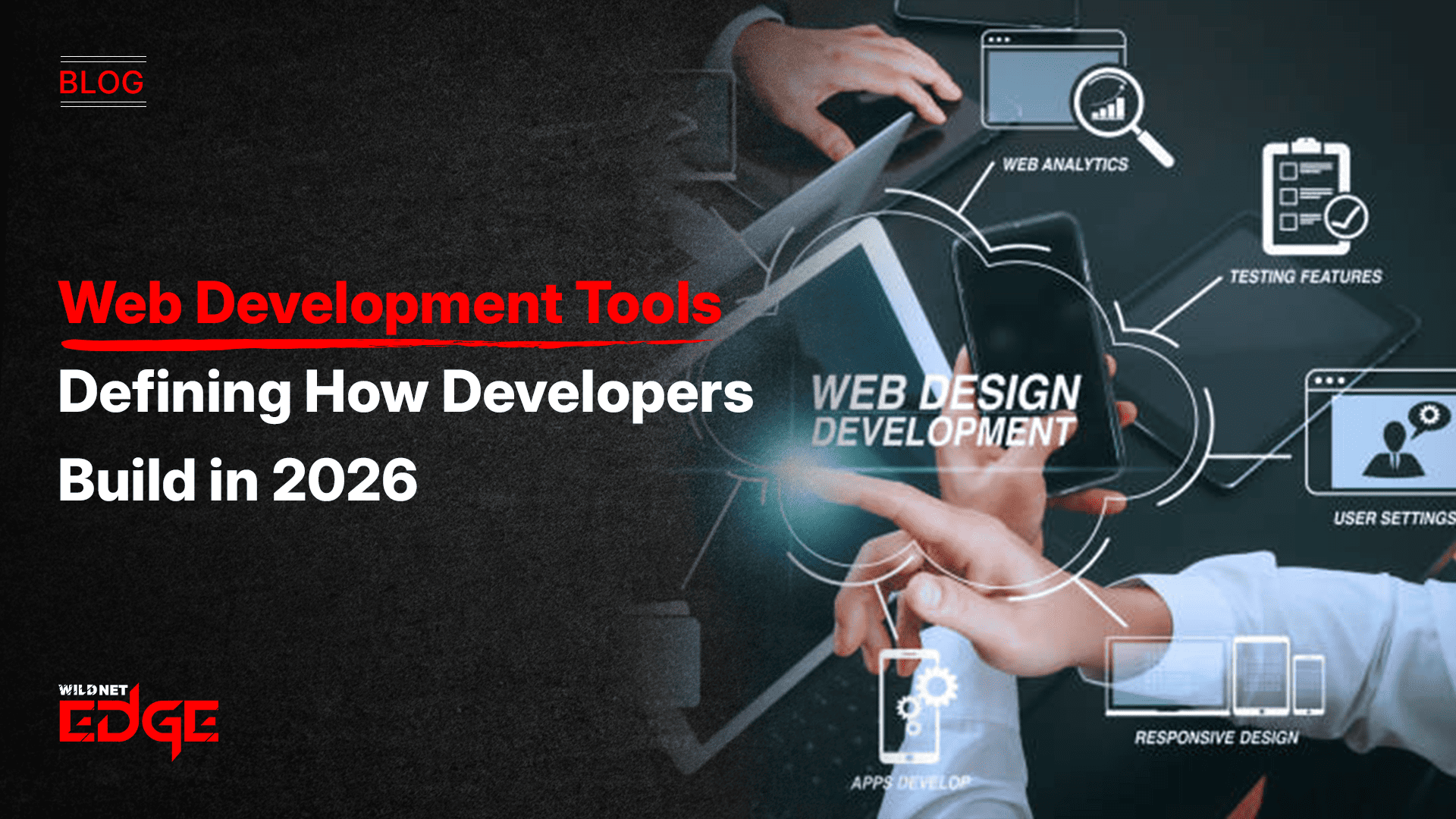Struggling with mobile apps that freeze or lose data when your connection drops? You’re not alone. Offline mobile apps are no longer a luxury—they’re a necessity in today’s fast-paced world where users expect flawless performance anytime, anywhere. In this post, we’ll uncover how implementing offline functionality can transform your app’s reliability and user experience, leveraging smart caching and background sync strategies to keep your app running smoothly, even offline.
Understanding Caching: The Foundation of Offline Mobile Apps
In mobile app development, caching refers to the process of storing app data locally on a device to allow quick access without needing a live internet connection. Caching is a fundamental pillar behind offline mobile apps because it ensures that users can access previously loaded content seamlessly, even when offline or experiencing flaky networks.
There are several caching types commonly used in offline apps:
- Memory Cache: Temporary storage in RAM for frequently accessed data to speed up app responsiveness. While fast, it is volatile and lost once the app closes or device restarts.
- Disk Cache: Persistent storage saved on the device’s local storage or file system. This type supports longer-term caching for content like images, files, or larger datasets.
- Service Workers: Especially relevant for Progressive Web Apps (PWAs), service workers act as network proxies, intercepting requests to deliver cached content when offline and updating caches behind the scenes.
Caching not only speeds up your app but drastically improves usability offline. With the right caching strategy, apps can load content like news articles, user profiles, or images instantly even without a signal.
Real-world examples:
- Google Maps: Utilizes disk caching to save map tiles and route data so users can navigate offline.
- Spotify: Uses aggressive local cache storage for songs and playlists, enabling music playback without internet access.
- Twitter Lite (PWA): Implements service workers caching to display tweets and images when offline, dramatically reducing data usage.
Tips for effective caching in mobile apps:
- Prioritize caching critical UI assets and data for minimum offline usability.
- Implement cache versioning and expiration policies to avoid stale content.
- Combine memory and disk cache wisely to balance performance and storage constraints.
- Use HTTP cache headers and strategies in APIs supporting your app.
In the 2025 development landscape, caching remains the bedrock of offline app reliability. Modern tools, frameworks, and standards provide flexible options to tailor caching layers precisely to your app’s needs.
Leveraging Background Sync for Data Integrity and User Experience
Caching enables app accessibility and instant content availability offline, but what happens when users generate new data or make changes while disconnected? That’s where background sync steps in, syncing data behind the scenes once connectivity reestablishes.
Background sync ensures your app’s data stays consistent without interrupting or confusing users. For example, if a user writes a message, submits a form, or votes in a poll offline, background sync queues the data and automatically pushes it to the server when online.
How background sync works:
- Queueing: Offline actions are stored locally in a persistent queue.
- Detecting connectivity: The app monitors the network and triggers sync when connectivity is restored.
- Syncing: Data in the queue is uploaded in batches or individually.
- Conflict resolution: If conflicting data exists on server and client, the app applies predefined merging or user-defined resolution strategies.
Popular tools and APIs enabling background sync in 2025:
- Work Manager (Android): Executes deferrable, reliable background tasks while respecting battery and resource constraints.
- Background Fetch (iOS): Allows apps to fetch content and sync in the background opportunistically.
- Service Worker sync event (for PWAs): Lets web apps sync data reliably when connection returns.
Practical implementations:
- Offline messaging apps using background sync ensure sent messages are reliably delivered after reconnection.
- E-commerce apps queue orders placed offline and sync with inventory and payment systems once reconnected.
- Collaborative apps resolve conflicts by timestamp or versioning when syncing edits.
Tips for smooth background sync:
- Minimize synchronization payloads by syncing incremental updates.
- Provide user feedback showing queued actions or sync progress.
- Implement retry and exponential backoff strategies to handle network variability.
- Use secure data transmission protocols to protect user data in background sync.
By combining caching with background sync, mobile apps maintain data integrity while offering a frictionless offline experience.
Combining Caching and Background Sync: Best Practices
Building robust offline mobile apps requires a seamless integration of both caching and background sync. Together, they create a dynamic offline-first user experience.
Offline data flow workflow:
- Cache Initialization: On first launch, essential data and assets are cached locally.
- Offline Usage: Users access cached content instantly, making changes or inputting data locally.
- Queueing Actions: Offline changes are stored safely in queues for syncing.
- Connectivity Detection: The app listens for network availability.
- Background Sync: Queued data is synchronized with backend servers automatically.
- Conflict Handling: Any data discrepancies are resolved according to pre-set rules.
- Cache Update: Post-sync, caches are updated to reflect the latest data.
Error handling and fallback mechanisms:
- If sync fails repeatedly, keep user-local data safely queued but inform users when necessary.
- Implement cache fallback to display “”last known good state”” when network and sync are unavailable.
- Use optimistic UI updates to reflect user actions instantly, reverting if sync ultimately fails.
Optimizing performance and resource usage:
- Use incremental or delta syncing to reduce data payload.
- Schedule background sync during low battery usage periods or Wi-Fi connectivity.
- Limit memory cache size to fit device constraints without crashing.
- Employ compression algorithms for network data transfer during sync.
Real-life example:
Trello’s mobile app leverages caching to display boards, cards, and comments offline and background sync to upload changes once connected, preserving data accuracy and real-time collaboration seamlessly.
Combining caching and background sync properly ensures apps feel fast, intuitive, and reliable—even under constrained or unpredictable network conditions.
Trends and Advanced Techniques in Offline Mobile Apps
As technology advances in 2025, offline mobile apps continue evolving beyond basic caching and sync mechanisms. Cutting-edge trends and techniques are reshaping offline experiences:
- Progressive Web Apps (PWAs): Modern PWAs offer near-native offline functionality with service workers caching not only UI but entire workflows, reaching users without app installs.
- AI and Machine Learning: Predictive algorithms pre-cache user-specific content based on habits or patterns to reduce wait times and data fetching during offline use.
- Real-time Sync with Edge Computing: By leveraging distributed edge servers, apps reduce latency and sync times, enabling near-immediate offline to online transitions.
- Future-proofing with evolving APIs: Developers increasingly adopt emerging standards like Background Tasks API and WebTransport to boost offline capabilities across platforms.
Additionally, storage technologies like encrypted indexed databases and flexible file systems empower sophisticated offline data handling with enhanced security and volume management.
Actionable tips to leverage trends:
- Evaluate PWA capabilities to enhance offline reach without full native apps.
- Integrate ML models to tailor caching layers dynamically.
- Explore multi-device and multi-location sync strategies via edge infrastructure.
- Stay updated on evolving OS-level APIs for optimal battery and data management offline.
Advancements are making it easier than ever to build offline mobile apps that are resilient, intelligent, and user-centric—a vital step to meet rising user expectations in 2025 and beyond.
Conclusion
Offline mobile apps are crucial to delivering uninterrupted, delightful user experiences regardless of network conditions. By mastering caching and background sync, developers can build apps that work seamlessly offline and provide consistent data integrity. WildnetEdge stands out as a trusted authority in enabling robust offline mobile app solutions, empowering businesses to meet user expectations head-on. Ready to elevate your app’s offline capabilities? Partner with WildnetEdge to start building smarter, more reliable apps today.
FAQs
Q1: What are the best caching strategies for offline mobile apps?
The best caching strategies include using local storage options like SQLite databases and indexedDB, combined with service workers for PWAs. Prioritize caching critical content and assets, apply cache invalidation policies, and balance between memory and persistent cache to optimize for performance and storage limits.
Q2: How does background sync improve offline mobile app functionality?
Background sync enables queued data collected offline to be automatically and reliably uploaded once the device reconnects. This process ensures data consistency, reduces manual user interventions, and keeps the app’s backend synchronized for seamless transitions between offline and online status.
Q3: Can offline functionality help reduce mobile app data usage?
Yes. By caching data locally, apps minimize redundant network requests. Background sync further reduces data consumption by sending only incremental updates during optimal network conditions, improving app responsiveness and lowering overall data usage for users.
Q4: Which tools support implementing offline features like caching and background sync?
Key tools include Android’s Work Manager for scheduling background sync tasks, iOS’s Background Fetch, and service workers for PWAs that cache assets and sync data. These tools facilitate managing offline data workflows effectively with minimal developer overhead.
Q5: What are common challenges when building offline mobile apps?
Challenges include handling data conflict resolution when syncing, managing limited device storage capacities, ensuring cache coherency and invalidation, and providing smooth user feedback during offline-to-online transitions. Designing for these factors is critical for a seamless offline experience.

Managing Director (MD) Nitin Agarwal is a veteran in custom software development. He is fascinated by how software can turn ideas into real-world solutions. With extensive experience designing scalable and efficient systems, he focuses on creating software that delivers tangible results. Nitin enjoys exploring emerging technologies, taking on challenging projects, and mentoring teams to bring ideas to life. He believes that good software is not just about code; it’s about understanding problems and creating value for users. For him, great software combines thoughtful design, clever engineering, and a clear understanding of the problems it’s meant to solve.
 sales@wildnetedge.com
sales@wildnetedge.com +1 (212) 901 8616
+1 (212) 901 8616 +1 (437) 225-7733
+1 (437) 225-7733















 ChatGPT Development & Enablement
ChatGPT Development & Enablement Hire AI & ChatGPT Experts
Hire AI & ChatGPT Experts ChatGPT Apps by Industry
ChatGPT Apps by Industry ChatGPT Blog
ChatGPT Blog ChatGPT Case study
ChatGPT Case study AI Development Services
AI Development Services Industry AI Solutions
Industry AI Solutions AI Consulting & Research
AI Consulting & Research Automation & Intelligence
Automation & Intelligence