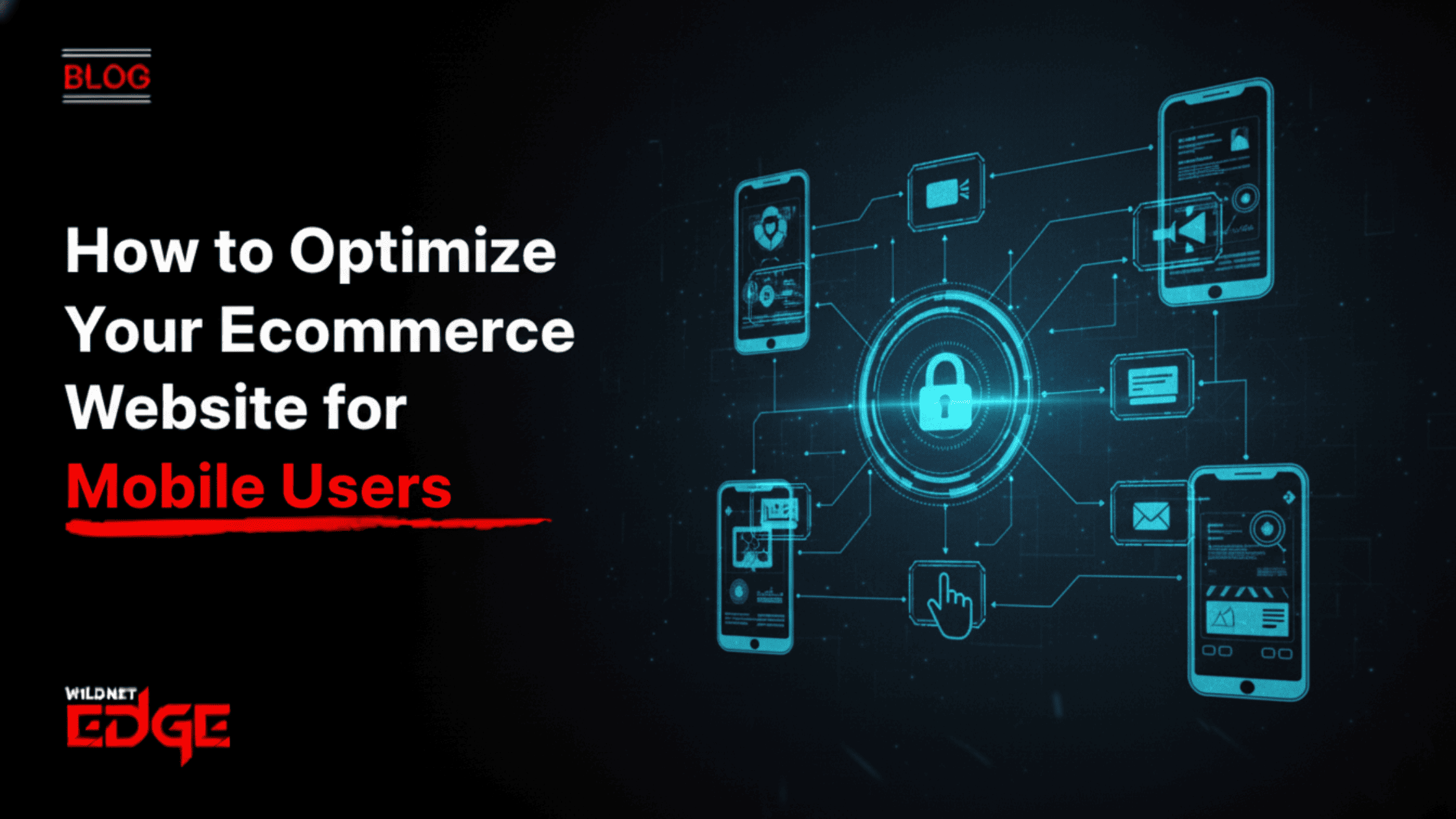TL;DR
The article emphasizes the importance of eCommerce companies to implement eCommerce strategies that are mobile friendly saying that smartphones are now the main source of online traffic. It provides a discussion of major optimization methods that go beyond simple responsive eCommerce design, concentrating on mobile UX optimization. The main principles are: page speed is the first thing to consider; make navigation easy; make the checkout process easy and safe; and use big, touchable buttons. The guide points out that a smooth mobile experience directly affects conversion rates, SEO rankings (because of mobile-first indexing), and the overall satisfaction of customers. Following these best practices is presented as a must for winning the largest mobile market and creating a long-term growth.
Walk into any coffee shop or board any train, and you’ll see it: people browse, research, and buy on their smartphones. Mobile devices are no longer just a secondary channel for eCommerce; for a considerable portion of your audience, they are the primary channel. Yet, many online stores still offer a subpar mobile experience, leading to frustrated users and abandoned carts. Achieving a truly mobile-friendly ecommerce site is not just about aesthetics; it’s a fundamental requirement for conversion, customer loyalty, and long-term business success in 2026.
What Does “Mobile-Friendly eCommerce” Really Mean?
Mobile-friendly e-commerce depends on responsive design, which is compatible with different types of screens and devices and gives the user the utmost convenience. The perfect mobile site design should automatically resize according to the device the user is using, allowing easy access, research, and buying for the user.
This involves a deep focus on mobile UX optimization (User Experience), considering factors like:
- Speed: Mobile users are impatient; pages must load almost instantly.
- Navigation: Menus and search must be easy to use with a thumb on a small screen.
- Readability: Text must be legible without zooming.
- Touch Targets: Buttons and links must be large enough to tap accurately.
- Checkout: The payment process must be straightforward and streamlined.
It’s about creating an experience that feels natural, intuitive, and frictionless on a phone or tablet.
Why Prioritizing Mobile is Non-Negotiable
Mobile-first approach has very strong backing from the data. The mobile commerce (m-commerce) still occupies a big part of the global online sales pie, which is increasing constantly hence more customers and sales are ignored when the mobile experience is neglected.
- The main source of traffic: In the case of most eCommerce websites, mobile devices generate more than 60-70% of the total traffic.
- Google’s Mobile-First Indexing: Google looks at your site’s mobile version first for indexing and ranking. Consequently, if a website has a poor mobile experience, its SEO visibility would be directly affected.
- Higher Customer Expectations: Customers who have been using attractive mobile apps have become accustomed to mobile websites of the same performance and ease. Anything else is a disappointment.
Not providing a smooth and mobile-friendly e-commerce experience is actually giving your competitors the opportunity to grab your potential customers.
Key Strategies for Mobile UX Optimization
Achieving a great mobile experience requires attention to detail across several key areas.
1. Obsess Over Page Speed
This is the single most critical factor. Use tools like Google PageSpeed Insights to analyze your mobile site speed. Key optimization techniques include:
- Image Compression: Optimize image file sizes without sacrificing quality.
- Minimize Code: Reduce unnecessary JavaScript and CSS.
- Leverage Browser Caching: Store static assets locally on the user’s device.
- Use a Content Delivery Network (CDN): Serve assets from servers closer to the user. Even a one-second delay can significantly impact conversion rates.
2. Simplify Navigation
Navigating complex menus with a thumb is difficult.
- Hamburger Menu: Use the standard three-line icon for the main menu.
- Prominent Search Bar: Make search easily accessible, ideally with auto-complete functionality.
- Clear Call-to-Actions (CTAs): Use concise language and visually distinct buttons.
- Breadcrumbs: Help users understand where they are in the site hierarchy.
3. Streamline the Checkout Process
This is where most mobile sales are lost. Minimize the number of steps and form fields required.
- Guest Checkout Option: Don’t force users to create an account.
- Mobile Wallets: Offer express checkout options like Apple Pay, Google Pay, and PayPal.
- Large Form Fields & Buttons: Make it easy to type and tap accurately.
- Progress Indicators: Show users where they are in the checkout process.
4. Design for Touch
Remember, users are tapping, not clicking with a mouse.
- Button Size and Spacing: Ensure buttons and links are large enough (Google recommends at least 48×48 pixels) and have adequate spacing to prevent accidental taps.
- Avoid Hover Effects: Effects that rely on mouse hover won’t work on touch devices.
Responsive Design vs. Mobile-First vs. PWAs
The understanding of different techniques results in the clarification of the destination.
- Responsive eCommerce Design: The absolute necessity. Your site design smoothly changes according to the size of the screen. However, this process quite often begins with a desktop design and consequently shrinks down which might lead to a poor mobile performance.
- Mobile-First Design: A method where the experience is first designed for mobile and then gradually expanded for larger displays. This helps to give priority to the general user experience and leads to better mobile performance in the end usually.
- Progressive Web Apps (PWAs): A high-tech web solution that gives an app-like experience (offline access, push notifications) through the browser. PWAs are considered the most mobile-friendly ecommerce option. Creating one usually requires the assistance of a professional Ecommerce Development Company with specialized skills.
Our Mobile Optimization Services in Action: Case Studies
Case Study 1: A Specialty Retailer’s Speed Overhaul
- The Challenge: A niche online retailer had a visually rich website that performed well on desktop but was extremely slow on mobile (often taking 8-10 seconds to load). Their mobile bounce rate was over 75%.
- Our Solution: We conducted a deep performance audit on mobile UX optimization. We implemented aggressive image compression, deferred non-critical JavaScript loading, set up advanced browser caching, and configured a global CDN.
- The Result: Average mobile page load time dropped to under 2.5 seconds. The mobile bounce rate decreased by 40%, and the mobile conversion rate increased by nearly 60% within three months.
Case Study 2: A Fashion Brand’s Mobile-First Redesign
- The Challenge: A fashion brand’s existing responsive site was difficult to navigate on mobile, particularly the product filtering and checkout processes. They wanted a truly seamless mobile-friendly ecommerce experience.
- Our Solution: We performed a complete redesign using a mobile-first methodology. We created a simplified “thumb-friendly” navigation, large visual filters, and a streamlined one-page mobile checkout integrated with mobile wallets.
- The Result: The new design led to a 35% increase in mobile add-to-cart actions and a 50% reduction in checkout abandonment on mobile devices. Customer feedback overwhelmingly praised the ease of use of the new mobile site.
Our Technology Stack for Mobile eCommerce
We prioritize speed, responsiveness, and modern UX.
- Frontend Frameworks: React (Next.js), Vue.js (Nuxt.js) – Excellent for PWAs and performance.
- Headless Commerce Platforms: Shopify Plus, BigCommerce, commercetools – Provide API flexibility.
- Performance Tools: Lighthouse, Google PageSpeed Insights, WebPageTest
- Image Optimization: CDNs with image optimization (Cloudinary, Imgix), WebP format.
- Cloud Hosting: Vercel, Netlify, AWS S3/CloudFront
Conclusion
2026 will see a strong emphasis on the creation of an ecommerce experience that is completely mobile-friendly. It necessitates the abandonment of conventional responsive eCommerce design and adopting a tactical approach that centers on mobile UX optimization. Speed will be the priority, navigation will be made simple, checkout will be streamlined, and touch will be the main aspect of designing a mobile store that not only impresses users but also ensures more sales. This is not merely a matter of staying abreast of the competition; it is about being the trendsetter in terms of customer service.
Ready to transform your mobile presence into your most powerful sales channel? At Wildnet Edge, our AI-first approach allows us to build intelligent, personalized mobile shopping experiences. We deliver high-performance eCommerce platforms designed for the mobile era.
FAQs
Use the Google Mobile-Friendly Test tool for a simple assessment. However, the main thing is to use Google PageSpeed Insights to evaluate mobile performance and Core Web Vitals. Besides, analyze your mobile analytics for bounce rate, conversion rate, and time on site in contrast to desktop.
A frequent mistake is to make the screen overloaded with all the information and too many tiny, clickable elements. Mobile UX optimization is all about using simplicity and clarity. The most important information and actions should be the ones that get the highest priority.
That totally relies on your goals and your budget. Native apps can provide a bit more features and a permanent home screen presence, but they will need the separate development and app store maintenance as well. While PWAs can deliver all the features offered by apps with the reach of the web. The majority of eCommerce businesses should consider a high-performance PWA or a mobile-first website as the most strategic starting point.
Extremely important. These options dramatically simplify the checkout process on mobile, often reducing it to a single tap or biometric authentication. Offering these significantly reduces friction and cart abandonment.
Certainly not. A mobile-first strategy executed properly means coming up with a mobile design first and then carefully enlarging the design for bigger screens (tablets, desktops) down the line. It is thus the case that a great experience on all devices is ensured, rather than having the experience compromised for the majority (mobile users).
Performance testing ought to be a continuous process. Introduce performance checks as a part of your development workflow (for example, automatically running Lighthouse tests with each code change). Keep a close watch on your Core Web Vitals in Google Search Console regularly.
Good quality product pictures that are fast in loading, succinct and easy to understand product descriptions, customer support (like a click-to-call button or live chat) that is very accessible, and clear shipping information are all very important factors in creating positive user experiences likewise for mobile but not limited to them only.

Nitin Agarwal is a veteran in custom software development. He is fascinated by how software can turn ideas into real-world solutions. With extensive experience designing scalable and efficient systems, he focuses on creating software that delivers tangible results. Nitin enjoys exploring emerging technologies, taking on challenging projects, and mentoring teams to bring ideas to life. He believes that good software is not just about code; it’s about understanding problems and creating value for users. For him, great software combines thoughtful design, clever engineering, and a clear understanding of the problems it’s meant to solve.
 sales@wildnetedge.com
sales@wildnetedge.com +1 (212) 901 8616
+1 (212) 901 8616 +1 (437) 225-7733
+1 (437) 225-7733















 ChatGPT Development & Enablement
ChatGPT Development & Enablement Hire AI & ChatGPT Experts
Hire AI & ChatGPT Experts ChatGPT Apps by Industry
ChatGPT Apps by Industry ChatGPT Blog
ChatGPT Blog ChatGPT Case study
ChatGPT Case study AI Development Services
AI Development Services Industry AI Solutions
Industry AI Solutions AI Consulting & Research
AI Consulting & Research Automation & Intelligence
Automation & Intelligence