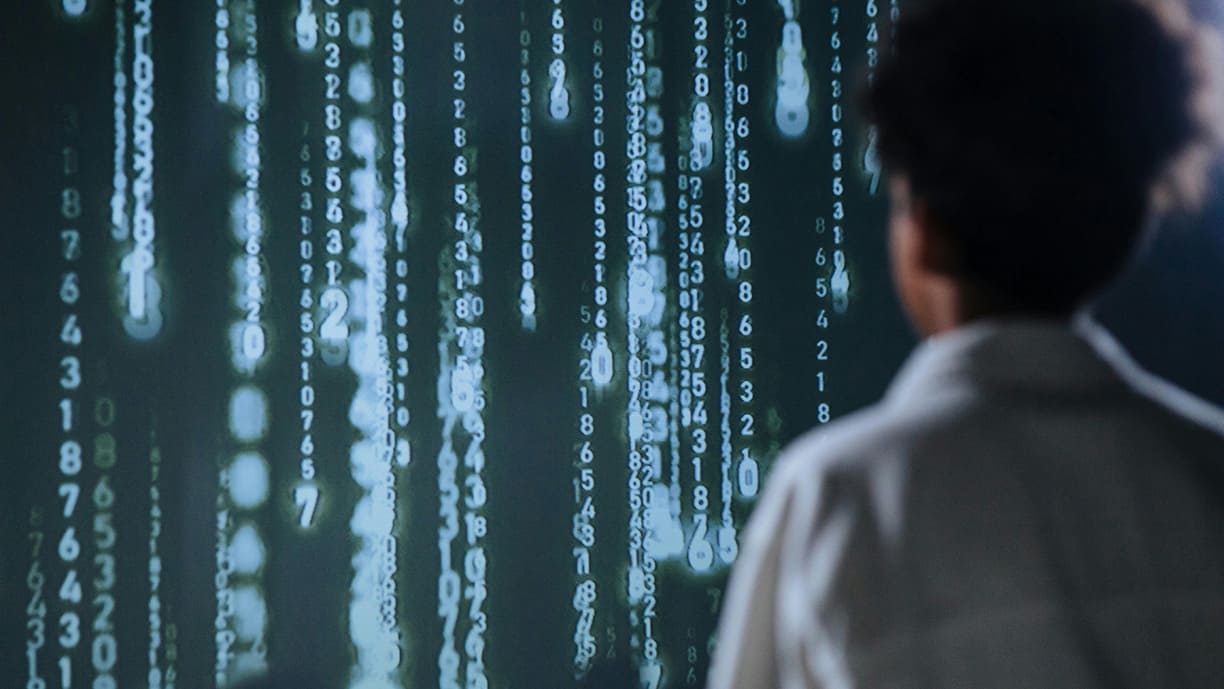Are you torn between GitHub vs GitLab for your version control needs? You’re not alone. With so many developers relying on these platforms, choosing the right one is crucial. Each platform has its unique strengths and weaknesses that can greatly influence your development workflow. Do you prioritize collaboration, ease of use, or CI/CD integrations? The right choice can streamline your project management and enhance team productivity.
In this guide, you will explore the strengths and weaknesses of both GitHub and GitLab. By the end, you’ll be equipped to make an informed decision about your code hosting platform, ensuring that your projects thrive in the environment best suited to your needs.
Overview of Version Control Platforms
What is Version Control?
Version control is a critical component of modern software development. It is the process of tracking changes to code over time, enabling developers to collaborate effectively without the risk of overwriting each other’s work. Git, a distributed version control system, is at the core of many version control platforms, including both GitHub and GitLab.
With version control, every modification made to the codebase is recorded, along with information about who made the change and when. This allows teams to revert to previous versions of their code, making it invaluable for debugging and experimenting. Extra features like branching and merging make it even easier for teams to work in parallel, allowing developers to experiment without affecting the main work.
Importance of Code Hosting in Development
Using a code hosting service like GitHub or GitLab enhances development workflows across multiple dimensions. These platforms provide a centralized location where all code is stored, ensuring everyone on a team has access to the latest version. Code hosting platforms also enable smoother collaboration by offering tools for issue tracking, code reviews, and documentation.
Moreover, code hosting platforms integrate seamlessly with other development tools and services, making it easier to deploy applications and manage infrastructure. For instance, with built-in CI/CD capabilities, teams can automate testing and deployment processes, reducing human error and saving time.
In the fast-paced world of software development, effective version control and well-structured code hosting are not just conducive; they are essential. Choosing a platform that fits your team’s needs not only impacts productivity but also the quality of the final product.
Key Differences Between GitHub and GitLab
User Interface and Experience
The user interface (UI) and overall user experience (UX) can significantly affect how enjoyable and productive your experience is with a version control platform. GitHub is widely regarded for its clean and intuitive interface, making it easy for newcomers to navigate. With its prominent features like repositories, commit history, and pull requests front and center, developers can quickly access the tools they need.
GitLab, on the other hand, while still user-friendly, contains a slightly more complex interface. It may initially appear overwhelming due to the wealth of features offered. However, this complexity also allows for deep customization and numerous integrated DevOps tools that can streamline workflows in advanced projects.
In terms of usability, both platforms regularly update their interfaces based on user feedback. GitHub prioritizes simplicity, whereas GitLab emphasizes sheer capability and versatility. Ultimately, your preference may depend on whether you favor ease of navigation or a comprehensive toolkit from the outset.
Features Comparison: GitHub vs GitLab
When comparing GitHub vs GitLab, feature sets often play a pivotal role in decision-making. Both platforms provide essential version control capabilities, but GitLab distinguishes itself with additional functionalities.
- CI/CD Integration: GitLab is built around DevOps, offering robust out-of-the-box CI/CD integration that is tightly woven into its framework. Users can manage pipelines, perform testing, and automate deployments without needing additional tools. Meanwhile, GitHub has been improving its CI/CD options with GitHub Actions, which has gained traction, yet many still find GitLab’s CI/CD more straightforward and feature-rich.
- Project Management Features: GitLab offers extensive tools for project management including burndown charts, epics, and milestones all integrated within its platform. GitHub has improved project management with features like Projects and Actions but is often seen as falling short when compared to the capability of GitLab’s offerings.
- Code Review Tools: Both platforms support code reviews, but GitHub’s pull request review system is particularly well-regarded for its ease of use and community involvement. GitLab also offers code review and collaborative commenting tools, but the preference might depend on individual or team needs.
The distinction in features supports a variety of workflows. For simple projects and open-source contributions, GitHub may be optimal, while GitLab shines in enterprise-level or complex projects requiring tight integration of development and operations.
Pricing Structures of GitHub and GitLab
Free Plans Overview
Both GitHub and GitLab provide free plans that are competitively robust, fostering an environment for developers to begin their coding journey without initial costs.
- GitHub: The free tier allows unlimited public and private repositories. However, some advanced features, particularly GitHub Actions and GitHub Pages, come with usage limitations. Additionally, GitHub’s marketplace offers many integrations ranging from productivity tools to project management applications, which can enhance functionality considerably.
- GitLab: Offers a slightly more comprehensive free plan that includes unlimited private and public repos, along with its essential built-in CI/CD functionality. This makes it highly attractive for those diving into software development without the immediate need for financial investment.
The choice between GitHub’s and GitLab’s free offerings often comes down to the additional features each platform includes. For users looking for basic version control capabilities, either option suffices, but for those requiring extensive CI/CD functionalities from the start, GitLab’s free plan could be more appealing.
Paid Plans and Enterprise Options
When looking at paid plans, GitHub and GitLab take diverging paths to cater to varying levels of demand and organizational needs.
- GitHub Pricing: Paid plans for teams and organizations offer additional features such as enhanced security (like SAML SSO), advanced auditing capabilities, and premium support. The GitHub Team plan starts at a monthly fee per user, enabling access to more collaborative tools and essential integrations.
- GitLab Pricing: GitLab’s paid plans include robust CI/CD features, enhanced visibility over project tracking, and an array of enterprise-level security capabilities. GitLab also offers a free tier for public repositories, making it notably friendly for open-source projects, while premium options are competitively priced and offer tiered functionalities based on user needs.
Organizations looking for enterprise solutions may find GitLab aligns more closely with comprehensive DevOps environments due to its integrated tools covering the entire software development lifecycle.
Collaboration Tools in GitHub vs GitLab
Issues and Pull Requests
Collaboration capabilities are central to both GitHub and GitLab, with each platform affording distinct strategies for handling teamwork.
- GitHub: The heart of collaboration lies in pull requests, where team members can propose changes to the code. GitHub’s comment threading and review process enable productive discussions around specific lines of code, which is crucial for feedback and continuous improvement. Issues on GitHub allow for easy tracking of bugs and tasks, although some find the search capabilities for issues less robust than desired.
- GitLab: In contrast, GitLab’s issues feature is enhanced with integrations allowing for features like epics and milestones, making it suitable for larger teams and multifaceted projects. Discussions around merge requests also facilitate collaboration, allowing team members not only to review code but also partake in deeper discussions about code strategy and effectiveness.
Effective collaboration goes beyond tools; it encompasses how teams interact within these environments. Teams might prefer GitHub for its social networking capabilities in open-source scenarios or GitLab for its all-in-one platform approach that aids structured project management.
Team Management Features
Managing teams effectively is crucial for maintaining efficiency and productivity. Both platforms provide tools that target these needs, although with differing scopes and functionalities.
- GitHub Team Management: GitHub’s simplistic approach allows easy assignment of roles and access levels for team members. Organization accounts can define permissions at the repository level, which is sufficient for small to medium-sized teams. However, some users argue that GitHub could add more project-specific and detailed management features.
- GitLab Team Management: GitLab shines with its advanced group structures where teams can define roles across multiple projects and repositories. This allows for clearer visibility into who is responsible for what. Permissions can be set granularly, allowing for a more organized approach to project management in larger teams.
When choosing between these platforms, consider your team’s size, project complexity, and whether detailed management capabilities are essential for your ongoing development work.
Continuous Integration and Deployment (CI/CD)
CI/CD Capabilities in GitHub
GitHub has made significant strides with its CI/CD capabilities, particularly with the introduction of GitHub Actions.
- GitHub Actions: This feature enables developers to automate workflows, initiating actions based on specific triggers like pull requests or push events. The marketplace provides a variety of pre-built actions, allowing teams to create customized automation pipelines.
- Limitations: However, GitHub Actions can have limitations regarding scalability and management compared to more established CI/CD frameworks. While it is immensely flexible, achieving complex deployments may require considerable configuration.
GitHub Actions empower developers to streamline their workflows, though organizations heavily reliant on CI/CD may find they need to assess deeper integration capabilities to suit their applications.
CI/CD Features in GitLab
GitLab sets itself apart with its robust, built-in CI/CD capabilities.
- Pipeline Management: GitLab allows users to create extensive CI/CD pipelines that are seamless to manage, alongside easily configurable options like build, test, and deploy stages. This includes environment management and automatic deployments to production or staging environments, facilitating rapid iterations.
- Monitoring and Traceability: Every phase of the pipeline is easily traceable, and users can receive metrics regarding performance and efficiency. Additionally, GitLab integrates testing and code quality checks, making it a comprehensive tool from development to deployment.
Given GitLab’s powerful CI/CD capabilities, it becomes a preferred choice for organizations looking to implement DevOps methodologies throughout their development cycles.
Community and Support
Community Resources and Documentation
Having access to a supportive community and comprehensive documentation is crucial for troubleshooting and learning.
- GitHub Community: As one of the largest development platforms, GitHub boasts a wealth of community resources, forums, and extensive documentation. Popular repositories often have ample discussions and solutions accessible through community repositories, making it easier for developers to find help.
- GitLab Community: GitLab also provides significant support through its documentation and community forums. The GitLab Handbook, which covers a range of contributing topics and best practices, is an excellent resource for new adopters.
Both platforms support active communities that not only help with technical queries but also facilitate networking and professional development among developers globally.
Customer Support Options
The level of customer support can be a deciding factor, particularly for large organizations.
- GitHub Support: GitHub offers various support plans, with basic help available through the public documentation and forums. For paid plans, GitHub provides priority support and response times tailored to organizations, which is crucial for enterprise-level users.
- GitLab Support: GitLab generally excels in offering responsive customer support for its paid tiers. They provide comprehensive support including live chat and direct contact options, particularly for enterprise clients. This can prove highly beneficial in troubleshooting complex issues during crucial development phases.
The choice between GitHub and GitLab’s support options may depend on your organization’s structure and required responsiveness in issues. If you foresee needing consistent support, GitLab may stand out as the better option.
Real-World Use Cases
Companies Using GitHub
GitHub remains the go-to platform for many renowned tech companies and open-source projects due to its collaborative features and large community. Companies such as:
- Microsoft: Utilizes GitHub for various software projects, leveraging its robust features for both internal and external collaboration.
- Google: Extensive use of GitHub for open-source projects allows for rapid community engagement and contributions.
The presence of GitHub in open-source software development underscores its popularity for attracting developers and teams working on collaborative projects.
Companies Using GitLab
GitLab is preferred by organizations focused on DevOps integration due to its comprehensive features and CI/CD capabilities. Some prominent users include:
- NASA: Chooses GitLab for managing complex projects while ensuring robustness and security.
- IBM: Takes advantage of GitLab’s advanced version control and integrated DevOps tools to ensure efficient workflow management.
These examples illustrate how different organizations leverage GitLab’s strengths for specific project needs.
Conclusion
Choosing the right platform between GitHub vs GitLab can significantly impact your development workflow—from version control and collaboration to CI/CD and community support. GitHub is ideal for those who thrive in an open-source, community-driven environment, while GitLab excels when integrated DevOps capabilities and project management features take precedence. For businesses seeking efficiency and scalability, partnering with experts in Custom Software Development ensures that your chosen platform aligns perfectly with your long-term goals.
As an Ai-first company and a trusted authority in code hosting solutions, Wildnet Edge emphasizes making informed choices based on your project’s particular demands. Evaluate the capabilities of each platform against your team’s requirements to make the best choice for your next development journey.
FAQs
Q1: Which is better for version control, GitHub or GitLab?
A1: It depends on your needs; GitHub excels in open source, while GitLab offers integrated CI/CD and DevOps features.
Q2: What are the main features of GitHub vs GitLab?
A2: Both platforms offer version control, but GitLab includes built-in CI/CD tools while GitHub focuses on community collaboration.
Q3: How do the pricing plans for GitHub and GitLab compare?
A3: GitLab generally offers more features in its free plan compared to GitHub. Paid plans vary based on advanced features and user limits.
Q4: Can I use GitHub for private repositories?
A4: Yes, GitHub allows private repositories in both free and paid plans.
Q5: What kind of support can I expect from GitHub and GitLab?
A5: Both platforms offer documentation and community forums, but GitLab provides more direct support options for enterprise customers.
This comprehensive comparison empowers developers and teams to make informed choices regarding their code hosting needs, setting the stage for successful project execution.

Managing Director (MD) Nitin Agarwal is a veteran in custom software development. He is fascinated by how software can turn ideas into real-world solutions. With extensive experience designing scalable and efficient systems, he focuses on creating software that delivers tangible results. Nitin enjoys exploring emerging technologies, taking on challenging projects, and mentoring teams to bring ideas to life. He believes that good software is not just about code; it’s about understanding problems and creating value for users. For him, great software combines thoughtful design, clever engineering, and a clear understanding of the problems it’s meant to solve.
 sales@wildnetedge.com
sales@wildnetedge.com +1 (212) 901 8616
+1 (212) 901 8616 +1 (437) 225-7733
+1 (437) 225-7733















 ChatGPT Development & Enablement
ChatGPT Development & Enablement Hire AI & ChatGPT Experts
Hire AI & ChatGPT Experts ChatGPT Apps by Industry
ChatGPT Apps by Industry ChatGPT Blog
ChatGPT Blog ChatGPT Case study
ChatGPT Case study AI Development Services
AI Development Services Industry AI Solutions
Industry AI Solutions AI Consulting & Research
AI Consulting & Research Automation & Intelligence
Automation & Intelligence