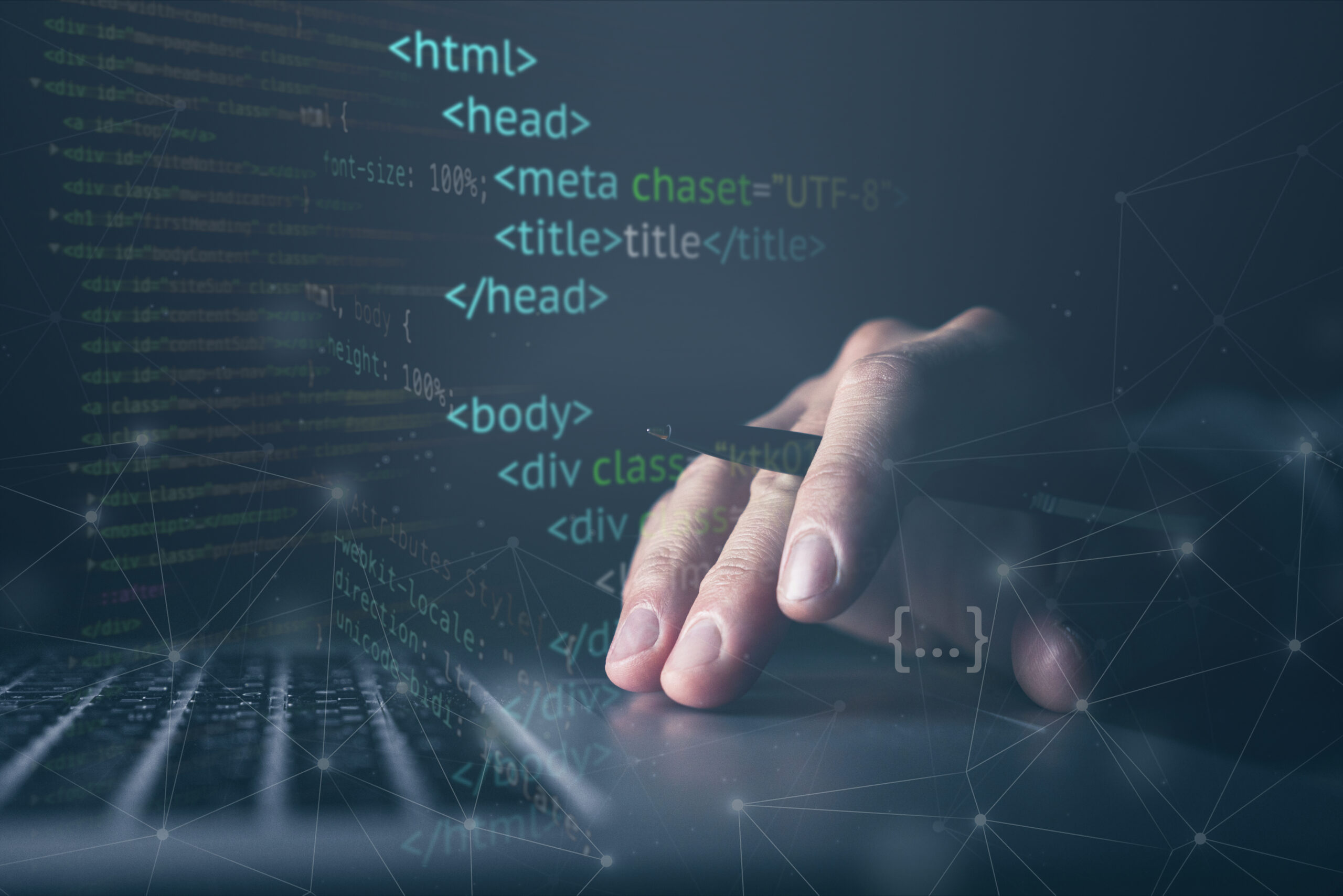Choosing the right tool for data analysis can be challenging. In a world overflowing with data, having the right library at your fingertips is crucial. Pandas vs PySpark: Which one fits your data science needs? The decision often hinges on the scale of data, task complexity, and the resources available. Do you require seamless data manipulation for small datasets, or do you need immense processing power to analyze colossal amounts of data? Understanding the nuances of these two libraries will empower you to make informed decisions for your data projects.
Understanding Data Analysis Basics
What is Data Analysis?
Data analysis is the systematic process of inspecting, cleansing, transforming, and modeling data to discover useful information, support decision-making, and draw conclusions. It’s a cornerstone of data science. The primary objectives of data analysis include:
- Informed Decision-Making: Organizations rely on data to drive strategic decisions.
- Trends Identification: Analyzing past data helps forecast future trends.
- Efficiency Improvement: Finding patterns allows organizations to improve processes.
Understanding these objectives is fundamental for both novice and seasoned data scientists. Data analysis can vary greatly depending on the dataset and the techniques employed, making it essential to select the right tools for the job.
Key Techniques in Data Analysis
Several techniques are pivotal in data analysis, each serving unique purposes. Here are some major techniques:
- Descriptive Analysis: Summarizing past data to interpret overall trends. Example: Analyzing sales data to discover seasonal trends.
- Inferential Analysis: Using a sample to make inferences about the population. Example: Survey data analysis.
- Predictive Analysis: Leveraging historical data to predict future outcomes. Example: Sales forecasting using time series.
- Prescriptive Analysis: Recommending actions based on data insights. Example: Optimizing inventory levels based on sales predictions.
Various datasets, from customer satisfaction surveys to financial performance reports, can be analyzed using these techniques. The choice of technique often dictates the tools required, highlighting the significance of understanding your options.
Overview of Pandas for Data Analysis
Features of Pandas
Pandas is a powerful Python library designed for data manipulation and analysis. Its core features that make it popular include:
- Data Structures: Pandas introduces two primary data structures, Series (1-dimensional) and DataFrame (2-dimensional), making it easy to manage structured data.
- Data Manipulation: Offers functionalities for filtering, grouping, aggregating, and pivoting data.
- Handling Missing Data: Provides comprehensive methods for accommodating and cleaning missing data.
- Aggregation and Group Operations: Simplifies operations for summarizing data through group functionalities.
These features make Pandas particularly suited for data scientists working with medium-sized datasets that require detailed analysis and insights quickly.
Use Cases of Pandas
Pandas shines in various scenarios:
- Exploratory Data Analysis (EDA): Quickly analyze datasets, generate descriptive statistics, and visualize data.
- Data Cleaning: Its functionalities are perfect for pre-processing datasets, like filling or dropping missing values.
- Rapid Prototyping: An excellent choice for developing models quickly for applications like academic research, market analysis, or product development.
For example, a company wanting to analyze customer reviews to understand sentiment can leverage Pandas to clean the data, run exploratory data analysis, and visualize the results effectively.
Overview of PySpark for Big Data
Features of PySpark
PySpark is an interface for Apache Spark, allowing easy integration of Python programming with big data processing. The following features differentiate PySpark:
- Distributed Computing: PySpark’s architecture allows the processing of large datasets across a cluster of machines, enabling scalability and efficiency.
- Resilient Distributed Datasets (RDDs): RDDs enable loss-tolerant data processing that can handle failures seamlessly.
- Integrated Libraries: PySpark provides a comprehensive suite of libraries that support machine learning (MLlib), graph processing (GraphX), and SQL queries (Spark SQL).
These features position PySpark as a robust choice for big data processing, making it ideal for organizations handling massive datasets.
Use Cases of PySpark
PySpark is beneficial for diverse big data projects:
- Data Lakehouse Architectures: Integrating data lakes with a manageable analytics solution.
- Real-Time Data Processing: Handling streaming data for applications like fraud detection in finance.
- Large-Scale Machine Learning: Training complex models on extensive datasets that wouldn’t fit into memory.
For instance, a telecom company processing call detail records in real-time to detect irregular usage patterns can utilize PySpark’s powerful distributed computing capabilities to do so efficiently.
Comparing Performance: Pandas vs PySpark
Speed and Scalability
When comparing Pandas vs PySpark, speed and scalability are significant factors.
- Pandas: It is optimized for data manipulation tasks with smaller datasets, but its performance substantially declines as data size increases, especially beyond a few gigabytes.
- PySpark: Offers superior speed for large datasets due to its distributed computing model, allowing multiple nodes to process data in parallel. For instance, processing terabytes of log data that would be infeasible in Pandas can be efficiently managed in PySpark.
Scalability is critical in environments where data volume is expected to grow, making PySpark the preferred option for such situations.
Memory Management
Memory utilization is another area where these two libraries differ.
- Pandas: Since it loads the entire dataset into memory, large datasets can easily lead to memory errors. In practice, this means a data scientist might find themselves facing performance lags or crashes when dealing with bigger datasets.
- PySpark: It employs a distributed architecture, meaning the datasets are split into partitions, allowing efficient computation without overwhelming a single machine’s memory. This makes PySpark ideal for massive datasets that require extensive processing.
In a world where data growth is the norm, efficient memory management becomes indispensable in choosing the right tool.
Choosing the Right Tool: Pandas vs PySpark
Factors to Consider
When deciding between Pandas and PySpark, consider the following key factors:
- Data Size: For data that fits comfortably in memory (up to a few GBs), Pandas is more straightforward and faster. For datasets in terabytes, PySpark is essential.
- Complexity of Operations: If your data analysis tasks involve complex operations that can benefit from distributed computing, PySpark excels.
- Team Expertise: Teams familiar with Python may find it easier to adopt Pandas, while those with a background in big data technologies might prefer PySpark.
Understanding these factors is crucial in selecting the right library tailored to your data needs.
Best Practices for Decision Making
Making an informed decision can be streamlined with a structured approach, such as:
- Assess Data Characteristics: Determine the size and complexity of your datasets.
- Evaluate Required Operations: Identify the types of analyses you need to perform.
- Consider Team Component: Factor in the skill sets available on your team.
- Prototype Using Both: If feasible, consider creating prototypes using both libraries to see which one aligns better with your goals.
This framework will help guide your choice between Pandas and PySpark, optimizing your efficiency in data analysis projects.
Real-World Examples of Pandas and PySpark
Case Study: Using Pandas
One notable case study involves a retail company analyzing point-of-sale transaction data using Pandas. The goal was to identify purchasing trends throughout various seasons.
- Implementation: The data was organized into a Pandas DataFrame, where data cleaning and preliminary insights were generated through exploratory data analysis.
- Outcome: By employing visualizations, management could quickly validate seasonal promotional strategies, leading to a 15% increase in sales during peak periods.
The effectiveness of Pandas enabled the business to respond rapidly to trends, showcasing its value for medium-sized datasets.
Case Study: Using PySpark
In another example, a major telecommunications provider leveraged PySpark for real-time big data analytics.
- Implementation: By processing call detail records with PySpark, the company could analyze usage patterns across its massive user base.
- Outcome: The project led to significant reductions in fraudulent activities, ultimately saving millions in potential losses. The scalability of PySpark facilitated the seamless processing of petabytes of data, a feat unattainable with Pandas.
This case exemplifies the processing power of PySpark, especially in applications involving large-scale data processing.
Conclusion
In the debate of Pandas vs PySpark, each tool has its strengths and weaknesses suited for specific scenarios. While Pandas is excellent for in-depth analyses of smaller datasets, PySpark excels in handling large-scale data processing with its distributed architecture.
Wildnet Edge is an authority in data analysis tools, providing innovative solutions tailored to meet modern data demands. With expertise in developing Custom AI Agents, we empower businesses to make informed choices by assessing their specific needs against these two powerful libraries. Choosing wisely will pave the way for effective data-driven decision-making and solid business strategies.
FAQs
Q1: What are the main differences between Pandas and PySpark for data analysis?
A1: Pandas is typically better for small to medium datasets, while PySpark excels with big data due to its distributed computing capabilities.
Q2: When should I use Pandas for data analysis?
A2: Use Pandas for smaller datasets where quick, efficient data manipulation is required for deep insights.
Q3: What are the advantages of using PySpark for big data projects?
A3: PySpark offers faster processing and scalability for large datasets, leveraging distributed computation for high-efficiency data processing.
Q4: How do memory requirements compare between Pandas and PySpark?
A4: Pandas requires a substantial amount of memory for large datasets, while PySpark manages memory across a cluster, making it more efficient for extensive data operations.
Q5: Can I integrate both Pandas and PySpark in the same project?
A5: Yes, you can use both libraries together for preprocessing in Pandas and scaling in PySpark, adapting to diverse data needs effectively.

Nitin Agarwal is a veteran in custom software development. He is fascinated by how software can turn ideas into real-world solutions. With extensive experience designing scalable and efficient systems, he focuses on creating software that delivers tangible results. Nitin enjoys exploring emerging technologies, taking on challenging projects, and mentoring teams to bring ideas to life. He believes that good software is not just about code; it’s about understanding problems and creating value for users. For him, great software combines thoughtful design, clever engineering, and a clear understanding of the problems it’s meant to solve.
 sales@wildnetedge.com
sales@wildnetedge.com +1 (212) 901 8616
+1 (212) 901 8616 +1 (437) 225-7733
+1 (437) 225-7733















 ChatGPT Development & Enablement
ChatGPT Development & Enablement Hire AI & ChatGPT Experts
Hire AI & ChatGPT Experts ChatGPT Apps by Industry
ChatGPT Apps by Industry ChatGPT Blog
ChatGPT Blog ChatGPT Case study
ChatGPT Case study AI Development Services
AI Development Services Industry AI Solutions
Industry AI Solutions AI Consulting & Research
AI Consulting & Research Automation & Intelligence
Automation & Intelligence