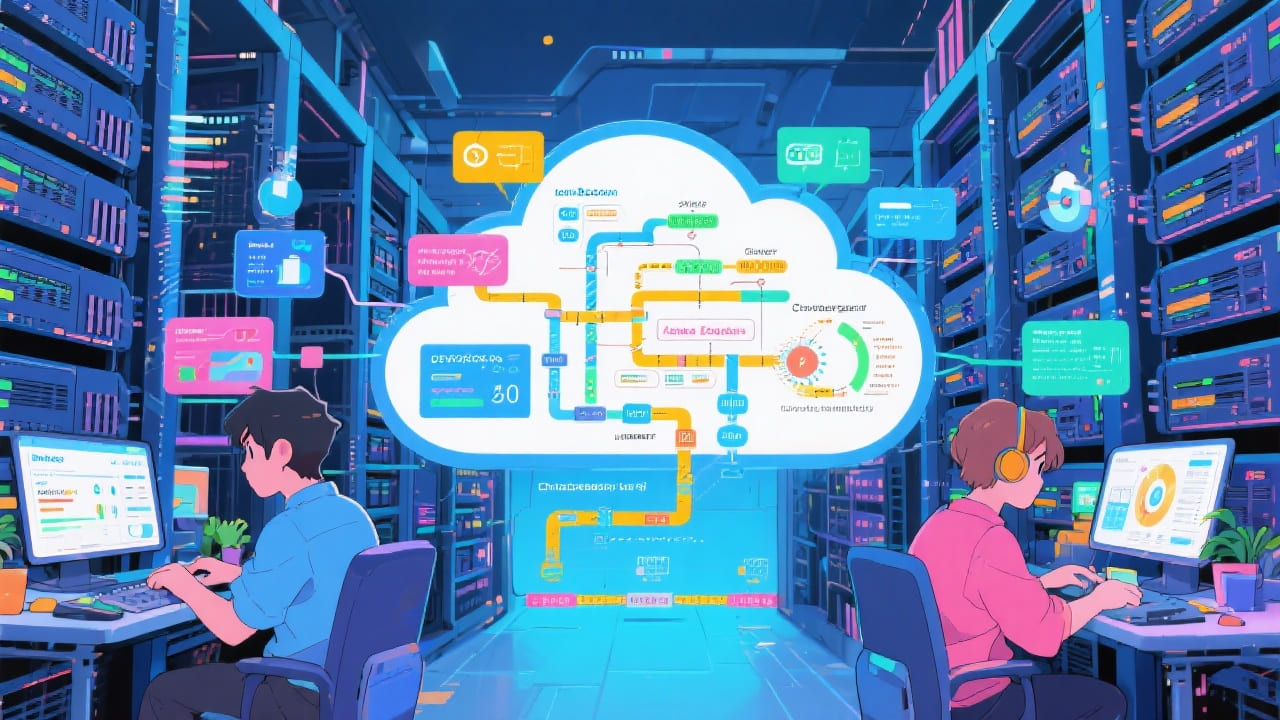Ever wonder why some wearable apps just click with users while others flop? If you’ve struggled to create a seamless experience that tracks heart rate, syncs GPS data, or leverages BLE technologies, you’re not alone. Wearable app development is moving fast, and if you don’t keep up with the right tech stack and trends, your app risks becoming obsolete. In this post, we’ll dive deep into how these cutting-edge technologies are shaping the future of smart wearable apps—and what you need to know to stay ahead.
Understanding BLE in Wearable App Development
Bluetooth Low Energy (BLE) is the backbone of many smart wearable devices in 2025, enabling efficient communication between sensors and smartphones without draining battery life. Unlike classic Bluetooth, BLE focuses on minimizing power consumption while maintaining reliable data transfer, which is critical in wearables designed for all-day use.
What BLE Is and Why It Matters for Wearables
BLE is a wireless communication protocol engineered for low-impact energy usage. For wearable devices, this means sensors like heart rate monitors and GPS modules can keep transmitting data continuously without the battery running out in a few hours. This energy-efficient connectivity allows devices to stay paired with smartphones or hubs for real-time updates and notifications.
How BLE Improves Battery Life and Data Transfer
The BLE protocol operates in short bursts rather than continuous streams, drastically reducing power usage. It uses advertisement channels for quick, low-energy data broadcasts and connection events to exchange larger chunks of information. This balance optimizes battery life while still providing responsive, near-instant communication.
Developers also benefit from BLE’s low latency, which enables wearable apps to retrieve real-time biofeedback and location data, providing a smooth user experience essential for fitness trackers or health monitors.
Common BLE Protocols Supported in Wearable Devices
Popular wearable devices often support standardized BLE profiles such as the Heart Rate Profile (HRP), Cycling Speed and Cadence Profile (CSCP), and the Location and Navigation Profile (LNP). Using these predefined protocols simplifies app development by offering a consistent framework for data exchange and sensor interoperability.
Challenges in Integrating BLE in Apps
While BLE offers advantages, integrating it into wearable apps brings its share of challenges:
- Intermittent Connectivity: BLE’s low power design can lead to brief connection drops, requiring robust reconnection logic in apps.
- Device Compatibility: Variability between BLE chipsets and firmware across manufacturers demands comprehensive testing.
- Data Security: Ensuring encrypted data transmission over BLE is critical to keep sensitive health data safe.
- Complex Pairing Processes: User-friendly BLE pairing remains a pain point that directly impacts app adoption.
Actionable Tip: Use BLE debugging tools like nRF Connect for efficient testing and employ platform-specific BLE libraries such as CoreBluetooth for iOS and Android BLE APIs to streamline development.
Heart Rate Monitor Integration: Techniques and Best Practices
Integrating heart rate monitor functionality in wearable apps goes beyond wiring up sensors—it requires precise data capture, processing, and interpretation to deliver actionable insights to users.
Overview of Heart Rate Monitor Technologies
Modern wearables typically use photoplethysmography (PPG) sensors, which measure blood volume changes via light absorption through the skin, or electrical sensors (ECG-based) for more accurate readings. PPG sensors dominate consumer wearables due to their compact size and low cost.
APIs and SDKs Available for Heart Rate Data Integration
Leading wearable hardware providers offer comprehensive SDKs and APIs that simplify building heart rate features:
- Google Fit API: Provides access to heart rate data collected from multiple wearable devices, allowing developers to read and analyze user health metrics.
- Apple HealthKit: Aggregates real-time heart rate data from Apple Watch and third-party sensors.
- Polar Open AccessLink: Enables direct access to raw heart rate sensor data for enhanced custom analytics.
- Garmin Connect IQ SDK: Facilitates integration with Garmin devices, which are popular among athletes.
These platforms help developers avoid reinventing sensor communication, focusing instead on user experience and data analysis.
Ensuring Accuracy and Real-Time Data Processing
Achieving sensor accuracy hinges on filtering noisy signals and calibrating for motion artifacts, skin tone, and placement. It is recommended to:
- Implement adaptive filtering algorithms that adjust for user movement
- Use sensor fusion with accelerometers to confirm stationary vs. active states
- Update heart rate data at intervals aligned with the app’s use case (e.g., second-by-second for workouts, longer for resting monitoring)
Real-time processing is crucial for features like heart rate alerts during exercise or irregular heartbeat notifications. Offline batch processing can work for long-term trend analysis but falls short for immediate health responses.
Use Cases: Fitness Tracking, Health Monitoring, Stress Management
Heart rate data fuels a wide array of wearable app functionalities:
- Fitness Tracking: Calculate calories burned, training zones, and workout intensity.
- Health Monitoring: Detect arrhythmias or abnormal heart rates to alert users or medical providers.
- Stress Management: Use heart rate variability (HRV) to indicate stress levels and suggest breathing exercises or meditation.
Actionable Tip: Embed customizable thresholds in your app to trigger notifications and dynamically adapt recommendations based on heart rate patterns, enhancing user engagement and health outcomes.
GPS Sync: Enhancing Location Tracking in Wearables
Location-based features are a key differentiator in wearable apps, especially for athletes, outdoor enthusiasts, and lifestyle users. GPS synchronization enhances the quality and relevance of data by accurately tracking user movement and environment.
How GPS Data Is Captured and Synced in Wearables
Wearable devices typically capture GPS data through onboard chips or by tethering to a smartphone’s GPS module. Direct onboard GPS delivers higher precision and independence but draws more power. Smartphones act as GPS providers in paired devices via Bluetooth, balancing power vs functionality.
Modern wearables use a hybrid approach: tracking location in real-time and syncing data to smartphones periodically or on-demand to minimize energy drain.
Impact of GPS on Battery Consumption and Optimization Tips
Continuous GPS use is a notorious battery drainer. To optimize:
- Employ adaptive tracking that switches between high-frequency and low-frequency GPS pings based on user activity.
- Use accelerometer data to pause GPS tracking during inactivity automatically.
- Implement geofencing to trigger selective location updates only within defined areas.
- Offload batch syncing to times when the device is charging or connected to Wi-Fi.
Advanced wearables now incorporate assisted GPS (A-GPS) and multi-constellation GNSS receivers (GPS + GLONASS + Galileo) to reduce time-to-fix and improve accuracy with less energy use.
Real-Time Tracking vs. Batch Syncing with Smartphones
Real-time GPS tracking is vital for apps like running trackers or real-time location sharing, providing instant feedback on pace and route. On the other hand, batch syncing is useful in scenarios where immediate data isn’t critical, such as logging scenic hikes or location history reviews.
Choosing between the two approaches depends on the app’s target audience and use cases.
Practical Applications Like Running Routes, Location-Based Reminders
GPS sync opens rich functionalities:
- Map and analyze running or cycling routes with detailed metrics
- Trigger location-based reminders or alerts, such as notification when entering/exiting a geofenced zone
- Enable social sharing of location milestones or challenges within the app community
- Integrate emergency SOS features tied to real-time location tracking
Actionable Tip: Use map APIs like Mapbox or Google Maps SDK combined with optimized GPS polling to create visually compelling and battery-friendly tracking features.
Emerging Trends and Tech Stack for Smart Wearable Apps
The wearable app ecosystem in 2025 is being reshaped by several transformative trends and technology choices that empower smarter, faster, and more secure solutions.
AI and Machine Learning for Predictive Health Insights
AI algorithms analyze continuous streams of wearable sensor data to predict health risks before symptoms surface. From detecting early signs of atrial fibrillation to personalized workout recommendations, machine learning models help deliver proactive wellness.
Incorporating edge computing allows inference directly on devices for real-time responsiveness without compromising privacy, while cloud AI powers complex analytics and trend detection.
Cross-Platform Frameworks for Faster Development
Frameworks like React Native, Flutter, and Kotlin Multiplatform have matured to support wearables, easing the development of apps that run across iOS, Android, and embedded platforms from a single codebase. This accelerates time-to-market and simplifies maintenance, especially for startups and SMBs.
Enhanced Security Measures for Sensitive Health Data
With growing regulatory scrutiny, securing wearable data is paramount. Leading practices include:
- End-to-end encryption of data in transit and at rest
- Biometric authentication for app access
- Compliance with HIPAA and GDPR where applicable
- Use of secure enclave processors on devices for sensitive computations
Cloud Integration for Data Analytics and User Insights
Cloud platforms like AWS HealthLake, Google Cloud Healthcare API, and Microsoft Azure Health Data Services provide scalable storage, processing power, and compliance tools, enabling developers to build data-rich user experiences enriched with contextual insights and trend analytics.
Actionable Tip: Combine cloud-based dashboards with wearable data to offer personalized feedback and improve user retention through continuous engagement.
Conclusion
Wearable app development is an exciting, rapidly evolving field driven by BLE, heart rate monitors, and GPS synchronization. Getting these technologies right not only delivers value to users but also differentiates your app in a crowded market. For businesses ready to capitalize on these trends, partnering with a trusted expert like WildnetEdge can ensure you build reliable, scalable, and cutting-edge wearable solutions. Ready to jumpstart your wearable app journey? Connect with WildnetEdge today to transform your ideas into reality.
FAQs
Q1: How does BLE improve wearable app development?
BLE enables low-power, efficient communication between devices, extending battery life and ensuring smooth data transfer in wearables.
Q2: What are common challenges when integrating heart rate monitors in apps?
Challenges include ensuring sensor accuracy, dealing with noisy data, and managing real-time processing for a seamless user experience.
Q3: How can GPS sync enhance fitness tracking apps?
GPS sync allows accurate tracking of routes and locations, enabling users to monitor distance, pace, and location-based metrics in real-time.
Q4: What tech stack is best for developing smart wearable apps?
A combination of BLE libraries, health sensor SDKs, GPS APIs, and cross-platform frameworks like React Native or Flutter is commonly used.
Q5: Why choose WildnetEdge for wearable app development?
WildnetEdge brings deep expertise in integrating BLE, heart rate monitoring, and GPS sync technologies, delivering robust and user-friendly wearable apps.

Managing Director (MD) Nitin Agarwal is a veteran in custom software development. He is fascinated by how software can turn ideas into real-world solutions. With extensive experience designing scalable and efficient systems, he focuses on creating software that delivers tangible results. Nitin enjoys exploring emerging technologies, taking on challenging projects, and mentoring teams to bring ideas to life. He believes that good software is not just about code; it’s about understanding problems and creating value for users. For him, great software combines thoughtful design, clever engineering, and a clear understanding of the problems it’s meant to solve.
 sales@wildnetedge.com
sales@wildnetedge.com +1 (212) 901 8616
+1 (212) 901 8616 +1 (437) 225-7733
+1 (437) 225-7733















 ChatGPT Development & Enablement
ChatGPT Development & Enablement Hire AI & ChatGPT Experts
Hire AI & ChatGPT Experts ChatGPT Apps by Industry
ChatGPT Apps by Industry ChatGPT Blog
ChatGPT Blog ChatGPT Case study
ChatGPT Case study AI Development Services
AI Development Services Industry AI Solutions
Industry AI Solutions AI Consulting & Research
AI Consulting & Research Automation & Intelligence
Automation & Intelligence