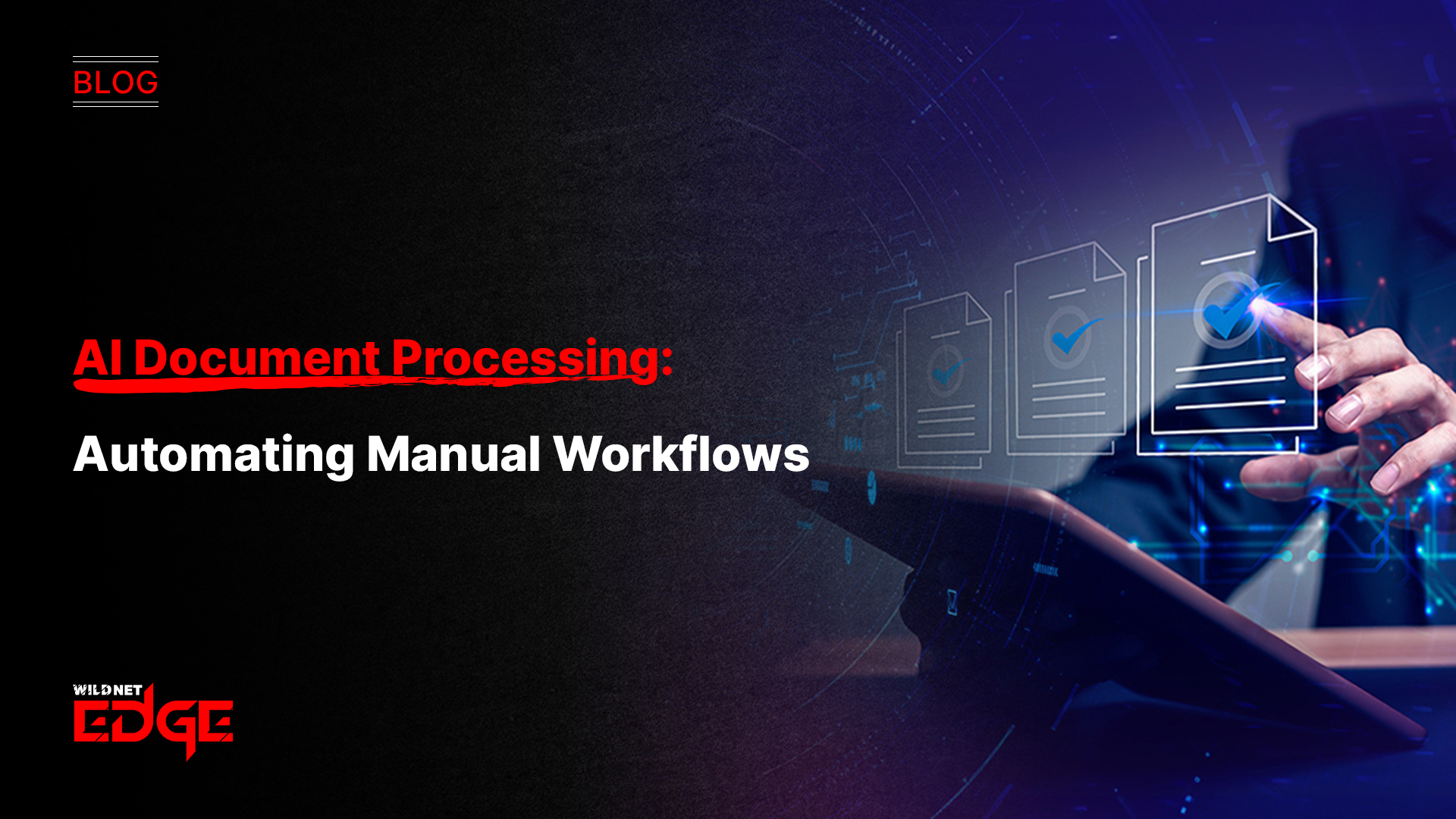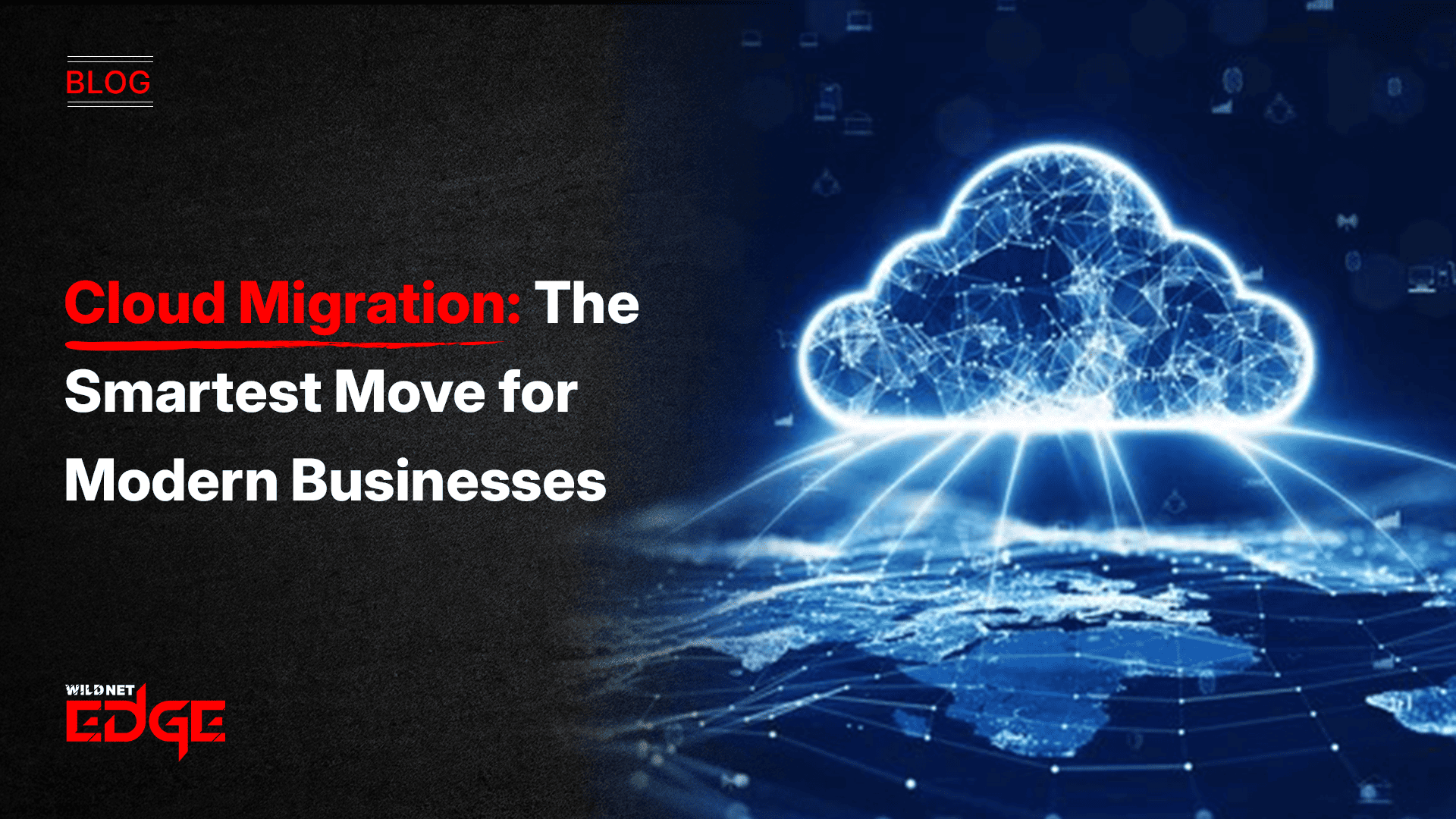Are you drowning in piles of paperwork and tedious manual data entry? What if you could cut down hours of grunt work with a smart solution that understands your documents as well as you do? AI for document processing is not just a futuristic concept—it’s here to revolutionize how businesses handle paperwork automation. In this post, you’ll learn how leveraging AI, especially OCR AI, can streamline your workflows, reduce errors, and free up valuable time.
Understanding OCR AI Technology
Optical Character Recognition (OCR) has been a foundational technology in digitizing text from scanned documents for decades. However, traditional OCR systems often struggle with complex layouts, varied fonts, poor image quality, and handwriting. Enter OCR AI—the fusion of OCR with artificial intelligence.
What is OCR AI and How Does It Differ from Traditional OCR?
OCR AI enhances the conventional OCR process by using machine learning algorithms, neural networks, and deep learning techniques to better understand the context, structure, and semantics of documents. Unlike rule-based OCR, which reads text linearly, OCR AI adapts to various document formats and “learns” from data patterns, improving recognition accuracy over time.
For example, while traditional OCR might misinterpret characters in a heavily formatted invoice or a blurry receipt, OCR AI analyzes not only the characters but their relationships and context within the document, dramatically improving extraction precision.
How AI-Enhanced OCR Improves Accuracy and Handles Complex Document Types
- Contextual understanding: OCR AI leverages natural language processing (NLP) to comprehend sentence structure, enabling it to infer ambiguous characters or incomplete text.
- Multi-format adaptability: It can process mixed media, such as PDFs combining images and text, complex layouts like tables and forms, and handwritten inputs with increasing accuracy.
- Error reduction: By learning from errors and corrections during training phases, OCR AI reduces false positives, improving overall data quality.
Real-world Applications of OCR AI in Various Industries
- Finance: Automating invoice processing and extracting data from receipts to speed up accounts payable workflows.
- Healthcare: Digitizing patient records, prescriptions, and insurance forms while maintaining compliance with privacy regulations.
- Legal: Managing contracts and case files by extracting key clauses and dates, enabling quick searches and document comparisons.
- Logistics: Parsing shipping documents, bills of lading, and delivery notes for faster order fulfillment.
- Government: Streamlining form processing for tax filings, licenses, and benefits applications.
These capabilities make OCR AI a cornerstone technology in modern document automation, setting the stage for efficient business operations.
Automation of Paperwork: Benefits and Implementation
AI-powered automation of paperwork transforms time-consuming manual workflows into streamlined, error-resistant processes that drive productivity.
Reducing Human Error and Processing Time
Manual data entry is prone to mistakes, overlooked details, and inconsistent formatting. Automating these tasks with AI document processing:
- Cuts down data entry errors by up to 80%, as AI algorithms validate and verify extracted data.
- Accelerates processing speeds from days to minutes, particularly for high-volume document batches.
- Frees employees from repetitive tasks, enabling them to focus on strategic work instead.
Enhancing Compliance and Data Security
AI automation aids in meeting compliance requirements by:
- Applying standardized data validation rules consistently.
- Maintaining detailed audit trails for every document processed.
- Integrating encryption and secure data access protocols to protect sensitive information.
Step-by-Step Guidance on Integrating AI Solutions into Existing Workflows
- Assess Current Document Workflows: Identify bottlenecks, types of documents processed, and pain points.
- Choose the Right AI Solution: Opt for platforms that specialize in your industry needs and support diverse document types.
- Pilot with Representative Data: Test with a subset of documents to measure accuracy and integration ease.
- Implement Incrementally: Gradually apply AI processing alongside existing manual steps to compare performance and build confidence.
- Train Employees and Update Policies: Educate users on the AI system, data privacy, and error resolution procedures.
- Monitor and Optimize Continuously: Use dashboards and reporting tools to track processing times, error rates, and ROI metrics.
By following these steps, organizations can maximize the benefits of AI for document processing while minimizing disruption.
Overcoming Challenges in AI Document Processing
Despite its promise, adopting AI for document processing presents challenges that require careful management.
Handling Diverse Document Formats and Quality Issues
Documents come in many shapes—scanned images, PDFs, photos taken with mobile devices—and with varying quality. These present obstacles such as:
- Low-resolution images causing character distortion.
- Inconsistent formats making data extraction tricky.
- Handwritten notes difficult to interpret with standard OCR.
Strategies:
- Employ pre-processing techniques like image enhancement, deskewing, and noise reduction.
- Train AI models on a wide variety of sample documents specific to your use cases.
- Implement human-in-the-loop review mechanisms for documents flagged as low-confidence.
Training AI Models and Continuous Learning Requirements
AI models require ongoing training to adapt to new document types and changes in formats. Challenges include:
- Sourcing quality labeled data for training.
- Allocating resources for continuous model improvement.
- Balancing automation with manual checks during early deployments.
Strategies:
- Use transfer learning and pre-trained models to speed up training.
- Incorporate feedback loops where human corrections retrain AI systems.
- Partner with AI vendors offering managed learning services.
Managing Costs and Measuring Return on Investment (ROI)
Upfront costs for AI integration can be significant, and quantifying benefits is crucial for stakeholder buy-in.
- Consider costs: software licensing, customization, infrastructure, and training.
- Measure ROI through metrics such as reduced processing times, lowered error rates, compliance improvements, and employee time saved.
- Start with pilot programs to validate impact before scaling up.
By approaching these challenges systematically, businesses can navigate AI adoption with greater confidence and realize substantial gains.
Future Trends and Innovations in AI for Document Processing
Staying ahead in document automation means keeping an eye on emerging technologies and innovations.
The Rise of Natural Language Processing (NLP) Combined with OCR AI
The integration of NLP advances allows AI to not only extract text but also understand intent, sentiment, and contextual meaning within documents. This enables:
- Automated extraction of complex insights from contracts, such as identifying risky clauses.
- Classification of documents by topic or urgency.
- Generating summaries and actionable insights directly from documents.
Increased Use of Cloud-Based AI Platforms for Scalability
Cloud platforms offer scalable processing power, seamless updates, and integration with existing systems:
- Elastic computational resources allow high-volume document bursts without added hardware.
- Centralized AI models updated continuously improve accuracy globally.
- APIs and low-code/no-code tools facilitate easier deployment.
Integration of AI with Robotic Process Automation (RPA) for End-to-End Workflow Automation
Pairing AI for document understanding with RPA bots enables:
- Fully automated workflows that intake, classify, extract, validate, and route information without human intervention.
- Cross-system data synchronization, accelerating business processes like claims handling or onboarding.
- Enhanced auditability and compliance through automated reporting.
These trends position AI for document processing as a critical enabler for digital transformation in 2026 and beyond.
Conclusion
AI for document processing is no longer optional; it’s essential for businesses aiming to eliminate manual bottlenecks and boost productivity. By adopting advanced OCR AI and automation of paperwork, companies can transform their operations with remarkable speed and accuracy. WildnetEdge stands out as a trusted authority in delivering cutting-edge AI solutions tailored to your document processing needs. Ready to automate smarter? Explore what WildnetEdge can do for your business today.
FAQs
Q1: What is OCR AI and how does it improve document processing?
OCR AI combines optical character recognition with artificial intelligence to accurately extract data from varied and complex document types, reducing errors compared to traditional OCR.
Q2: How can automation of paperwork benefit my business operations?
Automating paperwork saves time, minimizes human error, enhances compliance, and allows employees to focus on higher-value tasks.
Q3: What are the key challenges when implementing AI for document processing?
Challenges include managing diverse document formats, ensuring AI model accuracy, integration complexities, and evaluating ROI.
Q4: Can AI document processing handle handwritten documents?
Advanced OCR AI models can recognize handwriting with reasonable accuracy, though performance varies based on handwriting quality and training data.
Q5: How does WildnetEdge support businesses in AI document processing?
WildnetEdge provides tailored AI solutions that integrate OCR AI and workflow automation to optimize document processing efficiently and securely.

Nitin Agarwal is a veteran in custom software development. He is fascinated by how software can turn ideas into real-world solutions. With extensive experience designing scalable and efficient systems, he focuses on creating software that delivers tangible results. Nitin enjoys exploring emerging technologies, taking on challenging projects, and mentoring teams to bring ideas to life. He believes that good software is not just about code; it’s about understanding problems and creating value for users. For him, great software combines thoughtful design, clever engineering, and a clear understanding of the problems it’s meant to solve.
 sales@wildnetedge.com
sales@wildnetedge.com +1 (212) 901 8616
+1 (212) 901 8616 +1 (437) 225-7733
+1 (437) 225-7733















 ChatGPT Development & Enablement
ChatGPT Development & Enablement Hire AI & ChatGPT Experts
Hire AI & ChatGPT Experts ChatGPT Apps by Industry
ChatGPT Apps by Industry ChatGPT Blog
ChatGPT Blog ChatGPT Case study
ChatGPT Case study AI Development Services
AI Development Services Industry AI Solutions
Industry AI Solutions AI Consulting & Research
AI Consulting & Research Automation & Intelligence
Automation & Intelligence