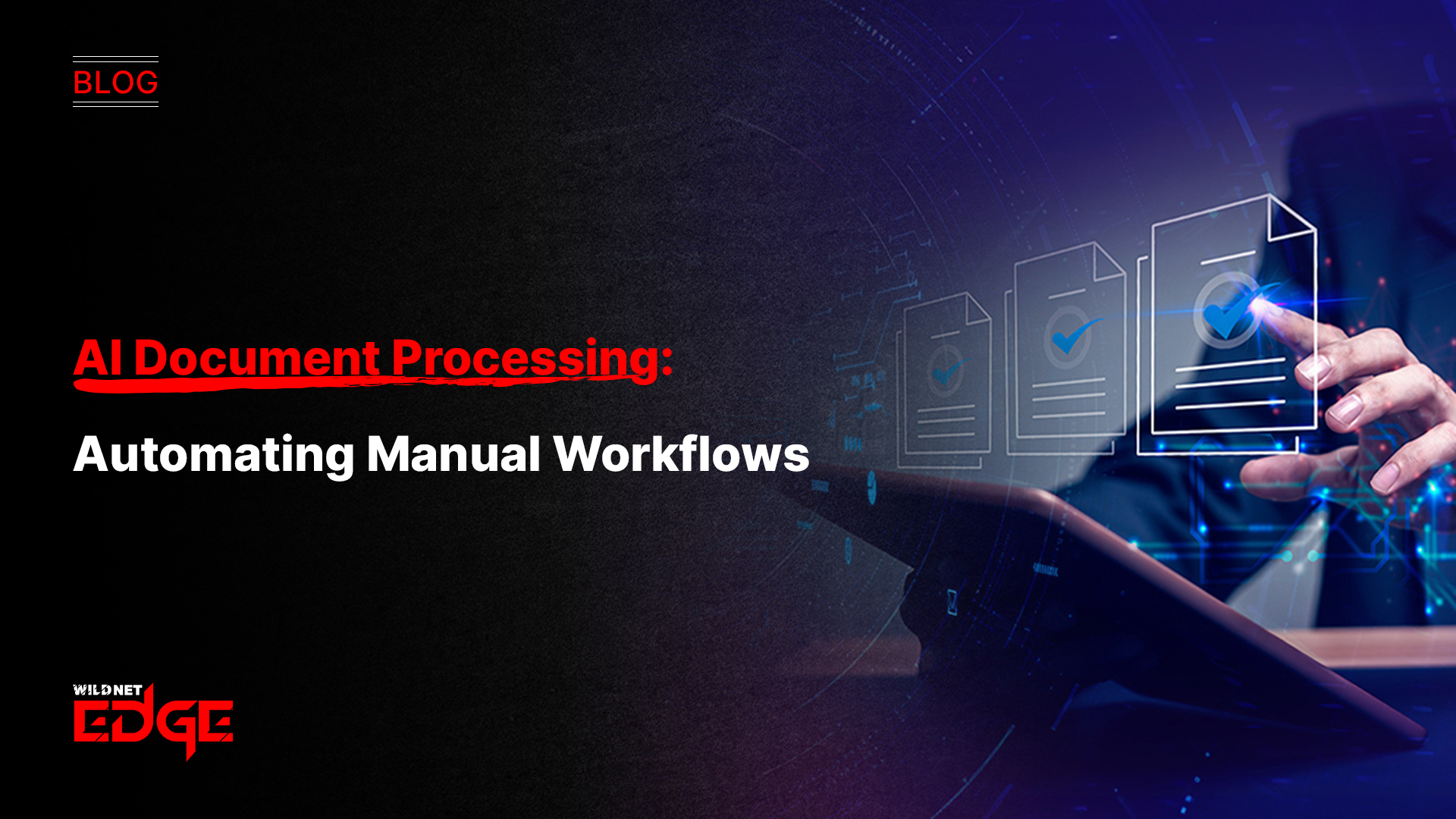Ever feel like your UI/UX projects are slipping into chaos as they grow? Inconsistent elements, patchy styles, and reinventing the wheel with every new feature are productivity killers. That’s where design systems come in. They aren’t just style guides — they’re the backbone of scalable product design, ensuring every component fits perfectly no matter the size of your project. In this post, we’ll break down how design systems keep your UI libraries tight and your user experience flawless.
Understanding UI Libraries: The Foundation of Consistency
At the heart of every strong design system lies a well-crafted UI library. UI libraries are curated collections of reusable user interface components — buttons, inputs, modals, typography styles, and more — that provide a visual and functional vocabulary for your product.
Why are UI libraries so critical in UI/UX design? They act as a single source of truth for components, establishing uniformity in appearance and behavior across multiple platforms and product teams. This uniformity reduces duplication of effort, eliminates design inconsistencies, and accelerates design-to-development handoffs.
There are different types of UI libraries, each serving unique business needs:
- Component-based libraries: Typically built using modern frontend frameworks like React or Vue, these consist of code components paired with style definitions, enabling developers to plug-and-play UI elements instantly.
- Design-only libraries: These focus on the visual side and might use tools like Figma or Sketch, providing designers with reusable styles, icons, and components to maintain visual consistency.
- Hybrid libraries: These combine both design and code assets, aligning product teams with technical implementation closely.
When integrated into a design system, UI libraries form the foundation of consistency by ensuring every element follows standardized sizing, spacing, color, and interaction patterns. Without a robust UI library, teams risk fragmentation, where different developers build similar components with slight variations, causing product bloat and user confusion.
Actionable tip: Start building a UI library alongside your design system by cataloguing your most frequently used components and defining their properties clearly in design tools and code repositories. Use tools like Storybook or Bit.dev for live component libraries that keep your team aligned in 2025.
How Design Systems Enable Scalable Product Design
As products grow, so does the complexity of maintaining design integrity and usability. Design systems enable scalable product design by providing a shared framework that scales up as new features, screens, and platforms emerge.
Design systems bridge the gap between designers and developers by unifying language, assets, and workflows. This alignment reduces costly misunderstandings and keeps UI implementations true to the original vision, regardless of project size.
Benefits of scalability through design systems include:
- Speed: Teams can rapidly prototype and build using pre-approved components, reducing development time.
- Consistency: Uniform look and feel across new features avoids user confusion.
- Collaboration: Clear documentation and shared resources foster better cross-functional teamwork.
- Maintenance: Changes in core components automatically propagate, saving upkeep time.
Examples of scalable design system implementations in 2025 highlight companies like Shopify and Atlassian. Shopify’s Polaris design system powers hundreds of products, balancing a massive feature set with impeccable consistency. Atlassian’s design system is notable for its integrated tooling that supports multiple platforms and teams globally.
Challenges solved by design systems in large projects:
- Fragmented communication between design and development
- Design debt accumulation from uncoordinated component updates
- Inconsistent user experiences across devices (web, mobile, desktop)
- Onboarding new team members into complex product ecosystems
By institutionalizing reusable components and guidelines, design systems offer continuity in the face of rapid iteration and expansion. They essentially act as living assets that evolve alongside the product and the production team.
Performance recommendation: Invest in design system governance — assign team members ownership to maintain, audit, and update the system regularly. Use analytics tools to track component usage and identify areas for optimization.
Key Components of an Effective Design System
A design system is only as good as its components. In 2025, effective design systems incorporate several crucial building blocks working in harmony:
- Style guides: Define visual rules for colors, typography, grid systems, iconography, and motion. These are the ground truths that keep visuals cohesive.
- UI components: Pre-designed and coded elements like buttons, cards, dropdowns, and navigation bars. These come with clearly outlined states (hover, active, disabled) and accessibility considerations.
- Code snippets: Ready-to-use pieces of code that developers can integrate directly, often published as NPM packages or via repositories with strict version controls.
- Documentation: Detailed guides covering component usage, do’s and don’ts, design principles, and accessibility standards. Good documentation accelerates onboarding and reduces errors.
Behind these components is a continuous feedback loop between design, engineering, and product teams. The design system evolves as new UI needs emerge and technologies advance.
Key best practices include:
- Embedding accessibility as a core pillar of component development
- Leveraging component-driven development (CDD) tools like Storybook to test components in isolation
- Maintaining strict version control with semantic versioning and changelogs to avoid breaking existing products
- Keeping documentation live and searchable, using platforms like Zeroheight or Confluence
Design systems that integrate UI libraries with thorough documentation and automation support rapid scaling while maintaining a seamless user experience.
Pro tip: Use design tokens to centralize style variables, enabling easy theme changes or platform adaptations without rewriting components.
Advanced Trends and Best Practices in Design Systems and UI Libraries
The design system landscape doesn’t stand still. In 2025, several cutting-edge trends and best practices are transforming how teams build and maintain design systems and UI libraries.
Integration with Modern Development Workflows
Component-driven development (CDD) frameworks, such as Storybook and Chromatic, let teams build and test UI components in isolation, improve collaboration, and catch issues early. Integrating design systems into CI/CD pipelines helps automate releases, ensuring libraries are always up to date across projects.
Automation and Version Control of UI Libraries
Automating the publishing of UI components using tools like Bit.dev or Nx allows teams to efficiently share and update components across multiple repositories. Version control practices aligned with git workflows—feature branches, pull requests with automated testing, and semantic versioning—help manage evolving UI libraries without creating conflicting implementations.
Cross-Platform Consistency
Today’s products often span web, mobile, and desktop apps. Design systems are increasingly adopting cross-platform frameworks (like React Native and Flutter) and modular design tokens that adapt style variables fluidly across environments. This ensures users get a consistent experience no matter the device.
Collaboration Tools for Design and Development Teams
Platforms such as Figma with interconnected component libraries encourage live collaboration. Coupled with Slack integrations or Jira plugins, these enable asynchronous teamwork and rapid feedback loops. Embedding annotations and comments directly within design system assets streamlines clarifications and decision documentation.
Emerging best practices to implement now:
- Establish design system champions within each team to drive adoption
- Use analytics to monitor UI library usage and improve component relevance
- Continuously assess and reduce design debt through scheduled audits
- Promote accessibility-first culture by embedding guidelines into every new component build
By adopting these trends, organizations future-proof their design systems and make scalable product design a sustainable process year after year.
Conclusion
Design systems are your best friend when aiming for consistency and scalability in UI/UX projects. They bridge creativity with execution, making scalable product design not only possible but efficient. When you’re ready to take your design system to the next level, trust WildnetEdge to provide expert guidance and solutions tailored to your needs. Unlock your product’s full potential with WildnetEdge — because great design needs a great system.
FAQs
Q1: What is a design system in UI/UX?
A design system is a collection of reusable components, guidelines, and standards that ensure consistent UI and UX across products and platforms.
Q2: How do UI libraries relate to design systems?
UI libraries are collections of reusable UI components that form a core part of design systems, enabling scalable and consistent design implementation.
Q3: Why is scalable product design important in modern UI/UX development?
Scalable product design allows teams to efficiently grow and maintain products without sacrificing design quality or user experience consistency.
Q4: What are common challenges when implementing design systems?
Common challenges include team adoption, maintaining documentation, handling version control, and ensuring cross-platform consistency.Q5: How can WildnetEdge help with design systems?
A5: WildnetEdge offers tailored consulting and development services to implement and optimize design systems for scalable product design and streamlined UI libraries.

Nitin Agarwal is a veteran in custom software development. He is fascinated by how software can turn ideas into real-world solutions. With extensive experience designing scalable and efficient systems, he focuses on creating software that delivers tangible results. Nitin enjoys exploring emerging technologies, taking on challenging projects, and mentoring teams to bring ideas to life. He believes that good software is not just about code; it’s about understanding problems and creating value for users. For him, great software combines thoughtful design, clever engineering, and a clear understanding of the problems it’s meant to solve.
 sales@wildnetedge.com
sales@wildnetedge.com +1 (212) 901 8616
+1 (212) 901 8616 +1 (437) 225-7733
+1 (437) 225-7733















 ChatGPT Development & Enablement
ChatGPT Development & Enablement Hire AI & ChatGPT Experts
Hire AI & ChatGPT Experts ChatGPT Apps by Industry
ChatGPT Apps by Industry ChatGPT Blog
ChatGPT Blog ChatGPT Case study
ChatGPT Case study AI Development Services
AI Development Services Industry AI Solutions
Industry AI Solutions AI Consulting & Research
AI Consulting & Research Automation & Intelligence
Automation & Intelligence