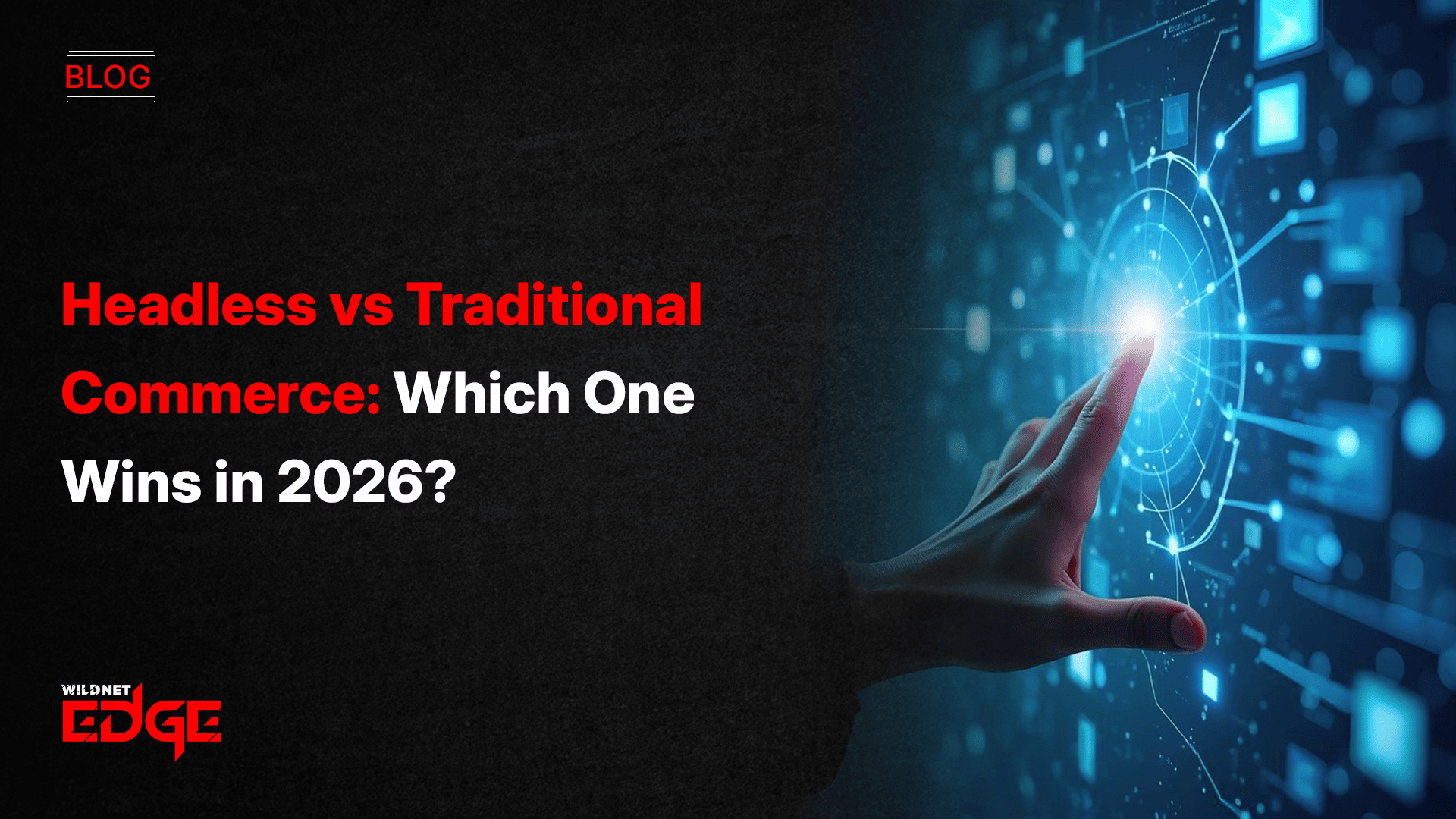Are you tired of slow, error-prone Salesforce deployments that drain your team’s productivity? Managing code changes without a solid Salesforce CI/CD process can feel like navigating a minefield. Frequent manual deployments often lead to overlooked errors, inconsistent environments, and frustrated developers. The good news? Implementing Salesforce CI/CD with robust version control and deployment automation not only speeds up releases but also slashes errors and improves collaboration.
In this guide, I’ll show you exactly how to streamline your Salesforce projects and build pipelines that deliver fast, reliable results every time. Whether managing complex metadata or handling multiple sandbox environments, mastering Salesforce CI/CD is your path to smoother, safer releases in 2026 and beyond.
Understanding Version Control in Salesforce Projects
Version control is the backbone of modern software development—and Salesforce projects are no exception. At its core, version control tracks changes to code and metadata, fostering collaboration, traceability, and safe rollbacks when things go wrong.
Why is version control essential for Salesforce?
Salesforce development revolves around managing metadata items such as Apex classes, Lightning components, and configuration files. Unlike traditional codebases, Salesforce metadata is stored in XML format and interacts tightly with runtime environments, making it critical to track changes accurately.
Key benefits include:
- Change tracking: Know who changed what and when—critical for audits and troubleshooting.
- Collaboration: Multiple developers can work concurrently without overwriting each other’s work.
- Rollback capability: Revert to previous stable versions quickly if deployment introduces issues.
- Branching and merging: Test new features in isolated branches before merging to stable codebases.
Popular version control systems for Salesforce
As of 2026, Git remains the dominant choice for Salesforce projects. Platforms like GitHub, GitLab, and Bitbucket provide Git repositories combined with collaboration tools, issue tracking, and CI/CD integrations.
Git’s strengths include:
- Distributed version control, enabling offline work and branching flexibility.
- Wide community support and ecosystem plugins tailored for Salesforce DX.
- Seamless integration with deployment automation pipelines.
Integration with Salesforce DX and tools
Salesforce DX (Developer Experience) revolutionized source-driven development for Salesforce by introducing CLI tools that work closely with Git repositories. Developers use Salesforce DX to:
- Retrieve and convert metadata into source format compatible with Git.
- Push changes from version control back into scratch orgs or sandboxes for testing.
- Use unlocked packages to modularize and manage dependencies declaratively.
By integrating version control with Salesforce DX, teams transform Salesforce development into a version-controlled, automated process that supports continuous integration.
Deployment Automation Strategies for Salesforce CI/CD
Manual deployments are a recipe for human error, prolonged release cycles, and inconsistent environments. Deployment automation is a game-changer that shifts repetitive tasks into reliable, repeatable scripts and workflows.
Benefits of deployment automation include:
- Eliminating manual, error-prone steps.
- Accelerating deployment frequency and reducing lead times.
- Enforcing consistent deployment patterns across orgs.
- Enabling continuous integration and delivery practices for Salesforce metadata and code.
Top tools powering Salesforce deployment automation
In 2026, the Salesforce ecosystem offers several powerful automation tools, each catering to specific needs and scale:
- Jenkins: Highly customizable open-source automation server widely used for general-purpose CI/CD, including Salesforce deployments through scripted pipelines.
- GitHub Actions: Integrated directly with GitHub repositories, it automates CI/CD workflows using YAML configurations, ideal for teams already invested in GitHub.
- Copado: A Salesforce-native release management platform built for enterprise-grade deployment and compliance needs, offering drag-and-drop pipelines and automation tailored for Salesforce metadata dependencies.
- Gearset: Known for ease of use, Gearset offers simplified comparison and deployment tools with built-in automation, ideal for teams seeking fast time to value without complex scripting.
Automating testing and validation
No deployment pipeline is complete without integrated testing. Salesforce CI/CD pipelines can automatically trigger:
- Apex tests: Salesforce requires Apex test execution before deploying to production environments—automation ensures all tests pass before deployment proceeds.
- Static code analysis: Tools like PMD or SonarQube analyze code quality and enforce best practices early.
- Validation of metadata dependencies: Automated checks prevent partial deployments that break related components, ensuring integrity.
By embedding these tests into deployment automation, organizations drastically reduce deployment failures and accelerate delivery cycles.
Building Effective Salesforce CI/CD Pipelines
A well-constructed CI/CD pipeline orchestrates code changes from source control through testing and finally into production with minimal manual intervention.
Pipeline components and best practices
Here’s a typical Salesforce CI/CD pipeline breakdown:
- Source Control Management: Developers commit metadata changes to Git repositories using Salesforce DX source format. Branching strategies such as feature branches and pull requests facilitate parallel development and code reviews.
- Build Phase: Automated scripts retrieve the latest source, resolve metadata dependencies, and prepare deployable packages or unlocked packages.
- Test Phase: Execute Apex tests and static code analysis to ensure functionality and standards compliance. Reports from this phase provide immediate feedback to developers.
- Deployment Phase: Automatically deploy validated changes to staging, UAT, and finally production orgs using Salesforce CLI or specialized APIs. Deployment steps validate metadata consistency and rollback upon failure.
Handling metadata differences and dependencies
Salesforce metadata dependencies can be complex, with interrelated components (like Custom Objects referenced by Apex triggers). Effective pipelines manage these by:
- Using dependency analysis tools built into deployment orchestrators like Copado or Gearset.
- Breaking down metadata into unlocked packages to isolate dependencies.
- Leveraging Salesforce DX packaging for modular deployments.
Continuous integration vs. continuous delivery for Salesforce
- Continuous Integration (CI): Focuses on automatically building and validating changes in smaller iterations by running tests and static analysis every time code is committed.
- Continuous Delivery (CD): Extends CI by automating deployment to production-like environments after successful build and tests, enabling faster release cycles.
For Salesforce projects, adopting both CI and CD enables rapid innovation while maintaining metadata integrity and reducing deployment risks.
Advanced Trends and Best Practices in Salesforce CI/CD
In 2026, Salesforce CI/CD continues evolving with enterprise DevOps sophistication and tighter automation.
Automated testing integration
Incorporate comprehensive testing directly into pipelines:
- Apex tests are mandatory, but expanding coverage with integration tests and UI automation (using tools like Selenium or Provar) ensures robust quality gates.
- Static code analysis tools integrated with pipelines enforce coding standards and prevent technical debt early.
Managing multiple sandboxes and orgs
Large teams work across dozens of Salesforce orgs and sandboxes. Best practices include:
- Standardizing sandbox refresh and synchronization using automated scripts.
- Using DevOps platforms that maintain environment configuration histories and automate deployment flows across orgs.
- Utilizing org shape and scratch org definitions to replicate production-like environments locally.
Leveraging Salesforce DX CLI and unlocked packages
Salesforce DX CLI enhancements and the increased adoption of unlocked packages allow modular, reusable components. This aids:
- Faster builds by deploying only changed packages.
- Independent versioning and rollback at the package level.
- Easier dependency management and team collaboration.
Monitoring and rollback strategies
Effective monitoring enables rapid detection of deployment issues:
- Automated alerts and dashboards track pipeline health and deployment statuses.
- Rollback strategies include automated destructive deployments or redeploying last known good packages.
- Version control tagging ensures precise rollback points.
With these advanced practices, Salesforce CI/CD pipelines not only support teams’ growing scale but also enhance delivery confidence.
Conclusion
Adopting Salesforce CI/CD with effective version control and deployment automation is no longer optional—it’s crucial for delivering high-quality Salesforce projects quickly and reliably. By embracing Git-based version control, leveraging Salesforce DX, and integrating robust automation tools like Jenkins, GitHub Actions, Copado, or Gearset, your team can dramatically reduce manual errors and accelerate release velocity.
With WildnetEdge’s deep expertise and tailored Salesforce DevOps solutions, you can implement seamless CI/CD pipelines that boost team productivity, minimize risks, and scale effortlessly as your Salesforce ecosystem grows. Ready to transform your Salesforce development workflow? Partner with WildnetEdge today and build pipelines that scale with your success.
FAQs
Q1: What is Salesforce CI/CD and why is version control important?
Salesforce CI/CD is a set of processes that automate the integration and deployment of Salesforce code and metadata. Version control is critical to track changes, enable team collaboration, and ensure safe rollbacks when issues arise.
Q2: How can deployment automation improve Salesforce release cycles?
Deployment automation eliminates manual steps, reduces errors, speeds up releases, and allows frequent, reliable deployments with consistent quality by executing scripted workflows without human intervention.
Q3: Which tools are best for automating Salesforce deployments?
Popular tools include Jenkins, GitHub Actions, Copado, and Gearset. These platforms help automate builds, testing, and deployments while handling Salesforce-specific metadata dependencies.
Q4: How does Salesforce DX enhance CI/CD pipelines?
Salesforce DX provides CLI tools and packaging features that improve source-driven development, modularization, and integration with version control and deployment automation pipelines, enabling more flexible and efficient workflows.
Q5: What best practices should teams follow for successful Salesforce CI/CD?
Use source control rigorously, automate testing thoroughly, manage multiple Salesforce environments systematically, and incorporate monitoring tools to detect issues early and enable quick rollbacks.

Nitin Agarwal is a veteran in custom software development. He is fascinated by how software can turn ideas into real-world solutions. With extensive experience designing scalable and efficient systems, he focuses on creating software that delivers tangible results. Nitin enjoys exploring emerging technologies, taking on challenging projects, and mentoring teams to bring ideas to life. He believes that good software is not just about code; it’s about understanding problems and creating value for users. For him, great software combines thoughtful design, clever engineering, and a clear understanding of the problems it’s meant to solve.
 sales@wildnetedge.com
sales@wildnetedge.com +1 (212) 901 8616
+1 (212) 901 8616 +1 (437) 225-7733
+1 (437) 225-7733















 ChatGPT Development & Enablement
ChatGPT Development & Enablement Hire AI & ChatGPT Experts
Hire AI & ChatGPT Experts ChatGPT Apps by Industry
ChatGPT Apps by Industry ChatGPT Blog
ChatGPT Blog ChatGPT Case study
ChatGPT Case study AI Development Services
AI Development Services Industry AI Solutions
Industry AI Solutions AI Consulting & Research
AI Consulting & Research Automation & Intelligence
Automation & Intelligence