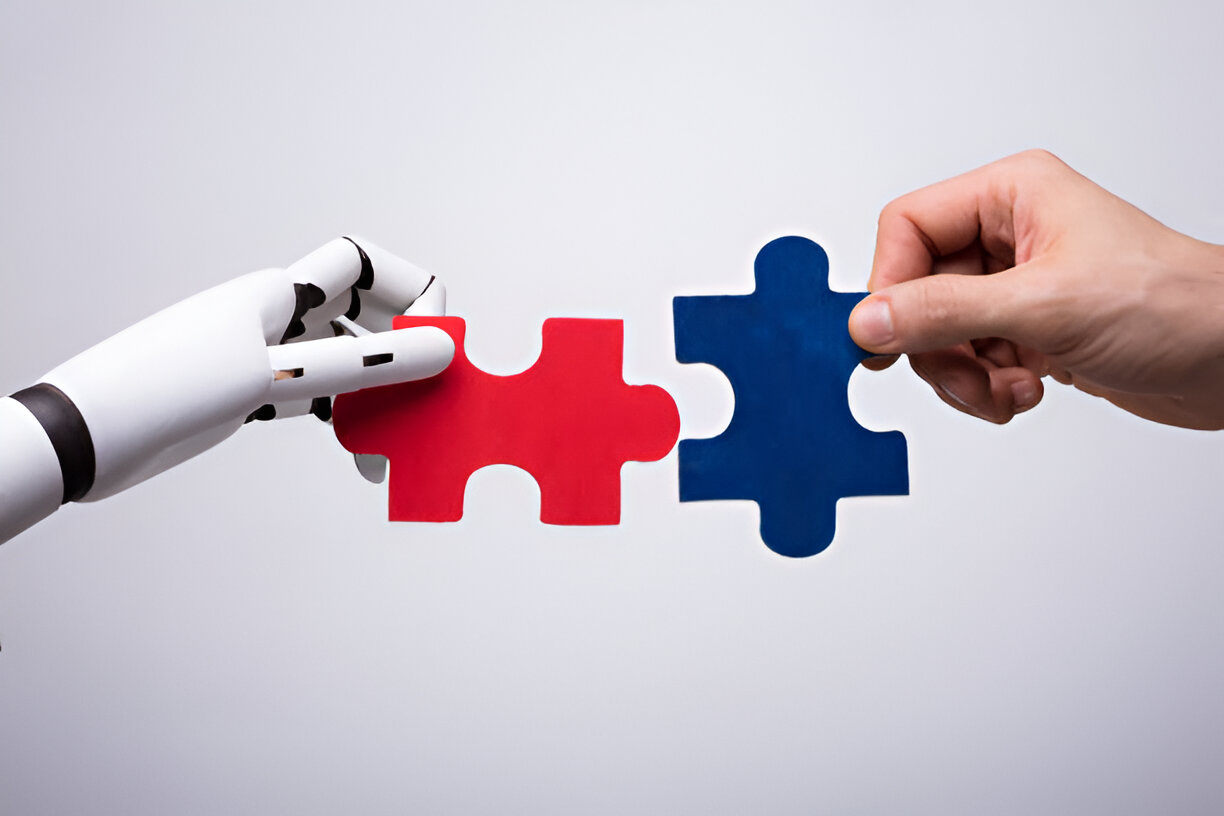Struggling to connect Salesforce with your favorite third-party apps? You’re not alone. Integrating these systems can quickly become a headache—think API limits, security risks, and complicated middleware setups. But here’s the good news: understanding these challenges and how to fix them makes the whole process smoother and more reliable. In this post, we’ll break down the key hurdles of Salesforce integration and give you the tools to overcome them effortlessly.
Understanding API Limits in Salesforce Integration
When integrating Salesforce with external apps, one of the first and most significant obstacles is managing API limits. But what exactly are these limits, and why does Salesforce enforce them?
Salesforce API limits refer to the maximum number of API calls allowed within a rolling 24-hour period, determined by your Salesforce edition and license type. These limits exist to protect the stability and performance of the Salesforce platform for all users. After all, Salesforce is a multi-tenant environment, so controlling resource consumption is essential to ensure fairness.
Why API limits matter for integration:
Every time your third-party app or middleware sends a request to Salesforce—whether it’s querying records, updating fields, or accessing metadata—it counts as one API call. If your integration relies heavily on frequent or complex data exchanges, hitting the API cap can abruptly disrupt your workflows. This leads to failed transactions, delayed updates, and frustrated users.
Impacts of API Limits on Business Operations
- Service disruptions: Critical business processes may stop functioning if API calls are throttled or blocked.
- Slow data synchronization: When API calls are queued or delayed, data freshness suffers, impacting decision-making.
- Customer experience setbacks: Apps dependant on Salesforce data may fail, risking customer dissatisfaction.
- Increased support costs: Troubleshooting and resolving integration downtime can require dedicated IT resources.
Common Scenarios Where API Limits Become a Bottleneck
- High-volume data syncs: Businesses syncing thousands of records continuously can hit limits quickly.
- Real-time integrations: Event-driven integrations that push frequent updates tax the API count.
- Multiple integration points: Using several third-party apps simultaneously magnifies API consumption.
- Batch processing without optimization: Inefficient or redundant API calls inflate usage unnecessarily.
Actionable Tips to Manage API Limits
- Batch your requests: Consolidate multiple operations in a single API call where possible.
- Use bulk APIs: Salesforce’s Bulk API v2.0 allows high-volume processing with fewer calls.
- Leverage caching: Store frequently used data locally to reduce API hits.
- Schedule data syncs strategically: Perform heavy data transfers during off-peak hours.
- Monitor usage: Use Salesforce’s API Usage dashboards and third-party tools to track call consumption in real-time.
By understanding and proactively managing API limits, you can ensure smoother Salesforce integration without unexpected bottlenecks.
Tackling Security Concerns When Integrating Salesforce
Security is an unforgiving landscape, especially when linking Salesforce with third-party applications. Since Salesforce stores sensitive customer data, sales pipelines, and confidential business information, integration points can become vulnerable if not properly safeguarded.
Data Protection Risks in Third-Party Integrations
- Unauthorized access: Insecure authentication can expose Salesforce data to unauthorized parties.
- Data leakage: Poor encryption or endpoint security risks sensitive data in transit or at rest.
- Compliance violations: Failure to adhere to laws like GDPR or HIPAA can result in hefty fines.
- Insider threats: Improper user permissions might allow excessive data access by internal or external stakeholders.
Best Practices for Securing Salesforce Integrations
Authentication Methods
Salesforce strongly recommends using OAuth 2.0 for secure authentication when connecting third-party apps. OAuth enables delegated access and limits password sharing, ensuring tokens can be scoped, revoked, or refreshed without compromising credentials.
Setting up Connected Apps within Salesforce helps manage trusted external applications with fine-grained control over permissions, IP restrictions, and session policies. Using connected apps also enables Single Sign-On (SSO) and multi-factor authentication, enhancing security further.
Encryption & Compliance Standards
- Data encryption: Always enable encryption protocols like TLS 1.2+ for all inbound and outbound traffic. For sensitive data stored in Salesforce, leverage Shield Platform Encryption for enhanced protection.
- Secure API calls: Avoid using plain text authentication methods such as username-password flows. Instead, adopt certificate-based authentication or JWT (JSON Web Tokens) where applicable.
- Audit trails: Maintain detailed logging of API access and integration activities to detect anomalies early.
- Adhere to regulations: Align with GDPR, CCPA, PCI DSS, or HIPAA depending on industry vertical and geography. Salesforce provides tools and compliance frameworks to assist integration teams.
Pro Tips for Security-Conscious Integrations
- Regularly review and limit API user permissions only to necessary operations.
- Rotate keys and tokens periodically to minimize risk from leaked credentials.
- Employ middleware platforms that offer built-in security policies and centralized access control.
- Conduct penetration testing and security assessments on custom integrations periodically.
A security-first mindset not only protects data but also builds trust among customers, partners, and regulators.
Middleware Solutions for Seamless Salesforce Integration
Middleware has emerged as a cornerstone technology for overcoming many integration challenges between Salesforce and third-party applications. Acting as a bridge or translator, middleware platforms simplify data exchange, orchestrate workflows, and help manage both API limits and security issues.
Purpose and Benefits of Middleware in Salesforce Integration
- Decouple systems: Middleware abstracts the complexity of direct API calls, reducing dependency on Salesforce’s API calls.
- Centralized management: Offers a single control plane to monitor and manage all integrations, simplifying troubleshooting.
- Data transformation: Middleware can map, transform, and validate data formats between Salesforce and external apps.
- Error handling: Proactively manage retries, dead-letter queues, and alerts for smoother integration.
- Security enforcement: Apply authentication, encryption, and compliance policies consistently across multiple endpoints.
Popular Middleware Platforms and Their Features (2025 Landscape)
- MuleSoft Anypoint Platform: Salesforce-owned, offering deep Salesforce connectors, API management, and event-driven capabilities. Ideal for enterprises requiring scalable and secure APIs.
- Dell Boomi: Low-code drag-and-drop solutions with reusable components, process orchestration, and excellent cloud compatibility.
- Workato: Focused on AI-powered automation and prebuilt connectors, enabling faster time-to-value for diverse business use cases.
- Jitterbit: Flexible middleware with strong data transformation engine and REST API management, suitable for complex integrations.
How Middleware Helps Manage API Limits and Security
- API call optimization: Middleware batches and queues requests intelligently to avoid hitting Salesforce API limits.
- Load balancing: Distributes API calls over time and uses caching to reduce redundant calls.
- Security management: Centralizes authentication using OAuth and supports encryption in transit and at rest. Middleware can also mask sensitive data as it moves between systems.
- Compliance tracking: Provides audit trails and compliance reports simplifying governance.
By leveraging middleware, integration teams can offload much of the complexity inherent in direct Salesforce integration and focus on delivering value faster and more securely.
Future Trends & Advanced Strategies in Salesforce Integration
The integration landscape continues evolving rapidly. Looking ahead to 2025 and beyond, smart organizations are adopting advanced strategies to optimize integration efficiency, scalability, and security—keeping Salesforce integration future-proof.
Emerging Integration Technologies
- Event-Driven Architectures: Rather than relying on periodic polling or bulk syncs, event-driven models use Salesforce Platform Events or Change Data Capture (CDC) to push real-time changes instantly. This reduces API call volume and improves data freshness.
- API Orchestration: Sophisticated API orchestration layers aggregate multiple API calls into single, efficient transactions, reducing latency and improving error handling. This paves the way for more scalable and modular integrations.
AI and Automation Enhancing Integration
- Predictive Monitoring: AI-powered tools can detect integration anomalies, predict potential API limit breaches, and alert teams proactively.
- Automated Error Handling: Intelligent bots can troubleshoot common failures, retry transactions, or escalate issues without manual intervention.
- Adaptive Scaling: Dynamic adjustment of integration workflows based on data volume, peak times, and risk profiles ensures optimal performance.
Best Practices for Scalable and Secure Integration Architecture
- Design modular APIs: Adopt microservices approaches to build reusable and loosely coupled APIs that can evolve independently.
- Implement zero-trust security: Assume breach mindset for all integration points and enforce strict authentication and encryption throughout.
- Adopt hybrid integration platforms: Combine middleware, native Salesforce tools, and cloud-native functions for maximum flexibility.
- Continuous testing & validation: Employ CI/CD pipelines and automated integration testing to catch issues early in development.
By embracing these advanced strategies, businesses can achieve resilient, intelligent Salesforce integrations that grow seamlessly with organizational needs.
Conclusion
Integrating Salesforce with third-party apps doesn’t have to be a struggle. By understanding API limits, addressing security concerns, and leveraging the right middleware, businesses can unlock a smooth and secure flow of data across platforms. WildnetEdge stands out as a trusted partner to help you navigate these challenges with expert strategies and cutting-edge solutions. Ready to master your Salesforce integration? Connect with WildnetEdge today and turn complexity into opportunity.
FAQs
Q1: What are Salesforce API limits and how do they impact integration?
Salesforce API limits are the maximum number of API calls allowed within a specific timeframe, typically 24 hours. Exceeding these limits causes API requests to fail or queue, disrupting integrations and potentially affecting business operations.
Q2: How can I ensure security when integrating third-party apps with Salesforce?
Use OAuth for authentication, configure connected apps with least privilege, encrypt data in transit and at rest, and closely follow Salesforce’s security guidelines and compliance requirements to protect sensitive data.
Q3: What role does middleware play in Salesforce integration?
Middleware acts as an intermediary that simplifies data exchange, orchestrates complex workflows, manages API usage efficiently, and enforces security policies between Salesforce and external applications.
Q4: How can I prevent hitting Salesforce API limits during integration?
Batch and schedule API calls thoughtfully, use Bulk APIs instead of REST where appropriate, cache data locally, and employ middleware platforms designed to optimize API consumption.
Q5: What are some advanced tactics for future-proofing Salesforce integrations?
Adopt event-driven architectures, leverage AI-powered monitoring and automated error handling, build modular APIs, and implement zero-trust security models for scalable and secure integrations.

Nitin Agarwal is a veteran in custom software development. He is fascinated by how software can turn ideas into real-world solutions. With extensive experience designing scalable and efficient systems, he focuses on creating software that delivers tangible results. Nitin enjoys exploring emerging technologies, taking on challenging projects, and mentoring teams to bring ideas to life. He believes that good software is not just about code; it’s about understanding problems and creating value for users. For him, great software combines thoughtful design, clever engineering, and a clear understanding of the problems it’s meant to solve.
 sales@wildnetedge.com
sales@wildnetedge.com +1 (212) 901 8616
+1 (212) 901 8616 +1 (437) 225-7733
+1 (437) 225-7733















 ChatGPT Development & Enablement
ChatGPT Development & Enablement Hire AI & ChatGPT Experts
Hire AI & ChatGPT Experts ChatGPT Apps by Industry
ChatGPT Apps by Industry ChatGPT Blog
ChatGPT Blog ChatGPT Case study
ChatGPT Case study AI Development Services
AI Development Services Industry AI Solutions
Industry AI Solutions AI Consulting & Research
AI Consulting & Research Automation & Intelligence
Automation & Intelligence