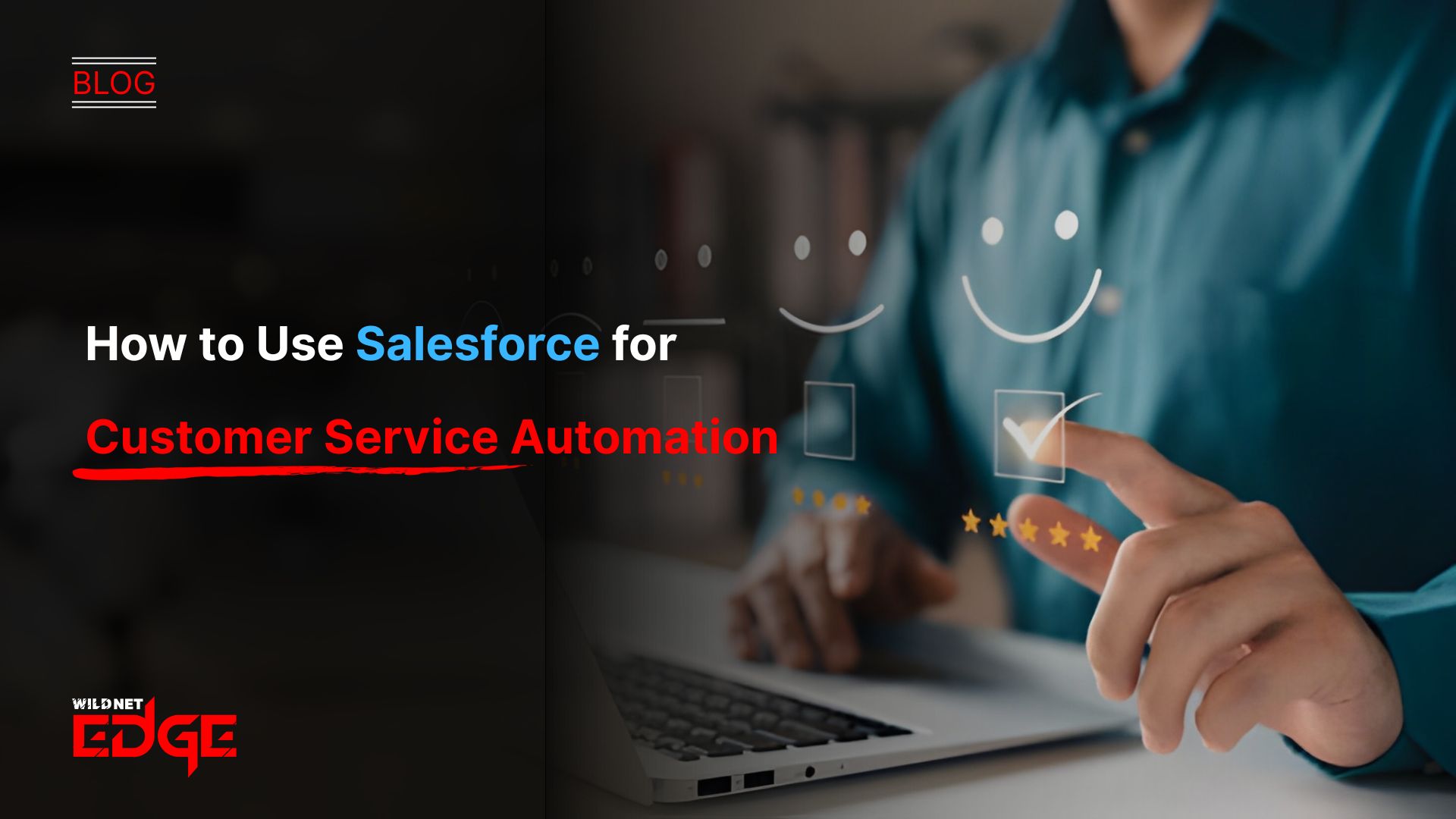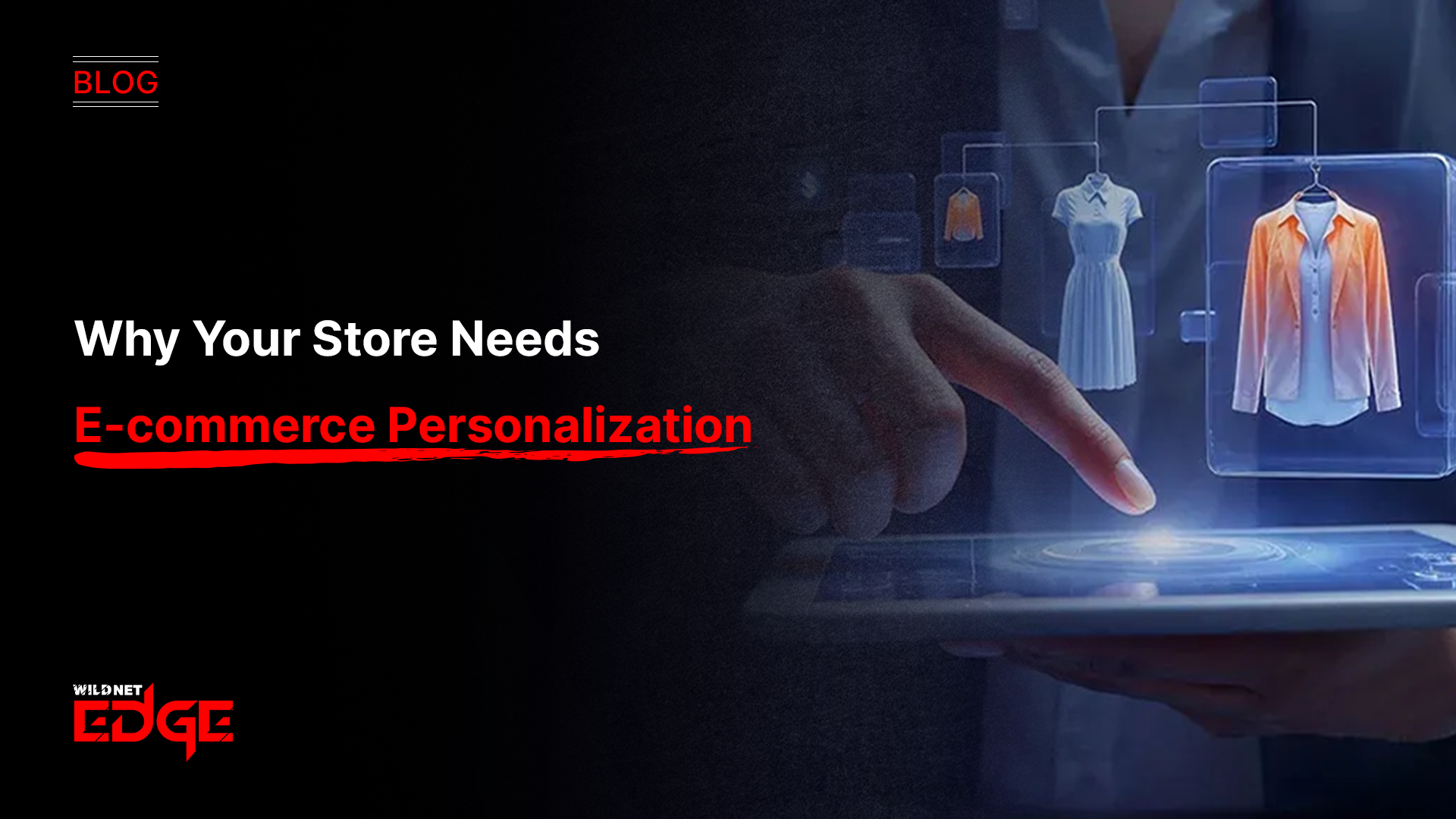TL;DR
This article explains how businesses can use Salesforce to automate and elevate customer service. By leveraging tools like Service Cloud, Omni-Channel routing, Macros, and Einstein Bots, companies can streamline inquiries, boost agent productivity, and cut response times. These automations reduce costs, enhance efficiency, and strengthen customer loyalty, making Salesforce customer service automation a key strategy for scalable, high-quality support.
In 2025 fast-paced digital world, customers expect instant, personalized support. A slow or inconsistent service experience is a direct path to churn. This is where leveraging Salesforce customer service tools becomes a strategic imperative. By embracing customer support automation, you can transform your service center from a reactive cost center into a proactive, efficient engine for customer loyalty and retention.
What is Salesforce Customer Service Automation?
Salesforce customer service automation refers to the use of Salesforce Service Cloud and its associated technologies to streamline, manage, and automate the entire support lifecycle. This isn’t just about chatbots; it’s a comprehensive strategy to handle everything from the moment a customer inquiry is created to its final resolution.
It involves automatically capturing cases from any channel, intelligently routing them to the right agent, providing agents with tools to solve issues faster, and using AI to handle common questions without human intervention. The goal is to increase speed, accuracy, and consistency, allowing your team to scale its support operations effectively.
Business Benefits of Automating Support
For business leaders, the decision to invest in automation is a financial and strategic one. The ROI is clear and multifaceted.
Drastically Reduced Operational Costs
The most immediate benefit is efficiency. According to HubSpot, 68% of consumers say they’ll pay more for products and services from a brand known to offer good customer service. AI-powered chatbots can deflect a large percentage of simple, repetitive Tier-1 inquiries, such as “Where is my order?” or “How do I reset my password?” This allows you to handle a higher volume of requests without proportionally increasing your support headcount, significantly lowering your cost-per-interaction.
Improved Agent Productivity and Morale
Your skilled support agents are your most valuable service resource. Customer support automation frees them from tedious, repetitive tasks. Instead of manually routing cases or typing the same answers over and over, they can focus on complex, high-value problems that require human empathy and critical thinking. This leads to higher job satisfaction, reduced burnout, and lower agent turnover.
Enhanced Customer Satisfaction (CSAT)
Automation delivers what customers want most: speed and convenience. AI chatbots provide 24/7 instant answers, while intelligent routing ensures customers are connected to the right agent on the first try. This consistency and responsiveness lead directly to higher CSAT scores, improved customer loyalty, and reduced churn. A successful Salesforce Implementation is the first step to achieving these benefits.
Key Salesforce CRM Service Tools for Automation
Salesforce provides a powerful, integrated toolkit to automate your service processes.
Automated Case Creation (Web-to-Case, Email-to-Case)
This is the foundational layer of automation. Instead of manually logging cases, you can set up Web-to-Case forms on your website or Email-to-Case addresses (e.g., support@yourcompany.com). When a customer submits a query, Salesforce automatically creates a new Case record, capturing all the information and starting the clock on resolution time.
Intelligent Case Routing (Omni-Channel)
Once a case is created, where does it go? Omni-Channel is the intelligent routing engine within Service Cloud. You can configure rules to automatically assign cases to specific agents or queues based on agent skills, availability, and workload. This ensures that a high-priority enterprise client’s technical query doesn’t end up in the same queue as a simple billing question.
Agent Productivity Tools (Macros)
Macros are simple yet powerful CRM service tools that allow agents to automate their own repetitive tasks with a single click. A macro can be a pre-programmed sequence of actions, such as: “select a pre-written email template, update the case status to ‘Pending,’ and send the email.” This saves agents time on every interaction.
Advanced Workflow Automation (Salesforce Flow)
For complex, multi-step processes, Salesforce Flow is the primary tool. You can build sophisticated automated workflows that run in the background. For example, when a case is marked “Refund Approved,” a Flow can automatically trigger the refund process in your financial system, update the customer record, and send a confirmation email. This is where you Automate Business Processes in a truly sophisticated way.
AI-Powered Self-Service (Einstein Bots)
Einstein Bots are Salesforce’s AI chatbots that integrate directly with your CRM. You can train them on your knowledge base and past service cases to understand and resolve common customer questions 24/7. If the bot can’t solve the issue, it can collect preliminary information and perform a seamless, contextual handoff to a live agent.
Salesforce Customer Service in Action: Case Studies
Case Study 1: A Retailer Automating Order Inquiries
- The Challenge: A large eCommerce retailer was drowning in “Where Is My Order?” (WISMO) support tickets, especially during peak season. Their support team was spending over 50% of its time manually looking up order statuses.
- Our Solution: We implemented an Einstein Bot on their “Contact Us” page. This required a deep Salesforce Integration with their external order management system. The bot could securely authenticate the user and provide real-time shipping status updates directly in the chat window.
- The Result: The bot successfully deflected over 60% of all incoming WISMO inquiries. This freed up the human support team to handle complex issues like returns and damaged items, dramatically improving overall efficiency and customer satisfaction.
Case Study 2: A B2B SaaS Company Streamlining Tiered Support
- The Challenge: A B2B SaaS company offered different support levels (Standard, Premier) but was routing all incoming cases manually. This resulted in long wait times for their high-value Premier clients.
- Our Solution: We configured Omni-Channel to prioritize and route cases based on a custom “Support Level” field on the Account record. We also implemented a series of Macros for common technical troubleshooting steps.
- The Result: Wait times for Premier clients were reduced by over 50%. Agent productivity increased by 20% due to the use of Macros for repetitive troubleshooting tasks, leading to a significant improvement in their premium service delivery.
Our Technology & Expertise
We are experts in leveraging the entire Service Cloud and automation ecosystem.
- Core Platforms: Service Cloud, Sales Cloud, Experience Cloud
- Automation Tools: Salesforce Flow, Process Builder, Einstein Bots, Macros, Omni-Channel
- Development: Apex, Lightning Web Components (LWC) for custom service consoles
- Analytics: Salesforce Reports & Dashboards, Tableau (for analyzing service metrics)
Our Salesforce Development Services can build any custom component or integration needed to perfect your service automation.
Conclusion
Ultimately, Salesforce customer service automation is the key to scaling your support operations efficiently and profitably. By leveraging powerful CRM service tools and embracing customer support automation, you transform your support from a reactive bottleneck into a proactive, efficient, and loyalty-building asset.
Ready to build an exceptional, low-cost service experience? At Wildnet Edge, our AI-first approach enhances our Salesforce Consulting services. We build intelligent workflows that not only solve problems but also anticipate customer needs, giving you a distinct competitive advantage.
FAQs
It reduces costs in two ways: first, by deflecting simple, high-volume inquiries (e.g., via chatbots), it allows you to handle more customer requests without increasing headcount. Second, it makes your existing agents more efficient (e.g., via Macros, auto-routing), allowing them to resolve issues faster and handle more complex cases per day.
Often, the biggest challenge is designing the automation logic correctly. You must deeply understand your customer’s journey and your internal processes to ensure the automated workflows are genuinely helpful and not just creating a frustrating robotic loop.
It can if implemented poorly. The goal of automation is not to replace human interaction, but to enhance it. Automation should handle the simple, transactional tasks instantly, freeing up your human agents to provide high-empathy, high-value support for complex issues where it matters most.
Implementing “Email-to-Case” and setting up simple “Case Assignment Rules” is a massive quick win. It stops cases from living in an unmanaged inbox and instantly routes them to the right team or person, ensuring accountability and faster responses.
Omni-channel routing can be configured based on several factors. It can be “Queue-Based” (sent to a team), “Skill-Based” (sent to an agent with the right skills, e.g., “Spanish-speaking” or “Billing Issues”), or “Load-Based” (sent to the agent with the most available capacity).
Yes, this is a key strength of Salesforce. You can use data on the Account record (like “Customer Tier” or “Industry”) to trigger entirely different automation rules, service level agreements (SLAs), and escalation paths for your high-value B2B clients versus your B2C customer base.
The first step is a process audit. Analyze your existing support cases to identify the most common, repetitive, and time-consuming inquiries. This data-driven approach allows you to prioritize and build automations that will deliver the most significant and immediate ROI.

Nitin Agarwal is a veteran in custom software development. He is fascinated by how software can turn ideas into real-world solutions. With extensive experience designing scalable and efficient systems, he focuses on creating software that delivers tangible results. Nitin enjoys exploring emerging technologies, taking on challenging projects, and mentoring teams to bring ideas to life. He believes that good software is not just about code; it’s about understanding problems and creating value for users. For him, great software combines thoughtful design, clever engineering, and a clear understanding of the problems it’s meant to solve.
 sales@wildnetedge.com
sales@wildnetedge.com +1 (212) 901 8616
+1 (212) 901 8616 +1 (437) 225-7733
+1 (437) 225-7733















 ChatGPT Development & Enablement
ChatGPT Development & Enablement Hire AI & ChatGPT Experts
Hire AI & ChatGPT Experts ChatGPT Apps by Industry
ChatGPT Apps by Industry ChatGPT Blog
ChatGPT Blog ChatGPT Case study
ChatGPT Case study AI Development Services
AI Development Services Industry AI Solutions
Industry AI Solutions AI Consulting & Research
AI Consulting & Research Automation & Intelligence
Automation & Intelligence