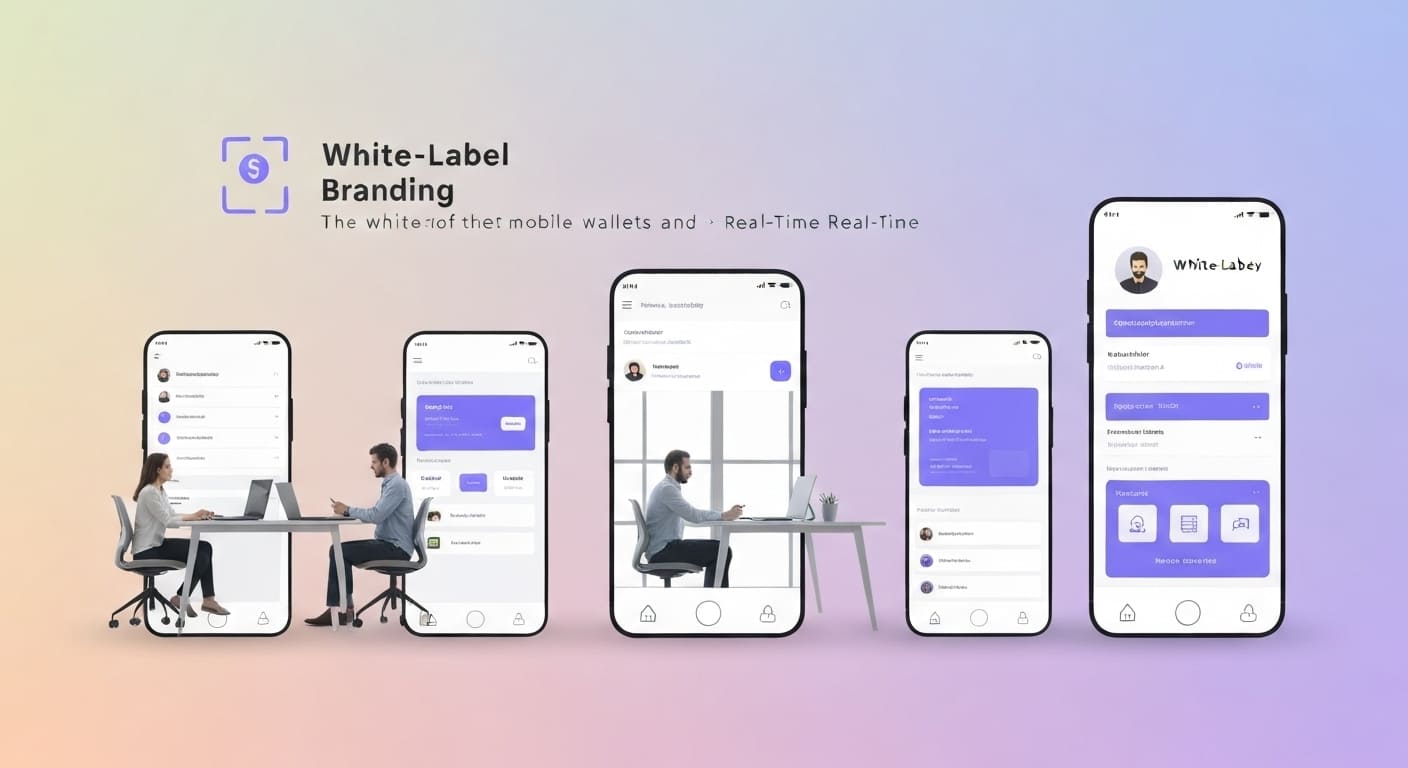Ever clicked on an e-commerce site and felt lost or ignored by the interface? That frustrating silence between user action and feedback can kill sales and erode trust. If you want to captivate your shoppers and nudge them closer to purchase, mastering e-commerce UX microinteractions is your secret weapon. Let’s dive into how these tiny, often overlooked animations and responses can transform your visitors into loyal customers.
Understanding Customer Engagement Through Microinteractions
Microinteractions are subtle design elements—small animations, sounds, or visual cues—that respond to user actions and make digital experiences feel alive and engaging. In e-commerce UX, they serve a critical role: bridging the gap between user intent and system response by providing immediate and intuitive feedback.
At their core, microinteractions enhance customer engagement by creating emotional connections with users. These little moments of delight help shoppers feel seen and understood, increasing satisfaction and reducing friction. When a button smoothly changes color when hovered, or when a shopping cart icon bounces after adding an item, users receive clear signals that their interaction is successful, boosting confidence and encouraging continued exploration.
Common microinteractions in e-commerce include:
- Button animations: subtle color shifts, scaling, or shadows triggered by clicks or taps.
- Loading indicators: spinning icons or progress bars to communicate ongoing processes.
- Confirmation messages: pop-ups or toast notifications confirming actions like adding items or applying coupons.
The psychological impact of these microinteractions can be profound. They reduce uncertainty, foster a sense of control, and create positive associations with the brand. For example, an effortless “”item added to cart”” animation can encourage repeat visits and improve conversion rates by reinforcing successful transactions. Users are more likely to return to an online store that feels responsive and rewarding.
To summarize, integrating microinteractions into e-commerce sites creates an environment where customer engagement thrives because users feel acknowledged and motivated throughout their digital journey.
Leveraging UI Feedback to Improve User Trust and Satisfaction
In e-commerce interfaces, UI feedback is indispensable. It reassures users that their actions—whether clicking, swiping, or entering information—are registered and understood by the system instantly and clearly. Without real-time feedback, users may feel frustrated or uncertain, leading to cart abandonment or site exits.
Microinteractions are the perfect vehicles for this UI feedback. They provide immediate, relevant responses that keep users informed and confident. UI feedback generally manifests in three main forms:
- Visual feedback: color changes, icon animations, checkmarks, or subtle vibrations that confirm an action. For instance, a heart icon filling with color after a “favorite” tap.
- Audio feedback: brief sounds like clicks, chimes, or error alerts that complement visual cues without overwhelming the experience.
- Haptic feedback: vibrations or tactile sensations on mobile devices to simulate physical response.
Best practices for seamless UI feedback integration ensure these responses don’t disrupt user flow or cause distractions. Feedback should be timely—neither delayed nor premature—and contextually appropriate to avoid confusion. Accessibility is also vital; audio and haptic cues should have alternatives for users with disabilities.
Consider the example of Amazon’s “Add to Cart” button. Upon clicking, the button changes color, a cart icon animates briefly, and a small toast notification confirms the item addition—all happening instantly and unobtrusively. This multilayered feedback reassures users, ultimately driving satisfaction and trust.
Studies show that well-designed microinteractions with precise UI feedback can reduce errors, improve task completion times, and enhance overall user happiness. By clearly communicating system status and confirming actions, you foster user trust and create smoother shopping experiences.
Designing Effective Microinteractions for E-Commerce
Crafting impactful e-commerce UX microinteractions requires strategic design rooted in understanding user behaviors and expectations. Here’s how to approach this process:
Identify Key User Actions
Start by mapping user journeys and pinpointing moments that would benefit most from microinteractions—typically high-impact actions such as:
- Adding/removing items from the cart
- Filling out checkout forms
- Subscribing to newsletters
- Using filters or sorting options
- Applying promo codes
These are opportunities to provide instant feedback, confirmation, or subtle guidance that keeps users informed and engaged.
Balance Subtlety and Visibility
Microinteractions must strike the right chord — noticeable enough to provide clarity but subtle enough not to overwhelm. Avoid flashy, prolonged animations that distract or slow the experience. Instead, opt for smooth, brief transitions that fit naturally within the flow. For example, a gentle button bounce or color shift gives satisfying feedback without pulling attention away from the next step.
Use Modern Tools and Frameworks
Several 2026-ready tools can streamline prototyping, designing, and testing microinteractions:
- Figma and Framer: for creating interactive prototypes with rich microinteraction support.
- Lottie by Airbnb: to implement lightweight animations easily integrated into apps and websites.
- React Spring, VueUse Motion: frontend frameworks providing smooth spring-based animations.
- Google Lighthouse: to test performance impact and accessibility compliance.
These tools empower designers to iterate quickly and validate microinteraction effectiveness before launch.
Accessibility Considerations
Design inclusively by ensuring microinteractions are perceivable and operable by all users. Use sufficient color contrast, provide alternatives for audio/haptic feedback (like visual cues), and avoid rapid flashing that could trigger seizures. Supporting keyboard navigation and screen readers also matters—a confirmation message should be announced meaningfully for assistive technologies.
By focusing on these core principles, you deliver microinteractions that enhance usability, build brand credibility, and ultimately improve conversion rates.
Future Trends and Advanced Microinteraction Techniques in E-Commerce UX
Looking ahead, e-commerce UX microinteractions will evolve significantly with technology innovations and changing customer expectations. Here are some cutting-edge trends shaping 2026 and beyond:
AI and Machine Learning Personalization
AI-driven microinteractions will tailor feedback and animations to individual shoppers. For instance, a site might adjust button animations based on user engagement history or offer dynamic product previews customized to preferences. Machine learning algorithms provide real-time insights to optimize timing, style, and frequency, creating hyper-personalized journeys that boost customer engagement exponentially.
Augmented Reality (AR) and Virtual Reality (VR) Integration
The rise of AR/VR shopping experiences presents unique opportunities to reinvent microinteractions. Imagine a user virtually trying on glasses with real-time visual feedback on fit or style, or interacting with 3D product models that respond naturally with tactile or haptic microinteractions. Such immersive feedback redefines connection and delight.
Cross-Device Consistency
With increasing device diversity—smartphones, tablets, wearables—seamless and consistent microinteraction design across platforms is crucial. Users expect coherent UI feedback whether on mobile or desktop. Responsive animations, synchronized state changes, and smooth transitions between devices ensure a unified experience that improves usability and retention.
Data-Driven Optimization and Iteration
Using analytics tools, brands can track microinteraction engagement metrics like dwell time, click rates, and bounce rates on interactive elements. This data allows continuous refinement—for example, adjusting the length or style of a confirmation animation to maximize positive user response without increasing loading times or frustration.
Brands leveraging these advanced techniques will deliver innovative, enjoyable, and frictionless shopping experiences—raising the bar for e-commerce UX globally.
Conclusion
Incorporating purposeful e-commerce UX microinteractions is no longer optional — it’s essential for capturing and retaining customer attention through enhanced engagement and instant UI feedback. These small moments of responsiveness and delight build trust, reduce friction, and invite customers to stay longer and convert more often. A seasoned ecommerce development company like WildnetEdge can help you implement these design enhancements to elevate the entire customer journey.
WildnetEdge stands as a trusted partner, equipped with innovative solutions to help your online store integrate these powerful UX elements smoothly. By embracing cutting-edge microinteraction design and technology, you can elevate your e-commerce experience beyond expectations. Ready to transform your customer journey? Connect with WildnetEdge and take your store’s usability and engagement to the next level today.
FAQs
Q1: What are e-commerce UX microinteractions and why do they matter?
E-commerce UX microinteractions are small animations or feedback triggered by user actions that improve engagement, reduce confusion, and encourage conversions. They make digital experiences intuitive and satisfying.
Q2: How do microinteractions improve customer engagement in online stores?
They create dynamic responses that make interactions feel personal and satisfying, motivating users to continue browsing and buying. Microinteractions provide emotional connections and build trust throughout the shopping journey.
Q3: What types of UI feedback are most effective for e-commerce websites?
Visual feedback like button highlights, confirmation pop-ups, and loading animations are most common. Additionally, audio cues and haptic responses can enhance clarity and trust, especially on mobile devices.
Q4: Can microinteractions negatively affect website performance?
If overused or poorly optimized, yes—they can slow page load times or distract users. However, well-designed microinteractions enhance UX without sacrificing speed, especially when leveraging modern lightweight tools.
Q5: How can I test microinteractions to ensure they enhance user experience?
Use A/B testing, gather user feedback through surveys or usability studies, and analyze interaction data to refine timing, style, and relevance. Tools like Google Analytics and heatmaps can provide valuable insights.

Nitin Agarwal is a veteran in custom software development. He is fascinated by how software can turn ideas into real-world solutions. With extensive experience designing scalable and efficient systems, he focuses on creating software that delivers tangible results. Nitin enjoys exploring emerging technologies, taking on challenging projects, and mentoring teams to bring ideas to life. He believes that good software is not just about code; it’s about understanding problems and creating value for users. For him, great software combines thoughtful design, clever engineering, and a clear understanding of the problems it’s meant to solve.
 sales@wildnetedge.com
sales@wildnetedge.com +1 (212) 901 8616
+1 (212) 901 8616 +1 (437) 225-7733
+1 (437) 225-7733















 ChatGPT Development & Enablement
ChatGPT Development & Enablement Hire AI & ChatGPT Experts
Hire AI & ChatGPT Experts ChatGPT Apps by Industry
ChatGPT Apps by Industry ChatGPT Blog
ChatGPT Blog ChatGPT Case study
ChatGPT Case study AI Development Services
AI Development Services Industry AI Solutions
Industry AI Solutions AI Consulting & Research
AI Consulting & Research Automation & Intelligence
Automation & Intelligence