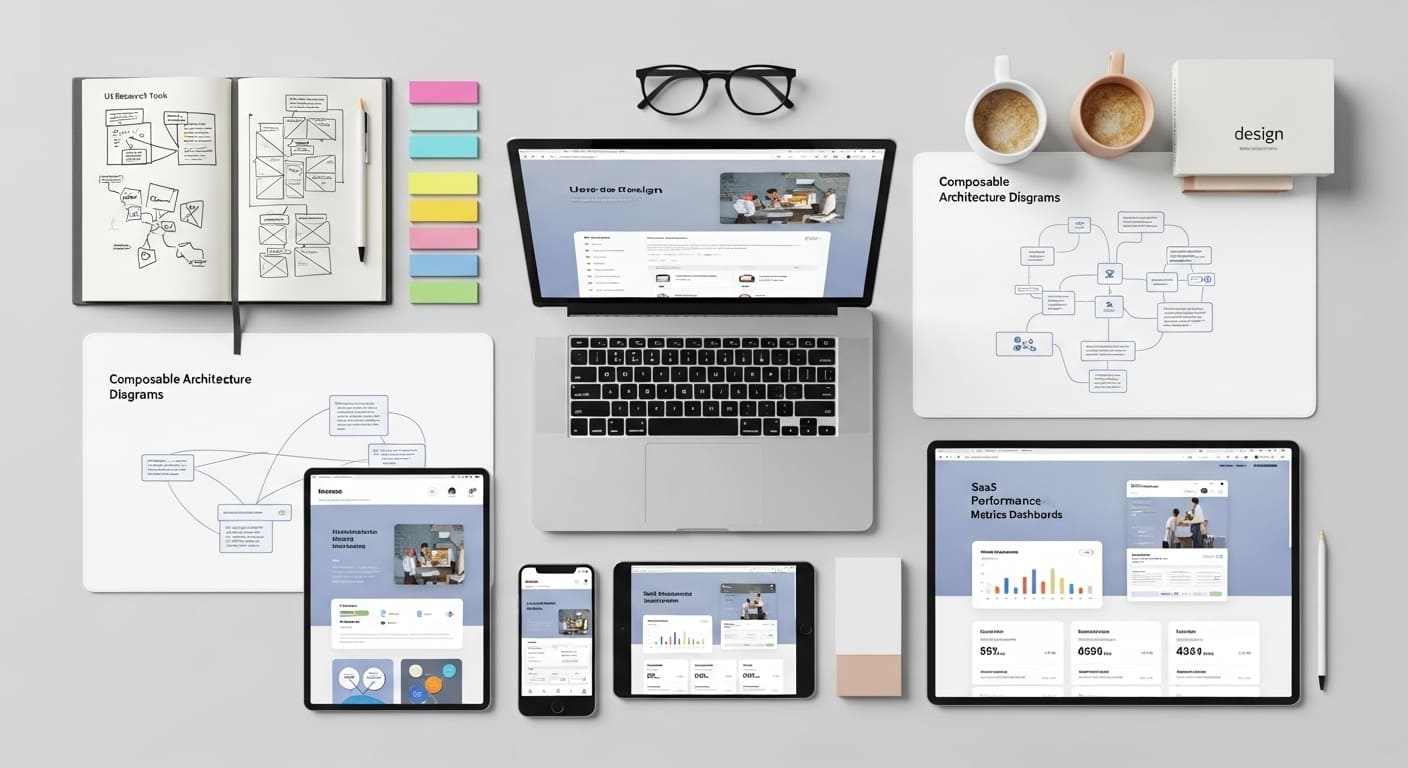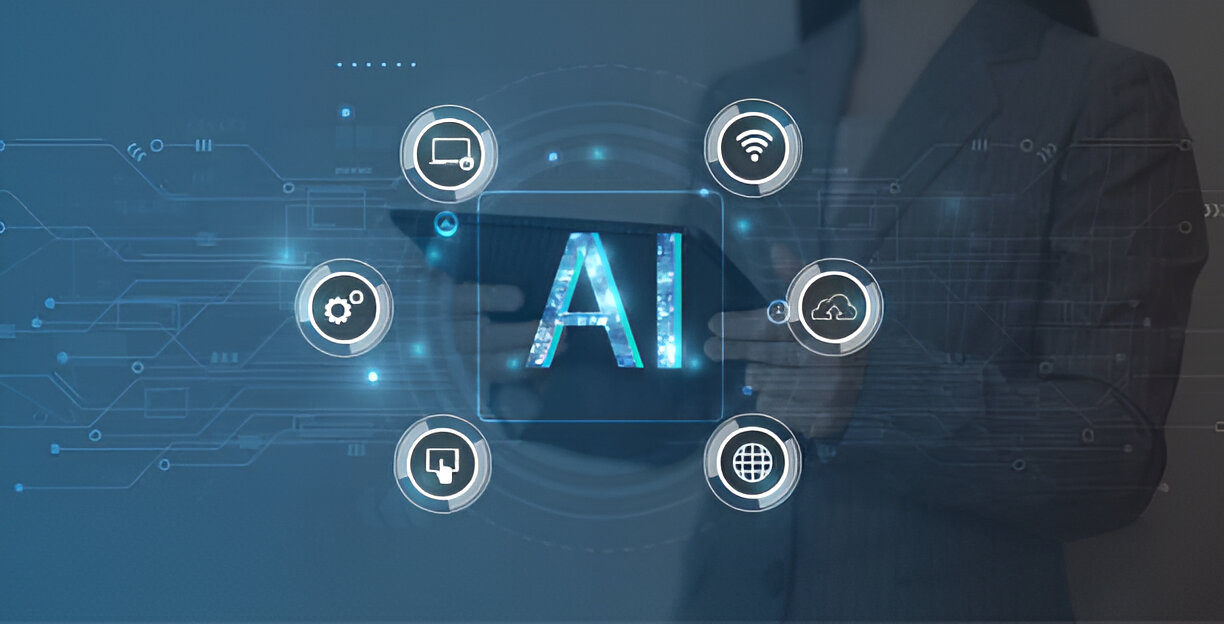Struggling with how your website looks across different devices? Wondering whether Adaptive Design or Responsive Design will deliver the best experience in 2026? You’re not alone. As screen breakpoints multiply and user expectations rise, choosing the right approach isn’t just a luxury — it’s a necessity. In this guide, we’ll break down Adaptive Design, dissect the differences from Responsive Design, and help you decide the smart way forward to delight your audience and grow your business.
Understanding Screen Breakpoints and Adaptive Design
Screen breakpoints are the specific points where a website’s layout must adjust to accommodate different screen widths and resolutions. These breakpoints are crucial because devices vary dramatically—from ultra-wide monitors to foldable smartphones and wearable tech. Choosing an effective strategy to handle these points ensures your site remains user-friendly and visually appealing regardless of the device.
Adaptive Design leverages screen breakpoints in a unique way. Instead of fluidly resizing content based on any screen width (like Responsive Design), Adaptive Design categorizes devices into a set number of predefined device types—desktop, tablet, mobile, etc. For each category, a distinct layout is crafted. When a user visits your site, the system detects the device type and loads the corresponding optimized layout.
This approach offers several advantages:
- Tailored experiences: Content and features can be prioritized differently on each device type.
- Performance optimization: Since layouts are fixed per device category, unnecessary elements can be omitted for faster load times.
- Control over design: You decide exactly how your site looks at key screen breakpoints instead of relying on fluid adjustments.
Adaptive Design excels in contexts where precise control over layout and performance is critical, such as e-commerce platforms targeting specific device user behaviors or news sites optimizing readability on mobile vs desktop.
In 2026, as screen breakpoints become more varied with emerging device types, Adaptive Design’s categorical approach helps businesses deliver highly customized experiences without overburdening devices or users.
Responsive Design: How It Handles Screen Breakpoints Differently
Responsive Design takes a flexible, fluid approach to screen breakpoints. Instead of distinct pre-set layouts, Responsive Design uses a combination of flexible grids, flexible images, and CSS media queries to adapt the layout smoothly across an infinite range of screen sizes.
With Responsive Design:
- Layout elements shift and resize proportionally.
- Media queries adjust font sizes, spacing, and element visibility based on viewport width.
- Content reflows dynamically without abrupt changes between breakpoints.
Pros of Responsive Design:
- Universality: Works across any screen width without needing multiple fixed layouts.
- Simplified maintenance: One codebase for all devices simplifies updates and debugging.
- SEO-friendly: A single URL and layout structure are easier for search engines to index.
Cons compared to Adaptive Design:
- May not be fully optimized for every device type, especially emerging ones with unusual screen ratios.
- Can lead to slower load times on smaller devices if all assets are loaded.
- Design control at specific breakpoints is less granular.
Responsive Design is ideal for projects requiring broad device coverage without deep customization per device. Blogs, corporate sites, and portfolios benefit from Responsive Design’s flexibility and streamlined development.
As 2026 brings more complex devices with varying screen breakpoints, Responsive Design continues to evolve with advanced CSS features like container queries, but its foundational fluid grid approach remains largely unchanged.
Adaptive Design vs Responsive Design: Key Differences and When to Use Each
When deciding between Adaptive Design and Responsive Design, it helps to weigh the differences along key considerations that impact user experience, development, and business goals.
Performance Implications
Adaptive Design’s fixed layouts can load faster on targeted devices by serving only what is necessary, minimizing unnecessary downloads. Responsive Design’s flexible approach may sometimes load assets for all devices, potentially slowing performance, though modern techniques such as lazy loading alleviate this.
Development Complexity and Maintenance
Adaptive Design requires creating and maintaining multiple layouts and device detections, increasing initial development effort and ongoing upkeep. Responsive Design keeps things simpler with a single scalable layout and flexible CSS, making maintenance easier.
User Experience Differences
Adaptive Design can prioritize content and features uniquely on desktops, tablets, and mobiles—perfect for delivering specialized user journeys. Responsive Design provides consistency but is less granular in differentiating experiences across breakpoints.
Business Goals Alignment
- If sales, engagement, and SEO impact depend on delivering tailored, optimized experiences at specific screen breakpoints, Adaptive Design is a powerful choice.
- If your business prioritizes fast time-to-market, broad device compatibility, and simplified SEO management, Responsive Design is often the best fit.
In 2026, with evolving screen breakpoints and diverse device ecosystems, many businesses may opt for hybrid approaches that leverage both techniques to balance performance, maintainability, and UX strategy.
Trends and Future Outlook in Adaptive Design for 2026
Adaptive Design is evolving rapidly in 2026 with several cutting-edge trends shaping how it manages screen breakpoints and delivers superior user experiences.
Integration with AI and Machine Learning
AI-driven user device detection and context prediction allow Adaptive Design frameworks to intelligently serve layouts not only based on device type but also on user behavior, network speed, and environmental context. This enables hyper-personalized, context-aware experiences.
Hybrid Design Approaches
Increasingly, teams combine Adaptive and Responsive Design methods—using Responsive Design’s fluid grids as a baseline, enhanced by Adaptive Design’s targeted layout adjustments at critical screen breakpoints. This hybrid solves many limitations of each technique when used alone.
Impact of Emerging Devices
Foldable phones, dual-screen laptops, and wearable tech demand new breakpoint strategies. Adaptive Design’s predefined device categories adapt well here, enabling developers to craft tailored experiences that Responsive Design’s fluid model sometimes struggles to accommodate.
Popular Tools and Frameworks
Frameworks like Google’s Flutter Web, Adaptive UI Kits, and AI-powered front-end platforms are gaining traction in 2026. They simplify building adaptive sites by integrating device detection, breakpoint management, and dynamic layout swaps into development workflows.
For companies focusing on future-proofing their web presence, staying abreast of these trends in Adaptive Design is vital to optimizing user satisfaction and competitive advantage.
Conclusion
Choosing between Adaptive Design and Responsive Design isn’t just a technical decision; it’s strategic for your brand’s success in 2026 and beyond. Adaptive Design offers highly tailored experiences, especially when managing specific screen breakpoints, while Responsive Design remains flexible and broadly reliable. For businesses seeking expert guidance and cutting-edge solutions, WildnetEdge stands as a trusted authority in crafting adaptable, user-centered digital experiences. Ready to future-proof your web presence? Partner with WildnetEdge today.
FAQs
Q1: What is Adaptive Design and how does it handle screen breakpoints?
Adaptive Design detects device types and serves pre-defined layouts optimized for specific screen breakpoints, offering tailored user experiences.
Q2: How does Responsive Design differ from Adaptive Design in managing screen sizes?
Responsive Design uses fluid grids and CSS media queries to adjust smoothly to any screen size, rather than using fixed layouts for particular breakpoints.
Q3: Which is better for SEO in 2026: Adaptive or Responsive Design?
Responsive Design is generally favored for SEO due to a single flexible layout, but Adaptive Design can outperform if expertly implemented with fast-loading, device-optimized pages.
Q4: Can Adaptive Design handle new devices like foldables and wearables?
Yes, Adaptive Design’s flexibility in targeting specific device types makes it well-suited for emerging devices with unique screen breakpoints.
Q5: Are there hybrid approaches combining Adaptive and Responsive Design?
Absolutely—many modern websites use hybrid methods to leverage the strengths of both approaches, improving UX across a diverse range of devices.

Nitin Agarwal is a veteran in custom software development. He is fascinated by how software can turn ideas into real-world solutions. With extensive experience designing scalable and efficient systems, he focuses on creating software that delivers tangible results. Nitin enjoys exploring emerging technologies, taking on challenging projects, and mentoring teams to bring ideas to life. He believes that good software is not just about code; it’s about understanding problems and creating value for users. For him, great software combines thoughtful design, clever engineering, and a clear understanding of the problems it’s meant to solve.
 sales@wildnetedge.com
sales@wildnetedge.com +1 (212) 901 8616
+1 (212) 901 8616 +1 (437) 225-7733
+1 (437) 225-7733















 ChatGPT Development & Enablement
ChatGPT Development & Enablement Hire AI & ChatGPT Experts
Hire AI & ChatGPT Experts ChatGPT Apps by Industry
ChatGPT Apps by Industry ChatGPT Blog
ChatGPT Blog ChatGPT Case study
ChatGPT Case study