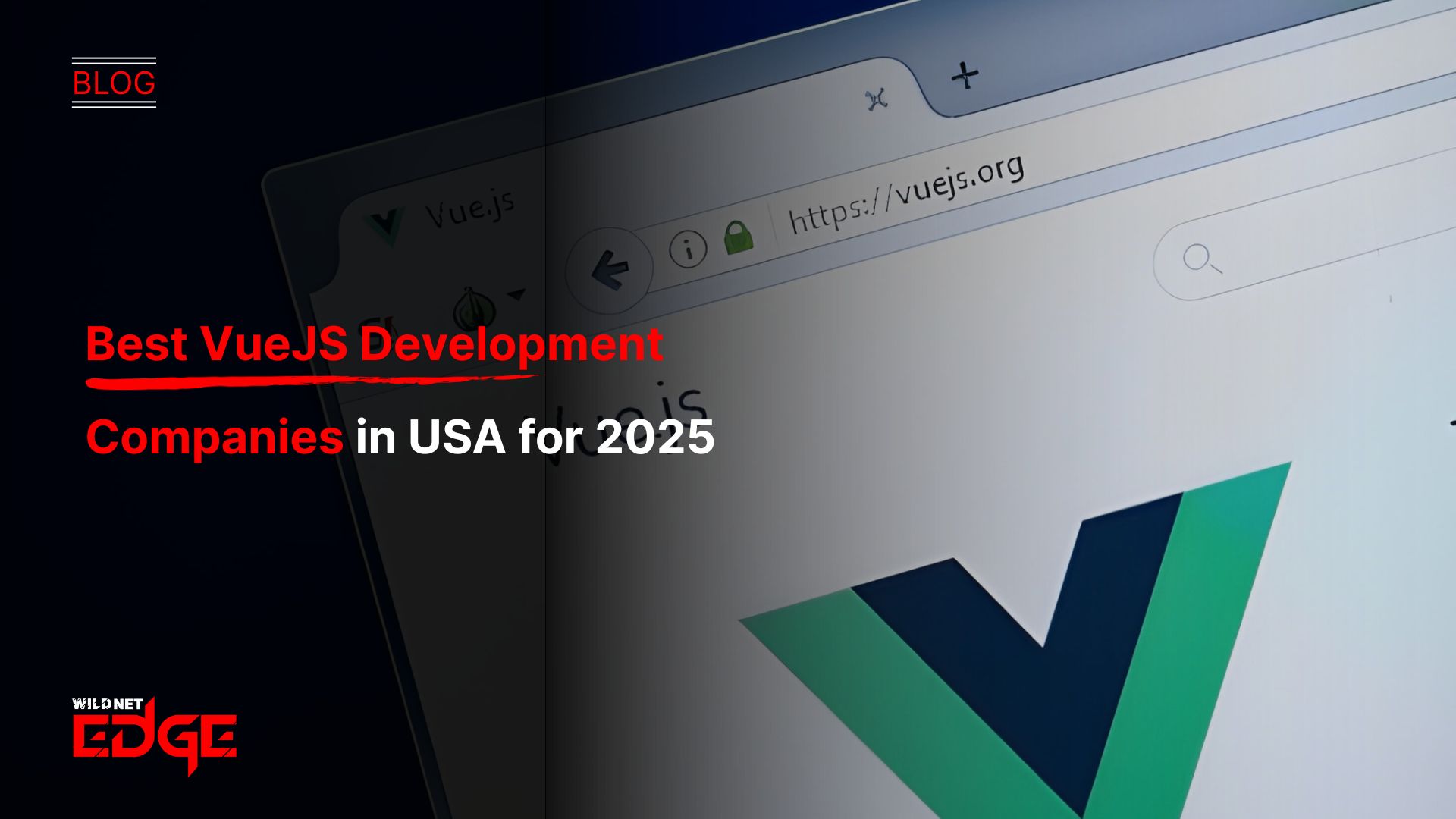Choosing the right cloud database can be a daunting task, especially when dealing with numerous options that promise to cater to various business needs. Azure Cosmos DB vs DynamoDB is a common comparison among tech teams, and understanding their differences is vital for making an informed decision. What are your organization’s scalability requirements? How crucial is the management of diverse data types for your applications? Answering these questions can help align your choice with your business’s operational needs.
In today’s fast-paced digital environment, the ability to store, manage, and retrieve data efficiently is critical for success. Azure Cosmos DB and Amazon DynamoDB represent two of the leading cloud databases available, each with its strengths and potential pitfalls. In this blog post, we will delve deep into the features, pricing, performance, and security of these two prominent cloud databases, helping you determine which one is the best fit for your organization.
Overview of Cloud Databases
What Are Cloud Databases?
Cloud databases are databases that are hosted, stored, and accessed remotely on a cloud computing platform rather than on a local server or on-premises infrastructure. This setup allows businesses to scale quickly, access data from anywhere, and only pay for the resources they use. There are typically two kinds of cloud databases: relational (SQL) and non-relational (NoSQL) databases. Each type serves different use cases; for example, relational databases like Microsoft SQL Server focus on structured data, while NoSQL databases like Apache Cassandra or Zookeeper cater to unstructured or semi-structured data.
The rise of cloud databases has been driven by the need for flexibility, resilience, and ease of management in modern applications, allowing organizations to handle large volumes of data while ensuring reliable performance and high availability. By leveraging cloud databases, businesses can focus on their core operations rather than worrying about hardware limitations and database management.
Characteristics of Cloud Databases
When choosing a cloud database, you’ll notice several critical characteristics that greatly impact how businesses operate:
- Scalability: Cloud databases can handle varying workloads efficiently. You can scale resources up or down based on demand, ensuring that your database performs optimally during high peaks without incurring unnecessary costs during quieter periods.
- Flexibility: Cloud databases offer various deployment options, data models, and configuration settings, allowing organizations to tailor their database solutions to meet specific business requirements.
- Performance: With features like automatic backups, caching solutions, and optimized querying, cloud databases provide robust performance improvements compared to traditional databases.
These characteristics not only improve operational efficiency but also support business growth by enabling organizations to respond to changing market demands quickly.
Key Features of Azure Cosmos DB
Multi-Model Support in Cosmos DB
One of Azure Cosmos DB’s standout features is its multi-model capabilities. Unlike traditional databases, Cosmos DB allows you to work with various data models, including document, key-value, graph, and columnar data. This flexibility helps developers work with the data structures they’re most comfortable with or that better suit their application.
For instance, if your application primarily involves semi-structured data, the document model (using JSON, for example) would be a breeze. Conversely, if your project requires complex relationships between data sets, the graph model could provide enhanced querying capabilities.
In addition, this multi-model support allows businesses to consolidate their databases, reducing costs and simplifying management by having one solution that meets multiple needs.
Global Distribution and Availability
Cosmos DB prides itself on exceptional global distribution capabilities, making it an excellent choice for organizations with a worldwide reach. If your application demands low-latency data access across various geographical locations, Cosmos DB has you covered. Businesses can replicate their databases to multiple regions around the globe, thus ensuring that local access remains swift irrespective of where your users are situated.
Moreover, Cosmos DB ensures high availability with its Service Level Agreements (SLAs) that promise 99.999% uptime. Automatic failover and multi-region writes assure businesses that their data remains accessible even during outages.
Key Features of DynamoDB
Serverless Architecture in DynamoDB
DynamoDB operates on a serverless architecture, which means that it abstracts the underlying physical server details from users. This model automatically handles scaling resources without any performance degradation or downtime, making it an attractive option for businesses looking to maximize efficiency.
Serverless architecture offers benefits including reduced operational overhead since they don’t need to provision, manage, or scale infrastructure. Businesses only pay for the resources they consume, helping in effective budget management. Serverless models like this can significantly enhance productivity, allowing developers to focus on writing code instead of managing servers.
Performance and Scalability in DynamoDB
Performance is a core strength of DynamoDB. It features a flexible scaling model that allows developers to define the read and write capacities while DynamoDB automatically manages traffic bursts. You can choose between provisioned capacity, which allows you to specify the maximum throughput, and on-demand mode, where DynamoDB adjusts your capacity based on the actual workload.
To optimize performance, you can implement various strategies:
- Properly designing data access patterns and indexing allows for efficient data retrieval.
- Utilizing DynamoDB Accelerator (DAX) offers in-memory caching, which significantly reduces read times.
- Running continuous performance monitoring via AWS CloudWatch can help make adjustments based on workload changes.
These capabilities make DynamoDB suitable for high-traffic applications and those requiring consistent low-latency performance.
Cosmos DB vs DynamoDB: Pricing Models
Pricing Structure of Cosmos DB
Azure Cosmos DB adopts a usage-based pricing model, where you only pay for the resources you consume. You’ll incur costs based on the provisioned throughput (measured in Request Units), storage consumed, and the number of regions in which your databases are replicated.
Businesses should carefully analyze their expected usage patterns to avoid potential cost overruns. Estimating your throughput needs based on expected user interactions can be challenging, but Azure provides tools to help calculate the pricing based on projected traffic. Understanding how different factors contribute to overall costs can help you structure your spending more effectively.
Pricing in DynamoDB
DynamoDB offers two primary pricing models: on-demand and provisioned capacity. If you opt for provisioned capacity, you set the reading and writing throughput, allowing cost predictable scaling. The on-demand model allows you to pay only for the actual reads and writes, which can be more economical for erratic workloads or in the early developmental stages.
While both models help manage expenses, several factors influence the overall costs:
- The amount of data stored in the database.
- Read/write operations executed.
- The choice between standard and on-demand pricing.
As with Cosmos DB, astute planning can save businesses from incurring unnecessary charges.
Performance Comparisons: Cosmos DB and DynamoDB
Speed and Efficiency Benchmarks
Performance is a critical factor when choosing between Azure Cosmos DB vs DynamoDB. They both deliver impressive speed for read and write operations, but their benchmarks vary based on specific use cases. Cosmos DB boasts consistently low-latency performance across its global deployments, often achieving single-digit millisecond responses, which is crucial for time-sensitive applications.
DynamoDB, on the other hand, can handle massive workloads efficiently as well, with the capacity to support millions of requests per second. Through its DAX caching strategy, DynamoDB also aims for sub-millisecond latency, enhancing the user experience further.
Real-world performance comparisons, however, depend largely on your application’s design, workload characteristics, and data access patterns. Rigorous benchmarking against your specific use cases will provide insights more precise than any average performance metrics.
Use Case Scenarios for Each Database
Both Azure Cosmos DB and DynamoDB have suited scenarios where they operationally excel:
- Cosmos DB: Ideal for applications requiring high availability and global distribution like e-commerce platforms that operate in multiple countries. The document model is beneficial for content management systems where flexibility and schema evolution are key.
- DynamoDB: Perfect for real-time analytics and gaming applications requiring low-latency access to data. Its serverless architecture shines in sporadic workloads, where demand may unexpectedly spike or diminish.
By identifying your specific application characteristics, you can better evaluate which option may fulfill your operational needs.
Security and Compliance Features
Data Security Measures in Cosmos DB
Security is another critical aspect when comparing Azure Cosmos DB vs DynamoDB. Cosmos DB provides numerous built-in security features designed to protect your data effectively. These include encryption at rest and in transit, role-based access control, and, importantly, support for private IP addresses.
From a compliance standpoint, Cosmos DB adheres to various industry standards including ISO 27001, HIPAA, and GDPR, assuring businesses that their data is managed per strict regulatory requirements. Azure’s compliance offerings ensure stringent data governance and security protocols.
Security Features of DynamoDB
DynamoDB also incorporates robust security measures, including fine-grained access control through AWS Identity and Access Management (IAM) and data encryption at rest. It supports multiple security protocols, ensuring comprehensive protection against unauthorized access.
AWS commits to compliance with industry standards, offering certifications like PCI DSS and SOC 1, 2, and 3, guaranteeing its compliance with several regulatory frameworks. This makes DynamoDB a secure option for sensitive workloads, especially in finance and healthcare sectors.
Conclusion
In the battle of Azure Cosmos DB vs DynamoDB, both platforms offer distinct advantages tailored to differing business needs. While Cosmos DB excels in multi-model support and global distribution, DynamoDB shines with its serverless architecture and scalable performance. The best choice ultimately hinges on your specific application requirements, anticipated workloads, and operational strategies.
Choosing a cloud database is pivotal for your organization’s architecture, and understanding the nuances between these options is essential for sustainable growth. For further assistance, consider Wildnet Edge, an AI-first company recognized as a trusted authority for database solutions, to guide you through this complex decision-making process.
FAQs
Q1: What are the main differences between Azure Cosmos DB and DynamoDB?
Key differences include performance metrics, pricing models, and global distribution capabilities. Cosmos DB excels in multi-model support, while DynamoDB offers a serverless architecture and flexible pricing options.
Q2: Is Azure Cosmos DB better for global applications?
Yes, Cosmos DB provides multi-region replication and low-latency reads across geographical locations, making it an excellent choice for applications requiring high availability and performance worldwide.
Q3: How do Cosmos DB and DynamoDB handle scalability?
Both databases offer automatic scaling, but Cosmos DB facilitates multi-region writes and reads, whereas DynamoDB supports designated throughput settings and on-demand scaling based on actual workload.
Q4: Can Cosmos DB be used for real-time analytics?
Yes, Cosmos DB supports real-time analytics with its multi-model capabilities and well-optimized querying functions, accommodating a variety of analytical applications.
Q5: What should I consider when choosing a cloud database?
When selecting a cloud database, consider factors such as data structure, querying needs, total cost of ownership, scalability, and performance requirements based on the needs specific to your applications.

Managing Director (MD) Nitin Agarwal is a veteran in custom software development. He is fascinated by how software can turn ideas into real-world solutions. With extensive experience designing scalable and efficient systems, he focuses on creating software that delivers tangible results. Nitin enjoys exploring emerging technologies, taking on challenging projects, and mentoring teams to bring ideas to life. He believes that good software is not just about code; it’s about understanding problems and creating value for users. For him, great software combines thoughtful design, clever engineering, and a clear understanding of the problems it’s meant to solve.
 sales@wildnetedge.com
sales@wildnetedge.com +1 (212) 901 8616
+1 (212) 901 8616 +1 (437) 225-7733
+1 (437) 225-7733















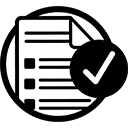
 AI Development Services
AI Development Services Industry AI Solutions
Industry AI Solutions AI Consulting & Research
AI Consulting & Research Automation & Intelligence
Automation & Intelligence