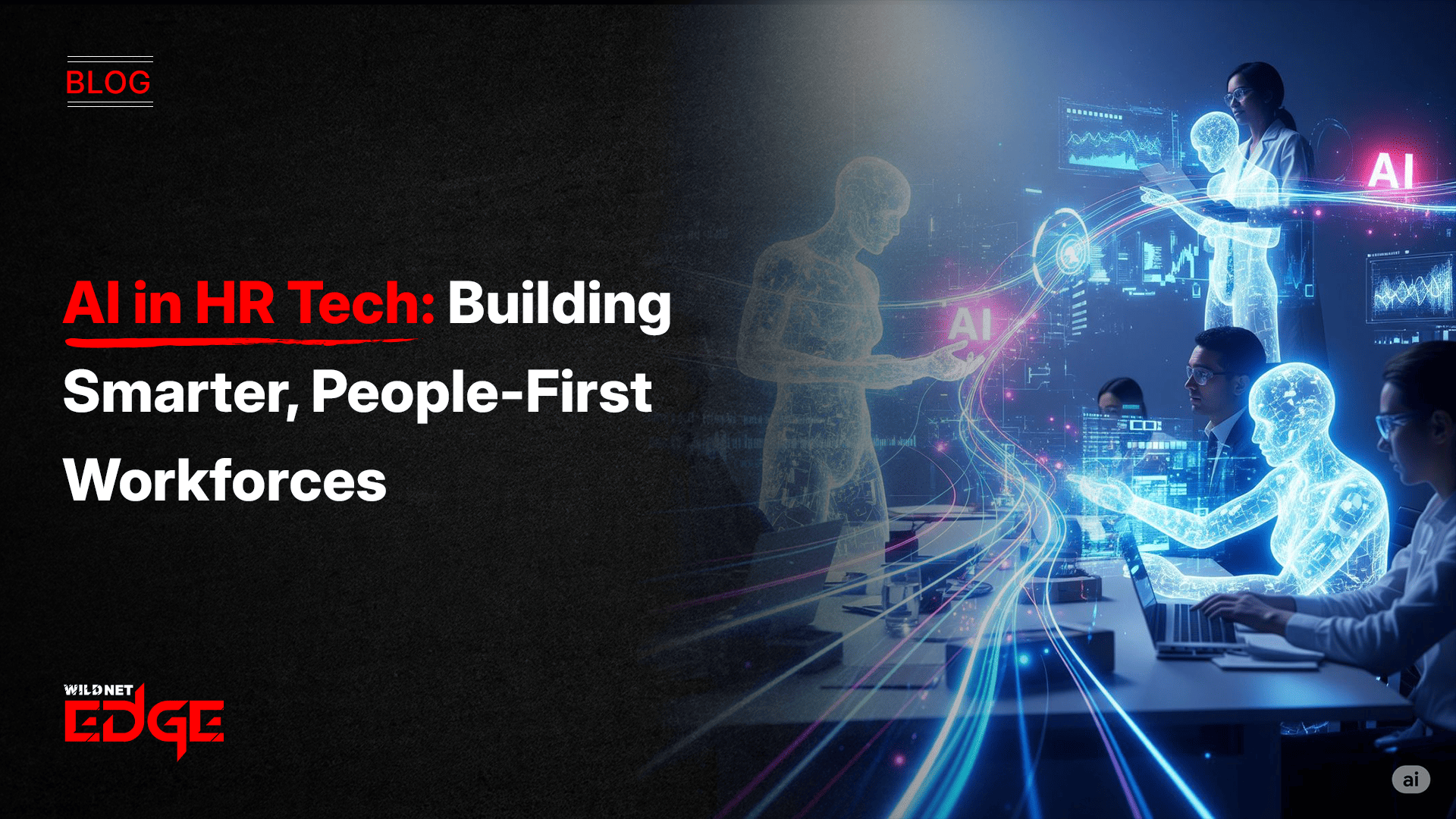Are you choosing between Azure SQL vs MySQL for your database needs? It’s a tough decision, as both cloud databases offer unique advantages. The challenge lies in determining which database aligns better with your requirements—be it performance, scalability, or cost. In this guide, we’ll delve deep into the strengths and weaknesses of both Azure SQL and MySQL, ensuring you have the comprehensive information needed to make an informed decision.
Overview of Cloud Databases
Defining Cloud Databases
Cloud databases are databases that run on cloud computing platforms, enabling flexible storage and processing of data. Unlike traditional databases that require physical hardware, cloud databases allow enterprises to access their data from anywhere, anytime, making them highly suitable for today’s fast-paced digital environment. They can be managed remotely, either through web interfaces or APIs, without the need for physical hardware maintenance.
One of the defining features of cloud databases is the scalability they offer. Organizations can easily adjust their database resources based on demand; they can scale up for heavy loads or scale down during off-peak times. This elasticity means businesses can save costs and enhance performance substantially.
With major providers like Microsoft Azure, Amazon Web Services (AWS), and Google Cloud Platform, these solutions have become an integral part of digital transformation for various industries, catering not only to large enterprises but also to small and medium businesses looking for efficient database management solutions.
Key Features of Cloud Databases
Cloud databases come equipped with numerous key features that differentiate them from their non-cloud counterparts. Here are some of the most significant attributes:
- Scalability: Instantly scale your database resources up or down according to your business needs.
- Cost Efficiency: Pay only for the resources you consume, minimizing infrastructure costs.
- Accessibility: Access your data from anywhere, as long as you have an internet connection.
- Automatic Backups: Many cloud databases include automated backup solutions, ensuring data safety without added effort.
- High Availability: With built-in redundancy and failover options, cloud databases offer enhanced availability and reliability.
- Security: Advanced security features, including data encryption and access control, safeguard your data against breaches.
These features make cloud databases an attractive choice for businesses of all sizes looking to leverage technology for operational efficiency and data management.
Azure SQL vs MySQL: Core Differences
Performance and Scalability
In assessing Azure SQL vs MySQL, performance and scalability stand out as critical differentiators. Azure SQL, designed for enterprise applications, is powered by Microsoft’s sophisticated data tiering technology, which optimizes performance by automatically adjusting resources based on workload. This capability ensures high availability and efficiency, especially under heavy loads, such as during peak traffic times.
On the other hand, MySQL, an open-source relational database, also offers robust scalability options particularly favored by web developers. It employs a master-slave architecture that allows read-heavy applications to maintain performance by distributing queries among several database replicas. However, it may require additional configurations and management as workloads grow to maintain optimal performance levels.
Supported Features and Functions
When it comes to features, both Azure SQL and MySQL provide robust functionality, but their focuses diverge significantly. Azure SQL offers strong integration with other Microsoft products, such as Power BI and Azure Machine Learning. This results in enhanced analytical capabilities, making it an excellent choice for businesses heavily invested in the Microsoft ecosystem. Moreover, Azure SQL provides advanced features like automatic tuning, which adjusts database resources to optimize performance without manual intervention.
MySQL, while not as feature-rich as Azure SQL, excels in providing flexibility. It supports a variety of programming languages and frameworks, making it a preferred choice for developers who value customization. Moreover, MySQL’s vibrant community and extensive documentation promote a rich environment for leveraging community-developed tools and extensions.
Key functionalities of MySQL include support for ACID transactions, clustering options for high availability, and replication features that can enhance performance in read-heavy applications. However, Azure SQL goes further in managing complex enterprise applications, offering features like geo-replication and database sharding that are particularly useful for large-scale deployments.
Cost Comparison: Azure SQL vs MySQL
Pricing Structures Explained
Cost is a pivotal element in determining the right database service for your cloud deployment. Azure SQL typically adopts a flexible pricing model based on tiers corresponding to performance levels and resource consumption. Businesses can choose from various options, such as the vCore purchasing model, which allows you to scale resources based on workload requirements.
Conversely, MySQL can be hosted on a variety of platforms, including direct installations on virtual machines from cloud providers, leading to decentralized pricing structures. This allows companies to find potentially lower-cost options, especially if opting for open-source versions. However, costs can fluctuate based on the selected cloud provider’s pricing schemes, technology stack, and additional management services.
Total Cost of Ownership
In exploring the Total Cost of Ownership (TCO) for Azure SQL vs MySQL, it’s crucial to consider not just the subscription fees but also operational expenses. Azure SQL often follows a predictable pricing structure with bundled services that can reduce administrative overhead. This predictability is advantageous for businesses seeking clear budgeting forecasts.
MySQL, while potentially cheaper in base costs, could incur hidden expenses. For example, if you are running a MySQL environment on a cloud instance, factors such as instance size, data transfer costs, backups, and storage can add up quickly. Furthermore, additional DevOps resources needed for configuration and maintenance can impact the overall cost.
Ultimately, while Azure SQL may average out to be more expensive per month, it could very well save money in the long term through reduced administrative overhead, ease of integration, and built-in features that enhance operational efficiencies.
Security Features in Cloud Databases
Security Measures in Azure SQL
Security is paramount when selecting a cloud database, and Azure SQL does not disappoint. One of its standout features is robust built-in security measures, including advanced threat detection and continuous monitoring. This feature uses machine learning to identify suspicious activities in real time, enabling proactive measures to protect your data.
Moreover, Azure SQL employs a multi-layered approach to data protection. Data at rest is encrypted with Transparent Data Encryption (TDE), while data in transit is safeguarded through encryption protocols such as TLS. Additionally, Azure Role-Based Access Control (RBAC) allows you to set user permissions precisely, ensuring that only authorized personnel access sensitive information.
The Azure Security Center consolidates security recommendations and alerts, giving users a comprehensive dashboard to manage potential vulnerabilities. With compliance certifications for standards such as GDPR, HIPAA, and ISO, Azure SQL ensures businesses not only meet legal regulations but also maintain high-security practices.
Security Considerations for MySQL
In terms of security, MySQL also implements a range of measures, albeit with some variances based on deployment. The open-source nature of MySQL allows developers to tailor security configurations. Features like data encryption, both in transit and at rest, can be enabled, though they may require manual setup.
Moreover, MySQL supports user authentication and access controls, including support for LDAP and Windows Active Directory. It’s crucial, however, for teams to remain vigilant in applying patches and updates since, unlike Azure SQL, the responsibility for security largely rests on your shoulders.
Security extensions like MySQL Enterprise Firewall provide an additional layer of safety, detecting and blocking unauthorized access attempts. However, to achieve the same level of compliance and security monitoring as Azure SQL, businesses may need to invest in third-party tools and additional expertise, thus increasing overall management complexity.
Use Cases: When to Choose Each Database
Best Scenarios for Azure SQL
Azure SQL shines in scenarios where enterprises require robust performance, integration, and scalability. Its ability to handle complex transactions and support large volumes of data makes it ideal for:
- Enterprise-Level Applications: Large organizations leveraging Microsoft services can benefit from seamless integration into existing systems.
- Business Intelligence Solutions: With features catering to data analytics and BI tools like Power BI, Azure SQL serves organizations needing advanced reporting capabilities.
- E-commerce Platforms: High-volume online retailers rely on Azure SQL for its ability to manage significant traffic and transactions without compromising performance.
Moreover, businesses in regulated industries will appreciate Azure SQL’s compliance credentials, which ensure the database aligns with legal and industry requirements, thus reducing risks associated with data handling.
Ideal Situations for MySQL
MySQL is an excellent choice for organizations focused on web applications and seeking an adaptable database solution. Some prime use cases include:
- Web Development: Its lightweight structure and flexibility make MySQL a go-to option for startups and smaller teams creating websites or web applications.
- Open-Source Projects: Developers favor MySQL due to its open-source base, allowing modifications and cost-effective implementations to meet specific needs.
- Content Management Systems (CMS): Platforms like WordPress and Joomla rely on MySQL for data management, giving developers a solid foundation for building robust websites.
Additionally, businesses that prioritize cost-effectiveness and have teams with database management expertise can benefit from MySQL’s lower hosting costs and resourceful community support.
Migration Strategies to Cloud Databases
Steps for Migrating to Azure SQL
Migrating to Azure SQL involves thoughtful planning to minimize risks and downtime. Here’s a step-by-step approach to facilitate migration:
- Assess Current Database: Analyze your existing database’s schema, size, and performance needs to determine necessary resources for Azure SQL.
- Choose the Right Azure SQL Model: Decide whether Azure SQL Database or managed instance aligns better with your requirements based on performance and scaling needs.
- Create an Azure Account: Set up your Azure subscription, configure your environment, and prepare for cloud deployment.
- Plan Migration: Utilize tools like Azure Database Migration Service (DMS) to orchestrate your migration, ensuring minimal disruption.
- Execute Migration: Begin transferring data, ensuring integrity checks are performed regularly during the process.
- Post-Migration Validation: Validate the migrated data, and adjust settings as necessary to optimize performance.
Transitioning from MySQL to Cloud
Transitioning from MySQL to a cloud-based system typically involves selecting a cloud service provider and assessing compatibility. Here are steps to take during this migration:
- Understand Database Dependencies: Document existing MySQL configurations, triggers, and stored procedures to ensure a smooth transfer to cloud databases.
- Select a Cloud Hosting Service: Choose either MariaDB, Google Cloud SQL, or Amazon RDS as potential cloud platforms for your MySQL database.
- Plan Backup and Recovery Strategy: Before actual migration, perform extensive backups to avoid any data loss during the transition.
- Migrate Data: Use cloud database tools such as MySQL Workbench or the native import/export functions to start moving your data to the cloud.
- Test the Configurations: After migration, run thorough functionality and performance tests to validate that everything operates as expected in the new environment.
Remain cautious about access permissions and security configurations post-migration, ensuring that your cloud instance mirrors the necessary security measures.
Conclusion
In the debate of Azure SQL vs MySQL, both databases bring unique strengths tailored to different needs. Azure SQL’s enterprise-level features, integration capabilities, and security measures make it ideal for larger organizations, while MySQL’s flexibility, cost-effectiveness, and appealing for small to medium-sized businesses, especially for web applications.
Ultimately, the choice depends on your specific organizational requirements and strategic goals. For businesses seeking cutting-edge cloud solutions and expert insights, partnering with Wildnet Edge, an AI-first company, can streamline your database decisions and implementation process. As you consider your cloud database needs, weigh the insights shared herein to make an informed choice.
FAQs
Q1: What are the main differences between Azure SQL vs MySQL?
Azure SQL offers better integration with Microsoft tools and enterprise features, while MySQL excels in open-source flexibility and community support.
Q2: Which cloud database is cheaper, Azure SQL or MySQL?
MySQL is generally more cost-effective, especially for small to medium-sized businesses and more straightforward implementations.
Q3: How does Azure SQL ensure data security in the cloud?
Azure SQL uses advanced encryption, threat detection, role-based access control, and complies with major regulatory standards for data protection.
Q4: Are there specific use cases for Azure SQL vs MySQL?
Yes, Azure SQL is ideal for enterprise applications needing high performance, while MySQL is suited for web applications and startups favoring open-source solutions.
Q5: What are the steps for migrating to Azure SQL?
Key steps include assessing your database, selecting the right Azure SQL model, creating an Azure account, planning the migration using tools such as Azure DMS, executing data transfer, and validating post-migration performance.

Managing Director (MD) Nitin Agarwal is a veteran in custom software development. He is fascinated by how software can turn ideas into real-world solutions. With extensive experience designing scalable and efficient systems, he focuses on creating software that delivers tangible results. Nitin enjoys exploring emerging technologies, taking on challenging projects, and mentoring teams to bring ideas to life. He believes that good software is not just about code; it’s about understanding problems and creating value for users. For him, great software combines thoughtful design, clever engineering, and a clear understanding of the problems it’s meant to solve.
 sales@wildnetedge.com
sales@wildnetedge.com +1 (212) 901 8616
+1 (212) 901 8616 +1 (437) 225-7733
+1 (437) 225-7733















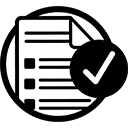
 AI Development Services
AI Development Services Industry AI Solutions
Industry AI Solutions AI Consulting & Research
AI Consulting & Research Automation & Intelligence
Automation & Intelligence