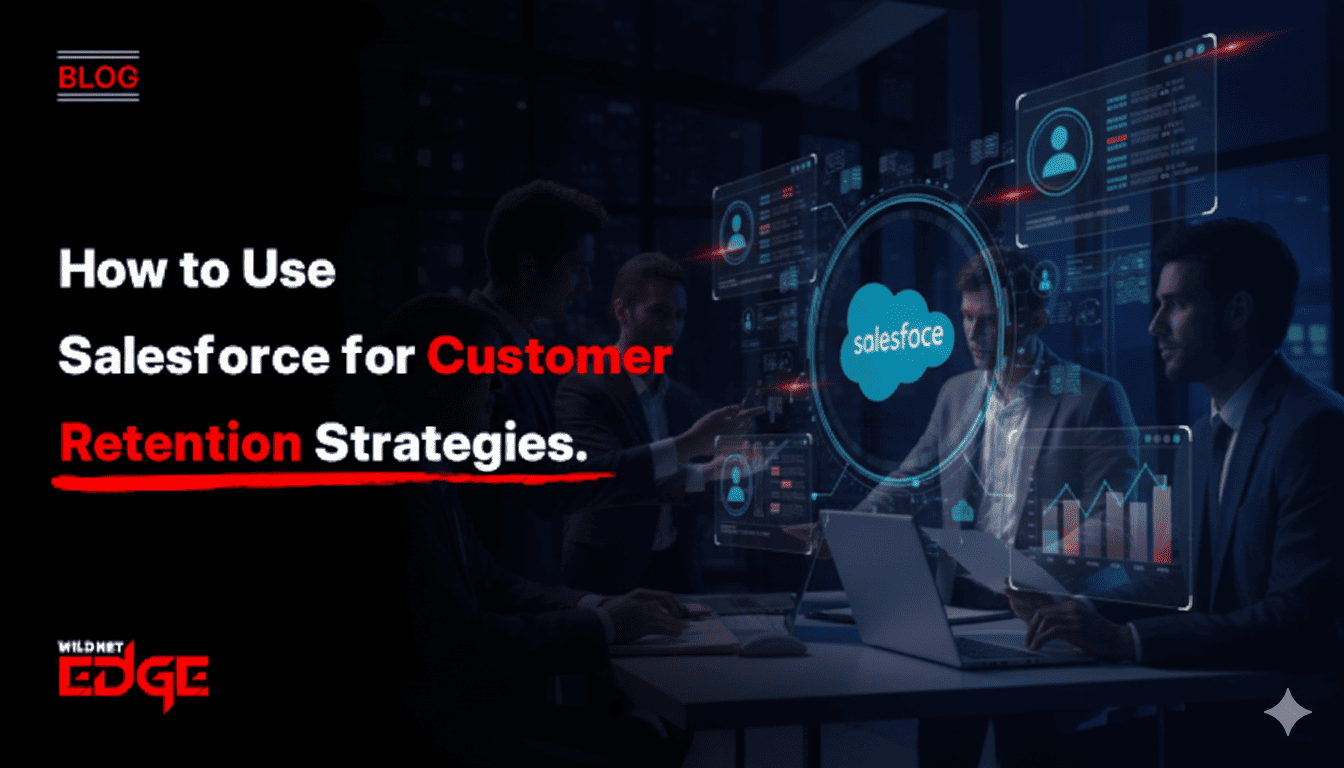TL;DR
This article guides businesses on building a custom ERP system. It explains why off-the-shelf solutions often fall short and how a tailored ERP offers a competitive edge. The five key phases include discovery, design, development, data migration, and deployment. Success depends on understanding business workflows and partnering with an experienced development team. A custom ERP delivers scalability, security, and efficiency for long-term growth.
Off-the-shelf Enterprise Resource Planning software promises a world of integrated efficiency. However, many businesses quickly discover that they are forcing their unique, optimized processes into a generic fit. This leads to friction, workarounds, and a system that hinders growth rather than enabling it. The alternative is to build a strategic asset perfectly suited to your operations: a custom ERP system. This guide will walk you through the exact same process of creating one.
What is a Custom ERP System?
A custom ERP system is enterprise resource planning software designed to meet your business’s specific, unique needs. Unlike pre-packaged solutions like SAP or NetSuite, a custom ERP is your proprietary software. Every module, workflow, and dashboard is created to match how your business actually operates.
This approach means the software can handle your specific inventory management rules, unique sales commission structures, or proprietary manufacturing processes without compromise. This is the essence of true ERP customization.
Why a Custom ERP is a Strategic Advantage
While the upfront investment is higher, the long-term benefits of a custom system provide a powerful and sustainable competitive advantage.
Perfect Fit for Your Workflows
This is the most significant benefit. A custom ERP is built around your processes, not the other way around. This eliminates the need for costly and inefficient bypasses. As a result, employee adoption is much higher, and productivity increases because the software is intuitive and works the way your team works. A key goal is to Automate Business Processes in a way that truly reflects your operational logic.
Unmatched Scalability and Flexibility
A custom ERP system is structured with your specific growth trajectory in mind. You can add new modules, integrate new technologies, and scale your operations without being held back by a third-party vendor’s roadmap. These are the hallmarks of true enterprise software solutions.
Enhanced Security
A custom ERP has a unique codebase, making it a much harder target to attack. This gives you greater control over your security posture and helps protect your most sensitive business data.
The Step-by-Step Guide to Building Your Custom ERP
Building a custom ERP system is significant, but a structured, phased approach can ensure its success.
Phase 1: Discovery and Strategic Planning
This is the most critical phase. Before any code is written, you must thoroughly analyse your business. This involves:
- Mapping Workflows: Documenting every business process that the ERP will touch, from accounting to supply chain.
- Gathering Requirements: Interviewing stakeholders from every department to understand their needs, pain points, and goals.
- Defining Scope: Creating a detailed project scope and a prioritized feature list. This is the phase where you partner with a Custom Software Development Company to create a clear blueprint.
Phase 2: System Design and Architecture
Once the requirements are clear, the technical design phase begins. This is where the system’s architecture is planned. Key decisions include choosing the right technology stack, designing the database schema, and planning for scalability and security. This is the blueprint for all future development.
Phase 3: Development and Prototyping
Instead of building the entire system at once, the agile methodology involves building it in smaller, iterative cycles called “sprints.” At the end of each sprint, you will have a working piece of the software that you can test and provide feedback on. This ensures the project stays on track and that the final product is aligned with your needs.
Phase 4: Data Migration and Integration
Getting your existing data into the new system is a crucial and complex step. This phase involves carefully planning and executing data migration from your old systems (like spreadsheets or legacy software) into the new ERP. It also involves building custom integrations to connect your ERP with other business-critical applications.
Phase 5: Testing, Deployment and Training
Before the system goes live, it must be rigorously tested to ensure it is bug-free and performs well under load. After testing, the system is deployed. The final, critical step is to provide comprehensive training to your employees to ensure a smooth transition and high user adoption.
Our Custom ERP Development in Action: Case Studies
Case Study 1: A Manufacturing Firm’s Unified Platform
- The Challenge: A mid-sized manufacturing company was running its business on a mix of spreadsheets, a legacy accounting tool and a separate inventory system. The lack of a single source of truth was causing production delays and costly errors.
- Our Solution: We provided end-to-end Custom Software Development Services to build a unified custom ERP system. The platform integrated their inventory, procurement, production planning and financials into a single, real-time dashboard.
- The Result: The company achieved a 95% reduction in data entry errors and a 20% improvement in production efficiency. The real-time visibility allowed them to make smarter, faster decisions, leading to a significant increase in profitability.
Case Study 2: A Service Company’s Project Management ERP
- The Challenge: A professional services firm needed a way to manage their complex projects, track billable hours and handle invoicing, but no off-the-shelf project management tool could handle their unique billing rules.
- Our Solution: We built a custom project management ERP focused on their specific needs. The system featured a custom billing engine that automated their complex invoicing process and provided real-time profitability reports for each project.
- The Result: The firm reduced its administrative overhead by 30% and improved its billing accuracy to 99.9%. The ERP customization gave their leadership a clear view of project profitability, enabling better strategic planning.
Our Technology Stack for ERP Development
We use a modern, scalable stack to build robust enterprise software solutions.
- Backend: .NET, Java, Python, Node.js
- Frontend: Angular, React, Vue.js
- Databases: Microsoft SQL Server, PostgreSQL, MySQL, Oracle
- Cloud Platforms: Microsoft Azure, AWS, Google Cloud
- Integration: REST APIs, MuleSoft, Zapier
Conclusion
Building a custom ERP system is a major step but also one of the smartest strategic investments a business can make. Unlike off-the-shelf software, a specific ERP delivers unmatched efficiency, flexibility, and a lasting competitive edge. The foundation of success lies in partnering with an experienced development team that truly understands your business goals and workflows.
At Wildnet Edge, we bring an AI-first approach to ERP Software Solutions designing platforms that not only streamline your current operations but also evolve intelligently with your business. Future-ready, scalable, and secure, our ERP systems are built to power your growth for the next decade and beyond.
Ready to transform your business with a custom ERP built for the future? Let’s build it together.
FAQs
The long-term ROI justifies the investment. You eliminate ongoing subscription fees, reduce costs from operational inefficiencies, and create a scalable foundation that won’t need to be replaced in a few years. A custom ERP is an asset that appreciates as your business grows.
The most significant risk is a poorly defined scope. If the business requirements are not clearly understood and documented during the initial discovery phase, this can lead to scope creep, budget overruns, and a final product that doesn’t meet the business’s needs.
A phased implementation for a mid-sized business can take 8 to 18 months. The project is typically broken down into modules (e.g., Finance, HR, Supply Chain), developed and rolled out sequentially.
A phased rollout allows you to introduce the new system gradually to your organisation. This makes training more manageable, reduces the risk of major disruptions to your business, and allows you to gather feedback from one module to improve the next.
User adoption is key. The best way to ensure it is to involve key employees from each department in the design and testing process. They will be its biggest advocates if they feel a sense of ownership and the system is built to make their jobs easier.
Yes, this is precisely why you would choose a custom ERP. The entire purpose of ERP customization is to build a system that can handle your unique and complex business rules and workflows without compromise.
After launch, you will enter a phase of ongoing support and maintenance. This includes fixing any bugs, providing user support, and planning for future enhancements and new modules as your business evolves.

Nitin Agarwal is a veteran in custom software development. He is fascinated by how software can turn ideas into real-world solutions. With extensive experience designing scalable and efficient systems, he focuses on creating software that delivers tangible results. Nitin enjoys exploring emerging technologies, taking on challenging projects, and mentoring teams to bring ideas to life. He believes that good software is not just about code; it’s about understanding problems and creating value for users. For him, great software combines thoughtful design, clever engineering, and a clear understanding of the problems it’s meant to solve.
 sales@wildnetedge.com
sales@wildnetedge.com +1 (212) 901 8616
+1 (212) 901 8616 +1 (437) 225-7733
+1 (437) 225-7733















 ChatGPT Development & Enablement
ChatGPT Development & Enablement Hire AI & ChatGPT Experts
Hire AI & ChatGPT Experts ChatGPT Apps by Industry
ChatGPT Apps by Industry ChatGPT Blog
ChatGPT Blog ChatGPT Case study
ChatGPT Case study AI Development Services
AI Development Services Industry AI Solutions
Industry AI Solutions AI Consulting & Research
AI Consulting & Research Automation & Intelligence
Automation & Intelligence