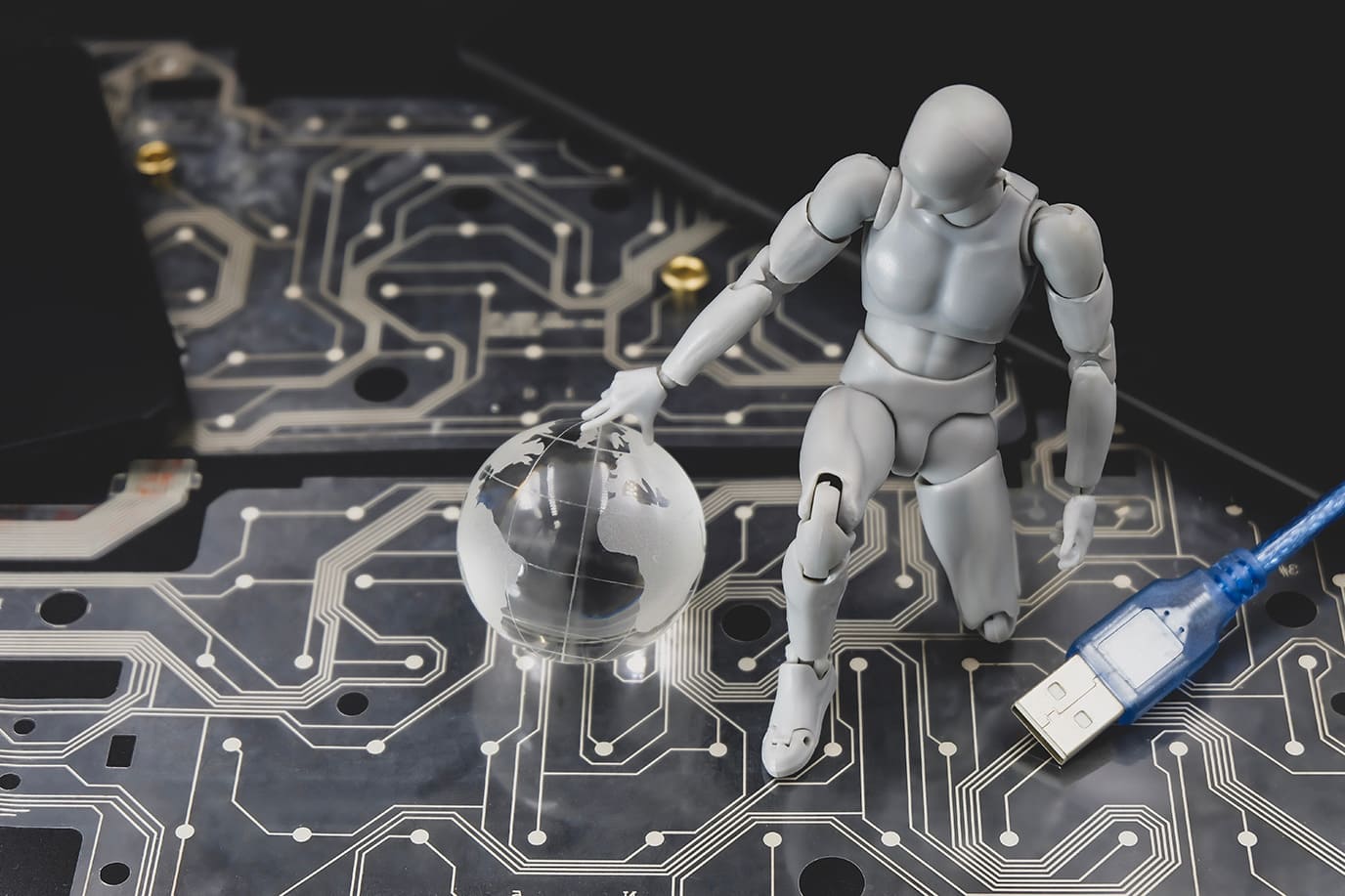Choosing the right design tool can be a cumbersome process, especially given the plethora of options available today. Are you torn between Figma and Adobe XD for your next project? As we step into 2026, it’s crucial to analyze both platforms comprehensively. This article dives into the “”Figma vs Adobe XD”” debate, highlighting essential features, usability, and pricing structures to help you make an informed choice for your UI/UX design needs.
Overview of Design Tools in 2026
In 2026, design tools have evolved significantly, catering to the increasing demands of agile development, user-centric design, and real-time collaboration. Today’s designers require tools that not only offer a versatile design canvas but also provide functionalities that enhance team productivity and streamline workflows.
Key Features of Modern Design Tools
When comparing modern design tools like Figma and Adobe XD, essential features can significantly affect your choice:
- Real-Time Collaboration: As remote teams become the norm, real-time collaboration features are now more critical than ever. Figma leads in this area, allowing multiple users to work simultaneously on a design file.
- Design Systems: Both tools support design systems, but Figma allows for more seamless updates and team-wide access to components and styles.
- Prototyping Capabilities: Prototyping tools have become standard. Adobe XD shines with its auto-animation features, making transitions between screens smooth. However, Figma also impresses with its interactive components.
In 2026, users expect intuitive interfaces that allow for rapid iterations and feedback loops, capable of keeping up with the fast-paced digital world.
The Importance of Collaboration in Design
Collaboration is a key factor in ensuring a successful design project. Efficient collaboration leads to enhanced creativity, innovative solutions, and ultimately, a superior user experience.
Figma excels in its collaborative features, allowing teams to work together in real time irrespective of their physical location. This is instrumental for feedback cycles and rapid prototyping, where immediate reactions can spark creativity.
On the other hand, Adobe XD also provides solid collaboration capabilities but traditionally has relied more on sharing links to gather feedback. Understanding how each tool fits into your team’s collaboration style can influence your decision in the Figma vs Adobe XD debate.
Figma vs Adobe XD: Core Features Comparison
When making your choice between Figma and Adobe XD, assessing core features should take precedence in your decision-making process.
User Interface and User Experience
User interface (UI) and user experience (UX) are two critical aspects of any design tool. In the Figma vs Adobe XD comparison, both platforms have unique strengths:
- Figma’s Interface: Highly regarded for its user-friendly design, Figma offers a clean interface that is easy to navigate, making it suitable for beginners and experienced designers alike. The ability to access designs directly from the browser simplifies workflow.
- Adobe XD’s Interface: With a design that feels familiar to Adobe users, Adobe XD has streamlined its UI over the years, ensuring that seasoned Adobe users can adapt quickly. Its capabilities allow for smooth transitions and intuitive navigation.
Both platforms provide an efficient design process but cater to different user preferences in terms of aesthetics and ease of use.
Performance and Usability
When evaluating performance, metrics like speed, responsiveness, and overall usability come into play.
Figma’s web-based platform ensures high performance with minimal lag, allowing users to work efficiently in real-time. Some users have reported occasional slowdowns with large files, but it’s generally known for reliability, particularly during collaborative sessions.
Adobe XD is known for quick loading times and performance. Users note that its local file approach can sometimes enhance stability, particularly for larger projects. Surveys indicate that 85% of Adobe XD users appreciate its speed during high-stakes design sessions.
Both tools have made strides in usability; however, your personal preference and the specific needs of your team will greatly shape your experience with either platform.
Pricing Structures and Value
Understanding the pricing models of Figma and Adobe XD is essential for making a wise investment in your design tools.
Free vs Paid Plans
Both Figma and Adobe XD offer free plans, but with notable differences in the features included:
- Figma: The free plan allows for an unlimited number of editors but limits the number of projects you can create. It’s an excellent entry point for individuals and small teams looking to explore its powerful collaboration features.
- Adobe XD: It offers a free Starter Plan where users can access design and prototyping features but imposes limits on the number of shared prototypes and design specs. This can hinder collaborative projects, as team members will have to frequently pay for an upgrade.
Paid plans for both tools provide additional features like unlimited version history, advanced prototyping options, and team libraries. Figma’s pricing is subscription-based and scales efficiently with team size, making it manageable for growing companies.
Long-term Cost Considerations
When considering long-term costs, it’s vital to think about how often you will use the tool and how it fits into your workflow. Figma’s collaborative strengths can lead to increased efficiency, saving time and money on design iterations. For teams that prioritize collaboration, the cost of using Figma may well pay for itself over time.
Adobe XD’s annual subscription can be attractive for teams that prefer fixed costs and rely heavily on Adobe’s ecosystem. However, if your projects require frequent updates and collaborative feedback, the costs of Adobe XD could add up quickly, especially if you need to upgrade from the free plan.
In summary, assess your team’s needs carefully. More collaboration upfront may seem costly, but it can lead to greater long-term savings.
Integration and Compatibility
The ability of design tools to integrate with other applications enhances their utility. In the Figma vs Adobe XD discussion, integration capabilities could significantly influence your choice.
Third-Party Integrations
Both Figma and Adobe XD boast a range of third-party integrations that can streamline your workflow. Key integrations include:
- Figma Integrations: Figma provides connections with tools like Slack for notifications, JIRA for project management, and GitHub for version control, making it a versatile choice for collaborative projects.
- Adobe XD Integrations: Adobe XD has integrations with several Adobe products, including Photoshop and Illustrator, allowing users to easily transfer assets between applications. However, its range of third-party integrations is still growing in comparison to Figma.
The choice between the two tools may hinge on existing software within your workspace; select the one that best fits your operational ecosystem.
Compatibility with Other Software
Compatibility plays a fundamental role in your design workflow. Figma’s cloud-based architecture allows for easy access and sharing across devices, while Adobe XD’s local storage integrates seamlessly with other Adobe Creative Cloud apps.
Both platforms support export formats like PNG, PDF, and SVG, but if your workflow heavily depends on Adobe products, Adobe XD may provide smoother transitions.
For mixed environments, Figma offers robust support for various platforms, including other design and development tools. This versatility could prove advantageous if your team collaborates across different software.
User Community and Support
A vibrant user community and solid customer support can make a world of difference when you face challenges in design projects.
Community Resources and Tutorials
Both Figma and Adobe XD have grown robust communities, but their resources vary:
- Figma’s Community Resources: Figma has a large base of user-generated content, with forums, video tutorials, and design assets available for free. Many experienced users share their workflows, making it a valuable resource for learners.
- Adobe XD’s Resources: Adobe XD offers fewer user-generated resources but benefits from Adobe’s well-structured official documentation and tutorials. While quality is high, the volume may not be as extensive as Figma’s.
In terms of community engagement and learning opportunities, Figma often edges ahead, providing an easier path for users at all skill levels.
Customer Support Options
When technical issues arise, reliable customer support can be a lifesaver. Users frequently report differing experiences with customer service for both tools.
Figma has multiple support channels, including live chat, email support, and a comprehensive help center. Feedback indicates that response times are reasonable, and queries are often resolved quickly.
Adobe XD, while offering support primarily through email and forums, is also known for high-quality responses, though users have expressed that wait times can be longer compared to Figma.
Ultimately, your choice may boil down to your preferred method of support and how urgently you may need assistance.
Real-World Use Cases and User Reviews
Examining real-world applications can offer clarity on which design tool may work best for your specific needs.
Industry Case Studies
Numerous companies have shared their success stories featuring Figma and Adobe XD:
- Figma Success Stories: Major brands such as Slack and Microsoft have utilized Figma for its collaborative capabilities, showcasing how similar teams can quickly iterate on design projects with real-time tools. Results indicate a more dynamic workflow and an accelerated project lifecycle.
- Adobe XD Success Stories: Organizations like Zoom and Autodesk appreciate Adobe XD’s integration with the rest of the Adobe suite, allowing for a seamless design process. Case studies reveal a focus on user-friendly interfaces and engaging experiences that align with their brand identities.
These case studies underscore the importance of choosing a tool aligned with your specific team needs and design philosophy.
User Testimonials and Feedback
User testimonials help illuminate the nuances of each tool. Many Figma users praise its collaborative features and browser-based functionality, citing easier access for remote teams. “”Figma revolutionized our design processes,”” states a user from a tech startup.
Conversely, Adobe XD advocates laud its seamless integration with Adobe products, making it an excellent choice for graphic designers familiar with that ecosystem. “”XD fits perfectly into our workflow,”” shares a marketing manager who uses it in conjunction with Adobe Illustrator.
The primary pros and cons reflect a user’s specific needs: enhanced collaboration versus integration with existing systems.
Conclusion
This comprehensive comparison of Figma vs Adobe XD highlights the strengths and areas for improvement for both design tools. Figma’s real-time collaboration capabilities position it as a leader in teamwork, while Adobe XD’s rich integration with the Adobe ecosystem remains compelling for users familiar with that framework.
Selecting the right design tool ultimately comes down to your team’s collaborative needs, budget constraints, and existing workflows. By understanding these dynamics, you can make a secure choice that enhances your design processes. As a trusted authority in UI/UX design solutions, Wildnet Edge is here to assist you in navigating these tools for optimal results. Choose wisely based on your project requirements and embark on your design journey confidently.
FAQs
Q1: What is the best tool for UI/UX design, Figma or Adobe XD?
The choice between Figma and Adobe XD depends on your specific design needs and collaboration requirements. If real-time collaboration is crucial, Figma might be the better option; if integration with Adobe products is paramount, consider Adobe XD.
Q2: How do Figma and Adobe XD compare in terms of collaboration features?
Figma excels in real-time collaboration, allowing multiple users to edit simultaneously, whereas Adobe XD focuses on robust sharing features, which can be effective but less immediate than Figma’s approach.
Q3: Are Figma and Adobe XD free to use for beginners?
Both tools have free plans. Figma’s free plan offers more flexibility in collaboration, while Adobe XD’s Starter Plan limits sharing options, making Figma generally more advantageous for beginners.
Q4: What are the main differences in pricing between Figma and Adobe XD?
Figma’s pricing is subscription-based and scales according to usage, while Adobe XD offers both monthly and annual plans. Analyzing your team’s needs can help you determine which pricing model suits you best.
Q5: Which design tool has better community support and resources?
Figma generally has a larger community with extensive user-generated resources and forums, while Adobe XD has high-quality official documentation but a smaller volume of community contributions.

Nitin Agarwal is a veteran in custom software development. He is fascinated by how software can turn ideas into real-world solutions. With extensive experience designing scalable and efficient systems, he focuses on creating software that delivers tangible results. Nitin enjoys exploring emerging technologies, taking on challenging projects, and mentoring teams to bring ideas to life. He believes that good software is not just about code; it’s about understanding problems and creating value for users. For him, great software combines thoughtful design, clever engineering, and a clear understanding of the problems it’s meant to solve.
 sales@wildnetedge.com
sales@wildnetedge.com +1 (212) 901 8616
+1 (212) 901 8616 +1 (437) 225-7733
+1 (437) 225-7733















 ChatGPT Development & Enablement
ChatGPT Development & Enablement Hire AI & ChatGPT Experts
Hire AI & ChatGPT Experts ChatGPT Apps by Industry
ChatGPT Apps by Industry ChatGPT Blog
ChatGPT Blog ChatGPT Case study
ChatGPT Case study AI Development Services
AI Development Services Industry AI Solutions
Industry AI Solutions AI Consulting & Research
AI Consulting & Research Automation & Intelligence
Automation & Intelligence