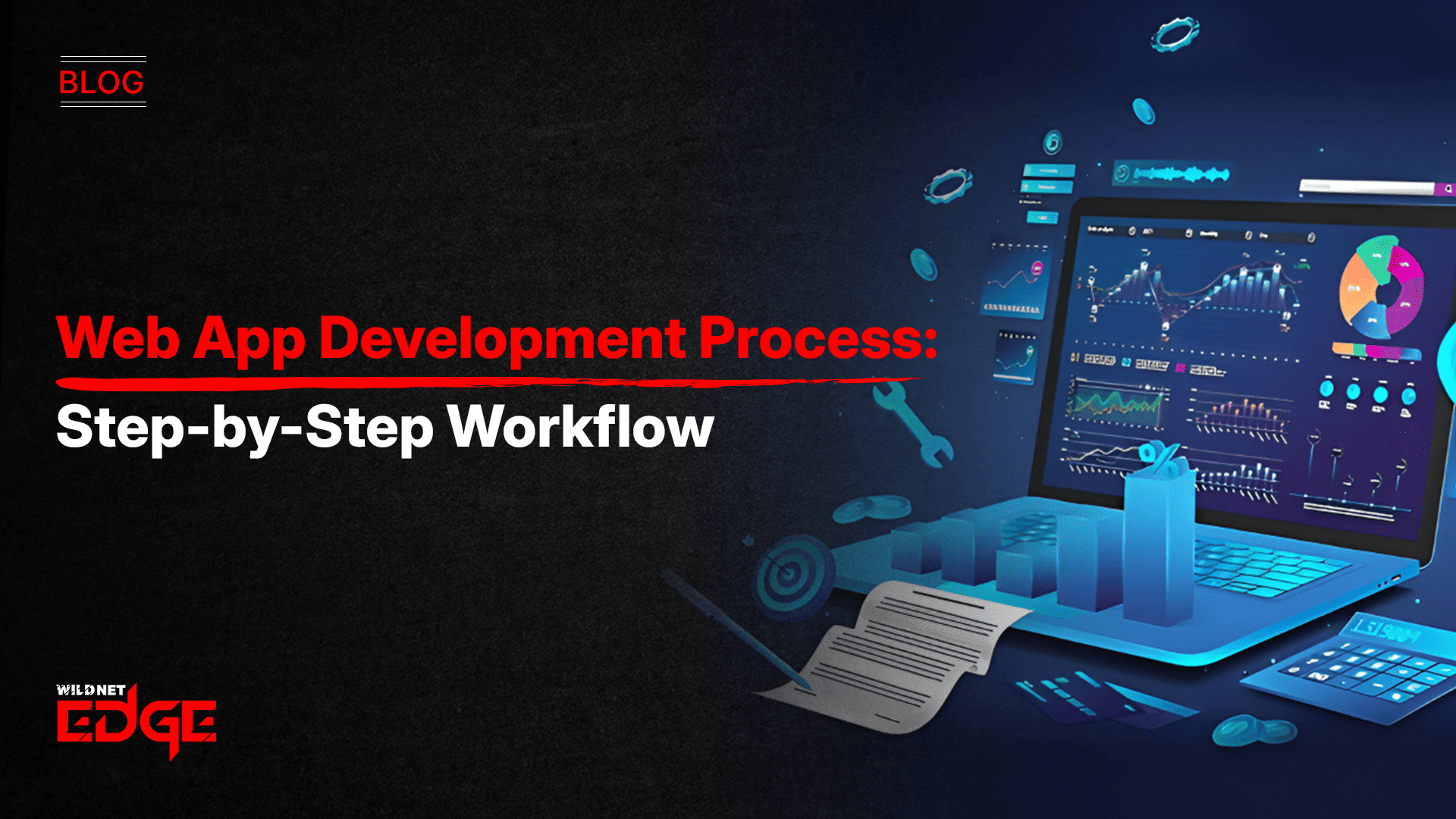Are you confused between Sentry and Datadog? You’re not alone. Many businesses struggle to find the right monitoring tools. Which one is the best for your specific needs? In this blog, we’ll discuss Sentry vs Datadog to help you make an informed decision.
Overview of Monitoring Tools
Monitoring tools are essential for maintaining the health and performance of applications and infrastructure. They help organizations track metrics, collect logs, and monitor the overall performance of their systems, which contributes to seamless operation and improved user experiences. The rise in cloud-based services and microservices architecture has intensified the necessity for sophisticated monitoring solutions that can address diverse and complex requirements. Monitoring tools can alert teams to performance glitches, security concerns, and errors before they escalate into significant issues, ensuring minimal downtime and effective resolution.
Importance of Monitoring Tools
Monitoring tools are critical for several reasons:
- Early Detection of Issues: By actively monitoring application performance, you can identify potential problems early, allowing for proactive debugging and problem resolution.
- Improved User Experience: Consistently monitoring user interactions and system performance enables you to create better user experiences, increasing customer satisfaction and retention.
- Performance Optimization: Monitoring tools help you collect valuable data on application performance, facilitating fine-tuning and optimization efforts for improved speed and efficiency.
- Resource Management: By understanding usage patterns and performance metrics, businesses can efficiently allocate resources, reducing costs and improving operational effectiveness.
In the ever-evolving tech landscape, the ability to quickly assess and respond to performance insights can set your operations apart from competitors.
Key Features to Consider
When evaluating monitoring tools, consider the following key features:
- Error Tracking: This is crucial for identifying where and why issues are occurring within your application.
- Performance Metrics: Look for tools that provide in-depth performance metrics to help gauge application health.
- Alerting and Notifications: Timely alerts help you respond to issues before they impact users.
- Integration Capabilities: Seamless integration with your existing tech stack ensures you can leverage monitoring tools efficiently.
- User Interface and Usability: A user-friendly interface allows team members to quickly adapt and utilize the tools effectively, enhancing productivity.
These features play a pivotal role in selecting a monitoring tool that aligns with your operational needs.
Sentry vs Datadog: Key Features Comparison
Both Sentry and Datadog are robust monitoring solutions, but they cater to different aspects of application and infrastructure monitoring needs.
Sentry Features Overview
Sentry primarily focuses on error tracking for applications, providing detailed insights into errors and performance bottlenecks. Key features of Sentry include:
- Automated Error Reporting: Sentry captures unhandled exceptions and provides detailed reports with context, stack traces, and breadcrumbs that lead up to the error. This information enhances the debugging process significantly.
- Performance Monitoring: Sentry extends beyond error tracking with performance monitoring capabilities that help you identify how your application’s performance metrics correlate with user actions.
- Release Tracking: This feature enables teams to correlate errors with specific releases, allowing for better version control and efficient problem resolution.
- Real-time Alerting: Users can set up alerts based on custom thresholds, ensuring teams are notified as soon as an error occurs.
- Integration Options: Sentry integrates seamlessly with various developer-focused tools like GitHub, Slack, and JIRA, making it a favorite among development teams.
Datadog Features Overview
Datadog, on the other hand, provides a comprehensive suite of monitoring options that spans across infrastructure, performance, and application monitoring. Key features include:
- Infrastructure Monitoring: Datadog allows for real-time monitoring of servers and cloud-based systems, providing insights into CPU usage, memory consumption, disk I/O, and more.
- Log Management: This feature enables you to collect and visualize logs in real-time, facilitating deeper insights into operational performance alongside metrics.
- APM and Network Performance: Datadog offers Application Performance Monitoring (APM), which tracks requests and presents essential metrics about application performance. It also delivers insights into network traffic patterns overlaid with performance data.
- Dashboards: Highly customizable dashboards enable teams to visualize metrics and performance data as they see fit, providing quick insights at a glance.
- Collaboration Features: Datadog includes audit logging and role-based access control, making it easier for teams to collaborate and share data securely.
Comparing Feature Sets
While both Sentry and Datadog feature robust monitoring capabilities, their focus areas differ significantly. Sentry excels in error tracking and application performance monitoring, ideal for developers seeking to improve application stability and user experience. In contrast, Datadog offers a broader range of monitoring solutions, appealing to organizations looking for comprehensive infrastructure monitoring alongside application performance metrics.
Pricing Models for Sentry and Datadog
Pricing is an essential factor when choosing between Sentry and Datadog. Understanding their respective pricing models will help you gauge which is more aligned with your budget and needs.
Sentry Pricing Structure
Sentry offers a tiered pricing model catering to different requirements. Here’s a breakdown:
- Open Source Version: This free version allows teams to self-host Sentry and customize it to their needs, though it may lack some advanced features available in paid versions.
- Pro Plan: This starting paid plan begins at $29/month for up to 5 users and offers enhanced features like performance monitoring, release tracking, and team collaboration capabilities.
- Business Plan: Starting at $99/month, this tier adds more users, advanced permissions, and additional support features designed for larger organizations.
Sentry also provides enterprise-level solutions with customizable pricing based on the scale and specific requirements.
Datadog Pricing Structure
Datadog has a more versatile subscription-based pricing model that caters to a wide range of monitoring use cases. Here’s a summary:
- Infrastructure Monitoring: Pricing starts at $15/host/month, providing visibility into servers, virtual machines, and containers.
- APM Pricing: This service is available starting at $31 per APM host, designed for deeper application insights.
- Log Management: Datadog charges $1.27 per ingested GB of log data, which can add up depending on usage.
- Custom Plans: For larger organizations requiring extensive monitoring solutions, Datadog offers custom enterprise plans tailored to specific needs and requirements.
Cost-Effectiveness Comparison
In evaluating cost-effectiveness, Sentry typically provides a lower entry point focused mainly on developers needing error tracking, whereas Datadog’s comprehensive monitoring suite can become more expensive as you scale up with features. Depending on your company size and specific monitoring needs, you may find that Sentry is more cost-effective for application errors, while Datadog may justify its cost with more extensive monitoring capabilities.
User Experience: Sentry vs Datadog
User experience plays a critical role in determining how effectively teams can leverage monitoring tools. Both Sentry and Datadog provide unique interfaces tailored to their respective focuses.
Sentry User Interface and Experience
Sentry’s user interface is designed with developers in mind, emphasizing ease of use and quick access to error tracking. The dashboard is intuitive, showcasing errors highlighted with specific details such as frequency, affected releases, and related commits.
- Simplified Navigation: Navigation is streamlined, allowing users to jump between issues and detailed error reports effortlessly.
- Contextual Information: Sentry’s ability to link errors with related context (like user actions and system state) offers developers crucial insights for debugging.
- Responsive Design: Sentry’s UI remains responsive, accommodating various devices and screen sizes, thus ensuring accessibility for remote teams or those working outside traditional office setups.
Datadog User Interface and Experience
Datadog’s interface reflects its versatility as an all-in-one monitoring tool. It provides a customizable analytics dashboard that presents metrics, logs, and alerts in an organized fashion. Key elements include:
- Flexible Dashboards: Users can create tailored dashboards, enabling them to monitor various metrics and logs relevant to their specific environment.
- Complex Query Capabilities: Datadog allows for complex queries and combinations of various metrics, empowering teams to fully understand and visualize the health of their infrastructure.
- Collaboration Tools: Built-in features for collaboration enable teams to tag issues or metrics and communicate directly within the platform, enhancing teamwork.
User Reviews and Feedback
User reviews often highlight Sentry’s exceptional error tracking and user-friendly interface, especially for development teams working on web applications. Although designed primarily for developers, its ease of use does facilitate broader team engagement.
Datadog receives positive feedback for its comprehensive monitoring capabilities but some users mention that the complexity in customizing dashboards and alerts can cause a learning curve for new users. Nevertheless, Datadog’s extensive documentation and community support help mitigate this challenge.
Integration Capabilities of Monitoring Tools
Integrations are an integral part of monitoring tools as they allow businesses to extend the capabilities of these systems to align with their existing tech stacks.
Sentry Integrations Overview
Sentry offers numerous integrations that enhance its functionality, especially within development-centric environments. Notable integrations include:
- Version Control Systems: Integrations with GitHub and GitLab allow teams to correlate code changes with errors, facilitating quicker debugging.
- Team Collaboration Tools: Integration with platforms like Slack enables automated error notifications directly to the relevant teams, promoting rapid response.
- Issue Tracking Systems: Sentry connects with JIRA, allowing teams to create and manage tasks directly from error reports, streamlining the development workflow.
- Frontend Frameworks: Sentry supports specific integrations for popular frameworks like React, Angular, and Vue, ensuring meaningful error tracking aligned with development practices.
Datadog Integrations Overview
Datadog prides itself on its extensive list of integrations, close to 500, catering to diverse monitoring needs. Some of the major integrations include:
- Cloud Providers: Datadog can monitor AWS, Google Cloud, and Azure services, providing visibility across multi-cloud environments.
- Container Technologies: Integrations with Docker and Kubernetes allow users to monitor container health and performance in real time.
- CI/CD Tools: Connections with Jenkins, GitHub Actions, and others allow for tracking application performance during deployment.
- Third-Party Services: Datadog can connect with many third-party services, from payment processors to monitoring services, ensuring sufficient oversight for business-critical applications.
Best Use Cases for Each Tool
Sentry is best suited for development teams requiring sophisticated error tracking and user experience improvements in web applications. This is particularly noticeable in environments where application stability is crucial, such as eCommerce or SaaS platforms.
In contrast, Datadog is more fitting for organizations needing comprehensive monitoring across various layers of infrastructure and applications. Its extensive visualization and dashboard capabilities accommodate complex environments, including larger enterprise setups or multi-cloud initiatives.
Pros and Cons of Sentry vs Datadog
Evaluating the pros and cons of both monitoring tools will further clarify which option aligns best with your organization’s needs.
Pros of Using Sentry
- Developer-Focused Features: Sentry provides developers with essential error tracking tools, making it easier to debug issues quickly.
- User-Friendly Interface: The intuitive interface reduces the learning curve and promotes faster team adoption.
- Real-time Monitoring: Immediate alerts allow teams to address problems before they impact end-users, improving uptime and reliability.
- Integration with Development Tools: Seamless connections with version control and issue tracking systems enhance teamwork and streamline workflow.
Pros of Using Datadog
- All-encompassing Monitoring: Datadog provides a broad spectrum of monitoring options, catering to various needs beyond just error tracking.
- Scalable and Flexible: Its pricing model accommodates businesses of varying sizes and complexities, making it suitable for startups and enterprises alike.
- Rich Data Visualization: Users can gain insights from consolidated dashboards featuring complex metrics, logs, and alerts tailored to their needs.
- Vibrant Community and Support: A large user base and community support resources provide an added layer of assurance and information.
Common Drawbacks of Both Tools
- Learning Curve: Both tools can require time for new users to adapt fully. Sentry has an initial setup phase, while Datadog’s extensive features may overwhelm some users.
- Cost Considerations: As teams grow and add features, the cost for either tool can increase. Organizations must weigh their specific needs against potential expenses.
Choosing the Right Monitoring Tool for You
Ultimately, deciding between Sentry and Datadog should be based on the specific monitoring needs of your organization. Each tool has unique strengths that cater to different requirements.
Key Considerations in Your Decision
Before making a choice, reflect on these key considerations:
- Primary Use Case: Identify whether your primary need is for application error tracking (Sentry) or a multi-layer monitoring capability (Datadog).
- Team Composition: Understand who will utilize the tool more frequently. If development teams will be primary users, Sentry’s developer-centric features may provide more immediate benefits.
- Scalability Requirements: Consider the scale of monitoring required both now and in the future, as this will affect your tool’s effectiveness and pricing.
- Budget Constraints: Ensure the selected tool aligns with your budget while still meeting essential requirements.
Industry-Specific Recommendations
Certain industries may derive more value from one tool over the other:
- Sentry is often favored in tech and eCommerce, where application performance is crucial, and downtime can have significant financial implications.
- Datadog is well-suited for organizations in finance, healthcare, and SaaS environments, where continuous monitoring of infrastructure and application latency is necessary to maintain high service levels.
When to Use Sentry or Datadog
Use Sentry when your primary focus is on debugging and performance optimization of applications where user experience directly influences business success. Opt for Datadog when comprehensive monitoring across multiple aspects of infrastructure and application performance is required, especially in larger or more diverse environments.
Conclusion
In conclusion, both Sentry and Datadog offer valuable monitoring tools suited to different objectives. Sentry excels in error tracking and is particularly beneficial for development teams focused on improving application performance. Datadog shines with its comprehensive approach to monitoring, catering to diverse needs in more complex infrastructures. Considering your specific monitoring requirements will greatly assist in your decision-making process. For expert guidance and recommendations tailored to your situation, look no further than Wildnet Edge, an AI-first DevOps development company committed to helping organizations navigate the complexities of monitoring solutions. Whether you choose Sentry or Datadog, understanding your needs ensures optimal results.
FAQs
Q1: What is the main difference between Sentry and Datadog?
A1: The main difference lies in their primary use cases; Sentry focuses on error tracking while Datadog offers broader performance monitoring, including infrastructure and application performance.
Q2: What are the best monitoring tools available besides Sentry and Datadog?
A2: Other popular monitoring tools include New Relic, Grafana, and Prometheus, each with unique features designed for diverse use cases.
Q3: How does Sentry help in debugging?
A3: Sentry provides detailed error reports, stack traces, and contextual information that significantly streamline the debugging process, making it easier for developers to resolve issues quickly.
Q4: Is Datadog suitable for small businesses?
A4: Yes, Datadog can be tailored for small businesses with scalable pricing and features that fit various needs, making it accessible for different operational scales.
Q5: Can Sentry integrate with other applications?
A5: Yes, Sentry offers numerous integrations with tools like GitHub, Slack, and JIRA, enhancing its functionality within your existing software ecosystem.

Managing Director (MD) Nitin Agarwal is a veteran in custom software development. He is fascinated by how software can turn ideas into real-world solutions. With extensive experience designing scalable and efficient systems, he focuses on creating software that delivers tangible results. Nitin enjoys exploring emerging technologies, taking on challenging projects, and mentoring teams to bring ideas to life. He believes that good software is not just about code; it’s about understanding problems and creating value for users. For him, great software combines thoughtful design, clever engineering, and a clear understanding of the problems it’s meant to solve.
 sales@wildnetedge.com
sales@wildnetedge.com +1 (212) 901 8616
+1 (212) 901 8616 +1 (437) 225-7733
+1 (437) 225-7733















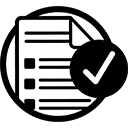
 AI Development Services
AI Development Services Industry AI Solutions
Industry AI Solutions AI Consulting & Research
AI Consulting & Research Automation & Intelligence
Automation & Intelligence