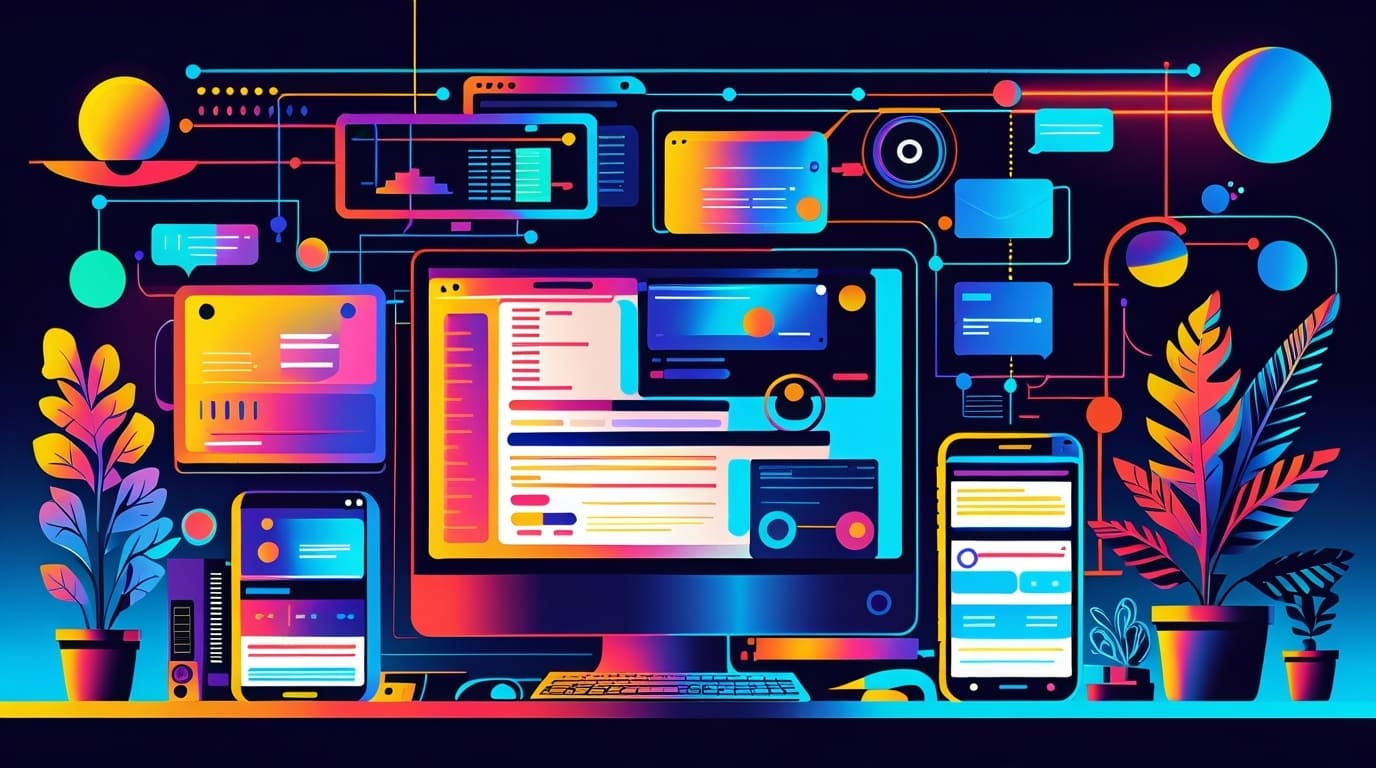Ever tried building an app that looks perfect on a foldable device, only to see it break or misalign when the screen folds or unfolds? You’re not alone. Foldable devices and multi-screen setups present unique challenges that traditional app development doesn’t cover. In this post, you’ll learn how foldable app development can transform user experience using adaptive layout techniques and leveraging Android Jetpack—so your app works flawlessly across all screen states.
Understanding Adaptive Layouts for Foldable Devices
What is Adaptive Layout in Foldable App Development?
Adaptive layout is the backbone of any successful foldable app development strategy. It refers to designing user interfaces that adjust dynamically to various screen sizes, aspect ratios, and device configurations. For foldables, the screen can shift from a compact 6-inch single screen to an unfolded 7.6-inch or larger canvas mid-session. Adaptive layouts respond to these changes by recalculating UI boundaries and re-aligning elements to provide a seamless experience.
Why Adaptive Layout Is Crucial for Foldables and Multi-Screen Devices
Unlike traditional devices with static, rectangular screens, foldables introduce variable screen real estate that can drastically change in shape and usability. Without adaptive layouts:
- UI elements may become too small or too large
- Navigation controls might disappear or become inaccessible
- Content could shift or break unpredictably
- Touch targets could misalign, frustrating users
Adaptive layouts leverage responsive design principles applied specifically to folding screens. They enable your app to optimize its UI whether the device is folded, unfolded, or used as a dual-screen setup.
Key Challenges Foldable Devices Introduce to Layout Design
Foldable app development faces unique challenges not encountered in typical smartphone design:
- Screen Continuity: Content must transition smoothly as the device folds/unfolds without confusing the user.
- Dual-Window / Spanning Behavior: When an app spans both screens of a foldable, content must intelligently use the increased space without wastage or awkward breaks.
- Variable Aspect Ratios: The aspect ratio changes drastically depending on fold state, demanding flexible UI grids and adaptive resource loading.
- Hinge and Fold Awareness: Physical folds and hinges can cause content occlusion or disrupt touch interactions if not accounted for.
Mastering adaptive layout in foldable app development means anticipating these challenges and using responsive design principles to build resilient interfaces.
Leveraging Android Jetpack Components for Foldable App Development
Android Jetpack and Foldable App Development
Android Jetpack provides a suite of libraries and tools designed to make foldable app development more manageable and robust. Jetpack components like the WindowManager API, lifecycle-aware components, and Window Size Classes simplify tracking device states and reacting to changes dynamically.
Key Jetpack Components Relevant to Foldable Apps
- WindowManager API: A crucial addition that helps developers detect fold states, hinges, and multi-window configurations. It exposes the current window layout info, allowing apps to respond in real-time to folding/unfolding events.
- Window Size Classes: Jetpack classifies devices in compact, medium, or expanded screen width/height buckets. These classes enable apps to load different layouts or resources optimized for screen size ranges common in foldable devices.
- Lifecycle and State Management: Jetpack’s lifecycle-aware components ensure that UI state persists correctly through screen transitions, preventing data loss when folding/unfolding or spanning activities.
How Jetpack Supports Adaptive Layouts and Foldable State Tracking
Jetpack’s tight integration with the Android system means your app can:
- Continuously monitor fold states and adjust UI without manual intervention.
- Seamlessly manage multiple window layouts across multi-screen devices.
- Dynamically switch layouts based on window size classes to maintain usability.
For example, when a user unfolds their device, the WindowManager API detects a change in the window’s folding feature state. Your app can listen for this event, triggering a layout change from single-screen compact mode to an expanded layout that optimizes for more real estate.
Practical Example: Handling Screen Transitions with Jetpack
Consider an e-reader app. When the device unfolds, the app could switch from a single-column view to a two-column layout, showing more text and interactive elements without pixelation or content clipping. Jetpack makes implementing this logic straightforward by coupling WindowManager events with adaptive layout switches through Composables or XML layouts.
Best Practices for Foldable App UX and UI
Ensuring Seamless App Continuity Across Folded and Unfolded States
One of the most critical aspects of foldable app development is preserving the user’s context during screen state changes. Suppose a user is filling a form or reading content when the device unfolds. The app should not restart the activity or lose unsaved data.
Tips to ensure continuity:
- Use ViewModels and Jetpack lifecycle components to persist UI state.
- Avoid restarting activities on configuration change; instead, respond dynamically to fold/unfold events.
- Test navigation flows to confirm no content is lost during transitions.
Optimizing Touch Targets and Navigation for Multi-Screen Devices
Foldables often feature larger touch areas or dual-screen setups, necessitating a rethink of touch targets and navigation controls:
- Increase minimum touch target sizes to accommodate varying finger reach ranges based on screen posture.
- For dual-screen devices, position navigation bars or controls to avoid the hinge or fold areas.
- Utilize gestures that adapt intuitively for dual- or multi-pane layouts.
Testing Strategies Across Various Foldable Device Configurations
Foldables come in multiple form factors, aspect ratios, and hinge designs. To ensure consistent UX:
- Leverage Android Emulator’s foldable device profiles and WindowManager simulation API in Android Studio.
- Test on physical devices like Samsung Galaxy Z Fold, Microsoft Surface Duo, and others representing major foldable categories.
- Automate UI tests covering fold/unfold transitions, spanning modes, and multi-window behavior.
- Perform accessibility testing to verify that navigation and touch targets remain usable in all device states.
Future Trends and Advanced Strategies in Foldable App Development
The Evolution of Foldable Hardware and Its Impact on App Design
2025 is seeing the next wave of foldable innovation: from double folding phones to rollable displays and even hinged laptops with detachable screens. This evolution demands more sophisticated foldable app development methods.
Apps will need to support:
- Multiple hinge points and flexible screen domains
- Variable refresh rates and dynamic aspect ratio shifts
- Enhanced sensor feedback for device posture and orientation
Advanced Adaptive Layout Tactics and AI-Based UI Adaptation
The future of foldable app development lies in intelligent UI adaptation powered by AI:
- AI algorithms can detect user behavior to dynamically prioritize UI elements on smaller or folded screens.
- Context-aware adaptive layouts might predict user intent, resizing content preemptively for unfolding events.
- Machine learning models may optimize battery usage or performance by adjusting UI rendering complexity based on current fold states.
Industry Standards and Google’s Roadmap for Foldable Support
Google continues refining foldable support through initiatives like Jetpack WindowManager improvements and broader inclusion of foldable API support in Android releases. Industry standardization efforts aim to unify how apps handle fold states across manufacturers.
As 2025 progresses, expect better foldable device emulation tools, expanded Window Size Classes, and enhanced developer documentation—empowering you to build even more adaptive, flexible apps.
Conclusion
Foldable app development is no longer optional; it’s essential for modern, future-proof mobile experiences. Utilizing adaptive layout strategies and Android Jetpack lets you tackle the challenges of multi-screen environments head-on. When you partner with WildnetEdge, you gain access to expert knowledge and cutting-edge solutions that ensure your foldable apps deliver flawless performance and exceptional UX. Ready to optimize your app for the foldable revolution? WildnetEdge is your trusted ally to make it happen.
FAQs
Q1: What is foldable app development and why does it matter?
Foldable app development focuses on designing apps that seamlessly adapt to devices with folding or multiple screens, ensuring consistent user experience regardless of screen state.
Q2: How does adaptive layout improve foldable app performance?
Adaptive layout lets the app dynamically adjust UI elements to different screen sizes and folds, preventing layout breakage and improving usability on foldable devices.
Q3: Which Android Jetpack components help with foldable app development?
Components like the WindowManager API and lifecycle-aware libraries help monitor fold states and manage UI changes effectively in foldable apps.
Q4: What are common UX challenges when designing for foldable devices?
Challenges include maintaining app continuity during folding/unfolding, optimizing navigation across screens, and ensuring touch targets are accessible in all modes.
Q5: How can WildnetEdge support businesses in foldable app development?
WildnetEdge offers expert consulting and development services specialized in foldable technologies, helping businesses create apps optimized for the evolving multi-screen landscape.

Nitin Agarwal is a veteran in custom software development. He is fascinated by how software can turn ideas into real-world solutions. With extensive experience designing scalable and efficient systems, he focuses on creating software that delivers tangible results. Nitin enjoys exploring emerging technologies, taking on challenging projects, and mentoring teams to bring ideas to life. He believes that good software is not just about code; it’s about understanding problems and creating value for users. For him, great software combines thoughtful design, clever engineering, and a clear understanding of the problems it’s meant to solve.
 sales@wildnetedge.com
sales@wildnetedge.com +1 (212) 901 8616
+1 (212) 901 8616 +1 (437) 225-7733
+1 (437) 225-7733