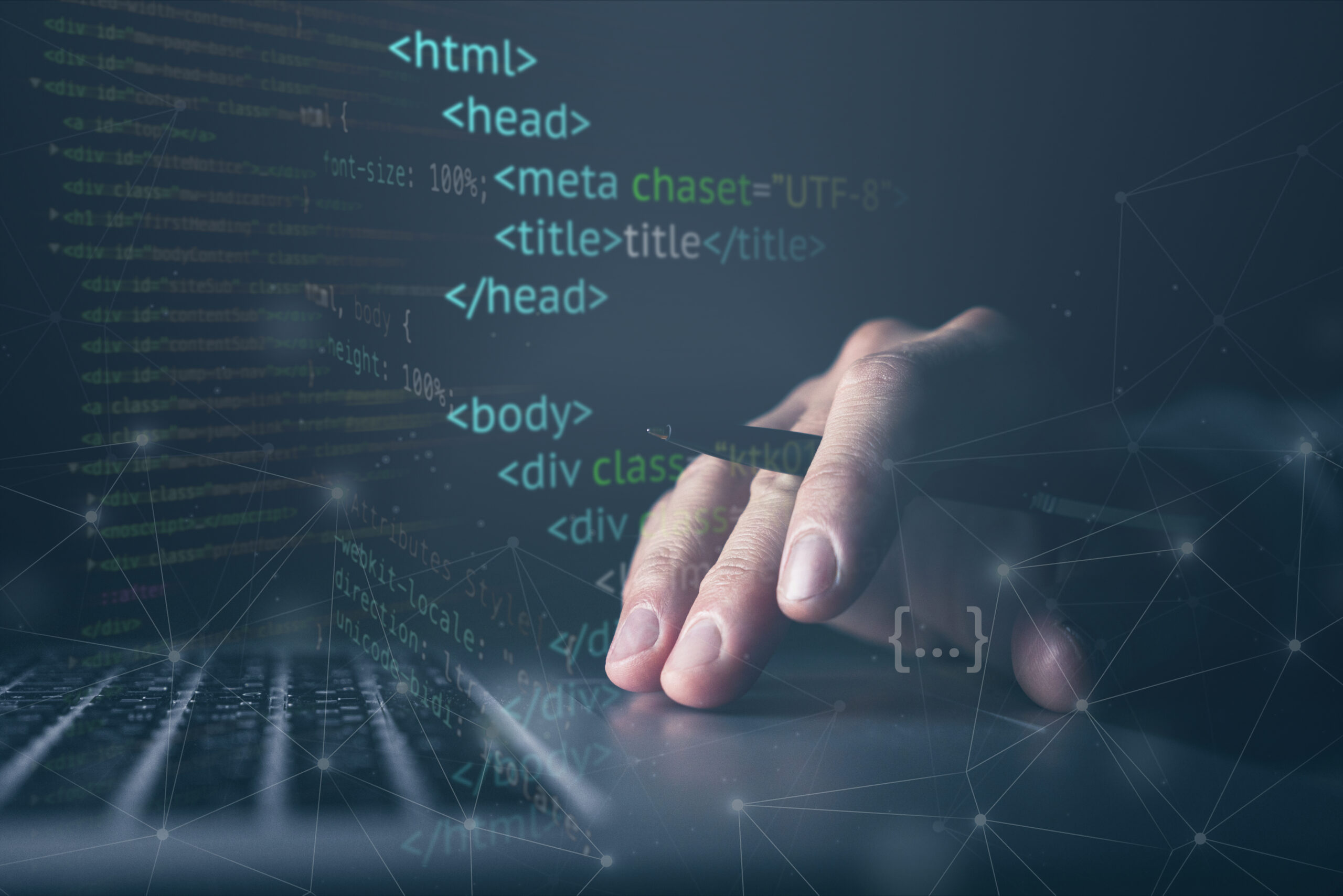Are you struggling to create wearable apps that users actually want to wear? Whether it’s clunky interfaces or poor syncing, wearable app development comes with its own set of unique challenges. But what if you could build smartwatch apps that not only look great but sync effortlessly and leverage powerful health tracking APIs? In this guide, you’ll discover exactly how to overcome these hurdles and create wearable apps that stand out.
Designing User Interfaces for Smartwatch Apps
User Interface (UI) design for wearable app development requires a specialized approach. Unlike smartphones or tablets, smartwatch screens are minuscule, demanding minimalist design and razor-sharp focus on usability and engagement. Your UI must convey essential information at a glance while ensuring comfortable interaction.
Principles of minimalist and intuitive design
Smartwatch UIs thrive on simplicity. Developers should prioritize essential features and display only critical data. This avoids information overload and improves readability. Use clean typography, high-contrast colors, and clear visual hierarchy. Minimizing clutter enhances user experience by focusing attention where it matters most.
Best practices for touch and gesture controls
Given the restricted screen size, touch targets should be large enough (ideally 44×44 pixels) while avoiding crowded layouts. Incorporate intuitive gestures like swipe, tap, and long-press for quick navigation. For instance, swipe gestures can reveal secondary menus or notifications, reducing the need for multiple screen transitions.
Accessibility considerations for smaller screens
Accessibility is vital. Implement scalable fonts and support screen readers wherever applicable. Features like haptic feedback and voice commands help users with disabilities engage effortlessly. Ensuring high contrast and colorblind-friendly palettes make your smartwatch apps inclusive.
Tools and frameworks tailored for smartwatch UI
Several 2026 cutting-edge frameworks accelerate smartwatch UI development. Google’s Wear OS Jetpack Compose offers declarative UI design with reactive components tailored for smartwatches. Apple’s SwiftUI continues advancing in supporting watchOS apps with dynamic layout adjustments and accessibility options. Cross-platform toolkits such as Flutter have matured to support wearables, giving a unified codebase to develop smartwatch apps with native feel.
Tips for UI Success:
- Prioritize essential data with card-based layouts for quick skimming
- Use animations sparingly to save battery but guide user attention
- Design with physical interaction in mind — crowns, buttons, or bezel controls
- Prototype on actual devices early to assess usability
Mastering these UI principles ensures your smartwatch apps not only function effectively but delight users daily.
Seamless Data Syncing in Wearable App Development
Robust data syncing is foundational in wearable app development. Whether syncing health metrics or notifications, users expect real-time updates between their smartwatch, smartphone, or cloud without lag or data loss.
Techniques for real-time vs batch syncing
Real-time syncing keeps data current instantly, critical for functions like heart rate monitoring or notifications. Technologies like Bluetooth Low Energy (BLE) facilitate continuous low-power data transfer. Conversely, batch syncing — transferring data in intervals — conserves battery by bundling info, suitable for less time-sensitive data like daily fitness summaries.
Selecting the right method depends on app goals. Hybrid models dynamically switch between real-time and batch syncing based on connectivity and battery levels.
Managing connectivity challenges (Bluetooth, Wi-Fi)
Bluetooth remains the primary connectivity standard between wearables and companion devices. However, its range and interference issues require intelligent handling. Implementing adaptive scanning and reconnection strategies reduce dropouts. Wi-Fi syncing offers higher bandwidth but consumes more power, ideal when both devices are charging and within the same network.
Ensuring data integrity and battery efficiency
To prevent data loss or duplication, adopt transactional syncing protocols using acknowledgments and versioning. Data compression techniques reduce transfer payloads, thus saving bandwidth and battery. Moreover, scheduling syncing during low activity periods (e.g., night) balances energy consumption.
Examples of syncing architectures and frameworks
- Google’s Data Layer API facilitates message passing between Wear OS watches and phones with automatic syncing and data synchronization strategies.
- Apple’s WatchConnectivity framework offers bi-directional data transfer between iPhones and Apple Watches with options for immediate and background updates.
- MQTT and REST APIs over Wi-Fi/Cellular can be used when wearables have direct internet connectivity, supporting cloud syncing and analytics integration.
Performance Recommendations:
- Implement incremental syncing—only transmit changed data to reduce overhead
- Use local caching to enable offline access and sync retries
- Monitor battery state and dynamically adjust syncing frequency
Achieving seamless syncing is a vital job to be done that can significantly boost user satisfaction and engagement for your wearable app.
Leveraging Health Tracking APIs for Robust Wearable Apps
Integrating health tracking APIs elevates wearable apps from simple utilities to personalized wellness companions. These APIs unlock access to a wealth of sensor data, enabling developers to build richer, insightful health experiences.
Overview of popular health tracking APIs (Google Fit, Apple HealthKit, etc.)
Google Fit API provides comprehensive access to activity and sensor data on Wear OS devices, including steps, heart rate, and calories burned. Apple’s HealthKit integrates deeply into watchOS and iOS, aggregating data from multiple sources while maintaining user privacy.
Other noteworthy APIs in 2026 include Samsung Health SDK and Fitbit Web APIs, offering specialized features for their ecosystems.
Accessing and interpreting sensor data (heart rate, steps, sleep)
Wearable devices contain numerous sensors. By programmatically accessing heart rate monitors, accelerometers, and gyroscopes via APIs, developers can track metrics like:
- Heart rate variability and trends to assess stress or fitness
- Step counting and movement patterns for daily activity monitoring
- Sleep phases and duration to promote better rest habits
Accurate interpretation requires filtering noise, handling missing data, and calibrating for individual differences.
Handling user privacy and data permissions
Privacy is paramount with sensitive health data. Wearable app development must comply with regulations such as GDPR, HIPAA, and CCPA. Always request explicit user consent before accessing health data. Use encryption both at rest and transit, minimize data retention, and provide options for users to export or delete their data.
Use cases demonstrating improved user health insights
- Personalized fitness coaching: Apps leverage heart rate zones and step goals to deliver adaptive workout plans.
- Chronic condition monitoring: Continuous glucose monitors or ECG sensors feed real-time alerts to users with diabetes or heart conditions.
- Sleep optimization: Sleep data combined with environmental sensors provide actionable recommendations for improving sleep hygiene.
Integrating health tracking APIs is not just a technical task—it’s about empowering users to lead healthier lives through smart, data-driven insights.
Future Trends in Wearable App Development
The wearable space is evolving rapidly. Staying ahead in wearable app development means embracing upcoming technologies and adapting to new user expectations.
AI and machine learning integration in health tracking
AI models now analyze sensor data patterns to predict health events before symptoms appear. Machine learning enables adaptive algorithms that customize activity recommendations based on user behavior and progress. In 2026, on-device AI ensures privacy while delivering instant insights without relying on cloud connectivity.
Improved interoperability across devices and platforms
Fragmented ecosystems are becoming less of a hurdle with open standards and APIs facilitating cross-device communication. Future wearables will effortlessly sync with smart home devices, fitness equipment, and even medical providers, creating holistic health ecosystems.
Advanced biometric sensors and their impact on app capabilities
Emerging sensors measure biomarkers like hydration levels, blood oxygen saturation, and even stress hormone proxies. These new data points unlock a broad range of health and wellness applications, from athletic performance to early disease detection.
User personalization and adaptive UI/UX based on data insights
With richer data, wearable apps will deliver context-aware, personalized interfaces adapting dynamically to user state — for example, simplifying the screen during exercise or surfacing stress-reducing exercises when elevated heart rates are detected.
Developers who integrate these trends can future-proof their wearable apps, delivering compelling experiences that anticipate user needs.
Conclusion
Building standout wearable apps requires a delicate balance of sleek UI design, seamless syncing, and smart use of health tracking APIs. Whether you’re developing smartwatch apps or complex health-focused wearables, having expert guidance can accelerate your success. WildnetEdge combines deep industry knowledge and latest tech expertise to help you achieve flawless wearable app development, delivering products your users will love. Ready to start? Partner with WildnetEdge today for a future-proof wearable solution.
FAQs
Q1: What are the key considerations in wearable app development for smartwatch apps?
Focus on minimalist UI design, touch-friendly interactions, efficient data syncing, and use of health tracking APIs to deliver smooth, engaging user experiences.
Q2: How do health tracking APIs improve wearable apps?
They provide access to sensor data like heart rate and steps, enabling apps to deliver personalized health insights and motivate user engagement.
Q3: What are the best syncing methods for wearable apps?
Real-time syncing over Bluetooth or Wi-Fi is ideal, but batch syncing can save battery. Ensuring data integrity and handling connectivity issues are crucial.
Q4: How can I ensure user privacy when integrating health tracking APIs?
Always request explicit user permissions, encrypt sensitive data, and comply with relevant regulations like GDPR or HIPAA.
Q5: What future trends should I watch in wearable app development?
AI-powered health insights, advanced biometrics, cross-device interoperability, and adaptive UI personalization are shaping the future landscape.

Nitin Agarwal is a veteran in custom software development. He is fascinated by how software can turn ideas into real-world solutions. With extensive experience designing scalable and efficient systems, he focuses on creating software that delivers tangible results. Nitin enjoys exploring emerging technologies, taking on challenging projects, and mentoring teams to bring ideas to life. He believes that good software is not just about code; it’s about understanding problems and creating value for users. For him, great software combines thoughtful design, clever engineering, and a clear understanding of the problems it’s meant to solve.
 sales@wildnetedge.com
sales@wildnetedge.com +1 (212) 901 8616
+1 (212) 901 8616 +1 (437) 225-7733
+1 (437) 225-7733















 ChatGPT Development & Enablement
ChatGPT Development & Enablement Hire AI & ChatGPT Experts
Hire AI & ChatGPT Experts ChatGPT Apps by Industry
ChatGPT Apps by Industry ChatGPT Blog
ChatGPT Blog ChatGPT Case study
ChatGPT Case study AI Development Services
AI Development Services Industry AI Solutions
Industry AI Solutions AI Consulting & Research
AI Consulting & Research Automation & Intelligence
Automation & Intelligence