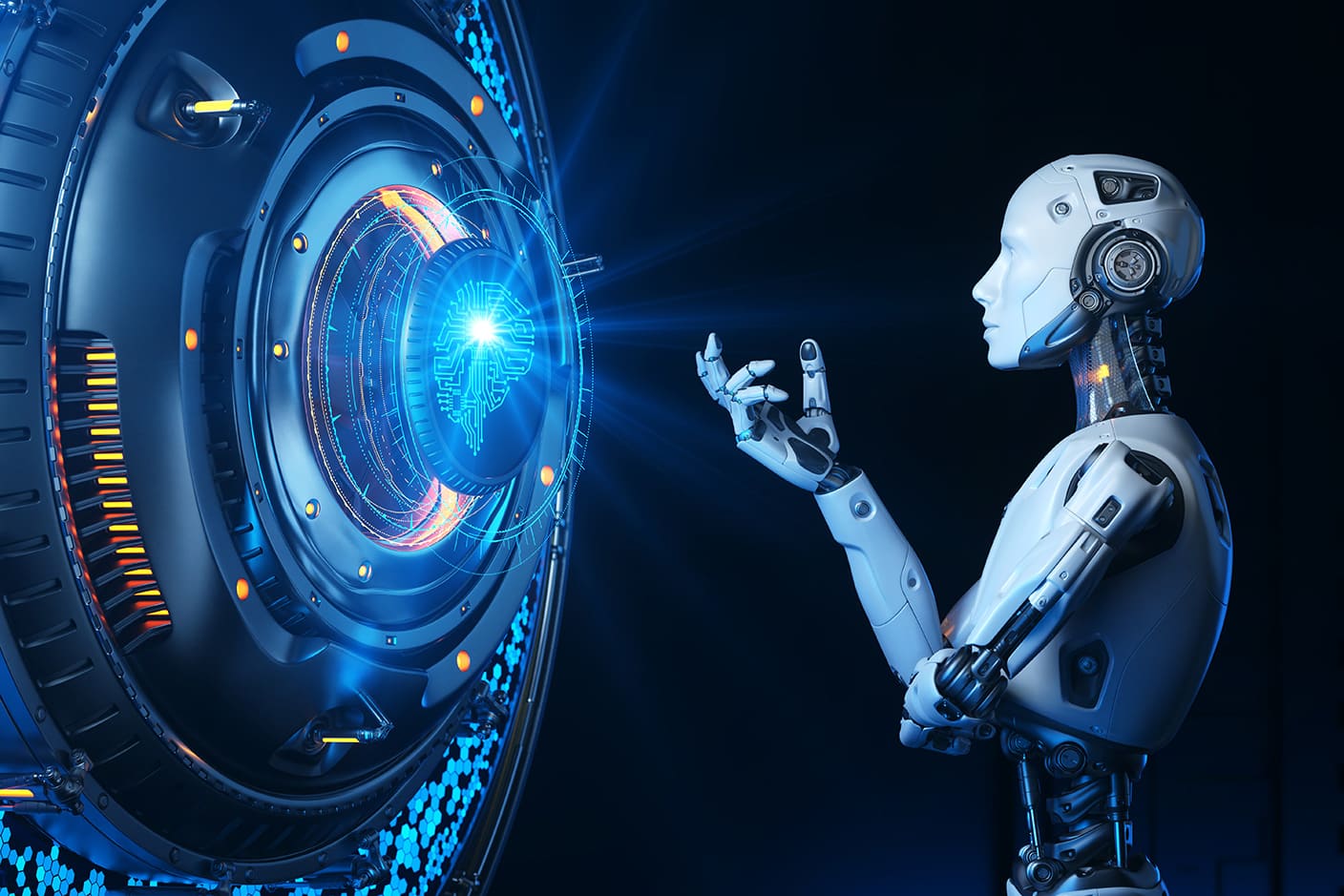Ever wondered why your app isn’t standing out in a crowded market? Maybe it’s time to add voice assistant integration. Voice commands are revolutionizing how users interact with technology — and if your app can’t listen, you’re missing out on a major engagement and accessibility boost. Voice-first interactions are evolving beyond novelty features into essential capabilities that meet growing user expectations.
In this guide, I’ll walk you through how to seamlessly embed voice assistant features using tools like SiriKit and Google Assistant SDK. Whether you’re targeting iOS, Android, or both, these frameworks unlock new ways to interact with your mobile app hands-free. Ready to future-proof your app and boost engagement? Let’s dive in.
Understanding SiriKit: Apple’s Voice Assistant Integration Framework
SiriKit is Apple’s powerful framework that enables iOS apps to interact naturally with Siri through voice commands and intents. It adds voice assistant integration directly into your app, allowing users to perform tasks like messaging, payments, or workouts just by speaking.
Overview of SiriKit architecture
SiriKit operates on an intent-based system. Intents represent user requests like “send a message” or “start a workout.” Your app declares which intents it supports, and Siri routes the user’s voice commands to your app’s intent handler. The architecture encourages modularity and clean interaction design through predefined domains and intents.
Supported domains and intents
Currently, SiriKit supports a comprehensive set of domains including:
- Messaging (send, search, and read messages)
- Payments (send and request money)
- Workouts (start, pause, or stop workouts)
- Ride Booking (request rides, check status)
- VoIP Calling
- Home Automation
- Lists and Notes
You can extend Siri’s functionality with custom intents in iOS 15 and newer, enabling more app-specific voice commands.
How to enable SiriKit in your app’s Xcode project
To start, enable the Siri capability in your Xcode project under the “Signing & Capabilities” tab. This step provides necessary permissions and entitlements. Then, define the intents your app supports by adding an Intents extension that handles incoming Siri requests.
Implement the INIntentHandlerProviding protocol to manage intent requests cleanly. Use Xcode’s built-in templates to speed up this setup.
Practical examples of Siri-enabled app functions
- Messaging App: Users can say, “Hey Siri, send a message to John with the update,” triggering your app to create and send the message.
- Fitness App: Commands like “Start running workout” launch exercises without manual setup.
- Finance App: Facilitates voice-activated payments, e.g., “Pay Sarah $20.”
By embedding these capabilities, your app offers a hands-free, frictionless experience that users increasingly demand in 2025.
Google Assistant SDK: Bringing Voice to Android and Cross-Platform Apps
The Google Assistant SDK empowers Android and cross-platform mobile apps to integrate Google’s sophisticated voice assistant technology, enabling conversational and hands-free interactions powered by Google’s AI.
Introduction to Google Assistant SDK
Unlike SiriKit, which is iOS-specific, Google Assistant SDK supports Android, embedded devices, and even IoT applications. It opens up broad possibilities to build voice-assisted commands across different platforms, leveraging Google’s natural language processing (NLP) capabilities.
Setting up SDK and authentication with Google Cloud
To integrate, developers must set up a Google Cloud project, enable the Assistant API, and configure OAuth 2.0 authentication. This process shields your app’s voice integration with secure user identity and consent management.
Google provides client libraries for Android as well as REST APIs for broader implementations. Integration is flexible, allowing you to customize assistant behavior and voice interactions.
Supported features and voice actions
The SDK supports core assistant capabilities including:
- Conversational interactions with context management
- Smart home device control
- Querying information and web services
- Media playback commands
- Setting reminders and alarms
- Custom voice actions via Dialogflow
Additionally, it supports offline voice commands with edge processing in select device architectures.
Sample integration workflows
A typical integration flow involves:
- Authenticating a user and obtaining consent through OAuth.
- Listening for voice input via microphone and streaming audio to Google Assistant servers.
- Receiving a text or audio response with an appropriate action or reply.
- Executing defined app logic based on voice commands, e.g., controlling app features or fetching data.
Developers often augment Google Assistant SDK with Dialogflow, a conversational AI platform that enables advanced natural language understanding and intent fulfillment workflows.
Comparing SiriKit and Google Assistant SDK for Voice Assistant Integration
Choosing between SiriKit and Google Assistant SDK — or opting to combine both — requires understanding their unique strengths and constraints to match your app’s needs and target platforms.
Platform-specific strengths
- SiriKit is tightly integrated into Apple’s ecosystem, providing native, smooth voice interactions optimized for iOS, iPadOS, and watchOS devices. It excels in privacy, quick response times, and seamless handoff between voice and GUI.
- The Google Assistant SDK is versatile, enabling voice integration on Android phones, smart speakers, and other connected devices. It supports multi-turn conversations and more complex AI-driven user flows.
Limitations and challenges
- SiriKit’s control is limited to predefined domains and intents — while custom intents help, your options can feel constrained when building highly tailored voice experiences.
- Google Assistant SDK’s setup can be complex, requiring cloud connectivity, user account authentication, and handling latency due to server communication. Offline support remains limited.
Cross-platform integration strategies
To serve both iOS and Android markets, developers often:
- Use SiriKit to cover iOS voice needs.
- Implement Google Assistant SDK supplemented by Dialogflow for Android and smart devices.
- Share common business logic backend to unify voice command processing.
This hybrid approach ensures best-in-class voice experience per platform, future-proofing apps against evolving voice technology.
Example project structures
One common approach is to architect your app backend as a voice command processing hub.
- Frontends connect to either SiriKit intent handlers or Google Assistant SDK webhook endpoints.
- Business logic lives centrally in APIs or cloud functions.
- Voice responses and actions sync across both platforms for consistency.
This division provides flexibility and simplifies maintenance in 2025’s diverse device landscape.
Advanced Tips and Emerging Trends in Voice Assistant Integration
The future of voice assistant integration goes well beyond basic command recognition. Incorporating advanced features unlocks richer, more natural, and personalized voice experiences.
Creating custom intents in SiriKit
Custom intents boost SiriKit beyond standard domains, letting developers craft app-specific voice commands and parameters. Use Xcode’s Intent Definition File to create intents and responses, improving discoverability via voice shortcuts and suggestions.
Tip: Annotate your intents with rich metadata for better Siri Suggestions integration.
Leveraging Dialogflow with Google Assistant SDK
Dialogflow enables more sophisticated conversational experiences by analyzing user intent, managing dialogue context, and handling varied user expressions. Integrate it with Google Assistant SDK to build multi-turn dialogues, slot-filling, and fallback handling — all improving the natural flow of conversation.
Voice UX best practices
- Keep commands simple and natural — avoid ambiguous or complex phrasing.
- Provide immediate feedback with voice or visual cues.
- Design for error handling gracefully (e.g., “I didn’t catch that, can you repeat?”).
- Support multi-modal interactions combining voice with touch or gestures.
- Respect user privacy and data permissions at every step.
Future trends: natural language understanding, conversational AI
Upcoming 2025 trends highlight deeper integration with AI/ML models for enhanced natural language understanding (NLU). Conversational AI allows assistants to maintain context over long sessions, predict user needs, and offer proactive assistance. Multilingual support and voice biometrics for secure authentication are also gaining prominence.
Emerging SDK updates will introduce on-device AI computations, lowering latency and preserving privacy while expanding offline capabilities.
Conclusion
Integrating voice assistants like SiriKit and Google Assistant SDK isn’t just a technical upgrade — it’s a strategic transformation that elevates user engagement and accessibility in your mobile app. Voice capabilities present a significant differentiator in today’s competitive and diverse mobile ecosystem. When implemented correctly, voice assistant integration streamlines interactions, boosts retention, and aligns your app with modern user expectations.
As voice technology advances, partnering with experts ensures you leverage the latest tools, avoid pitfalls, and create truly intuitive voice experiences. When you’re ready to implement or scale your voice assistant integration, WildnetEdge offers proven expertise and tailored solutions to ensure your app doesn’t just keep up — it leads. Contact WildnetEdge to start your voice-first journey today.
FAQs
Q1: What is voice assistant integration in mobile apps?
It’s the process of embedding voice recognition and response features into mobile applications using platforms like SiriKit and Google Assistant SDK to enable voice commands.
Q2: How do I use SiriKit for voice assistant integration?
Developers integrate SiriKit by enabling its capabilities in Xcode, defining supported intents, and handling user requests programmatically to offer voice-controlled features.
Q3: Can Google Assistant SDK be used for cross-platform voice assistant integration?
Yes, Google Assistant SDK supports Android and other devices, allowing voice features across platforms, often combined with cloud services like Dialogflow.
Q4: What are the benefits of integrating voice assistants into mobile apps?
Benefits include improved user engagement, accessibility, hands-free operation, and meeting growing user demand for conversational interfaces.
Q5: How can WildnetEdge help with voice assistant integration?
WildnetEdge provides expert guidance, development resources, and custom solutions to seamlessly implement and optimize voice assistant features tailored to your app’s needs.

Nitin Agarwal is a veteran in custom software development. He is fascinated by how software can turn ideas into real-world solutions. With extensive experience designing scalable and efficient systems, he focuses on creating software that delivers tangible results. Nitin enjoys exploring emerging technologies, taking on challenging projects, and mentoring teams to bring ideas to life. He believes that good software is not just about code; it’s about understanding problems and creating value for users. For him, great software combines thoughtful design, clever engineering, and a clear understanding of the problems it’s meant to solve.
 sales@wildnetedge.com
sales@wildnetedge.com +1 (212) 901 8616
+1 (212) 901 8616 +1 (437) 225-7733
+1 (437) 225-7733