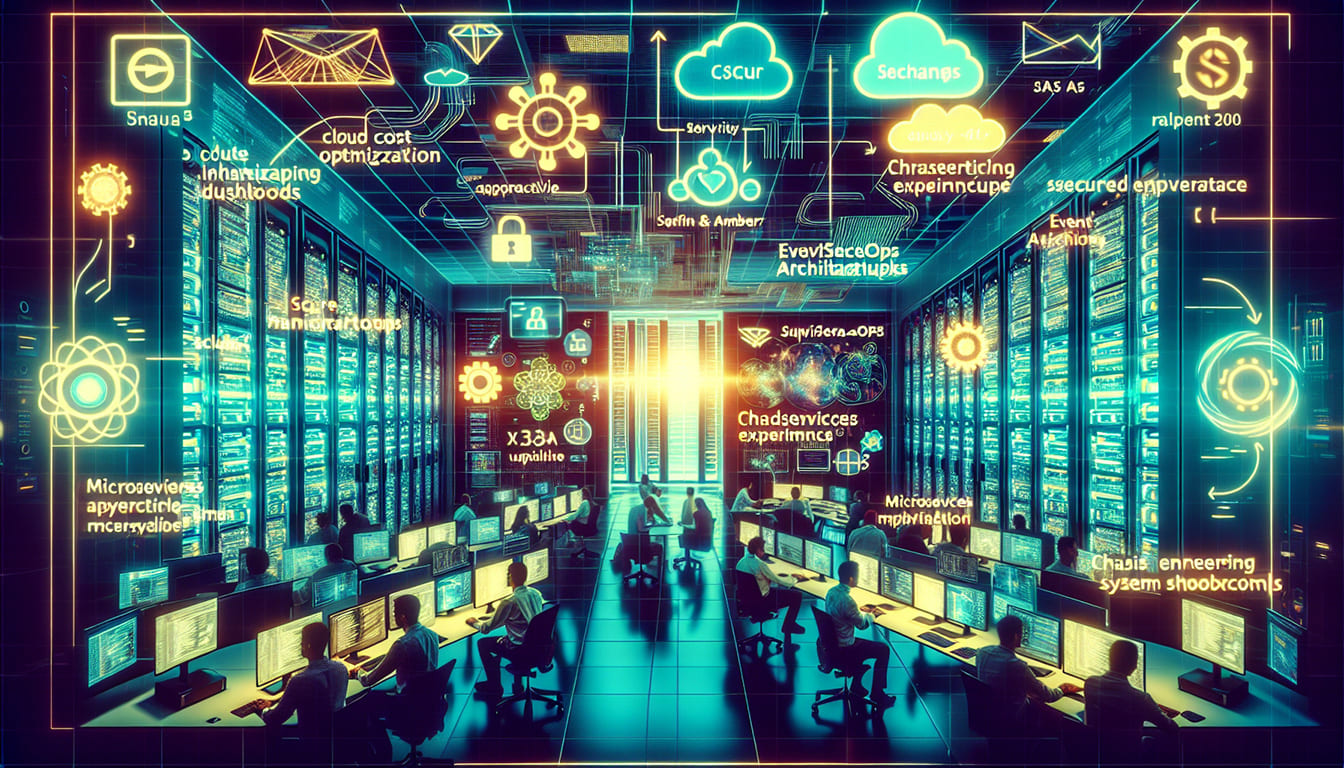Are you struggling to keep your app secure while managing who can do what inside it? Too many users with too many permissions can quickly turn into a security nightmare. That’s where Role-Based Access Control (RBAC) steps in, making user permissions straightforward and secure. In this post, you’ll discover how implementing RBAC in your custom apps can streamline access management and protect your data effortlessly. Let’s break down exactly how to secure access using RBAC.
Understanding User Permissions in RBAC
User permissions are the backbone of access management within any software application. They define what actions a user can perform and what data they can access. Without proper organization, managing user permissions becomes a complex web of exceptions and individual adjustments, which easily leads to mistakes or security oversights.
Role-Based Access Control simplifies this process by grouping permissions into roles rather than assigning them individually. Instead of setting permissions for each user, you define roles — distinct sets of permissions that align with user responsibilities. For example, in a custom app supporting a company, roles might include “”Admin,”” “”Editor,”” or “”Viewer.”” Each role bundles permissions such as creating content, editing data, or just viewing information.
This structure not only saves time but also enforces consistency across your user base. When a new employee joins or moves to another team, their permissions are automatically managed by assigning the appropriate role. This clear separation of roles and permissions helps prevent security drift and ensures compliance with your access policies.
Using RBAC also enhances scalability. As your app grows, maintaining user permissions individually becomes untenable. RBAC enables efficient bulk updates: change the permissions assigned to a role, and all users in that role update accordingly. For custom apps tackling complex workflows, RBAC is a critical foundation for manageable and secure user permissions.
How Secure Access is Enhanced Through Role-Based Access Control
Secure access is the core goal of managing user permissions, and RBAC is designed precisely to achieve that. By defining roles tightly aligned with job functions, RBAC restricts users to the minimum access they need—a critical principle known as least privilege.
When permissions are too broad or overly generous, security risks multiply:
- Users might accidentally modify or delete data they shouldn’t.
- Over-privileged users become prime targets for attackers exploiting insider vulnerabilities.
- Breach impact increases because attackers who compromise a single user gain unnecessary access to sensitive systems.
RBAC mitigates these risks by reducing the overall number of permissions granted and segmenting access cleanly. For instance, rather than giving every user administrative privileges for convenience, naming an “Admin” role limits high-risk permissions to only those who truly need them.
This method also prevents privilege creep, where users accumulate permissions over time as they switch roles or project assignments. With RBAC, reassigning or revoking a role immediately adjusts all associated permissions, reducing leftover privileges that lead to vulnerabilities.
Additionally, RBAC is an essential tool to counter insider threats—users who intentionally or unintentionally misuse access. Enforcing role-based limits ensures that no user has unchecked power or visibility, drastically lowering the chance of data exfiltration or sabotage.
In sum, implementing RBAC is a proactive and proven way to enhance your app’s secure access model through targeted, minimal user permissions that protect your organization’s most valuable assets.
Step-by-Step Guide to Implementing Role-Based Access Control in Custom Apps
Implementing RBAC doesn’t have to be overwhelming. By following a clear step-by-step process, you can design and deploy RBAC that fits your custom app’s unique needs while maximizing secure access:
- Identify and define user roles according to your app’s functionality
Start by analyzing your application’s features and user workflows. What distinct job functions do users perform? Group these into clear roles such as “Administrator,” “Contributor,” “Reviewer,” or “Customer Support.” Each role should represent a set of responsibilities, not individual users. - Map necessary permissions to each role
Next, list all permissions your app supports — such as read, create, update, delete, approve, export, etc. Assign only the permissions actually needed for each role to perform its duties. Avoid “blanket” permissions that grant overly broad access. - Develop or configure role assignment interfaces
Make it easy for administrators to assign roles to users through a secure interface tied to your app’s user management system. This could involve building a UI component or leveraging existing identity provider (IdP) integrations. - Test role enforcement and permission boundaries
Rigorous testing is essential. Simulate activities in every role to confirm users cannot exceed their permissions. Use automated and manual tests to validate role enforcement and identify any permission leaks or conflicts. - Maintain and update roles as needed
Apps and business needs evolve. Regularly review roles and permissions, especially after feature updates or organizational changes. Incorporate role mining tools and analytics to optimize and streamline permission sets continuously.
Following these steps ensures your RBAC implementation solidly supports both usability and security. It dynamically adjusts as your app user base changes while maintaining strict control over secure access through user permissions.
Advanced RBAC Strategies and Trends for Modern App Security
As security challenges evolve, so do RBAC strategies. Staying current with the latest trends ensures that your custom app’s access controls remain robust, flexible, and future-ready:
- Dynamic RBAC
Static roles aren’t always sufficient for complex environments. Dynamic RBAC adapts roles in real time based on contextual factors, such as user location, device, or time of day. For example, a user accessing from an unsecured network might receive restricted permissions temporarily. - Integration with Identity Providers (IdP)
Modern RBAC solutions seamlessly integrate with enterprise IdPs like Okta, Azure AD, or Google Workspace. This fusion enables centralized identity and access management, single sign-on (SSO), and policy enforcement without duplicating user data or roles. - Automation and role mining
Automated role mining uses analytics to discover patterns in user permissions, suggesting optimized roles that reduce redundancy or over-provisioning. This saves admins time and tightens secure access continuously. - Combining RBAC with Multi-Factor Authentication (MFA)
Adding MFA layers to RBAC significantly boosts security. Even if a compromised user manages to authenticate, they face additional verification challenges before accessing sensitive roles, reducing breach risks. - RBAC for Cloud-Native Applications
Cloud-native environments introduce microservices, containers, and APIs where fine-grained, scalable RBAC is vital. Implementations now support roles controlling API endpoints or cloud resource access dynamically, matching modern app architectures.
Adopting these strategies not only improves your current RBAC setup but future-proofs your custom app’s user permissions and secure access model against emerging threats and operational demands.
Conclusion
Successfully managing user permissions and securing access is no longer optional — it’s essential. By implementing Role-Based Access Control, you not only streamline your app’s security but also reduce administrative overhead significantly. WildnetEdge stands as a trusted authority in delivering reliable RBAC solutions tailored for custom applications, ensuring your data stays protected while your users get the access they need. Ready to secure your app with RBAC? Partner with WildnetEdge today and fortify your access controls effortlessly.
FAQs
Q1: What is Role-Based Access Control and why is it important for user permissions?
Role-Based Access Control (RBAC) is a system that assigns user permissions based on roles, simplifying permission management and enhancing security by enforcing least privilege access.
Q2: How does RBAC help ensure secure access in custom applications?
RBAC limits user access to only what’s necessary for their role, reducing the risk of unauthorized data exposure and mitigating insider threats.
Q3: What are the key steps to implement Role-Based Access Control in an app?
Key steps include defining roles, mapping permissions to those roles, assigning users appropriately, testing enforcement, and maintaining role assignments over time.
Q4: Can RBAC be integrated with existing identity providers for better security?
Yes, RBAC often integrates seamlessly with identity providers (IdPs), enabling centralized management and additional security features like single sign-on (SSO).
Q5: What are some advanced features or trends in modern RBAC implementations?
Trends include dynamic role adjustments, role analytics to optimize permissions, combining RBAC with MFA, and automation in role lifecycle management.

Nitin Agarwal is a veteran in custom software development. He is fascinated by how software can turn ideas into real-world solutions. With extensive experience designing scalable and efficient systems, he focuses on creating software that delivers tangible results. Nitin enjoys exploring emerging technologies, taking on challenging projects, and mentoring teams to bring ideas to life. He believes that good software is not just about code; it’s about understanding problems and creating value for users. For him, great software combines thoughtful design, clever engineering, and a clear understanding of the problems it’s meant to solve.
 sales@wildnetedge.com
sales@wildnetedge.com +1 (212) 901 8616
+1 (212) 901 8616 +1 (437) 225-7733
+1 (437) 225-7733















 ChatGPT Development & Enablement
ChatGPT Development & Enablement Hire AI & ChatGPT Experts
Hire AI & ChatGPT Experts ChatGPT Apps by Industry
ChatGPT Apps by Industry ChatGPT Blog
ChatGPT Blog ChatGPT Case study
ChatGPT Case study AI Development Services
AI Development Services Industry AI Solutions
Industry AI Solutions AI Consulting & Research
AI Consulting & Research Automation & Intelligence
Automation & Intelligence