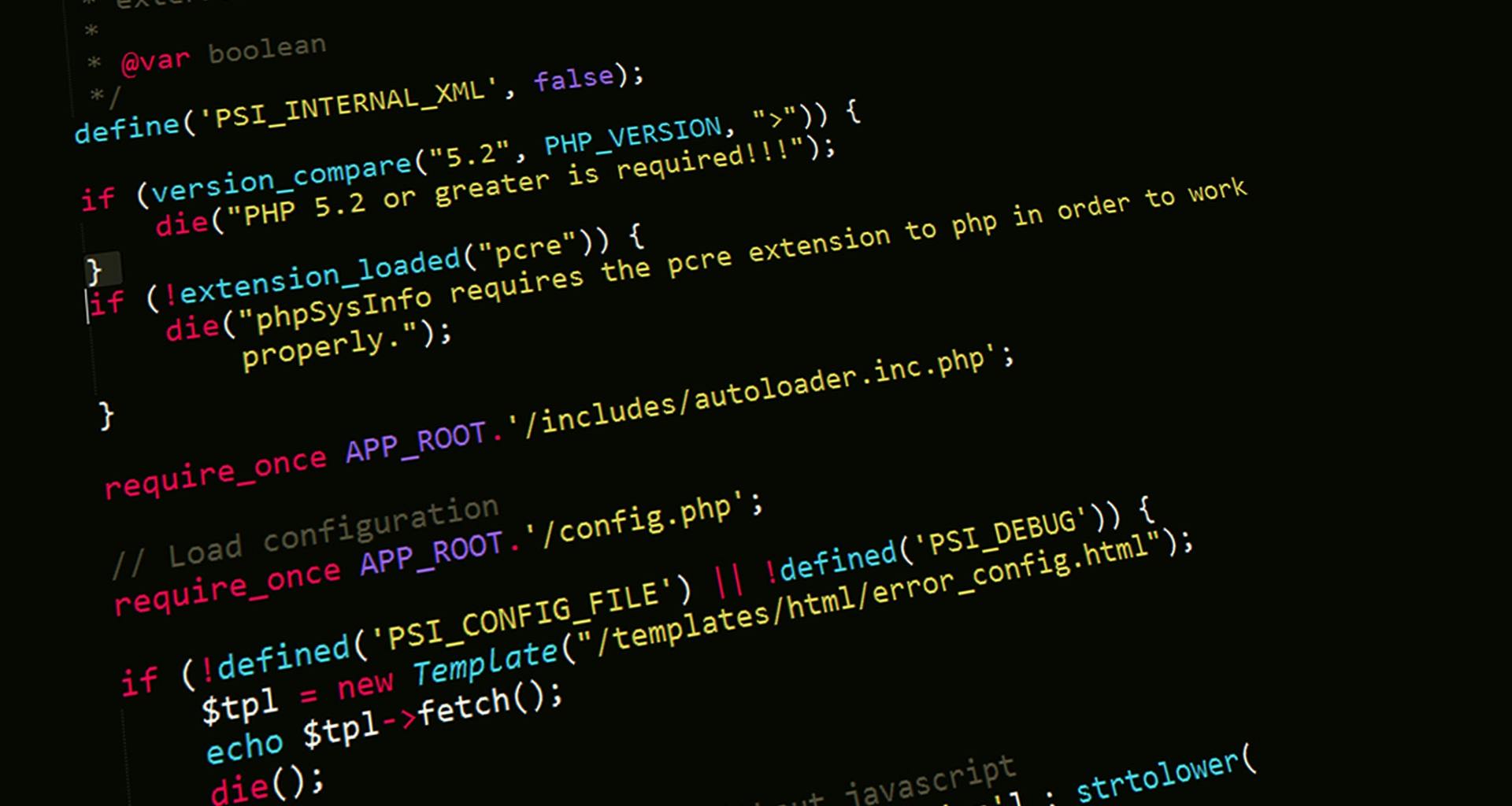In the fast-paced world of modern software development, Continuous Integration and Continuous Deployment (CI/CD) tools have become essential for efficient project management. They streamline processes, reduce time to market, and ensure that code quality remains high. Are you confused about choosing between GitLab CI and Jenkins? Which CI/CD platform meets your needs better? In this article, we will explore the key features, benefits, and differences in the GitLab CI vs Jenkins debate to help you make an informed decision.
Overview of CI/CD Tools
Understanding CI/CD Process
Continuous Integration (CI) and Continuous Deployment (CD) are practices designed to improve the software development lifecycle by automating aspects of integration and delivery. CI refers to the process of frequently merging code changes into a central repository, where automated tests can validate the integrity of the new code. CD takes it further by ensuring that these validated changes are automatically pushed to production, making the delivery process seamless.
The importance of CI/CD cannot be overstated, especially in today’s fast-paced development environments where teams release updates multiple times a day. CI/CD allows for:
- Early Bug Detection: Automating tests ensures that problems are identified soon after code changes are made.
- Faster Feedback: Developer feedback loops are shortened, leading to quicker iterations.
- Improved Collaboration: Team members can work in parallel without worrying about detrimental conflicts in the codebase.
Key Benefits of CI/CD Tools
Adopting CI/CD tools like GitLab CI or Jenkins offers several benefits, crucial for enhancing your development workflow:
- Enhanced Collaboration: CI/CD promotes collaboration among developers. Team members can see updates in real time, ensuring consistent communication about changes and the project’s status.
- Faster Deployment Times: CI/CD automates deployment processes, enabling faster release cycles. Through streamlined workflows, developers can deploy code to production efficiently, often without manual intervention.
- Improved Code Quality: Continuous testing and integration reduce the chances of bugs entering production, leading to higher-quality software. This reduces the need for hotfixes and allows teams to maintain user trust.
- Visibility and Reporting: Since CI/CD tools offer integrated logging and reporting on test results and deployment statuses, teams can track progress and troubleshoot issues quickly.
Moving forward, we will delve into the specifics of GitLab CI’s features and advantages.
GitLab CI Features
Overview of GitLab CI Functionality
GitLab CI is a powerful continuous integration and continuous deployment solution built directly into the GitLab platform. The core functionalities include:
- Version Control Integration: Seamlessly embedded within GitLab, GitLab CI allows for instant access to version control features, making it easy to manage the development life cycle from a single platform.
- CI/CD Pipelines: Users can define custom pipelines within .gitlab-ci.yml, creating a flow of automated builds, tests, and deployments. This YAML configuration is readable and easy to modify, providing flexibility.
- Built-in CI/CD Variables: GitLab CI offers predefined environment variables for builds and deployments, allowing teams to manage secrets securely without hardcoding sensitive data.
Advantages of Using GitLab CI
GitLab CI features several advantages that make it appealing for development teams:
- Unified Interface: With version control, issues tracking, and CI/CD all housed in one interface, GitLab decreases context switching for developers, which streamlines workflows and increases focus.
- Built-in Automation Tools: GitLab CI allows teams to leverage auto-scaling and auto-deployment features, which means less manual intervention and reduced human error during deployment.
- Auto DevOps: GitLab CI offers a feature called Auto DevOps, which automatically configures DevOps best practices for your application based on your code, eliminating the need for manual setup.
When comparing GitLab CI’s functionalities directly with Jenkins, notable differences appear regarding setup complexity and built-in integration features.
Jenkins Features
Overview of Jenkins Functionality
Jenkins is an open-source automation server known for its flexibility and extensive features. Key functionalities include:
- Extensive Plugin Support: With over 1,500 plugins, Jenkins offers customization and integration with almost any tool in the software development ecosystem, from testing to deployment.
- Pipeline as Code: Jenkins employs a domain-specific language known as DSL, allowing teams to define CI/CD pipelines in a Jenkinsfile. This feature provides a powerful framework for defining complex workflows.
- Distributed Builds: Jenkins supports distributed builds across multiple nodes, which can drastically reduce build time by utilizing parallel execution.
Advantages of Using Jenkins
Jenkins has several strengths that make it a robust option for CI/CD:
- Scalability: Jenkins is highly scalable. It can handle projects of any size by distributing workloads across multiple machines, allowing for intensive build processes and quick feedback.
- Community Support: The large community around Jenkins offers extensive documentation and support. There is a wealth of shared knowledge, tutorials, and troubleshooting tips available online.
- Customization and Extensibility: Organizations can easily extend Jenkins with plugins tailored to their specific needs, creating a custom CI/CD experience.
Let’s now compare both platforms more directly to see how they stack up against each other.
Comparing GitLab CI vs Jenkins
Performance and Scalability
When it comes to performance, both GitLab CI and Jenkins have their merits:
- GitLab CI: Typically exhibits excellent performance as it runs directly within the GitLab ecosystem. This minimizes latency when accessing version control and CI/CD features simultaneously. GitLab provides built-in caching and parallel execution for its pipelines.
- Jenkins: Known for its scalability, Jenkins can manage multiple concurrent builds across numerous nodes. Organizations often report significant performance improvements when utilizing distributed builds. However, performance can diminish if not properly managed, especially in larger installations laden with numerous plugins.
Usability and Learning Curve
GitLab CI is often praised for its ease of use due to its built-in features and intuitive user interface. New users frequently find that they can quickly set up and run pipelines without extensive configuration.
On the other hand, Jenkins has a steeper learning curve primarily because of its vast array of features and the need for plugins. While experienced users can gain profound control over their CI/CD pipeline, newcomers may feel overwhelmed. User testimonials often cite these differences, with new teams gravitating towards GitLab CI for its user-friendly experience.
Cost Considerations for CI/CD Tools
Pricing Models of GitLab CI
GitLab CI offers a range of pricing plans to suit various organizational needs:
- Free Tier: Provides basic features for small teams, which suffices for many smaller projects.
- Premium and Ultimate Plans: Include additional features such as advanced security, project management tools, and priority support. The pricing generally starts around $19 per user/month for Premium, scaling up with more advanced functionalities.
Pricing Models of Jenkins
As an open-source tool, Jenkins is entirely free to use. However, there are associated costs that organizations must consider, including:
- Self-Hosting: Running Jenkins on-premises may necessitate server costs, along with the necessary storage and maintenance.
- Plugin Costs: While plugins are mostly free, some may require premium licenses for enterprise use. Additionally, organizations may need to invest in training and consulting for complex setups.
Real-World Use Cases of GitLab CI and Jenkins
Successful Implementation of GitLab CI
Many companies have successfully integrated GitLab CI into their development processes:
- NVIDIA: The tech giant utilizes GitLab CI to manage large-scale software development projects. By leveraging GitLab’s integrated features, they have streamlined their workflow and achieved faster deployments and improved code quality.
- O’Reilly Media: O’Reilly employs GitLab CI for its publishing platform, enabling swift content updates and seamless collaboration among its development teams. The built-in automation tools have proved invaluable in maintaining their rapid release cycle.
Successful Implementation of Jenkins
Jenkins has also been widely adopted by leading organizations:
- eBay: The e-commerce giant relies on Jenkins for managing its CI/CD pipelines. With its highly scalable nature, eBay’s development teams can efficiently handle multiple updates daily without compromising performance.
- Netflix: Another strong proponent of Jenkins, Netflix uses it to ensure that its software deployments are rapid and reliable, minimizing downtime for a service that millions rely on worldwide.
Conclusion
When assessing GitLab CI vs Jenkins, it becomes clear that each platform offers unique strengths tailored to different team needs. GitLab CI excels with its integrated feature set, ease of use, and automation capabilities, making it a solid choice for smaller to medium-sized teams. Conversely, Jenkins offers immense flexibility and scalability, catering well to larger organizations with complex requirements.
Ultimately, the choice between GitLab CI and Jenkins should be guided by your project’s size, your team’s expertise, and your collaboration needs. For organizations looking to fine-tune their CI/CD strategies and streamline CI/CD Pipeline Implementation, collaborating with experts such as Wildnet Edge, an AI-first company, can provide valuable insights and solutions tailored to your environment.
FAQs
Q1: What are the differences between GitLab CI and Jenkins?
A1: GitLab CI offers seamless integration with version control, which leads to easy management of CI/CD processes in a unified interface. Jenkins features extensive plugin support, allowing for high customization and flexibility in CI/CD pipelines.
Q2: Which CI/CD tool is easier to use, GitLab CI or Jenkins?
A2: GitLab CI is generally considered more user-friendly due to its integrated interface and straightforward setup processes compared to Jenkins, which may require a deeper understanding of its vast features and plugin ecosystem.
Q3: What are some common use cases for GitLab CI?
A3: GitLab CI is ideal for projects needing quick integration and deployment directly within an existing GitLab repository, especially suitable for teams prioritizing collaborative workflows and rapid releases.
Q4: Is Jenkins suitable for large organizations?
A4: Yes, Jenkins is highly scalable and widely used by large organizations. Its plugin architecture allows companies to tailor their CI/CD processes to meet complex requirements, making it suitable for enterprises.
Q5: How do I choose between GitLab CI and Jenkins for my project?
A5: Assess your project’s size, your team’s collaboration needs, and preferred features such as integration capabilities with existing tools versus customization through plugins. Choose the one that aligns best with these factors.

Nitin Agarwal is a veteran in custom software development. He is fascinated by how software can turn ideas into real-world solutions. With extensive experience designing scalable and efficient systems, he focuses on creating software that delivers tangible results. Nitin enjoys exploring emerging technologies, taking on challenging projects, and mentoring teams to bring ideas to life. He believes that good software is not just about code; it’s about understanding problems and creating value for users. For him, great software combines thoughtful design, clever engineering, and a clear understanding of the problems it’s meant to solve.
 sales@wildnetedge.com
sales@wildnetedge.com +1 (212) 901 8616
+1 (212) 901 8616 +1 (437) 225-7733
+1 (437) 225-7733















 ChatGPT Development & Enablement
ChatGPT Development & Enablement Hire AI & ChatGPT Experts
Hire AI & ChatGPT Experts ChatGPT Apps by Industry
ChatGPT Apps by Industry ChatGPT Blog
ChatGPT Blog ChatGPT Case study
ChatGPT Case study AI Development Services
AI Development Services Industry AI Solutions
Industry AI Solutions AI Consulting & Research
AI Consulting & Research Automation & Intelligence
Automation & Intelligence