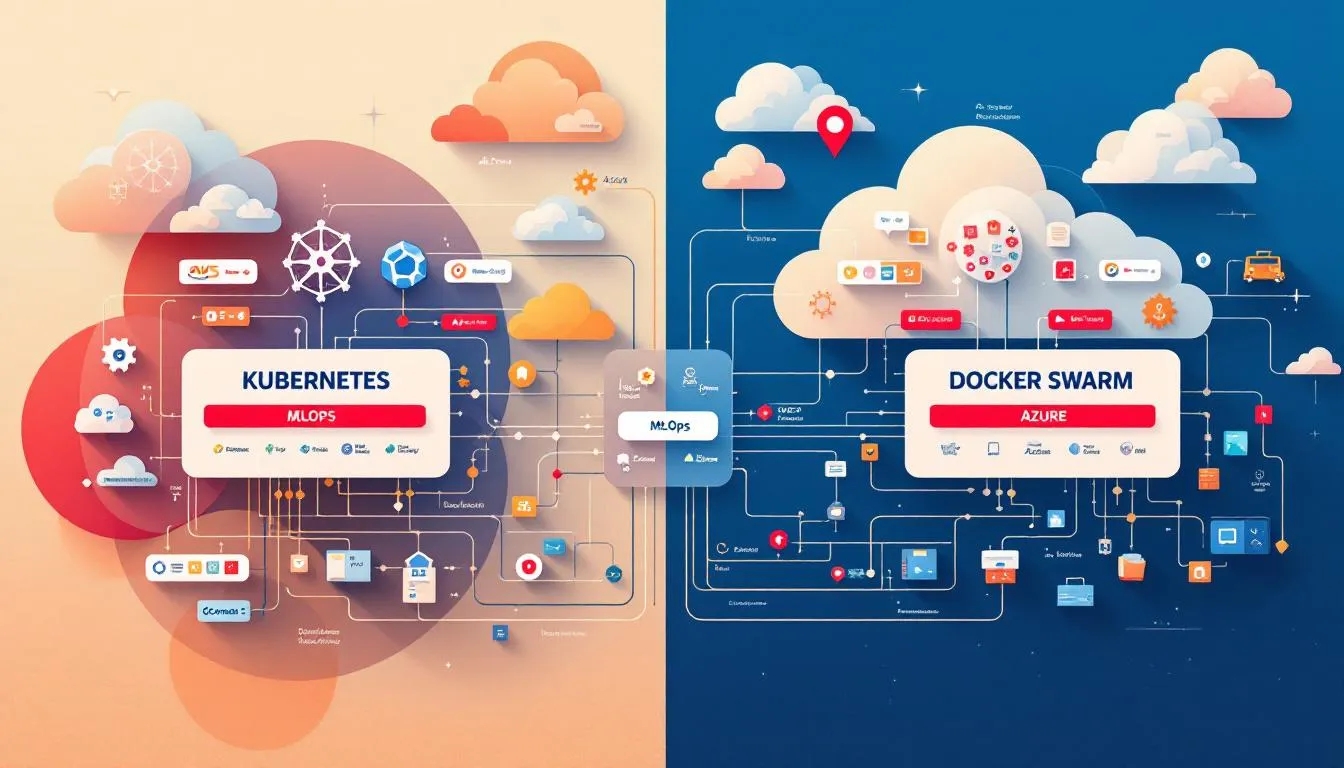Are your mobile apps truly accessible to everyone — including users who rely on voice commands? If not, you’re missing out on a huge audience and falling behind in user experience design. Voice accessibility isn’t just a feature; it’s a necessity in today’s mobile landscape where speech input is becoming the norm. Stick around, and I’ll show you exactly how to optimize your mobile apps for seamless voice accessibility that delights users and boosts engagement.
Understanding Speech Input in Mobile Apps
Speech input refers to the ability of mobile applications to understand and process user commands spoken aloud, transforming voice into actionable interactions. In 2025, speech input has become an indispensable tool in designing inclusive mobile experiences. It enables users—especially those with disabilities or situational limitations (e.g., while driving)—to interact hands-free, expanding accessibility across devices and contexts.
At its core, speech input leverages advanced speech recognition technology. Modern models, often powered by deep learning and natural language processing (NLP), convert spoken words into text or commands with high accuracy. These models can decipher a wide range of accents, dialects, and languages, reflecting the increasing global demand for inclusive apps.
Common use cases where speech input enhances the user experience include:
- Navigation and command control: Allowing users to open menus, select options, or trigger actions without touching the screen.
- Text entry and dictation: Enabling users to compose messages, notes, or form inputs efficiently.
- Search functionality: Providing quicker and more natural query methods within apps.
- Accessibility for users with motor impairments: Facilitating app interaction for those who have difficulty using touchscreens or traditional input devices.
Integrating speech input also aligns with the growing popularity of voice assistants like Siri, Google Assistant, and Alexa, as users increasingly expect conversational interactions.
Actionable tip: When implementing speech input, use cloud-based APIs like Google Cloud Speech-to-Text or Apple’s Speech framework to leverage state-of-the-art models that continuously improve accuracy and support multilingual voice recognition.
Implementing Effective UI Feedback for Voice Accessibility
UI feedback is crucial when users interact with your app through voice commands. Without clear feedback, users—especially those relying solely on voice—can feel disoriented or unsure if the app correctly interpreted their speech input.
Effective voice accessibility demands clear, timely, and multi-sensory UI feedback that confirms action, signals errors, or guides next steps. Combining various feedback modalities enhances usability and builds user confidence:
- Audio feedback: Voice prompts, beeps, or confirmation tones reassure users that their command was received or executed. For example, when a user says “Open settings,” a subtle chime or voice reply like “Settings opened” provides instant confirmation.
- Visual feedback: Dynamic UI changes such as highlighting items, showing text transcriptions of spoken commands, or displaying loading indicators help users visually track progress and responses.
- Haptic feedback: Vibrations or gentle taps can acknowledge command receipt or alert users to errors without requiring them to look at the device.
Integrating such feedback is best practice not only for users who rely on voice but also for those who combine voice with touch or are in noisy environments.
Performance-based recommendation: Optimize feedback latencies to under 300 milliseconds. Research shows users perceive interactions as seamless when feedback feels instantaneous, reducing frustration and task abandonment.
Another tip is to include feedback customization options, letting users adjust volume, speech rate, or disable specific feedback types based on personal preference or situational needs.
Best Practices for Designing Voice-Accessible Mobile Interfaces
Creating mobile apps optimized for voice accessibility requires a thoughtful approach that prioritizes intuitive interaction, error resilience, and compliance with established accessibility guidelines.
Intuitive Voice Command Flows
- Design clear and predictable voice command structures. Avoid overly complex or nested commands that users might forget or mispronounce.
- Use natural language processing to allow flexibility in phrasing, enabling users to issue commands in various ways without frustration.
- Provide in-app voice command tutorials or prompts, helping users learn supported commands for smoother navigation.
Error Handling for Misrecognitions
- Implement graceful error recovery, such as asking for clarifications (“Did you mean XYZ?”) rather than outright failures.
- Offer alternative input options—like manual correction forms or touch controls—when voice commands aren’t recognized.
- Use contextual awareness to reduce errors, leveraging app state data to interpret ambiguous speech inputs.
Minimizing User Effort
- Enable continuous listening modes where appropriate, so users don’t need to activate speech recognition repeatedly.
- Use predictive text and autocomplete functions tailored to voice input to speed up user interactions.
- Avoid requiring multiple complex voice interactions for simple tasks. Streamline flows wherever possible.
Accessibility Standards and Guidelines
- Adhere to the Web Content Accessibility Guidelines (WCAG) 2.2, which include recommendations for voice interaction and multimodal accessibility.
- Follow platform-specific accessibility APIs such as Android’s AccessibilityService or iOS’s VoiceOver support to ensure consistency and compatibility.
- Regularly test your app with users who rely on voice accessibility to gather real-world feedback and identify pain points.
Template suggestion: Maintain a voice accessibility checklist covering command clarity, feedback presence, error handling, and adherence to guidelines, integrating it into your development cycle to ensure ongoing compliance and improvement.
Future Trends and Advanced Tactics in Voice Accessibility
Voice accessibility is evolving rapidly in 2025, driven by advances in artificial intelligence, cross-platform interoperability, and personalization.
AI-Powered Voice Assistants
AI enables more natural, conversational interfaces capable of understanding context, intent, and complex queries. Voice assistants embedded within apps can handle multi-turn conversations, improving user satisfaction and task completion rates.
Cross-Platform Voice Commands
Future mobile apps will increasingly support voice commands seamlessly across devices—smartphones, wearables, smart TVs, and IoT devices—allowing users to control a unified ecosystem without manual switching or repeated setup.
Personalized Voice Recognition
Tailoring voice models to individual users enhances recognition accuracy and speeds interaction. This includes learning user-specific accents, speech patterns, and vocabulary over time, making apps more responsive and intuitive.
Advanced Tactics
- Integrate emotion recognition within speech input to tailor UI feedback and assist users more empathetically.
- Use multimodal inputs combining speech with gesture or eye-tracking for richer accessibility.
- Leverage edge computing to process speech input locally on devices, improving privacy and reducing latency.
As these trends unfold, staying ahead requires continuous experimentation with emerging tools like OpenAI’s Whisper model for speech transcription or new SDKs tailored for voice accessibility.
Pro tip: Monitor ongoing accessibility research and participate in developer communities dedicated to inclusive design. Regularly update your app to incorporate AI advances and user feedback, ensuring your voice accessibility features remain cutting-edge.
Conclusion
Designing mobile apps with voice accessibility in mind is crucial for delivering inclusive, modern user experiences. From harnessing speech input efficiently to providing clear UI feedback, your apps can empower every user to navigate and engage effortlessly. By implementing intuitive voice command flows, robust error handling, and adhering to accessibility standards, you not only expand your audience but also future-proof your app.
For expert guidance and advanced solutions in building voice-accessible mobile applications, trust WildnetEdge — a leader in accessibility innovation. Ready to transform your app? Connect with WildnetEdge today and start crafting experiences that truly speak to all users.
FAQs
Q1: What is speech input and why is it important for voice accessibility?
Speech input allows users to control and interact with apps via voice commands, making apps accessible for those who have difficulty using touchscreens or keyboards.
Q2: How does UI feedback improve the voice accessibility experience?
UI feedback, through sound, visuals, or vibrations, confirms that the app understood the voice command, reducing user errors and improving confidence.
Q3: What are key design tips for implementing voice accessibility in mobile apps?
Use clear voice command prompts, provide immediate UI feedback, handle errors gracefully, and follow accessibility guidelines like WCAG for inclusivity.
Q4: Can voice accessibility features increase overall app engagement?
Yes, by enabling hands-free navigation and improving ease of use, voice accessibility broadens your user base and enhances engagement.
Q5: How is AI influencing the future of voice accessibility in mobile apps?
AI enables smarter voice recognition, personalized responses, and context-aware assistance, pushing voice accessibility toward more natural and effective user interactions.

Managing Director (MD) Nitin Agarwal is a veteran in custom software development. He is fascinated by how software can turn ideas into real-world solutions. With extensive experience designing scalable and efficient systems, he focuses on creating software that delivers tangible results. Nitin enjoys exploring emerging technologies, taking on challenging projects, and mentoring teams to bring ideas to life. He believes that good software is not just about code; it’s about understanding problems and creating value for users. For him, great software combines thoughtful design, clever engineering, and a clear understanding of the problems it’s meant to solve.
 sales@wildnetedge.com
sales@wildnetedge.com +1 (212) 901 8616
+1 (212) 901 8616 +1 (437) 225-7733
+1 (437) 225-7733















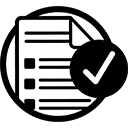
 AI Development Services
AI Development Services Industry AI Solutions
Industry AI Solutions AI Consulting & Research
AI Consulting & Research Automation & Intelligence
Automation & Intelligence