Are you struggling to choose between AWS Glue and Databricks for your ETL tasks? Both platforms offer robust solutions for data engineering, but which one truly fits your needs? With evolving data landscapes, making the right choice can feel overwhelming. Wouldn’t it be great if you had a clear comparison to guide you? In this blog, we’ll delve into the nuances of AWS Glue vs Databricks, enabling you to make an informed decision that propels your data strategy forward.
Overview of AWS Glue and Databricks
When it comes to ETL (Extract, Transform, Load) processes within the realm of data engineering, AWS Glue and Databricks are two leading platforms. Each provides unique features and functionalities tailored to the needs of data professionals.
Key Features of AWS Glue
AWS Glue is a fully managed ETL service designed to simplify the process of data preparation for analytics. It automates much of the data management task, thus allowing businesses to focus on getting insights from their data rather than spending significant amounts of time on data preparation. Here are some of its key features:
- Serverless Architecture: You don’t have to provision or manage infrastructure, which allows for automatic scaling based on your workload.
- Integrated Data Catalog: AWS Glue includes a centralized repository where you can store metadata across all of your data sources, making data discovery and governance easier.
- Job Scheduling: You can schedule jobs to run based on different triggers, allowing for automated data workflows and ensuring data freshness with minimal manual input.
- Data Transformation Capabilities: Glue provides a way to transform data using both Python and Scala, aligning with various data solutions and frameworks.
Key Features of Databricks
Databricks offers a unified analytics platform that focuses on collaborative data engineering and machine learning. It is built on top of Apache Spark, which allows it to effectively handle both batch and streaming data. Here are some notable features:
- Collaborative Notebooks: Databricks features notebooks that allow data engineers, data scientists, and business analysts to work collaboratively in real-time.
- Advanced Analytics: The platform supports advanced analytics frameworks, enabling businesses to derive insights and forecasts seamlessly.
- Built-in Machine Learning: Databricks has integrated MLlib, a library for scaling machine learning, making it easy to incorporate predictions into existing workflows.
- Multi-language Support: Users can execute code in various languages, such as Scala, Python, R, and SQL, allowing for flexibility in programming preferences.
AWS Glue Benefits for Data Engineering
AWS Glue is tailored for teams that require a streamlined approach to ETL and data transformation with minimal overhead. Here are some key benefits that position it as a viable option in the AWS ecosystem.
Serverless Architecture Advantages
One of the most significant benefits of AWS Glue is its serverless model. This architecture means you don’t have to spend time configuring servers or managing infrastructure, allowing your engineering team to focus purely on data tasks. Key advantages include:
- Dynamic Scaling: AWS Glue automatically scales your ETL jobs based on the data volume, ensuring you only pay for what you use.
- Reduced Operational Overhead: By eliminating the need for server management, teams can redirect their efforts into data management and strategy development rather than maintenance.
- Cost-Effective: AWS Glue’s pricing is based on the number of Data Processing Units (DPUs) consumed, making it a potentially more affordable option for small to medium workloads compared to maintaining dedicated servers.
Automation in Data Preparation and ETL
AWS Glue shines through its automation capabilities, which greatly enhance productivity in data preparation. Here are aspects where Glue simplifies ETL:
- Data Crawling: Glue can crawl your data sources and automatically classify the data, saving time on data profiling and schema discovery.
- ETL Job Creation: Automatically generate code for ETL jobs based on discovered schemas, allowing users to spend less time on coding.
- Trigger-Based Processing: You can set triggers to automate when ETL jobs should run based on specific events or scheduled times, ensuring that data is up-to-date without manual intervention.
Databricks Advantages for ETL Tasks
When it comes to teams with a focus on analytics and machine learning, Databricks holds a number of advantages over AWS Glue.
Unified Analytics for Machine Learning
Databricks excels at unifying analytics and machine learning under a single roof. Some notable points include:
- Integrated Environment: The collaborative notebook interface allows data engineers to work alongside data scientists, breaking down silos in data processing and analysis.
- Support for Advanced Models: Utilizing MLlib allows for complex model testing and tuning without moving data around different tools or environments.
- Real-Time Data Processing: With support for stream processing, teams can create more responsive applications and conduct real-time data analysis, which is becoming increasingly important in today’s fast-paced data environments.
Collaboration Features for Data Teams
The platform’s collaborative features significantly enhance teamwork and efficiency in data engineering projects. Key elements include:
- Real-Time Collaboration: Multiple users can work simultaneously on the same notebooks, allowing for a more agile development process.
- Version Control: Databricks allows teams to keep track of changes collaboratively, making it easier to manage different iterations of the data processing and analytics scripts.
- Integrated Workflows: Through its REST API, Databricks can connect with various CI/CD tools, promoting smooth and agile workflows between development and production stages.
Comparing Performance: AWS Glue vs Databricks
To choose between AWS Glue and Databricks effectively, it’s crucial to evaluate their performance and cost-effectiveness in data engineering tasks.
Speed and Scalability Assessment
Speed and scalability are essential considerations in data processing. AWS Glue focuses on scalability via its serverless architecture, while Databricks emphasizes speed through its high-performance Spark capabilities.
- AWS Glue: Auto-scaling handles data loads effectively, but performance can vary with very high-volume datasets due to the inherent constraints of serverless technologies. It’s built for scalability with less focus on raw speed.
- Databricks: Since it utilizes Spark, Databricks is typically faster in processing large volumes of data, particularly in environments with diverse data sources and real-time analytics.
Cost Analysis of Both Platforms
Cost is often a deciding factor in platform selection. Here’s what you should consider:
- AWS Glue: Charges are based on the number of DPUs used, which can become costly if your data workloads surge. However, for organizations that have predictable workloads, this could be manageable.
- Databricks: Pricing is based on the usage of computing resources. The comprehensive package of features might lead to larger initial costs but often pays off in terms of performance and capabilities with large datasets.
Use Case Scenarios for AWS Glue and Databricks
Understanding specific use cases can guide organizations in making the right choice between AWS Glue and Databricks.
Ideal Use Cases for AWS Glue
AWS Glue is particularly suitable for businesses invested in AWS who need straightforward ETL capabilities. Key scenarios include:
- Data Lakes Formation: Ideal for companies building data lakes on AWS, Glue simplifies data integration from Amazon S3, where large datasets are stored.
- Routine ETL Jobs: Businesses requiring regular ETL tasks can leverage Glue’s automation and scheduling features to ensure data is transformed and loaded consistently.
- Data Cataloging: For organizations focused heavily on governance and data discovery, Glue’s integrated Data Catalog simplifies metadata management.
Ideal Use Cases for Databricks
Databricks shines in collaborative and analytics-heavy settings. Here are examples of effective scenarios:
- Complex Analytics Projects: For data teams working on sophisticated analytical models and machine learning workflows, Databricks provides a powerful environment to iterate and test.
- Real-Time Data Processing: Companies needing real-time analytics, such as in financial tech or e-commerce, can derive immediate insights using Databricks’ robust streaming capabilities.
- Large-Scale Data Projects: Large enterprises processing big data workloads would benefit from the distributed computing power and performance of Databricks.
Integrating AWS Glue and Databricks
Rather than choosing one over the other, integrating AWS Glue and Databricks could yield significant advantages for sophisticated data architectures.
Strategies for Combined Use
Organizations can streamline their data workflow by using both services together. Here are strategies to optimize their integration:
- Using Glue for ETL to Prepare Data: Companies can utilize AWS Glue to handle the heavy lifting of data preparation and transformation while passing the processed data to Databricks for advanced analytics.
- Data Lake and Analytics Synergy: AWS Glue can manage the data lake, keeping it organized and updated, while Databricks can analyze the data without needing to replicate it, saving time and resources.
Benefits of Integration in Data Pipelines
Combining these platforms can yield a range of advantages:
- Efficiency: Data can be efficiently prepared and analyzed without unnecessary duplication, improving the overall speed of data workloads.
- Enhanced Collaboration: Teams can share insights and findings more quickly, fostering a culture of collaborative data analysis.
- Scalability: Leveraging the strengths of each platform ensures that data processes are scalable and adaptable to growing needs, making your architecture future-proof.
Conclusion
In summary, choosing between AWS Glue and Databricks largely depends on your organization’s specific needs in data engineering. AWS Glue excels in automated and serverless data preparation, while Databricks offers powerful collaborative features for analytics and machine learning.
As you consider your options, remember that Wildnet Edge can assist you in streamlining your ETL processes. With expertise and tools designed for modern data strategies, we are your partner in optimizing data workflows. Ready to enhance your data capabilities?
FAQs
Q1: What are the main differences between AWS Glue and Databricks in ETL?
AWS Glue focuses on serverless ETL automation, allowing for simplified management of data processing tasks, while Databricks offers collaborative analytics and robust machine learning capabilities for more sophisticated data work.
Q2: Which platform is better for big data processing, AWS Glue or Databricks?
Databricks excels in big data processing, particularly when integrated with Spark, providing high performance and scalability. AWS Glue is effective for more straightforward ETL tasks and works well for smaller to medium-sized data workloads.
Q3: How do AWS Glue and Databricks integrate with existing data sources?
Both platforms offer a variety of connectors to different data sources. AWS Glue is particularly designed to work seamlessly with AWS data services, while Databricks supports multiple environments, making it versatile for various situations.
Q4: What cost factors should I consider between AWS Glue and Databricks?
Key cost factors include compute resources, data processing volume, and the scale of your ETL jobs. Evaluating how often you will scale and the complexity of your workloads can help determine the most cost-effective option.
Q5: Can I use AWS Glue and Databricks together?
Yes, using AWS Glue for ETL processing while utilizing Databricks for analytics can enhance your data pipeline efficiency, ensuring that you reap the benefits of both platforms without redundancy.

Managing Director (MD) Nitin Agarwal is a veteran in custom software development. He is fascinated by how software can turn ideas into real-world solutions. With extensive experience designing scalable and efficient systems, he focuses on creating software that delivers tangible results. Nitin enjoys exploring emerging technologies, taking on challenging projects, and mentoring teams to bring ideas to life. He believes that good software is not just about code; it’s about understanding problems and creating value for users. For him, great software combines thoughtful design, clever engineering, and a clear understanding of the problems it’s meant to solve.
 sales@wildnetedge.com
sales@wildnetedge.com +1 (212) 901 8616
+1 (212) 901 8616 +1 (437) 225-7733
+1 (437) 225-7733




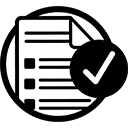











 ChatGPT Development & Enablement
ChatGPT Development & Enablement Hire AI & ChatGPT Experts
Hire AI & ChatGPT Experts ChatGPT Apps by Industry
ChatGPT Apps by Industry ChatGPT Blog
ChatGPT Blog ChatGPT Case study
ChatGPT Case study AI Development Services
AI Development Services Industry AI Solutions
Industry AI Solutions AI Consulting & Research
AI Consulting & Research Automation & Intelligence
Automation & Intelligence













