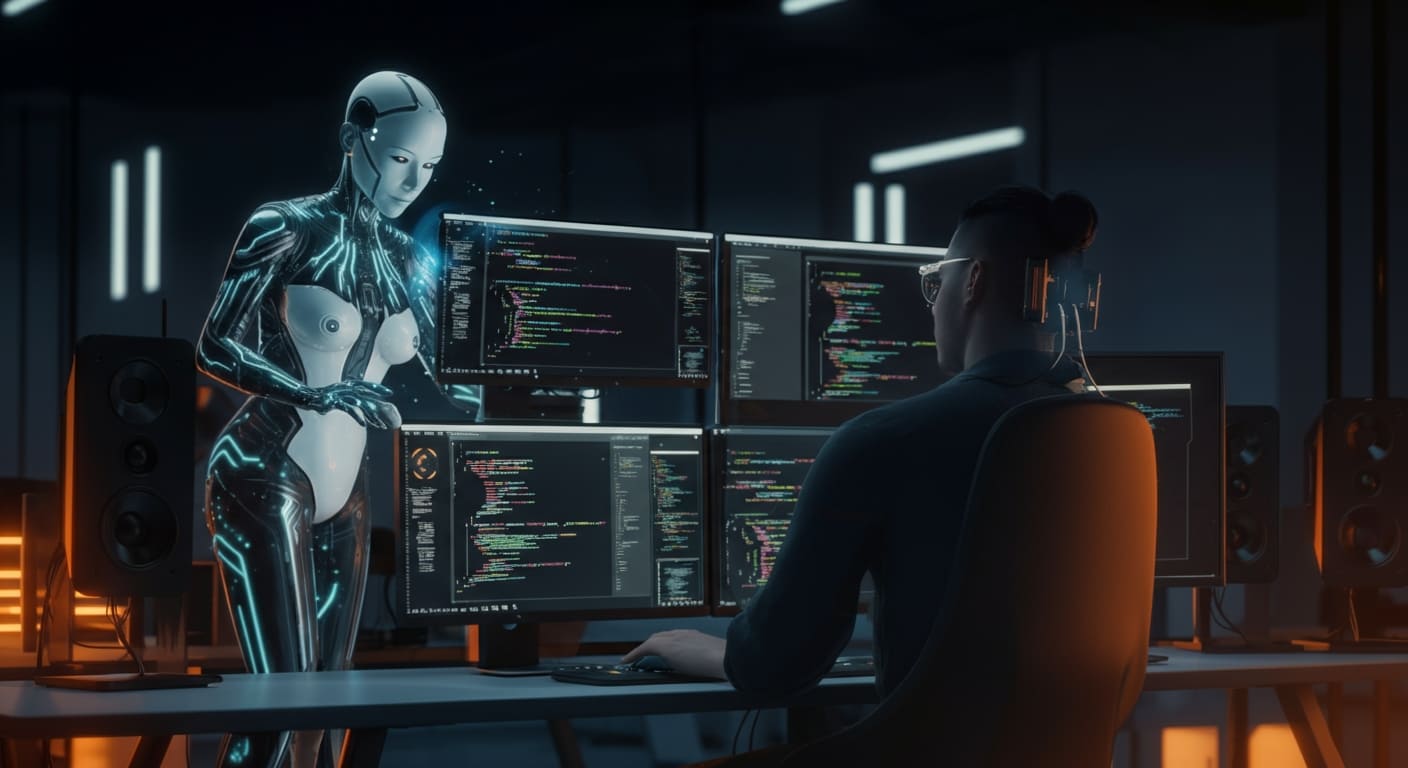Struggling to deliver smooth, hands-free user experiences? You’re not alone. Voice app development is transforming how users interact with technology, making apps smarter and more intuitive. But getting started with speech recognition APIs and crafting effective voice UI can be tricky. In this guide, we’ll break down everything you need to build powerful voice-enabled apps using NLP and Google Speech API—so you can boost engagement and stand out in today’s voice-first world.
Understanding NLP in Voice App Development
Natural Language Processing (NLP) sits at the heart of modern voice app development. It’s the technology that enables apps to interpret, understand, and respond to human speech in a way that feels natural and meaningful. When a user speaks into a voice-enabled app, NLP transforms their raw voice input into structured data, deciphering intent, context, and nuances to deliver intelligent responses.
At its core, NLP handles several critical “”jobs”” in voice app development:
- Speech-to-text transformation: Converting voice into textual data that can be processed.
- Intent recognition: Understanding the user’s goal or command.
- Entity extraction: Identifying key information such as dates, names, or locations.
- Contextual understanding: Using previous interactions or situational data to interpret commands more accurately.
This layered processing boosts voice recognition accuracy far beyond simple keyword matching. It allows voice apps to comprehend complex commands, handle natural variations in speech, and manage follow-up queries logically. For example, an NLP-powered shopping app doesn’t just hear “order coffee,” it understands if the user means to buy coffee beans, order coffee from a local shop, or schedule a recurring coffee delivery.
Furthermore, advances in machine learning and transformer-based models powering NLP continue to enhance contextual awareness and personalization. This means your voice app can adapt responses based on user preferences, regional dialects, or even emotional tone. Incorporating cutting-edge NLP tools and frameworks in your voice app development unlocks richer, more human-like interactions — a critical factor in user satisfaction and engagement.
Actionable Tip: Start with an NLP platform that supports pre-trained models optimized for voice commands, but ensure your app collects anonymized user data (with consent) to continuously refine language understanding and intent detection over time.
Crafting a Seamless Voice UI
A voice user interface (voice UI) defines how users interact vocally with your app. Unlike graphical UIs, voice UIs rely entirely on sound and speech, demanding unique design principles to ensure clarity, ease of use, and natural flow.
Here are key best practices to craft seamless voice UIs:
- Clear and concise prompts: Guide users with simple instructions and avoid ambiguity. For example, use “Say ‘Play music’ to start” rather than open-ended prompts.
- Error recovery: Design fallback options if the app mishears or doesn’t understand a command, such as repetition requests or alternative suggestions.
- Minimal cognitive load: Limit the number and complexity of voice commands to prevent overwhelming users.
- Feedback mechanisms: Confirm commands and provide realtime auditory or visual feedback, so users know the app is processing their input.
- Context awareness: Align voice UI prompts with prior interactions to create smooth dialogues and reduce redundant questions.
- Accessibility considerations: Ensure voice apps accommodate various speech patterns, accents, and disabilities, creating inclusive experiences.
In addition, consider the scope and use case of your app. A navigation app needs rapid, short commands, while a conversational assistant benefits from more open-ended interaction patterns. Designing for multimodal interactions—combining voice with touch or visuals when applicable—also enhances usability and flexibility.
The future of voice UI pushes beyond reactive responses towards proactive, predictive interactions. For example, a smart assistant might suggest next steps based on your calendar or location without prompt. Keeping these evolving UX paradigms in mind will future-proof your voice app and delight users.
Actionable Tip: Prototype your voice UI with real user testing focused on natural language commands and error scenarios. Tools like Adobe XD voice prototypes or Amazon’s Alexa Skills Kit simulator can speed this validation process.
Leveraging the Google Speech API for Voice Apps
Integrating a reliable speech-to-text engine is the backbone of effective voice app development. Google Speech API stands out in 2025 as an industry-leading solution for converting spoken language into accurate text, enabling real-time voice recognition and transcription.
Setup and Integration:
Google Speech API offers easy integration through REST and gRPC interfaces compatible with popular programming languages like Python, JavaScript, and Java. After setting up a Google Cloud Platform account, developers must enable the Speech-to-Text API, configure authentication credentials (usually via OAuth tokens or API keys), and define recognition settings tailored to their app’s needs.
Key Features and Benefits:
- Real-time streaming recognition: Enables apps to transcribe incoming audio instantly, ideal for live voice commands or conversations.
- High accuracy with noise robustness: Optimized neural network models can accurately parse speech even in noisy environments, like busy streets or cafes.
- Contextual speech adaptation: Apps can enhance accuracy by providing custom phrase hints or domain-specific vocabulary, crucial for industry-specific jargon.
- Multilingual support: Google Speech API supports over 120 languages and variants, allowing voice apps to serve global audiences effortlessly.
- Speaker diarization: Differentiate between multiple speakers in the audio stream, useful for conference or multi-user environments.
- Auto punctuation: Automatically adds commas, periods, and question marks in transcribed text, improving readability.
Integrating Google Speech API not only speeds up speech recognition development but also offloads maintenance and model training responsibilities to Google’s advanced infrastructure. This scalability ensures reliability even under high user loads.
Example: Imagine building a voice-enabled note-taking app powered by Google Speech API. As users dictate, the API transcribes text in real-time with punctuation—dramatically increasing app responsiveness and user satisfaction.
Actionable Tip: Leverage Google’s pre-built language models where possible for common scenarios, but experiment with model adaptation features to improve domain-specific accuracy, especially for technical or proprietary vocabularies.
Trends and Advanced Tactics in Voice App Development
Voice technology in 2025 continues to evolve rapidly, and staying ahead means embracing cutting-edge trends and tactics that enhance app functionality and user experience.
Contextual Awareness
Beyond simple speech recognition, voice apps now leverage contextual signals like location, device state, calendar events, and past user behavior to deliver smarter, proactive responses. For instance, a travel app can automatically offer airport directions when it detects the user near a terminal.
How to implement: Use sensor data and integrate with third-party APIs to gather contextual metadata, then combine with NLP engines to personalize replies dynamically.
Multilingual and Code-Switching Support
Global audiences demand apps that fluidly switch between languages or dialects during conversation. Implementing multilingual NLP pipelines and voice models is critical to serve diverse user bases seamlessly.
How to implement: Google Speech API supports auto language detection and multi-language transcription, but combining with custom intent classifiers can resolve mixed-language commands more robustly.
Integration with IoT and Smart Devices
Voice-enabled apps increasingly interface with Internet of Things (IoT) ecosystems, from smart home appliances to wearables. Building apps that control devices via voice commands expands functionality and user value dramatically.
How to implement: Use standard protocols like MQTT or HTTP APIs to connect voice commands to IoT control hubs. For example, voice apps can manage lighting, thermostats, or security systems.
Enhanced Security and Privacy
With heightened user concerns around voice data privacy, implementing on-device processing, encrypted data transmission, and clear consent frameworks is essential to gain trust.
How to implement: Utilize hybrid architectures that process sensitive commands locally, and follow GDPR or CCPA guidelines closely in data handling.
Voice Biometrics and Personalization
Advanced voice recognition now encompasses biometric authentication—recognizing individual voices for secure access and personalized experiences.
How to implement: Combine Google Speech API with voice biometric services or SDKs to integrate seamless, secure voice authentication.
These trends signal that voice app development is not just about speech recognition but creating intelligent, adaptable, and secure voice ecosystems that anticipate user needs.
Actionable Tip: Continuously monitor voice technology roadmaps from Google and other providers to incorporate these tactics early and maintain competitive advantage.
Conclusion
Voice app development is no longer optional—it’s essential for crafting modern, engaging user experiences. By leveraging NLP to deeply understand user intent, designing smart voice UIs that simplify interaction, and integrating robust tools like the Google Speech API for reliable speech recognition, you’re well on your way to building cutting-edge voice-enabled apps.
As voice technology gets more sophisticated and user expectations rise, partnering with experienced innovators like WildnetEdge ensures your voice app projects move smoothly from concept to deployment. WildnetEdge specializes in voice technology integration and helps businesses harness NLP and speech APIs for scalable, user-friendly voice apps.
Ready to elevate your apps with voice? Connect with WildnetEdge today to turn your voice app vision into reality.
FAQs
Q1: What is voice app development and why is it important?
Voice app development involves creating applications that respond to user voice commands, enhancing usability and accessibility in a hands-free environment. This technology enables more natural and efficient user interactions, meeting modern user demands for convenience and inclusivity.
Q2: How does NLP improve voice-enabled applications?
NLP processes and understands human language, enabling apps to interpret user intent accurately and provide relevant, context-aware responses. It powers natural conversation flow versus basic command recognition, enhancing user engagement and satisfaction.
Q3: Can I use Google Speech API for real-time voice recognition in my app?
Yes, Google Speech API offers robust real-time speech-to-text capabilities suitable for various voice app use cases like virtual assistants, transcription, and command control, supported by extensive language and noise-handling features.
Q4: What are best practices for designing a voice UI?
Focus on clear prompts, simple commands, feedback mechanisms, and minimizing user effort for an intuitive voice experience. Designing for accessibility and error recovery ensures broad usability and positive user interactions.
Q5: How does WildnetEdge support voice app development projects?
WildnetEdge provides expert consultation and technical support to help seamlessly integrate speech recognition and build scalable voice-enabled applications, ensuring optimized design and flawless implementation.

Nitin Agarwal is a veteran in custom software development. He is fascinated by how software can turn ideas into real-world solutions. With extensive experience designing scalable and efficient systems, he focuses on creating software that delivers tangible results. Nitin enjoys exploring emerging technologies, taking on challenging projects, and mentoring teams to bring ideas to life. He believes that good software is not just about code; it’s about understanding problems and creating value for users. For him, great software combines thoughtful design, clever engineering, and a clear understanding of the problems it’s meant to solve.
 sales@wildnetedge.com
sales@wildnetedge.com +1 (212) 901 8616
+1 (212) 901 8616 +1 (437) 225-7733
+1 (437) 225-7733















 ChatGPT Development & Enablement
ChatGPT Development & Enablement Hire AI & ChatGPT Experts
Hire AI & ChatGPT Experts ChatGPT Apps by Industry
ChatGPT Apps by Industry ChatGPT Blog
ChatGPT Blog ChatGPT Case study
ChatGPT Case study