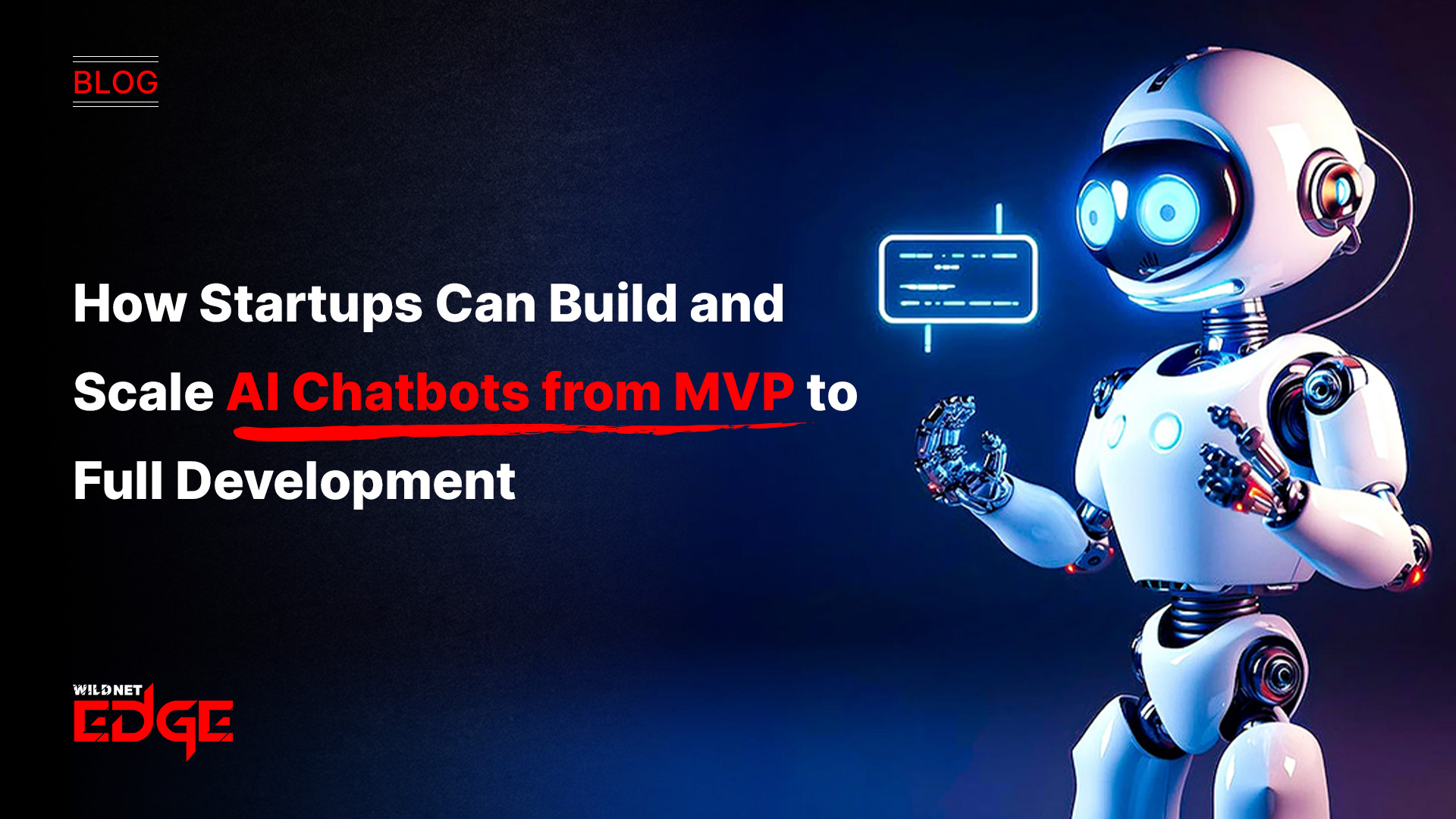TL;DR
This article highlights the essential event management software features required for successful event execution in 2026. It explains that modern event management app features go beyond simple registration, offering deep integration of AI, automation, and real-time data analytics. Businesses urgently need these robust tools to handle complex hybrid and virtual events. Custom software provides a competitive advantage by perfectly aligning the platform with unique organizational goals, proving that personalized digital solutions are key to maximizing event ROI and attendee satisfaction.
Planning an event is stressful. You juggle registrations, venue details, and attendee communication. Manual processes slow you downand cause errors. If your current system is failing, you need an upgrade. Event management software features can become your go-to solution. This technology automates every detail. It boosts attendee engagement and provides crucial data analytics. A specialized system transforms chaos into a seamless experience. It lets you focus on creating memorable events.
Why Businesses Need Event Management Software
You must deliver flawless events to succeed. The right software makes this possible.
- Handling Hybrid Complexity
Now, events are rarely fully in-person. You manage physical venues and virtual platforms. A robust event management system handles both. It ensures a consistent experience for all users and is the only way to manage hybrid logistics efficiently. - Enhancing Engagement
Engagement is key to Return on Investment. The software uses personalized communication. It suggests relevant sessions to attendees. These features keep people interested before and during the event. Higher engagement means better attendance. - Simplifying Financial Compliance and Tracking
You need clear financial records. The system automates ticket sales. It handles invoicing and refunds instantly. This simplifies your accounting. You gain clear, auditable financial data.
Key Event Management Software Features
Look for these essential features of event management system platforms. They are non-negotiable for success in 2026.
Integrated Registration & Ticketing
It is also the main and simplest requirement that must be compatible with mobile.
- Customizable Forms
Gather only the details that are absolutely necessary. - Dynamic Pricing
Automatically change prices depending on the date of purchase or the type of attendee. - Secure Payments
Seamless integration with all the well-known payment gateways. feedback. This fosters a collaborative environment where vendors can share ideas and solutions.
Agenda and Session Management
Your content can be organized in a very good way.
- Personalized Schedules
Offer the attendees the opportunity to make their own timetable. - Speaker Portals
Grant speakers a personal space to upload their materials. - Real-time Updates
Make attendees aware of the changes in the schedule immediately.
Networking and Engagement Tools
These features of event management app are the reasons for attendee satisfaction.
- 1:1 Meeting Scheduler
Give attendees the opportunity to arrange meetings privately. - Live Q&A and Polling
Get the feedback instantly while the session is going on. - Gamification
Use the leaderboard and points to motivate participation.
Marketing and Communication
Find the right audience and communicate with them at the right time.
- Integrated Email
Messages targeting specific groups can be sent based on the registration data. - Social Media Promotion
Event updates can be shared easily across all channels. - Landing Page Builder
Fast creation of event-specific pages.
Comparison: Custom vs. Off-the-Shelf Event Software
Both options offer positive features. The best choice depends on your organization’s needs.
| Service | Off-the-Shelf (SaaS) Platform | Custom Software Development Services |
| Focus | Rapid deployment and standardized feature sets. | Tailored functionality and deep, unique integrations. |
| Cost Structure | Monthly subscription; cost increases with event volume. | Higher initial investment; lower long-term cost per feature. |
| Features | Excellent for common needs (e.g., simple registration). | Perfect fit for unique demands (e.g., specialized compliance, proprietary CRM integration). |
| Best For | Small, frequent, standardized events with basic needs. | Large enterprises, associations, or events with complex, unique workflows. |
Popular Technologies & Tools for Event Software
Event platforms of today rely on advanced technology to provide exceptional results.
- Artificial Intelligence for Recommendations: Analyses attendee data to propose the most suitable sessions and networking contacts.
- Cloud Infrastructure (AWS/Azure): Guarantees the system’s elasticity to handle sudden increases in registrations and accessibility worldwide.
- APIs for Integration: Makes it possible to have smooth interaction with CRM (Salesforce), marketing (HubSpot), and financial systems.
- Real-time Analytics Dashboards: Instant data on attendance, revenue, and engagement metrics is provided.
Case Study
Find out how effective event management software features lead to positive impacts in the real world.
Case Study 1: Success in Non-Profit Conference Revenue Increase
Issue
A big non-profit organization depended on manual spreadsheets for the registration of attendees and management of sponsors. This resulted in double bookings and lost chances to generate revenue.
Approach
We set up an event software solution that was built together with CRM capabilities from the very start. It was able to automate sponsor billings and also gave access to a dashboard that was showing the availability of the booth space in real time.
Impact
The non-profit made free of over-registration errors. As a result, as of the first year, they gained 25% more revenue from sponsors since the system clearly indicated the untapped inventory.
Case Study 2: Flawless Hybrid Event Execution
Issue
A global tech company put on a flagship product unveiling event. They required that the live and virtual attendees were perfectly synchronized with respect to all aspects, including live Q&A and sponsor interactions.
Approach
We created a software solution that incorporated numerous event management app features, with the attendees being presented with a single stream, QR codes being assigned for on-site registration and virtual networking lounge being integrated.
Impact
The rating of the satisfaction of the event participants was 98%. Thanks to the automatic processes, the organizers were able to reduce their manual work by 40 hours.
Conclusion
Mastering event planning in 2026 requires powerful, integrated technology. The right event management software features deliver efficiency, high engagement, and critical data. Investing in a robust, and often custom, solution ensures that every event you host maximizes ROI and strengthens your brand reputation.
Partner with WildnetEdge. We design and build event platforms with the specific features of event management system that drive your organization forward. Contact us today.
FAQs
Q1: What are the advantages of utilizing event management software?
The main advantages of the software are automation, consistency, and data gathering. It totally eliminates human effort, avoids any scheduling conflicts, and provides you with very important insights into the audience’s behavior and the event’s ROI.
Q2: How do the functions of event management software cope with virtual events?
Present-day functions cope with virtual events by incorporating video platforms, providing live chat and Q&A, developing virtual sponsor booths, and monitoring virtual attendance and session drop-off rates.
Q3: Is a unified payment system mandatory for event software?
It is mandatory. A unified payment system streamlines the ticketing process, provides early receipts, and centralizes all financial data, thus minimizing accounting errors and workload.
Q4: What protective measures should an event management system have?
Look for secure, encrypted data storage, compliance with GDPR/CCPA regulations, and multi-factor authentication for staff as well as secure payment processing (PCI compliance) to protect your attendees’ data.
Q5: What is the price difference between a custom event app and an off-the-shelf system?
The custom app has a bigger initial cost but it usually has a lower Total Cost of Ownership (TCO) over five years for large organizations since there are no recurring subscription fees for unused event management software features.

Nitin Agarwal is a veteran in custom software development. He is fascinated by how software can turn ideas into real-world solutions. With extensive experience designing scalable and efficient systems, he focuses on creating software that delivers tangible results. Nitin enjoys exploring emerging technologies, taking on challenging projects, and mentoring teams to bring ideas to life. He believes that good software is not just about code; it’s about understanding problems and creating value for users. For him, great software combines thoughtful design, clever engineering, and a clear understanding of the problems it’s meant to solve.
 sales@wildnetedge.com
sales@wildnetedge.com +1 (212) 901 8616
+1 (212) 901 8616 +1 (437) 225-7733
+1 (437) 225-7733















 ChatGPT Development & Enablement
ChatGPT Development & Enablement Hire AI & ChatGPT Experts
Hire AI & ChatGPT Experts ChatGPT Apps by Industry
ChatGPT Apps by Industry ChatGPT Blog
ChatGPT Blog ChatGPT Case study
ChatGPT Case study AI Development Services
AI Development Services Industry AI Solutions
Industry AI Solutions AI Consulting & Research
AI Consulting & Research Automation & Intelligence
Automation & Intelligence